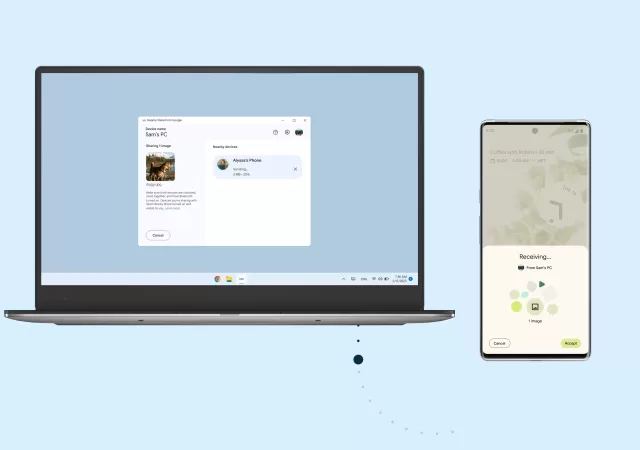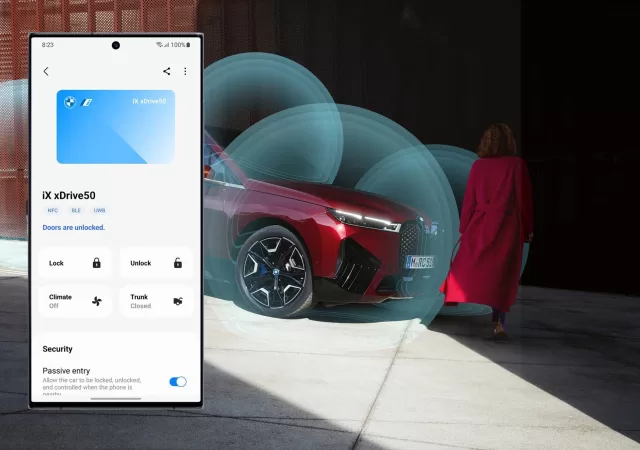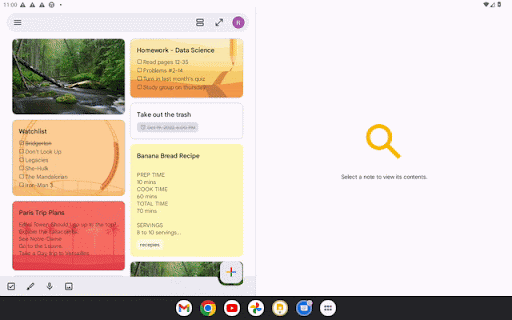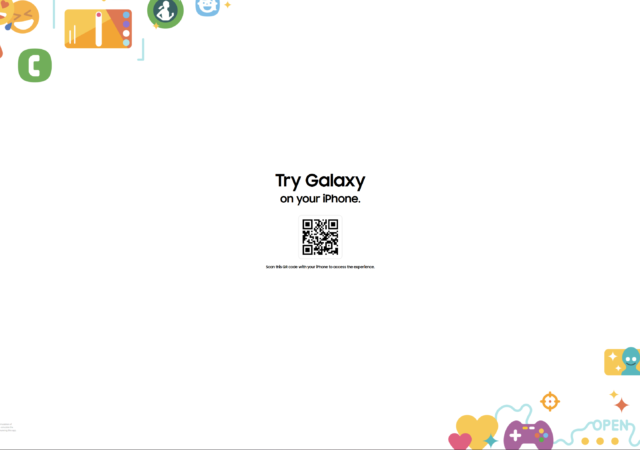Google introduces the new standard for Android tablets, the Google Pixel Tablet at Google I/O 2023 running Android 14 with Tensor G2 platform
[Google I/O 2023] The Google Pixel 7a – A Familiar Face, Better Than Ever
Google introduced the Pixel 7a, their latest A-Series budget offering with the same great features as the Google Pixel 7 and Pixel 7 Pro.
Nearby Share Between Your Windows and Android Devices is a Thing Now
Google releases their beta version of the Nearby Share for Windows app to Windows users around the globe for wireless file sharing.
Making Android Better – Google Partners with Samsung to Fix Background Apps
Google has announced they are working on getting apps to work better in the background and foreground in partnership with Samsung.
You Can Now Unlock your BMW With Your Android Smartphones, If It Supports UWB Digital Keys
BMW has just updated their My BMW app and cars to support Digital Keys Plus function on select Android smartphones.
Google Play Saves Your Storage by Archiving Your Least-Used Apps Automatically
Google introduces a new function to Google Play to help users manage their storage space by auto-archiving their apps.
Google Keep Finally Getting Updates to Make it More Tablet Friendly
Google Keep gets new features making it more optimized for larger screens, tablets and foldables on Android.
iPhone Users Can Now Try the Galaxy S23 On Their iPhone.
Samsung launches a new web app for iPhone users to get a hands-on experience with the Samsung Galaxy S23 directly from their iPhone.
Lenovo’s Legion Phone series is Dead
Lenovo is sunsetting its Lenovo Legion brand of gaming smartphones as part of a larger business transformation and consolidation of their gaming portfolio.
FUJIFILM Launches INSTAX UP! Smartphone App, Because an INSTAX Camera Alone is Not Enough
FUJIFILM launches their new app, the INSTAX UP!. The new app is designed to capture printed INSTAX films and store them digitally.