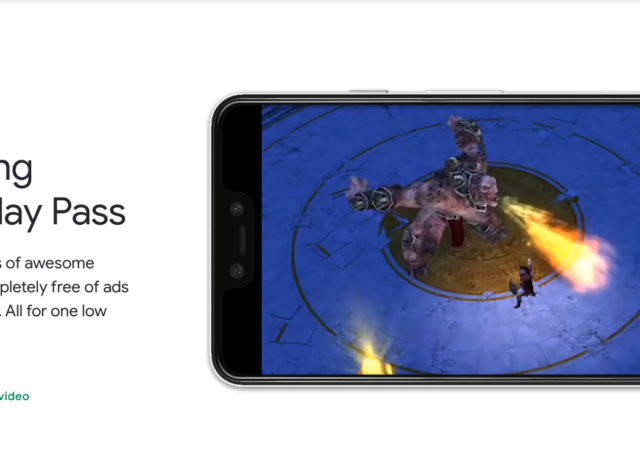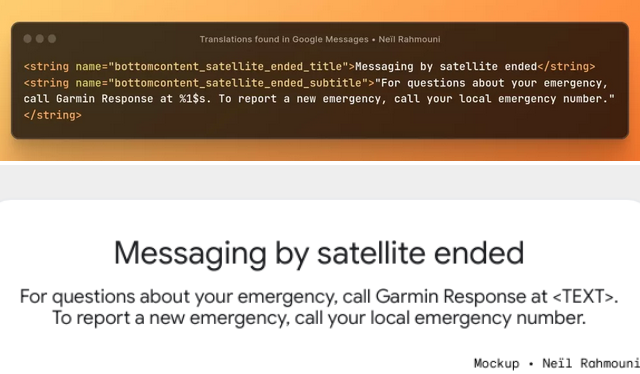Google brings more updates to Android Auto in the form of apps like Zoom, WebEx, Prime Video, and most importantly the Weather Channel app.
Huawei Silently Introduces Mate X5: A Power-Packed Foldable
Huawei silently announces the Mate X5, a new entry into the Mate series complete with 5G connectivity and satellite messaging.
OPPO A38 Brings SUPERVOOC Charging & 50-megapixel Camera for less then MYR600
OPPO introduces the OPPO A38 to round up its entry level offerings with a smartphone that costs less than MYR600.
Google Play Pass Sneakily Launched in Malaysia
Google Play Pass has silently made its debut in Malaysia and will cost only MYR10.99 a month or MYR99 a year.
Satellite Emergency SOS May Be Coming to Google Messages Thanks to a Partnership with Garmin
Google Messages may be getting satellite-enabled SOS messaging if code unearthed by Neil Rahmouni is any indication.
KONAMI Unveils eFootball™ 2024 Gaming Update
KONAMI recently kicked off the excitement for their latest football gaming update, eFootball™ 2024 at an exclusive media event in Kuala Lumpur. For those unfamiliar with this game, it is a football simulation video game that allows players to control…
ASUS Refutes the End of the Zenfones
ASUS refutes reports that its Zenfone series has been cancelled amidst an ongoing company restructuring process.
Android KitKat Takes Its Final Break as Google Play Officially Ends Support
Google’s dessert-themed Android update has become stale. Well, not really. It’s just that Google Play is officially ending support for devices running Android 4.4 KitKat. This doesn’t come out of the blue as Google has been actively retiring support for…
Samsung Pushes App Optimization for Foldables Malaysia
Samsung showcases its first cohort of partners with apps optimized for foldables, particularly the Galazy Z smartphones, in Malaysia.
The Sony Xperia 1V is Here – Mark V, Not Vee, Coming Soon for MYR 6,399 Onward
Sony introduces their latest Xperia 1V flagship with a new 48-Megapixel Exmor T for mobile camera sensor, available soon for MYR 6,399 onward