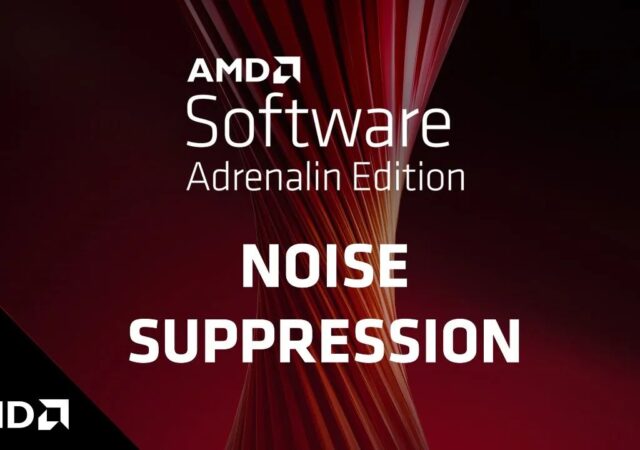AMD launches the new generation Ryzen 7000 CPUs with Zen 4 architecture and 5nm manufacturing process alongside AM5 socket.
Lenovo’s Sustainable ThinkPad Z Series with AMD Ryzen PRO-6000 Series Now Available in Malaysia
Lenovo announces their new ThinkPad Z series in Malaysia bringing form, function and sustainability into a single, sleek package.
AMD Commits to Helping Further Research with Expanded High Performance Compute Fund
AMD expands the AMD High Performance Compute fund to include more fields of research and integrate Xilinx technology.
AMD’s Adrenalin Now Includes Support for Noise Suppression
AMD releases the latest edition of the AMD Software: Adrenalin Edition 22.7.1 with a new AI Noise Suppression amongst other improvements
Alienware Unleashes AMD Advantage m17 R5
Alienware unleashes their most powerful AMD Advantage gaming laptop yet in the m17 R5 17-inch gaming laptop.
AMD Announces the New Radeon RX 6950 XT – Same-Same, But Better in Every Way
AMD announces their most powerful GPU yet in the Radeon RX 6950 XT with RDNA 2, FSR 2.0, faster clock, and even faster memory at US$ 1,099.
ASUS AMD Radeon RX 6400 GPUs are the Next Best Thing for 1080p Gaming
ASUS has released their AMD Radeon RX 6400 into the wild for MYR 960. The new RDNA 2 GPU is the perfect GPU for Full HD gaming budget builds.
Samsung’s AMD RDNA 2 Equipped Exynos 2200 is Official
Samsung officially announces its first Exynos SoC capable of Ray Tracing and Variable Rate Shading thanks to AMD’s RDNA2 technology.
Acer Bolsters Gaming Laptop Lineup with the Latest from AMD, NVIDIA and Intel
Acer refreshes its gaming line up with the latest and greatest from AMD, Intel and NVIDIA and revitalises the Nitro 5 and Triton 500.
ASUS VivoBook Pro 15 OLED (M3500QC) In-depth Review: Light on Weight, Heavy on Power & Kind on the Bank
A laptop has become one of the pieces of technology that we can’t do without. Most of the time, we’re stuck between choosing something that is chunky and powerful or sleek and light. However, in recent years, we’ve been seeing…