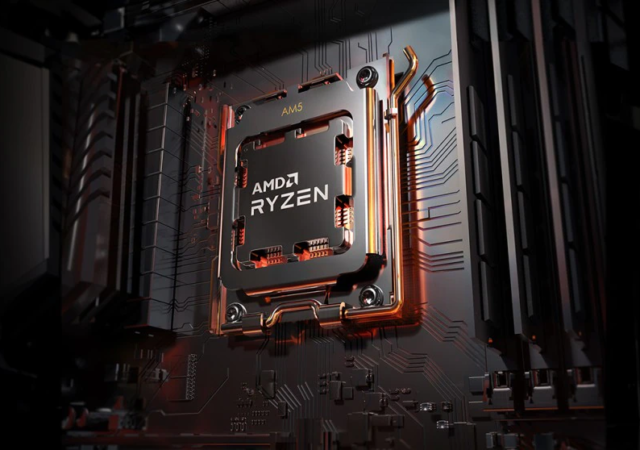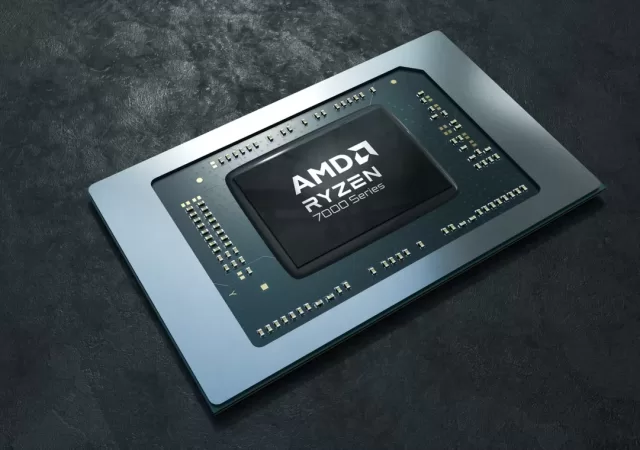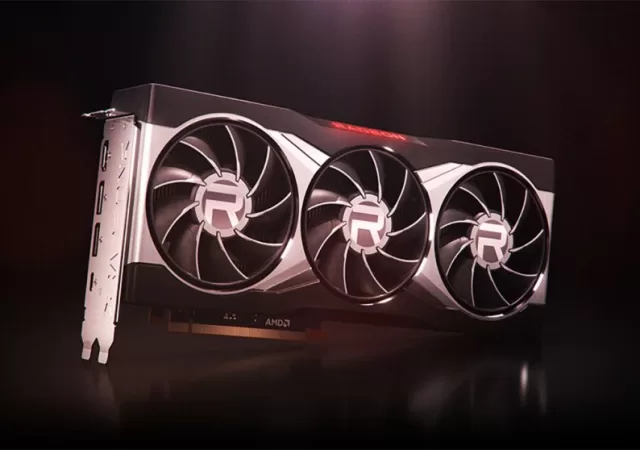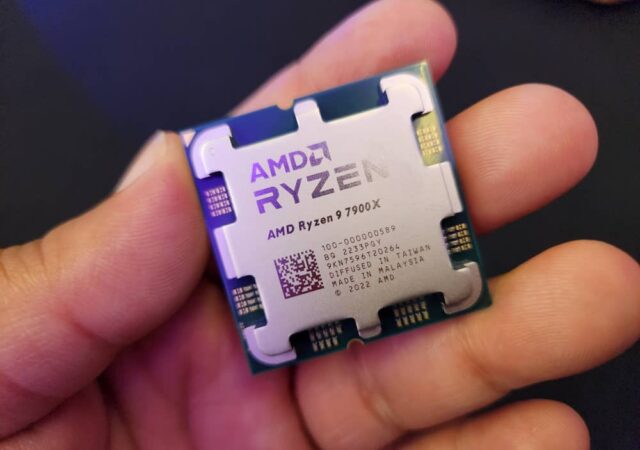AMD’s latest Ryzen 7000 series now comes in 3D V-Cache flavours. the Ryzen 7000X3D series is now available in Malaysia.
[CES 2023] New Alienware Hardware & Dell Gaming Laptops Break Covers
Dell announces a new stable of gaming laptops spearheaded by a revamped Alienware lineup and a brand new Dell G series.
[CES 2023] AMD Brings the Ryzen 7000 Series Mobile!
AMD launches their latest mobile CPU, the Ryzen 7000 Series CPU’s with Zen 4 architecture and RDNA 3 Radeon graphics in tow.
[CES 2023] ROG Strix SCAR & Strix G Lineups Updated with More Power and Vibrant Nebula HDR Displays
ASUS’s Republic of Gamers has been creating astonishing offerings over the past few years with a more streamlined, power-packed line up of gaming laptops for every gamer. This year at CES, the company is putting their best foot forward with…
AMD’s rDNA 3 unleashed with Radeon RX 7900 series
UPDATE 16th November 2022: Both cards are now available at AMD.com and in retail, with the Radeon RX 7900 XTX priced at USD 999 (approx. RM 4420) and Radeon RX 7900 XT at USD 899 (RM 3980). AMD has released…
Raise the Game with AMD graphics card and game bundle offer
AMD offers to improve your gaming experience by offering free games bundled with select graphics cards. From now until 4th February 2023, every purchase of RX6000 series cards at participating retailers will come with up to two games for free.…
The ASUS TUF Gaming Radeon RX 7900 and Radeon RX 7900 XTX Are Here!
AMD just released their latest flagship GPUs, and now ASUS has come up with their own version of TUF Gaming Radeon RX 7900 XT and RX 7900 XTX
Lenovo Launches ThinkStation P620 Workstation Packing AMD’s Ryzen Threadripper PRO Processor at MYR 9,999
Lenovo launches their latest flagship workstation, the ThinkStation P620. The new ThinkStation sports AMD Ryzen Threadripper PRO 5000WX CPUs.
AMD Ryzen 7000 Series Processors Now Available in Retail
AMD’s new Ryzen 7000 series is now available in stores. The new Zen 4 touting CPUs are priced from MYR1,399.
HP Trucks in their New Gaming Laptops Spearheaded by the New OMEN 16 and Victus 16
HP Malaysia debuts their new gaming laptops – the HP OMEN 16 and the HP VICTUS 16 built for gamers who #PlayToProgress.