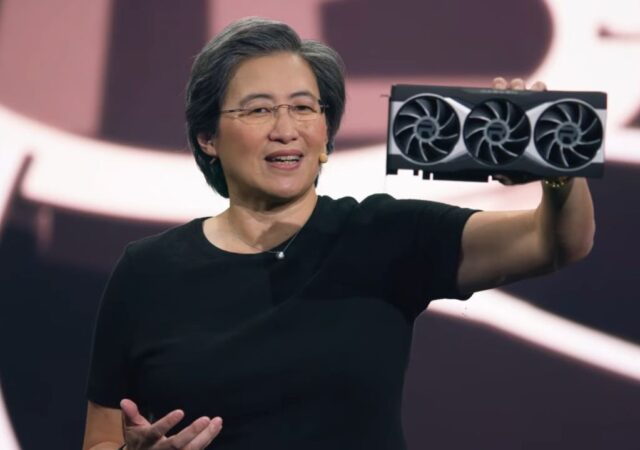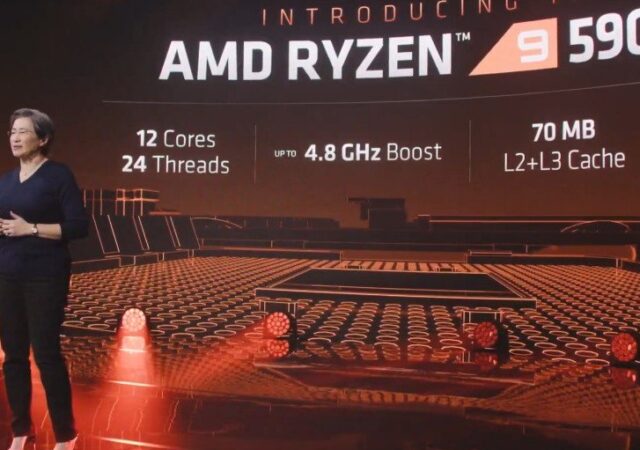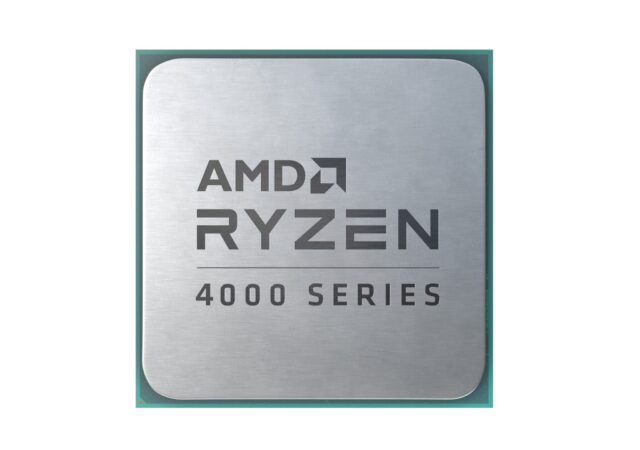Sony’s PlayStation 5 is making it’s debut! Here’s everything you need to know about the AMD powered next generation console.
AMD’s Big Navi Launches! The RX 6000 Takes on the World!
AMD launches their latest Radeon RX 6000 “Big Navi” series GPUs with RDNA 2 architecture with the RX 6900 XT, RX 6800 XT and RX 6800.
The AMD Ryzen 5000 Has Been Revealed, and it is Glorious
AMD has just released their highly anticipated AMD Ryzen 5000 series with Zen 3 architecture. It is now the most powerful in the world.
Acer Swift 3 (AMD) Review – Productivity & Portability Made Unremarkably Affordable
The AMD powered Swift 3 promises affordable performance that won’t break the bank but does the laptop live up to its promise?
5 Reasons to Put Your Old PCs Out to Pasture
Should you refresh your PC? AMD weighs in on how it’s not just about performance. It has impacts on your overall productivity.
An AMD Twist for the Acer Nitro 5 (2020)
Acer introduces a new variant of the Acer Nitro 5 gaming notebook packing AMD’s Ryzen 7 4800 and NVIDIA GeForce GTX 1650 for MYR 4,099.
AMD Ryzen 4000 Desktop Series is Here! No Zen 3 Yet Though.
AMD just announced Ryzen 4000 series for desktopp platform. The new CPUs will only be available via system integrators and OEMs.
Dell Gears Up for Creators with new XPS Desktop & S series Monitors
Dell amps up the power and visual prowess with a one two punch with the new XPS Desktop and S-series monitors.
ASUS ROG Zephyrus G14 Takes on Malaysia with Compact Size & Powerful Specs
ASUS unleashes the ROG Zephyrus G14 in Malaysia complete with the eye catching AniMe Matrix and AMD Ryzen 4000 processors.
Acer Nitro 5 (2020) First Look
Acer unleashed the new Nitro 5 powered by AMD’s Ryzen 7 and NVIDIA’s GTX 1650 Ti! Here’s our first look at the brand new entry to the gaming laptop scene.