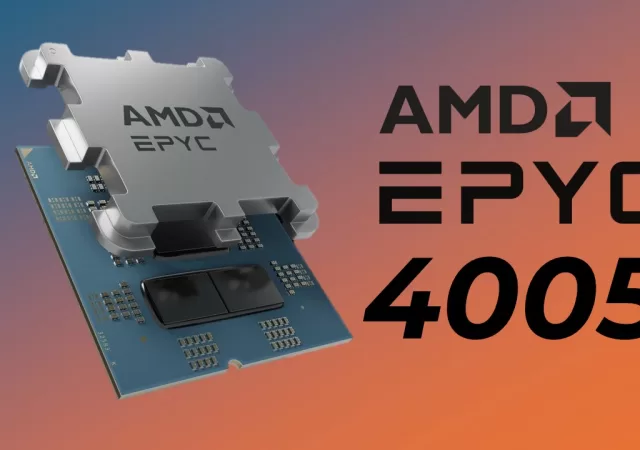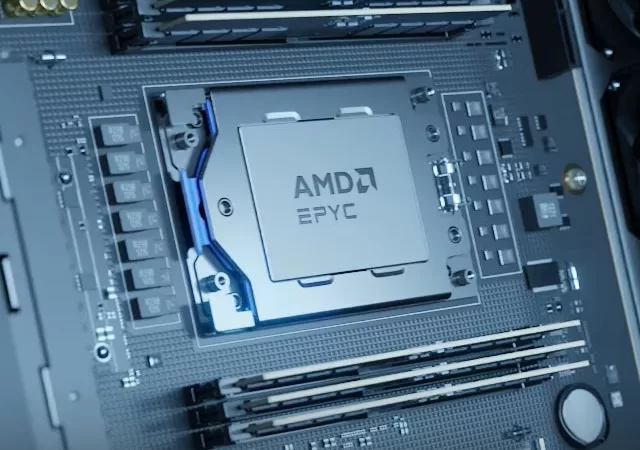The ASUS ExpertCenter PN54-S1 offers compact design and robust performance, ideal for commercial use and multitasking needs.
Open AI to Deploy up to 6GW of AMD Instinct GPUs for Next Generation AI Infrastructure
Open AI and AMD enter a partnership that will see the AI company deploy up to 6GW of AMD’s Instinct Accelerators to power its next generation infrastructure.
[next@acer] Acer Announced AMD Powered Nitro 50 & Nitro 70 Desktops
Acer announces two new desktops in its Nitro lineup – the Nitro 50 and the Nitro 70 – that come packed with AMD’s latest desktop processors.
[next@acer] Acer introduces a New Monitor for Creators and a New Router
Acer continues to build a broad portfolio of offerings that covers every aspect of digital living including monitors and WiFi routers.
[next@acer] Acer’s Redefines Thin-and-Light with the Swift Air 16 AI
Acer is looking to redefine thin and light once again with a brand new addition to its Swift laptop line up – the Swift Air 16 AI.
Dell Introduces New Pro Max Line Up in Malaysia, Priced from RM6,300
Dell introduces its new Pro Max lineup of laptops that marries power and portability for a diverse set of situations.
GIGABYTE’s Creator Centric AERO X16 Lands in Malaysia
The GIGABYTE AERO X16 launches in Malaysia with AMD’s Ryzen AI processors and NVIDIA GPUs.
ASUS Expands Gaming Laptop Lineup with New NVIDIA RTX 5050 Configurations
ASUS unleashes the RTX5050 laptop GPU in its latest additions to their gaming laptop lineup.
AMD Announces the New EPYC 4005 Processors; Here’s What You Need to Know
AMD announces the new EPYC 4005 processors that bring cutting edge Zen 5 processing to a more affordable price point. Here’s everything you need to know.
Google Cloud C4D & H4D Virtual Machines Available with AMD EPYC Processors
Google’s newest virtual machines are available with AMD’s latest EPYC processors for high performance computing.