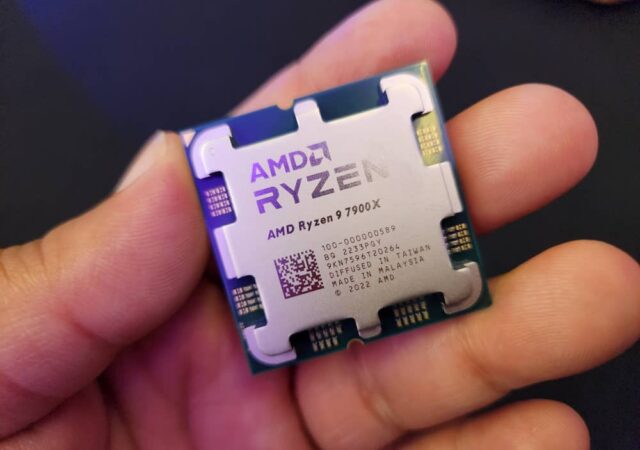ASUS Malaysia presents the Vivobook 16 (M1605) with AMD Ryzen 7 7000-Series processors, 16 GB RAM, and a 512 GB SSD. The key highlight is its impressive 16-inch 16:10 NanoEdge display, certified with TÜV Rheinland’s low blue-light and flicker-free technology.
ROG Ally Officially Available in Malaysia
The ROG Ally is officially available in Malaysia with retails sales starting on 1 July, 2023 with the ROG Roadshow in Plaza Low Yat.
AMD Ryzen 7000 Series Processors Now Available in Retail
AMD’s new Ryzen 7000 series is now available in stores. The new Zen 4 touting CPUs are priced from MYR1,399.
HP Trucks in their New Gaming Laptops Spearheaded by the New OMEN 16 and Victus 16
HP Malaysia debuts their new gaming laptops – the HP OMEN 16 and the HP VICTUS 16 built for gamers who #PlayToProgress.
Alienware Unleashes AMD Advantage m17 R5
Alienware unleashes their most powerful AMD Advantage gaming laptop yet in the m17 R5 17-inch gaming laptop.
ASUS VivoBook Pro 15 OLED (M3500QC) In-depth Review: Light on Weight, Heavy on Power & Kind on the Bank
A laptop has become one of the pieces of technology that we can’t do without. Most of the time, we’re stuck between choosing something that is chunky and powerful or sleek and light. However, in recent years, we’ve been seeing…
MSI Goes AMD Advantage with Latest Radeon RX 6000M GPU
MSI launches new AMD Advantage laptops in the Delta 15, Alpha 15, and Bravo 15 gaming laptops with prices starting from MYR 3,949.
[Video] Acer Swift X Review – Sounds Like an Entry-Level Gaming Laptop
Acer launched the Acer Swift X this year as the AMD replacement of the Acer Swift 3X. At MYR 4,999, is it any good?
Acer’s Swift X is an AMD Powered Content Creator Thin and Light Powerhouse for MYR 4,299 Onward
Acer launches the Swift X in Malaysia with an AMD Ryzen 7 and NVIDIA GeForce RTX 3050 Ti for the content creators that is constantly on the go
Tech & Tonic Special with Paige Shi of AMD
AMD has been on a roll with a multitude of releases and powerful innovations that are changing the landscape of the semiconductor industry. AMD is a company that has made its bets 5 years ago in high-performance computing and is…