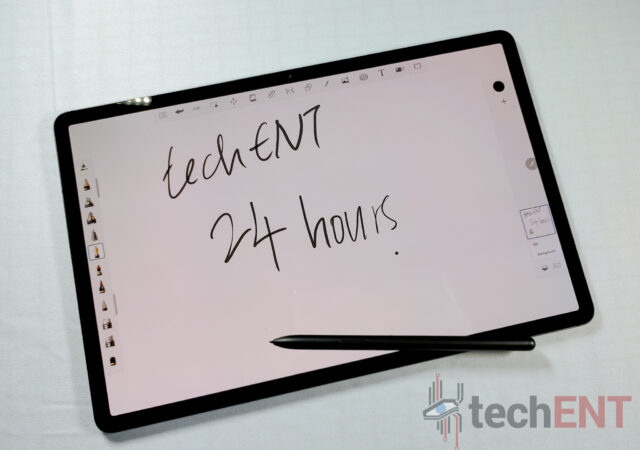The Samsung Galaxy Tab S7+ is one heck of a device! We’re giving you our first impressions on Samsung’s latest productivity focused tablet!
Samsung Galaxy Tab S7 series Goes Pro Sized
Working on the go is getting more and more compact with many users opting for more portable devices. Recently, many users have been opting for Pro tablets which bring enough power for creators while being easy to use on the…
Samsung Galaxy Buds Live Keeps the Noise Out with Noise Cancellation
Samsung unveils new true wireless earbuds with their new Galaxy Buds Live! The new buds brings a unique form factor and more functionality then ever.
Samsung Galaxy Buds Plus In-Depth Review – Hitting All the Right Notes
Samsung’s new Galaxy Buds Plus brings longer battery life, better sound and a relatively affordable price tag – but is it worth your money? We give you the details in our review.
AKG Releases the N400 Wireless Earphones! Galaxy Buds+ Plus?
AKG just announced their entry into the competitive market of TWS earphones with their new AKG N400 TWS earbuds with ANC.