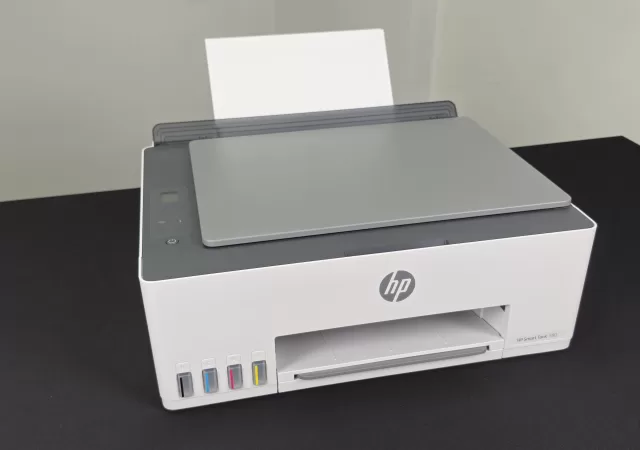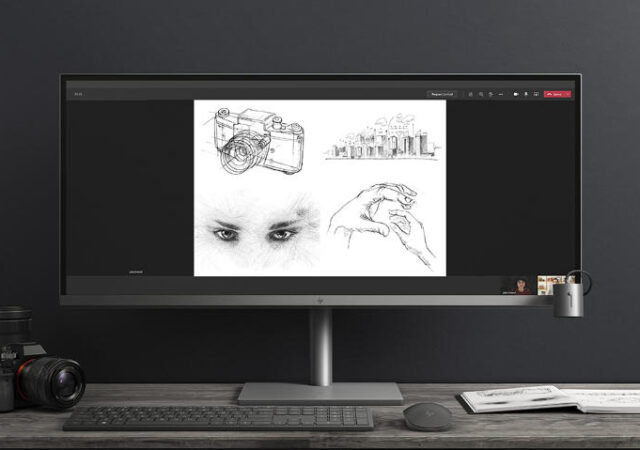The HP Smart Tank 580 is a reasonably well built machine that has a sturdy body and looks clean. Coming in at (WxDxH) 43.4 x 58.0 x 25.9 cm when fully unpacked, this AIO printer can take up a sizable…
HP Launches an All-New HP ENVY 34-inch All-in-One for Creators
The new HP ENVY is a content creator’s wet dream. It’s slim and clean aesthetics hides Intel’s Core i9 and Nvidia GeForce RTX 3080 inside.
The Apple iMac Pro is No More
When we say no more in this case, it is not exactly true yet. There are still Apple iMac Pro devices still going around the market. But as per Apple, the only ones they are selling at this point is…