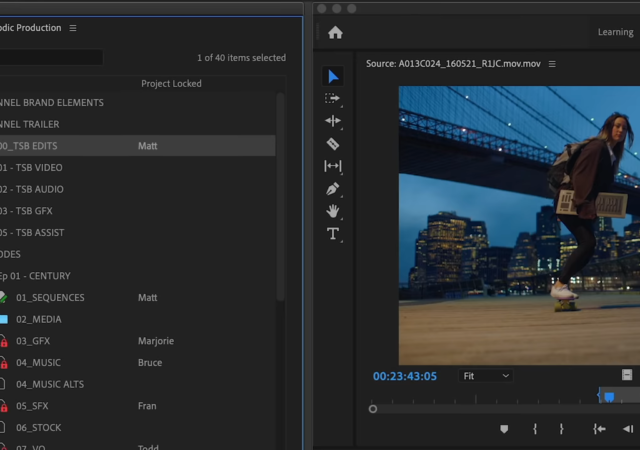Adobe introduces new AI-enhanced features to Adobe Photoshop and Illustrator making it easier than ever for users to generate and create.
Delta Emulator Forced to Change Logo As Adobe Goes on Offensive
Delta Emulator forced to change it logo after listing in Apple App Store as Adobe threatens Legal action.
Canva Acquires Affinity Becoming A Viable Rival for Adobe’s Creative Suite
Canva is throwing down the gauntlet with its acquisition of Affinity. The new acquisition gives Canva access to professional tools that opens up its user base signifincantly.
Acer Launches New Chromebook Plus Laptops: Elevating Performance and Productivity
Introducing the Acer Chromebook Plus 515 and 514! Powered by the Google Chromebook Plus initiative, these Chromebooks boast upgraded hardware and AI features, perfect for modern users. Discover the enhanced Chromebook experience with the Chromebook Plus!
Adobe Firely, the Next-Generation AI Made for Creative Use
Adobe has announced their latest AI project, Firefly; a regenerative AI tool for various platforms as part of the Adobe Sensei ecosystem.
No Proper Mic? That is Okay, Adobe’s Got You with Enhance Speech.
Adobe released a new free audio processing tool, Enhance Speech that turns your regular built-in mics into a professional recording tool.
Adobe Teases the Camera Raw on the Apple iPad’s Photoshop App
Adobe is adding Camera Raw capabilities to the Adobe Photoshop for Apple’s iPad for RAW photo editing capabilities on the go.
[Video] techENT Download || Playstation 5 Unveiled! Nintendo Gets Hacked, Android 11 and more!
This week’s techENT Download recaps the Playstation 5 reveal, Android 11 Beta, Nintendo’s security breach, the Fitbit Flow and more.
Manage Your Video Workflow Better with ‘Productions’ in Adobe Premiere Pro
Adobe Premiere Pro is quickly becoming one of the most popular video editing tools among professionals. If you stay for the credits in movies, you’ll realise that a growing number of them have Adobe’s logo in the credits. As such,…