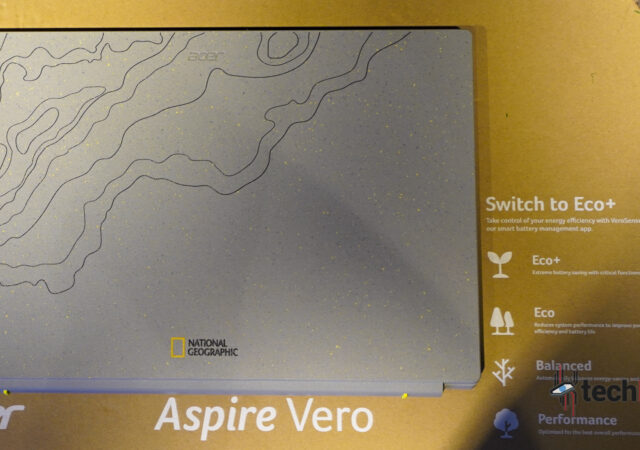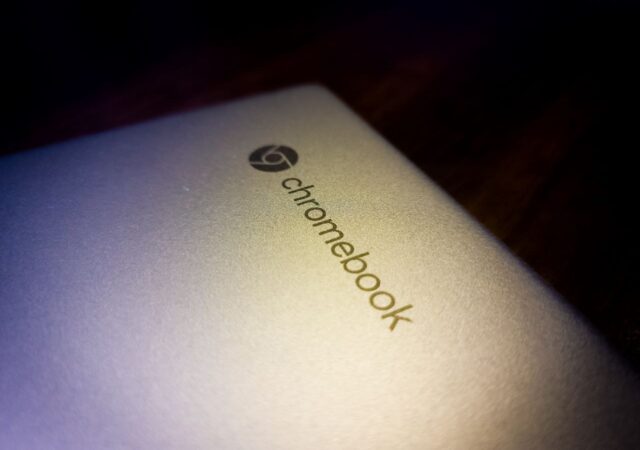Acer’s SpatialLabs edition laptops were first announced for the designer focused ConceptD lineup. The technology allows for a more immersive experience when it comes to 3D design and content. This year, the company bringing SpatialLabs technology to their Predator with…
Acer Aspire Vero National Geographic Edition Available in Malaysia
The Acer Aspire Vero makes it debut in Malaysia bringing an environmentally responsible option for users who are looking for laptops.
[Editorial] Daily Driving the Chromebook Part 1: Introducing the Acer Chromebook Spin 713. Wait, Why Chrome OS?
Chrome OS is one of the less popular choice when choosing between laptops to buy. Why? We got one to find out if it is a valid option.
Acer Brings New Monitors into Malaysia for Work and Play
Acer brings in a slew of displays to fit a variety of users from the Predator X28 for 4K gaming, to Acer Nitro for budget gaming.
[Video] The Predator Triton 500 SE In-Depth Review – The Thin Beast Thing
Acer’s Predator gaming laptop line-up in 2020 was one that was filled with products that sort of look like each other. One gaming laptop stood out though. That one gaming laptop that stood out above the rest is the Predator…
Acer’s Swift X & AiO Lineup Gets More Extensive
Acer announces a new generation of Swift X laptops together with the new Aspire C AiO powered by Intel’s 12th Generation processors.
Acer Bolsters Gaming Laptop Lineup with the Latest from AMD, NVIDIA and Intel
Acer refreshes its gaming line up with the latest and greatest from AMD, Intel and NVIDIA and revitalises the Nitro 5 and Triton 500.
Predator Gaming Desktops Updated with 12th Generation Intel Processors
Acer Brings Intel’s 12th generation processors to their Predator Orion line up and brings new monitors for a more immersive gaming experience.
Acer’s Chromebooks Look to Empower Remote Work & Education
Acer bolsters its Chromebook line up with three new entries made for work, education and play with features that contribute to the company’s Earthion.
Acer & National Geographic Collaborate for a Special Edition Aspire Vero Laptop
Acer collaborates with the National Geographic Society for a special edition of the Aspire Vero laptop.