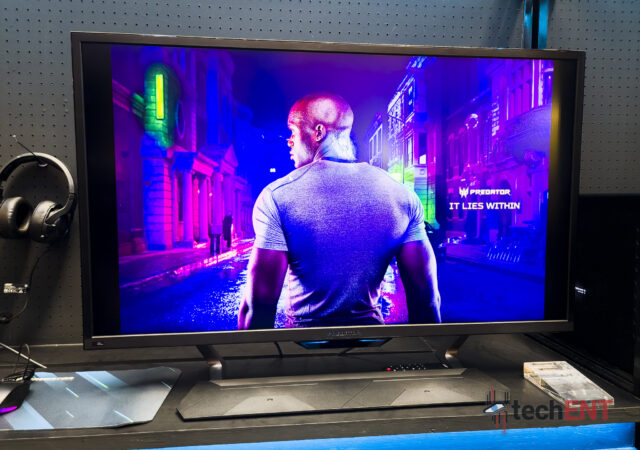The curtain has closed on Acer’s Asia Pacific Predator League 2022 Grand Finals held in Tokyo, Japan from November 11 to 13. 30 teams from 15 countries across Asia-Pacific battled it out for a share of the USD 260,000 prize…
The Acer TravelMate P6 (2022) In-Depth Review – Perfectly Average
Acer’s TravelMate P6 for 2022 has been updated to Intel’s 11th Generation Core processors. At over MYR 6,000, is it something you want?
Acer Predator Orion 7000 Gets a Boost with Intel’s 13th Generation Core Processors
Hot off the announcement of Intel’s 13th Generation processors, Acer announces a processor refresh for their top of the line Predator Orion 7000 desktops.
Acer’s Sustainable Laptop – the Aspire Vero – Gets an Intel 12th Gen Refresh
Acer updates its sustainable laptop – the Aspire Vero – with brand new, power efficient 12th Generation Intel Core processors.
[Video] Daily Driving a Chromebook – Is It Even Possible?
Choosing a computer for your personal home use or even work is tough decision. You can save yourself a hassle and get an Apple MacBook. You could also go for value and get a Windows PC. But there is another…
Acer Launches the New Swift 5 Thin and Light Alongside New Aspire Laptops
Acer launches their new premium thin and light, the Acer Swift 5 with 12th generation Intel Corr processor at MYR 4,699 onward.
Celebrate Acer Day 2022 with Massive Discounts, Offers & A Chance to Get an Acer Nitro 5 at MYR399!
Acer Day 2022 is here with more offers and discounts for everyone and a special focus on sustainability and a Nitro 5 for MYR 399!
The Predator CG437K S Launches in Malaysia – Gaming gets Bigger
Predator launches the CG447K S, a 42.5-inch gaming display that pushes 4K resolution at 144hz for high-end PC gaming at MYR 4,699
Predator Launches the X38 S Ultrawide monitor – The Ultimate Desktop Set-up
Predator releases the X38 S ultrawide gaming monitor with up to 175Hz of refresh rate and UWQHD+ resolution for MYR 5,999
Predator Orion 3000 Launches in Malaysia – The Pocket Rocket is Here
Predator launches the Orion 3000 mid-tower gaming PC in Malaysia powered by Intel’s 12th Generation CPUs with prices from MYR 6,499.