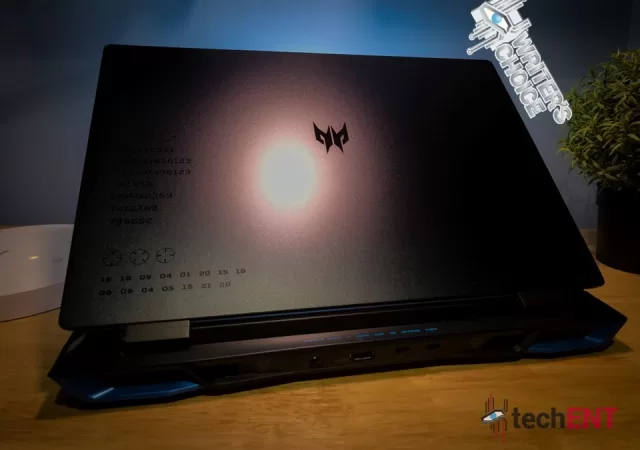Acer releasese the latest Swift Edge 16 with AMD’s latest Ryzen 7735U and 16-inch WQUXGA OLED display while only weighing 1.17kg.
The Asia Pacific Predator League is Back! Malaysian Qualifiers Now Open for Registration
The Asia Pacific Predator League is about to kick off! Registrations are now open for interested contenders.
The Predator Helios Neo 16 In-Depth Review – Interstin, Powerful, Quite Heavy
Acer releases the Predator Helios Neo 16. At MYR 4,899 it is the cheapest modern gaming laptop they have currently. It is no slouch though.
Acer’s Powerhouse Thin & Light – the Swift X 14 – is Now Available in Malaysia with Prices starting at MYR5,999
Acer brings a thin and light laptop for creators with the new Swift X 14 complete with NVIDIA Studio certification.
The Acer Predator Triton 14 – the New Word for Thin-and-Light Powerhouse for Everything
Acer Launches the thin-and-light Predator Triton 14 with Intel’s latest 13th Gen Core i7 and NVIDIA GeForce RTX 40 GPU at MYR 7,599 onward.
The New Acer Aspire Vero 14 Now Comes in Blue for Just MYR 2,599
Acer launches the new Aspire Vero 14 with Intel’s latest 13th generation Core i7 in Malaysia at MYR 2,599 onward.
Acer Launches New TravelMate Laptops and Veriton Desktops – More Plastics, yet More Sustainable, More Durable
Acer Malaysia launches the new TraveMate and Veriton series with sustainability in mind while also offering business workhorses
The Acerpure Aqua WP1 Launches in Malaysia for MYR 3,599 – Nope, That’s It, It’s Plug and Play
Acerpure launches their latest Aqua WP1 water purifier in Malaysia at MYR 3,599. The Aqua WP1 does not require a complex piping system.
[Computex 2023] Acer Expands the Predator Triton Line-Up with Predator Triton 16
Acer introduces the Predator Triton 16 in Computex 2023 to complete the Triton line-up with Intel’s 13th generation Core processors.
Acer’s Predator Helios Neo 16 Lands in Malaysia with Prices Starting at MYR4,899
Acer’s Predator Helios Neo 16 makes its Malaysian debut with two variants available in stores starting now!