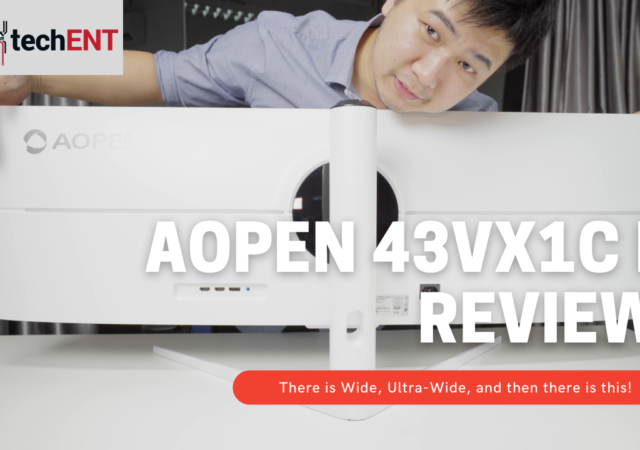OPPO launched their A96 for only MYR 1,299. We daily drove it for a few weeks to see if its worth that asking price and more.
Reviews
Samsung Galaxy S22+ In-Depth Review: The Latest Refinement With A Little Bit More to Be Desired
Samsung’s Galaxy S22+ is one of their latest flagships on the market and brings their latest and greatest for everyone, but is it worth your money?
The Sony WF-L900 LinkBuds In-Depth Review – You’re Not Here, But You’re Not There
Sony made this very unique pair of headphones that is permanently on transparent mode at MYR 849. It is a good idea, but is it any good?
[Video] The Predator Triton 500 SE In-Depth Review – The Thin Beast Thing
Acer’s Predator gaming laptop line-up in 2020 was one that was filled with products that sort of look like each other. One gaming laptop stood out though. That one gaming laptop that stood out above the rest is the Predator…
LG TONE Free FP8 In-Depth Review – Something Different
We got our hands on one LG TONE Free FP8 that comes with a unique UVnano technology and Meridian tuning. Is it worth MYR 1,099?
Sony WF-1000XM4 In-Depth Review – The Best got Better
We got to try the Sony WF-1000XM4, their next-generation Noise Cancelling True Wireless Earbuds. At MYR 1,099, is it worth it? We find out.
Samsung Galaxy Z Fold3 In-Depth Review – Back in Black
Samsung Galaxy Z Fold3 launched late last year. The foldable is still today’s most powerful foldable smartphone. Is it worth MYR 6,699?
HUAWEI MateBook 14S In-Depth Review – Just a Shiny 2.5K Display? Not quite.
We had the chance to test out the HUAWEI MateBook 14S. At MYR 4,999, it may not sound like the bargain of the century. Is it any good though?
AOPEN 43XV1C P In-Depth Review – There is Ultra-Wide, Then There is This!
AOPEN launched their new 32:9 ultra-wide gaming monitor. Is the unique size and aspect ratio enough to justify its MYR 2,999?
Sony Xperia 1 III In-Depth Review – A Niche Smartphone for Content Creators
The Sony Xperia 1 III is Sony’s latest and most premium flagship so far. Is it worth MYR 5,799 though with the Xperia Pro-I around?