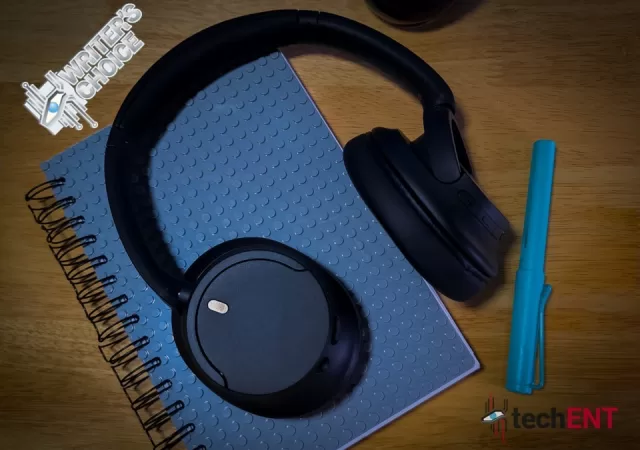Samsung’s latest Goldilocks flagship, the Galaxy S23+, continues to be an addition into what can only be called an iterative formula. But has it done enough to stand out?
Reviews
Diablo IV Is Going to Turn Sanctuary Inside Out
Get a glimpse of the highly anticipated Diablo IV with this early access beta review. Discover the revamped world of Sanctuary, dynamic NPCs, and thrilling open-world gameplay.
The Sony WH-CH720N In-Depth Review – The Budget WH-1000X
When we reviewed the WH-1000XM4 and later its successor, the WH-1000XM5, we hailed them to be the best Sony offers in terms of premium sound and noise cancelling. The WH-1000XM5 offers the best all-round noise cancelling performance while we think…
The Acer Nitro VG270 E In-Depth Review – Gaming on a Budget? Yes Please!
Acer introduced the Nitro VG270 E, a budget gaming monitor with IPS panel and 100 Hz refresh rate for the masses for MYR 549. Is it any good?
The Sony ZV-1F In-Depth Review – Just Like the ZV-1, But Not Really
Sony’s ZV-1F is made for content creators that are looking for a simple vlogging or even streaming set-up. Does this fit the bill?
Honor X9A 5G In Depth Review – An all-rounder with a flagship-like display
Any new smartphone owner has had nightmares of their shiny new screens cracking on day one from the slightest of drops. Well, Honor has gone to great lengths to allay those fears with their new midrange entry, the Honor X9A…
The Lenovo Yoga Slim 7 Pro X (14-inch Gen7) In-Depth Review – Some Kind of Heavyweight
Lenovo’s Yoga Slim 7 Pro X is designed to be the perfect laptop for content creators. At about MYR 7,000 though, is it worth it?
The Acer Swift 3 OLED In-Depth Review – Brilliant Display Update
We get our hands on the OLED update of the Acer Swift 3. Is the MYR 5,399 laptop worth its asking price? Or should you look elsewhere?
The Sony WH-1000XM5 In-Depth Review – Just… Different
Sony’s latest flagship noise cancelling headphones looks quite different in its fifth-generation guise. Is it still worth the premium?
The Acer TravelMate P6 (2022) In-Depth Review – Perfectly Average
Acer’s TravelMate P6 for 2022 has been updated to Intel’s 11th Generation Core processors. At over MYR 6,000, is it something you want?