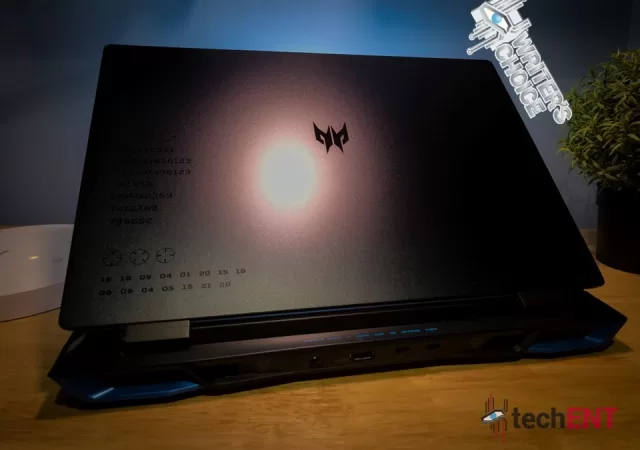Infinix’s GT 10 Pro boldly steps into the realm of smartphone design with its striking Cyber-Mecha aesthetics which comes in two variants: Cyber Black (black with orange stripes) and Mirage Sliver (silver with white strips on its back). With its…
Reviews
Lenovo YOGA Slim 7i Carbon (GEN 8) In-Depth Review: Putting the Light in Thin & Light
techENT takes a deep dive and breaks down the experience and features of the Lenovo Yoga Slim 7i Carbon.
Honor 90 5G In-Depth Review: An Affordable Powerhouse
No one has a bigger bone to pick with the affordable segment than Honor. Where it was once an indelible mark is now an arena where it has to prove its prowess. The Honor 90 is another try to prove…
Honor Magic5 Pro 5G In-Depth Review: Breaking into Premium Flagships with All the Right Moves
Find out what the Magic5 Pro 5G has to offer in our in-depth review. Honor challenges premium smartphones with its 5G flagship that comes with hardware & software features!
Samsung Galaxy Z Flip5 In-Depth Review: Bigger is Better… But What Else?
Samsung’s Galaxy Z Flip5 gets the in-depth review treatment from techENT to see if it delivers a worthwhile experience for you money.
The Sony Xperia 1 V In-Depth Review – Maybe the Best MYR 6,399 You Can Spend
Sony’s Xperia 1 V is a thing of understated beauty to us. We really like it, but we also think that it is not made for everyone.
Soundcore A20i In-Depth Review – TWS Essentials Done Right
Anker continues to expand its influence in the earbud market with its latest True Wireless entry in the Soundcore series, the Soundcore A20i. With prices going as low as RM 89 on discount, one could easily doubt the quality of…
The Predator Helios Neo 16 In-Depth Review – Interstin, Powerful, Quite Heavy
Acer releases the Predator Helios Neo 16. At MYR 4,899 it is the cheapest modern gaming laptop they have currently. It is no slouch though.
PICO 4 In-Depth Review: Is It Really the Perfect VR Headset?
The PICO 4 is being lauded as the best and most affordable VR Headset available right now. Is it really? Find out in our in-depth review.