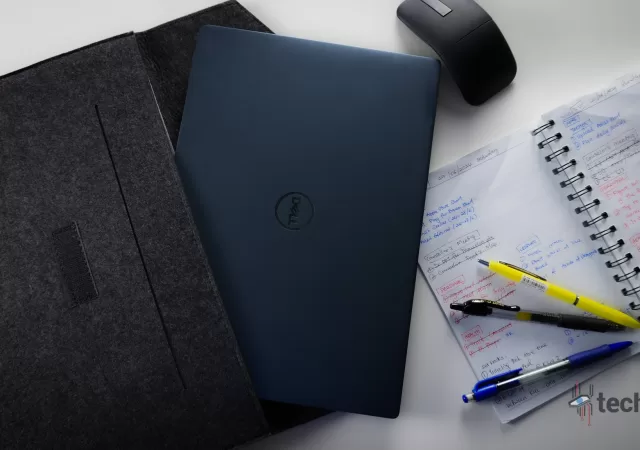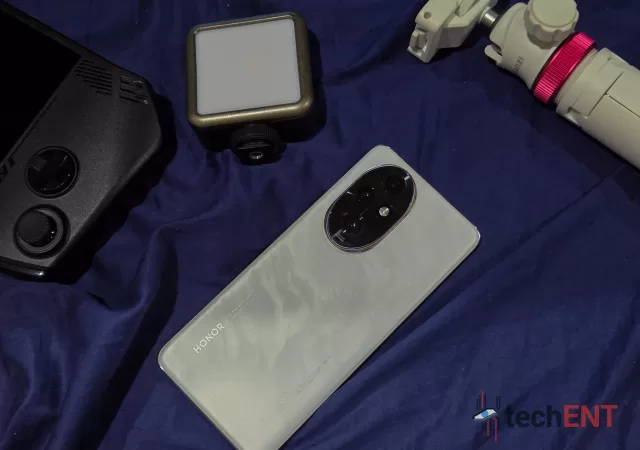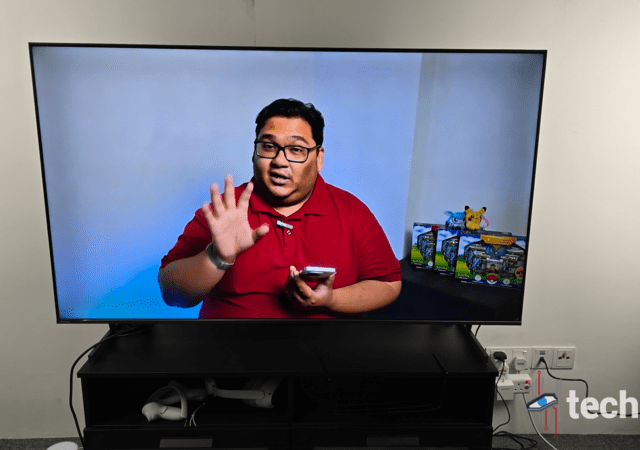EPSON EpiqVision Mini EF-22N bring a unique proposition of being a no-frills home projector with Google TV support. But, is it worth the investment?
Reviews
Canon PIXMA TS7770 In-depth Review: A Compact Printer Perfect For Minimalist Setups
Canon’s new PIXMA TS7770 brings a lot to the table as an all-in-one printer capable of printing photos at high resolution and quality but is it worth the investment?
Lenovo Yoga Book 9i (2024) Review -Making Dual Screen Laptops Viable
Lenovo’s Yoga Book 9i 13’ (2024, Gen 9 – 13IMU9) is a great dual OLED touch screen OLED laptop for entertainment, productivity and light content creation. With a unique design that is practical and sleek, this is a great laptop…
ASUS RT-BE58U Router In Depth Review: An Entry Level WiFi 7 Router that Brings More than Just Connectivity
ASUS’s RT-BE58U is an entry level WiFi 7 router that promises faster speeds, better coverage and more stable connectivity. Does it deliver?
Honor X9c 5G In-Depth Review: Durability Takes Centrestage with Some Concessions
Is the Honor X9c the perfect balance of durability, performance, and affordability? Read our in-depth review to find out how it stacks up with its 120Hz AMOLED display, 108MP camera, and more.
Dell Latitude 7350 Laptop In-Depth Review: Thoughtful AI Meets Power Efficiency & Productivity
Dell’s Latitude 7350 takes on AI features and a first generation AI-centered processor – the Core Ultra series. Is the combination enough to give it an edge?
Xiaomi Truclean W10 Ultra Wet Dry Vacuum In Depth Review – Aesthethic, Clean, Functional
The Xiaomi TruClean W10 Ultra is one of the most complete offerings on the market when it comes to Wet Dry Vacuums but is it worth the RM3,599 price tag?
Samsung Galaxy Z Flip6 In-Depth Review: Fashionable Never Looked So Smart
Samsung’s latest flip phone is an iterative update of the Galaxy Z Flip series – or is it? techENT is breaking down the new smartphone to get the answers.
Honor 200 Pro In-Depth Review: A Clear Winner For Midrange Pro-Level Photography with Powerful Performance
Uncover the benefits of the Honor 200 Pro in our in-depth review. Find out how it stands out in the midrange smartphone market.
HISENSE U6K Pro ULED TV In-Depth Review: Cutting Edge Quantum Dot On a Budget
The Hisense ULED U6K Pro is a Quantum Dot Smart TV that runs on Google TV. Does it hit all the notes to be one of the best on the market?