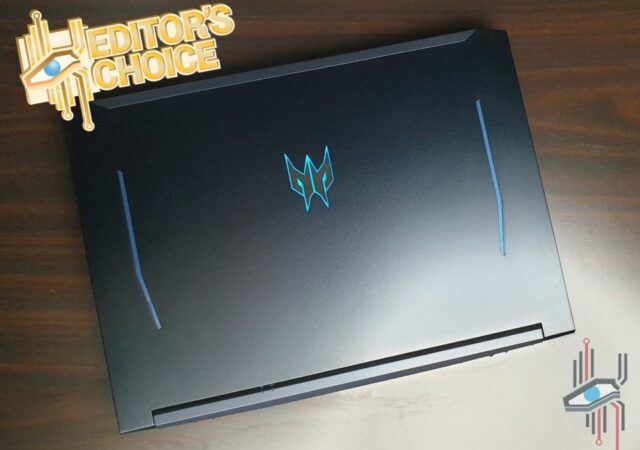Sony’s WF-SP800N is a one-of-a-kind sports earphone with Active Noice Cancelling. For MYR 849, we do like it. Why? Read on and find out.
Reviews
Acer Swift 3 (AMD) Review – Productivity & Portability Made Unremarkably Affordable
The AMD powered Swift 3 promises affordable performance that won’t break the bank but does the laptop live up to its promise?
Asus ZenBook 14 UX425JA (2020) In-Depth Review – Something is Missing
The ASUS ZenBook 14 for 2020 prides itseslf as the thinnest 14-inch notebook with full I/O ports. Is it though? Is it any good?
24 Hours with The Samsung Galaxy Note20 Ultra
Samsung launched their Galaxy Note20 Ultra last week and we got our hands on one and this is what we have to report after 24 hours.
The Acer Predator Helios 300 (2020) In-Depth Review – At MYR 5,199; Value Has a New Name
The Acer Predator Helios 300 with RTX 2060 is now here for MYR 5,199. Is it just the best value gaming in 2020? We recon, and we reviewed!
Samsung Galaxy Buds Plus In-Depth Review – Hitting All the Right Notes
Samsung’s new Galaxy Buds Plus brings longer battery life, better sound and a relatively affordable price tag – but is it worth your money? We give you the details in our review.
The Acer Nitro 5 (2020) In-Depth Review – Bangin’ for Bucks
Acer’s Nitro 5 for 2020 has some updates made to the internals that allows it to hold its place as one of the best valued gami
Acer Swift 5 (2019) Review: Slim, Light and Powerful
Acer Swift 5 is one of the company’s offerings for their thin and light line up. How does it stack up when it comes to performance and value? Read on to find out.
[Video] Samsung Galaxy A71 Review
Our very own review of the latest and greatest in the Samsung Galaxy A Series line up. The one and only Samsung Galaxy A71
Mio MiVue 792 In-Depth Review – Dash Cam Plus
Dashboard cameras are big things these days. The Mio MiVue 792 is a premium dashboard camera than is capable of more than the usual.