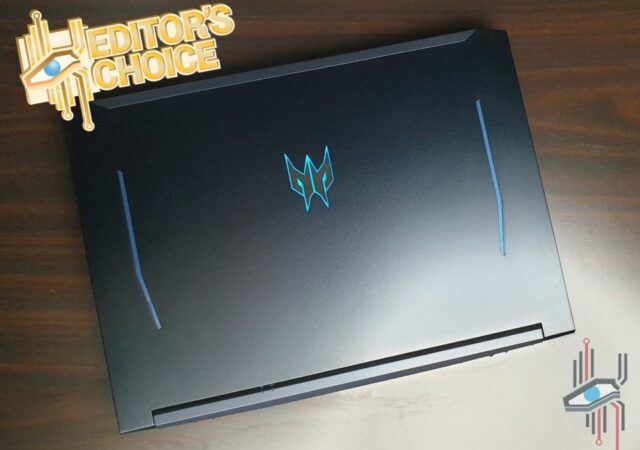Sony released their WH-1000XM4 over-ear headphone. We got to try the MYR 1,599 headphone for a while and here is what we think of it.
Editor’s Choice
Sony WF-SP800N In-Depth Review – Actively Active Noise Cancelling
Sony’s WF-SP800N is a one-of-a-kind sports earphone with Active Noice Cancelling. For MYR 849, we do like it. Why? Read on and find out.
The Acer Predator Helios 300 (2020) In-Depth Review – At MYR 5,199; Value Has a New Name
The Acer Predator Helios 300 with RTX 2060 is now here for MYR 5,199. Is it just the best value gaming in 2020? We recon, and we reviewed!
Acer Swift 5 (2019) Review: Slim, Light and Powerful
Acer Swift 5 is one of the company’s offerings for their thin and light line up. How does it stack up when it comes to performance and value? Read on to find out.
The OPPO Find X2 In-Depth Review – Ticking All the Right Boxes
The OPPO Find X2 is a fine flagship smartphone that ticks all the right boxes in the flagship segment for MYR 3,999. Is it worth it though?