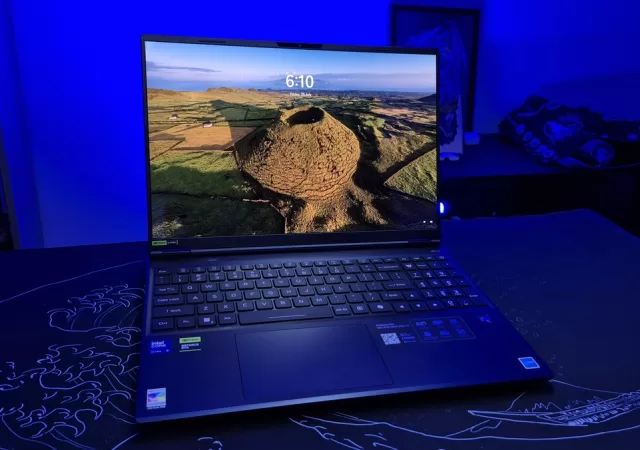Samsung’s Galaxy Z Flip7 5G is the slimmest flip phone from the company yet. But is it all looks and no substance? We’re breaking it down in our in-depth review.
Reviews
Acer Predator Helios Neo 16S AI Review: The 240Hz OLED Gaming Laptop
This Acer Predator Helios Neo 16S AI Review focuses on the Acer Predator Helios Neo 16S AI (PHN16S-71-907F), which is a beast with a single mission: to crush demanding games on one of the most beautiful screens money can buy.…
Best Mid-Range Gaming Laptop? Reviewing the Lenovo Legion 5i 15IAX10 Gen 10
We review the Lenovo Legion 5i 15IAX10 as a gaming laptop and daily carry. Now let’s be real, you’re not just buying a gaming laptop; you’re investing in a whole vibe. You need a single device that can handle everything…
Razer Pro Click V2 In-Depth Review: A Professional’s Mouse with Gaming Tendencies
Razer’s Pro Click V2 is a mouse that brings hallmark features from Razer’s gaming lineup in a more professional package. But is it worth the investment?
Samsung Bespoke AI Jet Ultra In-Depth Review: Sucking In All the Right Ways With Room For Smarter Features
Samsung’s Bespoke Jet Ultra enters a very competitive market with a whole suite of features to make cleaning simpler but does it stand out in the right ways?
EPSON EcoTank L5590 Multifunction Printer In-Depth Review: Packing Everything a Home Office and Small Business Needs in a Compact Package
EPSON’s EcoTank L5590 Multifunction Printer is an interesting offering that brings both economy and quality to the table. But does it perform well?
Vivo V50 In-depth Review: ZEISS Classes Up vivo’s Midrange Hero
vivo’s V50 enters a midrange that is uniquely challenging with a proposition that could see it become the king of the hill. But is a ZEISS camera system enough?
Vivo V50 Lite 5G In-depth Review: How “Lite” is Lite, and Does It Escape the Budget Trap?
The vivo V50 Lite kills battery anxiety with a monster 6500mAh cell and a great display. But does the “Lite” name mean compromises elsewhere?
POCO F7 Pro In-depth Review: A Phone that Knows What It’s Going For and Excels
Xiaomi’s POCO F7 Pro takes on a relatively saturated market with a proposition that isn’t just about specifications. The question is does it do it well?
Should You Buy the Galaxy S25 Series? Full Review & Comparison | techENT
We breakdown the new Galaxy S25 series exploring what works and if you should upgrade.