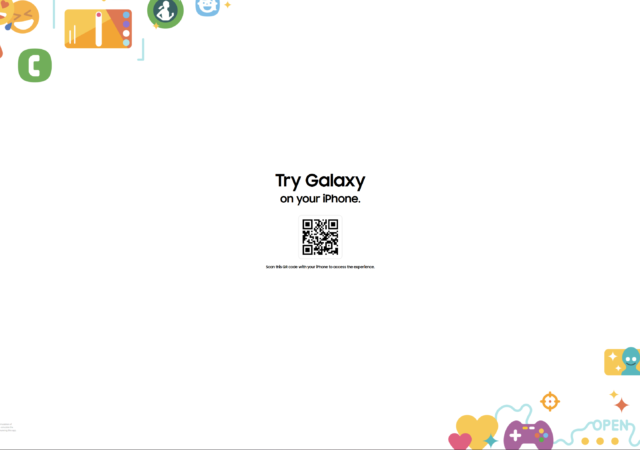Samsung launches a new web app for iPhone users to get a hands-on experience with the Samsung Galaxy S23 directly from their iPhone.
E3 2023 is Officially Over
E3 2023 is officially cancelled following the lack of interest from Microsoft, Nintendo, and most recently, Ubisoft.
Sony Announces Another Vlogging Camera ZV-E1 with Interchangeable Lens
Sony launches yet another camera aimed for vlogging, the ZV-E1. The new ZV-E1 comes with a full-frame sensor and some AI functions.
realme C55 Launches with 64MP Camera in Malaysia for Just MYR 699 Onward
realme launches their C55 entry-level smartphone with 64MP camera and 256GB of storage at just MYR 699 onward.
Lenovo’s Legion Phone series is Dead
Lenovo is sunsetting its Lenovo Legion brand of gaming smartphones as part of a larger business transformation and consolidation of their gaming portfolio.
Roborock Unleashes A Trio of Robot Vacuums in Malaysia
Roborock’s new robot vacuums the S8 series and Dyad Pro are now available in Malaysia. The new line up is available from MYR2,399.
Ubisoft Pulls Out Form Upcoming E3 2023
Ubisoft has pulled itself out of the upcoming E3 2023 in June 2023. Ubisoft has also lined up their Ubisoft Forward Live event in June 2023.
iOS 16.4 is Here and It Is Nearly All About Emojis
Apple releases their latest iOS, the iOS 16.4. The new OS offers more emojis, updates to Podcasts, and even more security patches.
Malaysia’s “Awesomeship” with the Samsung Galaxy A series Starts As Pre-orders Begin
Samsung’s new mid-range smartphones, the Galaxy A54 and A34, are available for pre-order in Malaysia from March 24, 2023, with free gifts included.
Nasi Lemak in PUBG? No, Really, it’s Real – I Promise You!
PUBG Mobile Malaysia is introducing their latest event for Ramadan with Nasi Lemak set of gear up for grabs.