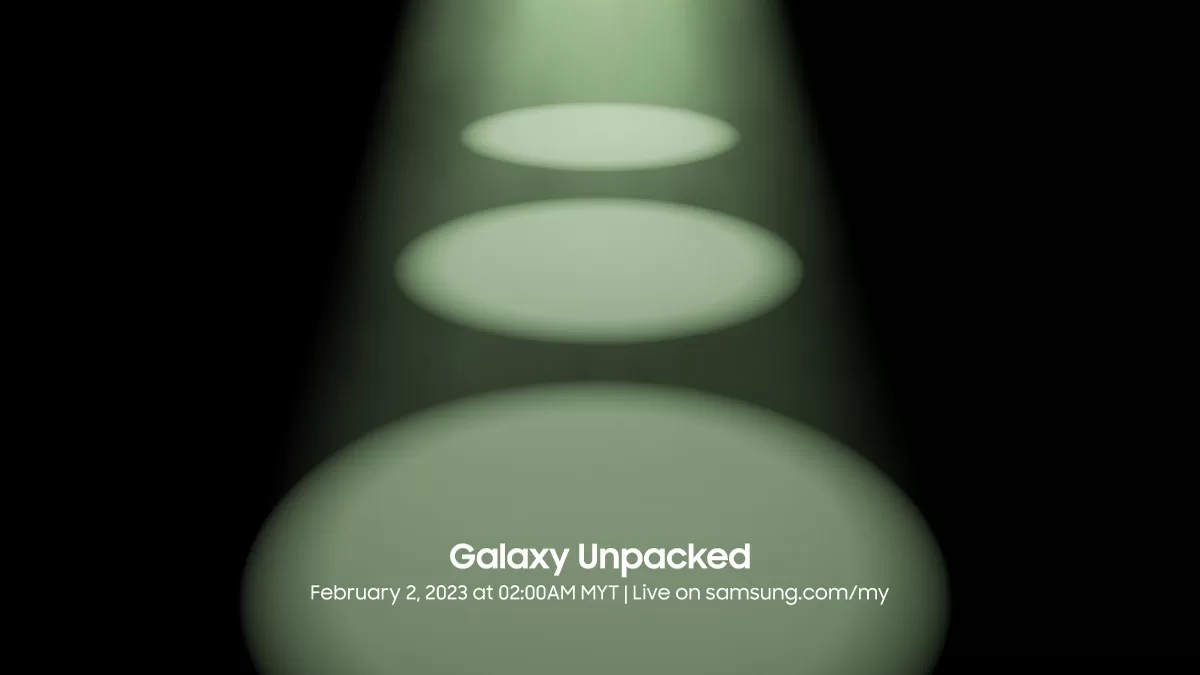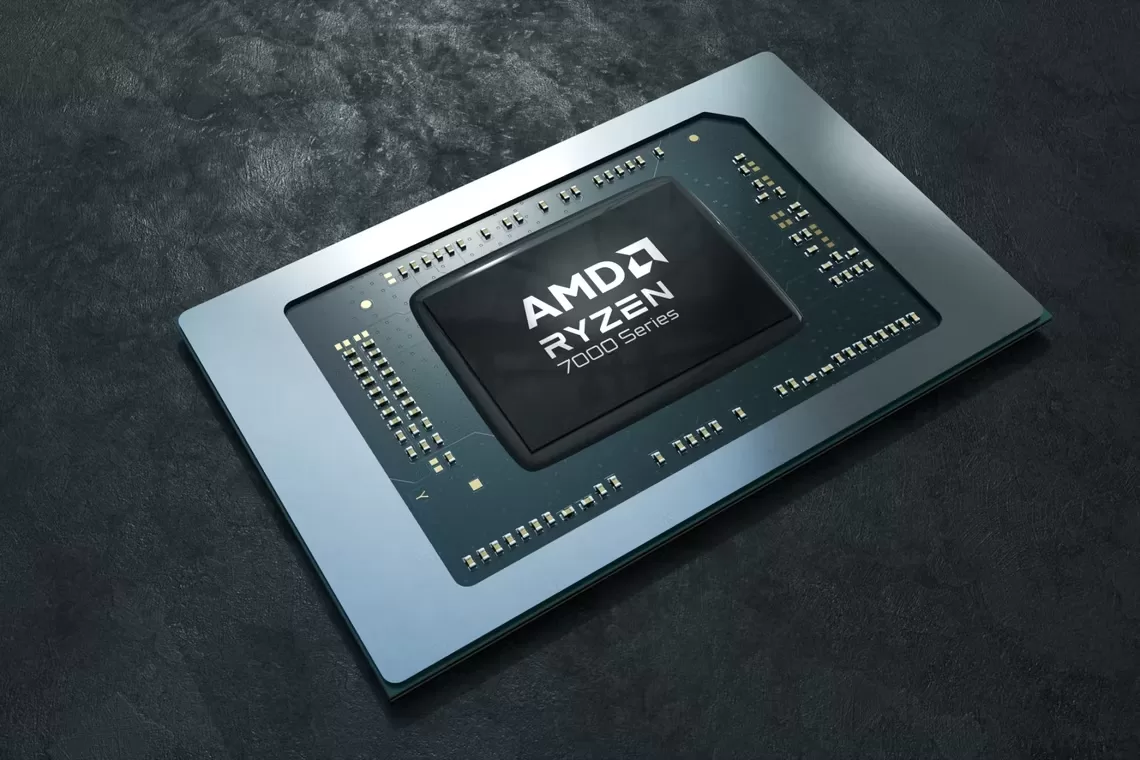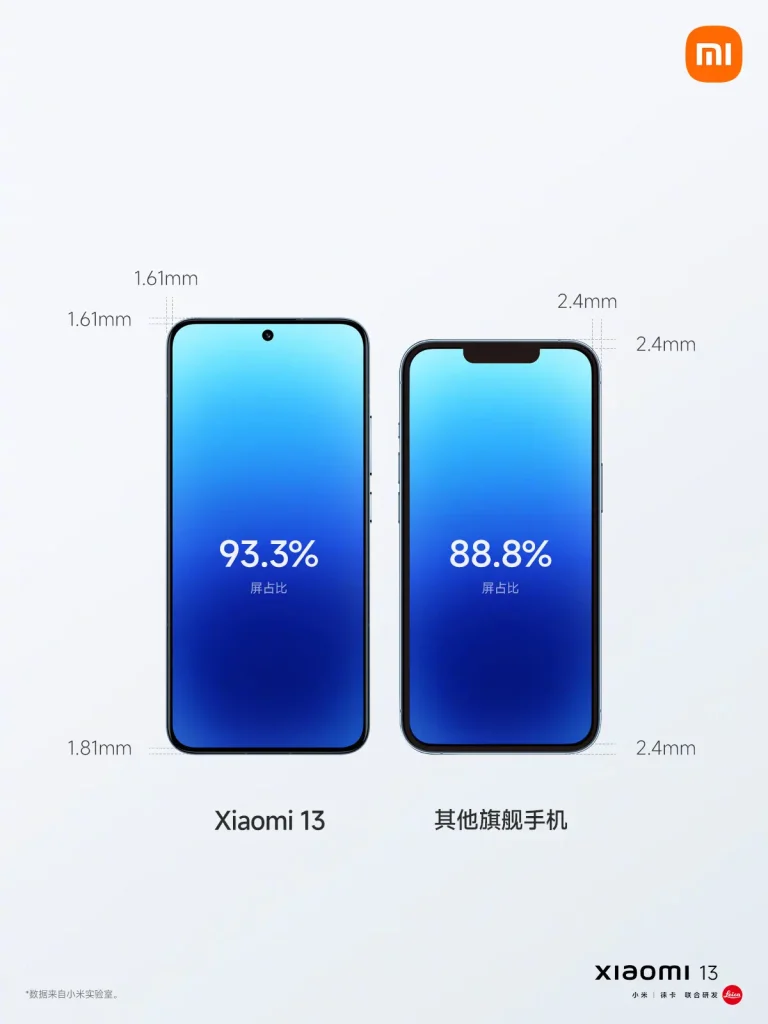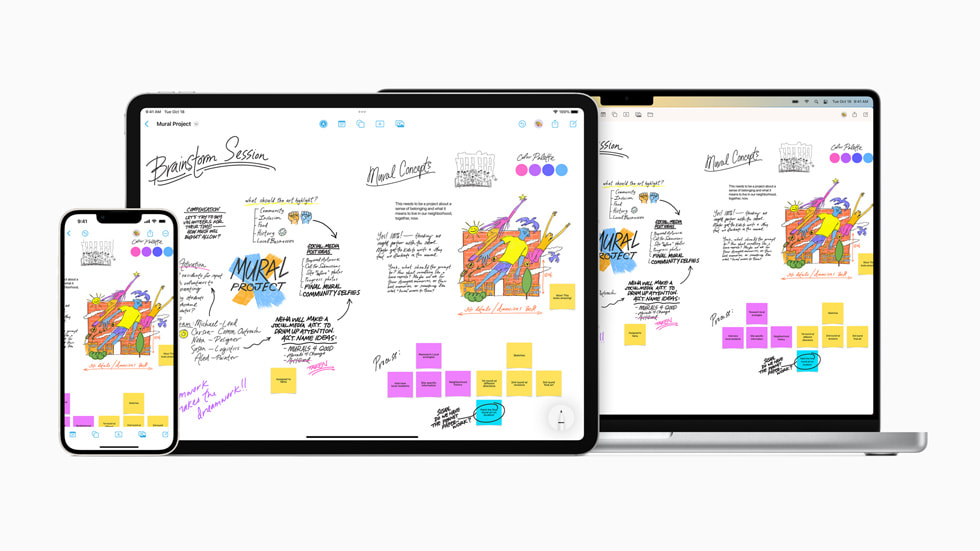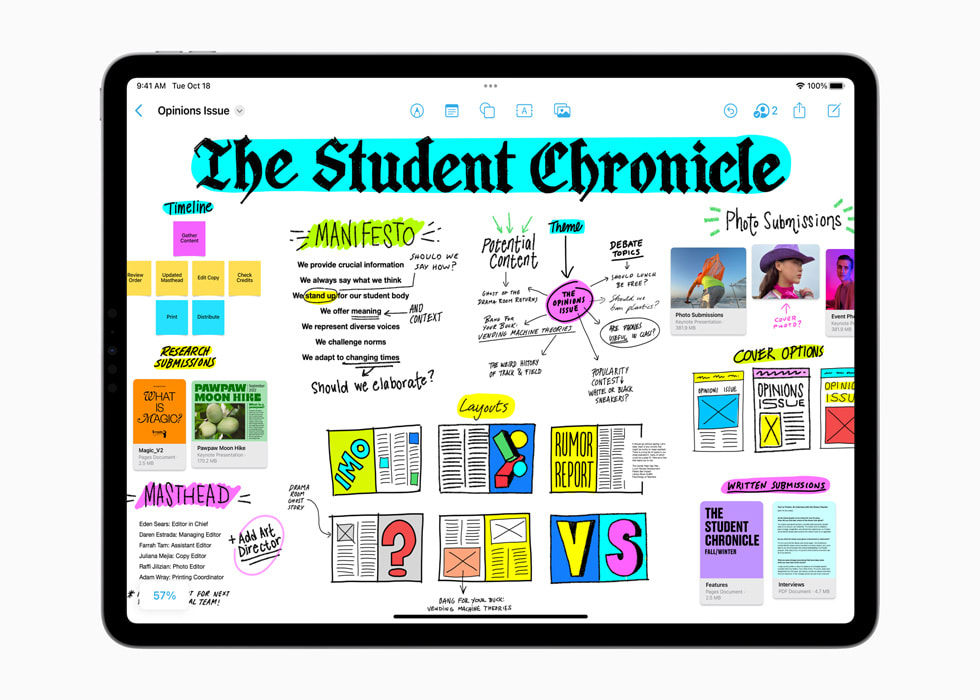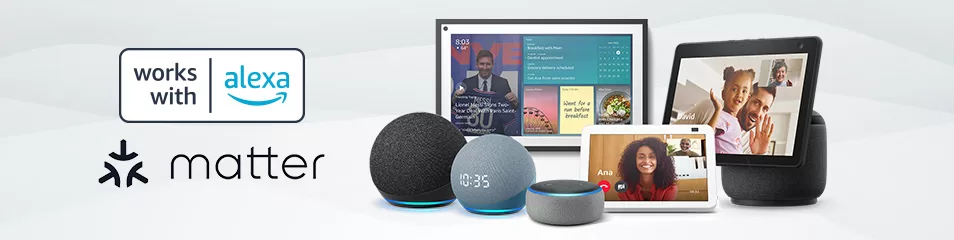This should come as almost no surprise. It is 2023 and that means that Samsung’s flagship, the Galaxy S22 series is going to be a year old soon. In the world of smartphones, a year-old means that the device is outdated. It is time for an update in the form of the Samsung Galaxy S23. While Apple has not and will not be launching their latest iPhone 14 series flagship smartphone until toward Q3 of 2023, Samsung’s upcoming flagship will compete directly with Apple’s best.
Samsung’s flagship for 2023 has been anticipated since the inception of their Galaxy S22 flagship series. That is also because everyone knows Samsung’s product cycle, like Apple’s. Of course, everyone is expecting a more powerful device than before every year.
Samsung’s latest smartphone is touted to have Qualcomm’s most powerful System on a Chip (SoC) yet. It will come with the Snapdragon 8 Gen 2. You no longer get Samsung’s very own Exynos option since Samsung has given up on that idea. Still, that does not mean that Samsung might not inject their own flavour on to the high-end SoC. Rumours points to Samsung customizing and overclocking the GPU to make it even more powerful than the regular Snapdragon 8 Gen 2 you might find elsewhere.
Samsung’s mobile imaging department made some breakthroughs last year. They managed to manufacture a camera sensor that packs 200-Megapixels for smartphones. The sensor is a little larger than the regular mobile camera sensor, but it is still a feat to fit 200 million pixels in a tiny plate. Rumours points to the latest Samsung flagship packing that much pixel in their attached camera, at least for the S23 Ultra variant of the flagship, nearly double what their previous flagships pack.
In terms of design though, you can expect much of the same things from Samsung. You can expect the Samsung Galaxy S23 series to look pretty much like the Galaxy S22 series, just as the Galaxy S21 series. The Galaxy S23 Ultra will most likely share the same look as the Samsung Galaxy S22 Ultra instead of the S21 Ultra. It might still offer the S Pen attached within the body too.
There are still plenty of unknowns on Samsung’s upcoming 2023 flagships too. All we can do is wait for them to finally take the Galaxy S23 to stage on the 1st of February 2023. For more information on Samsung’s Galaxy Unpacked 2023 event and their latest flagships, you can refer to their website.