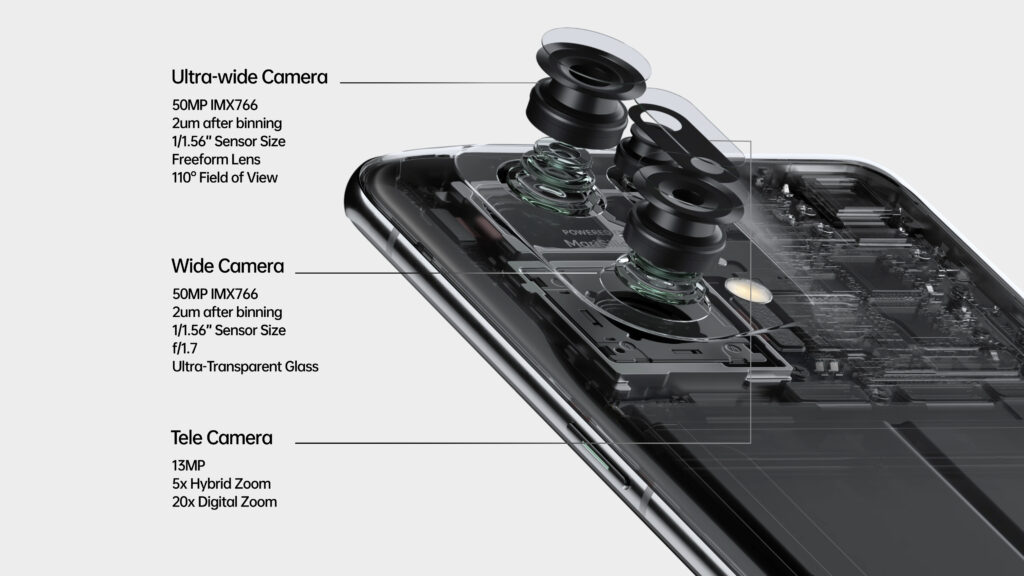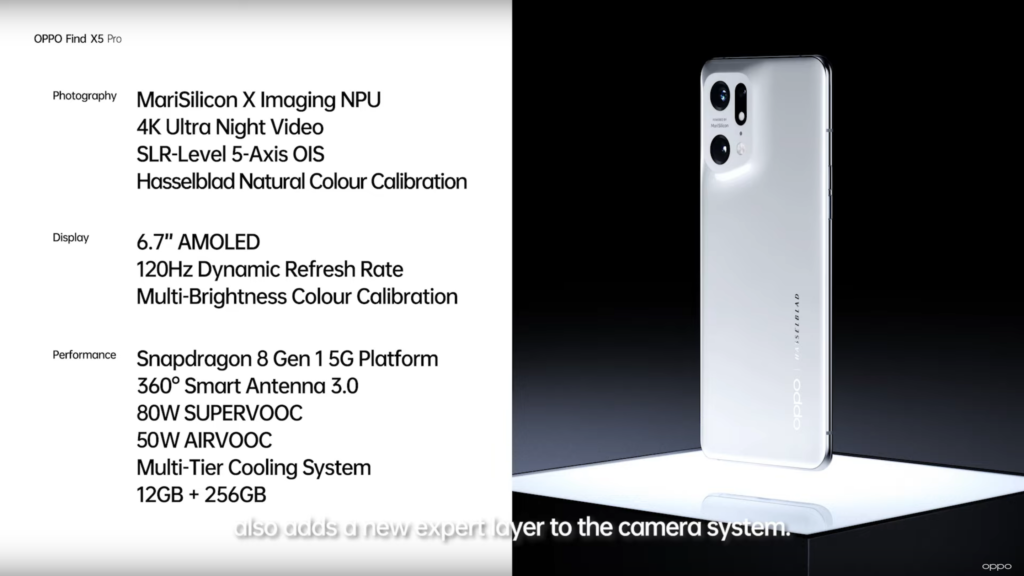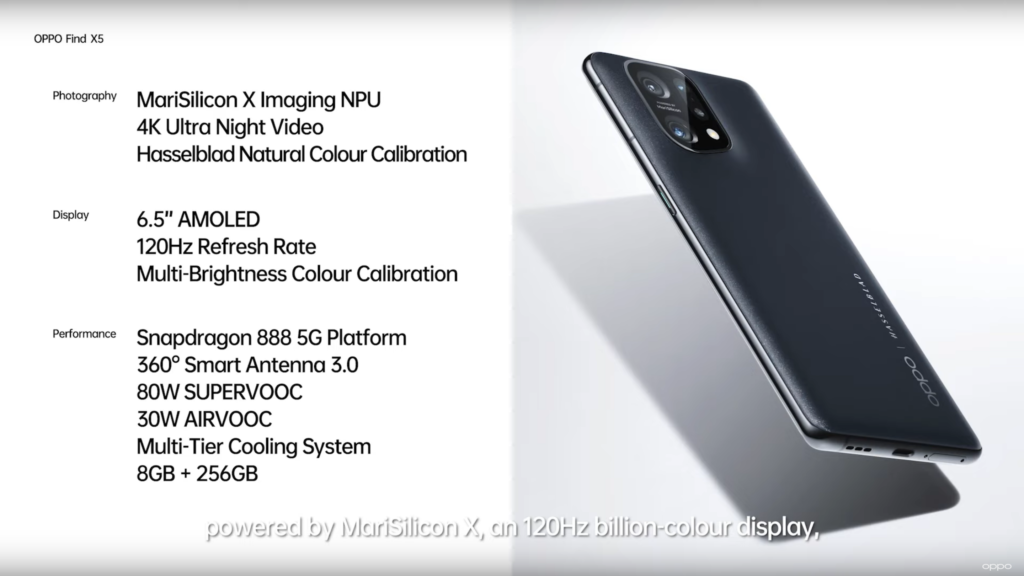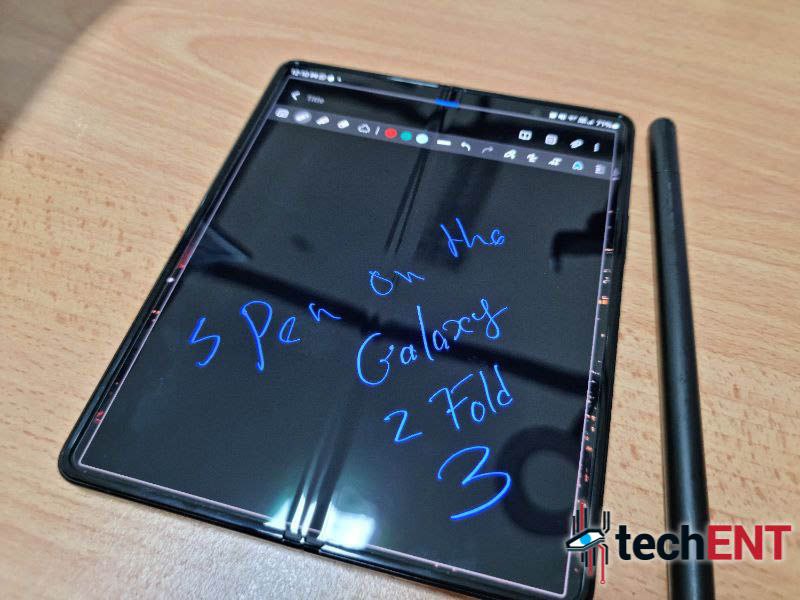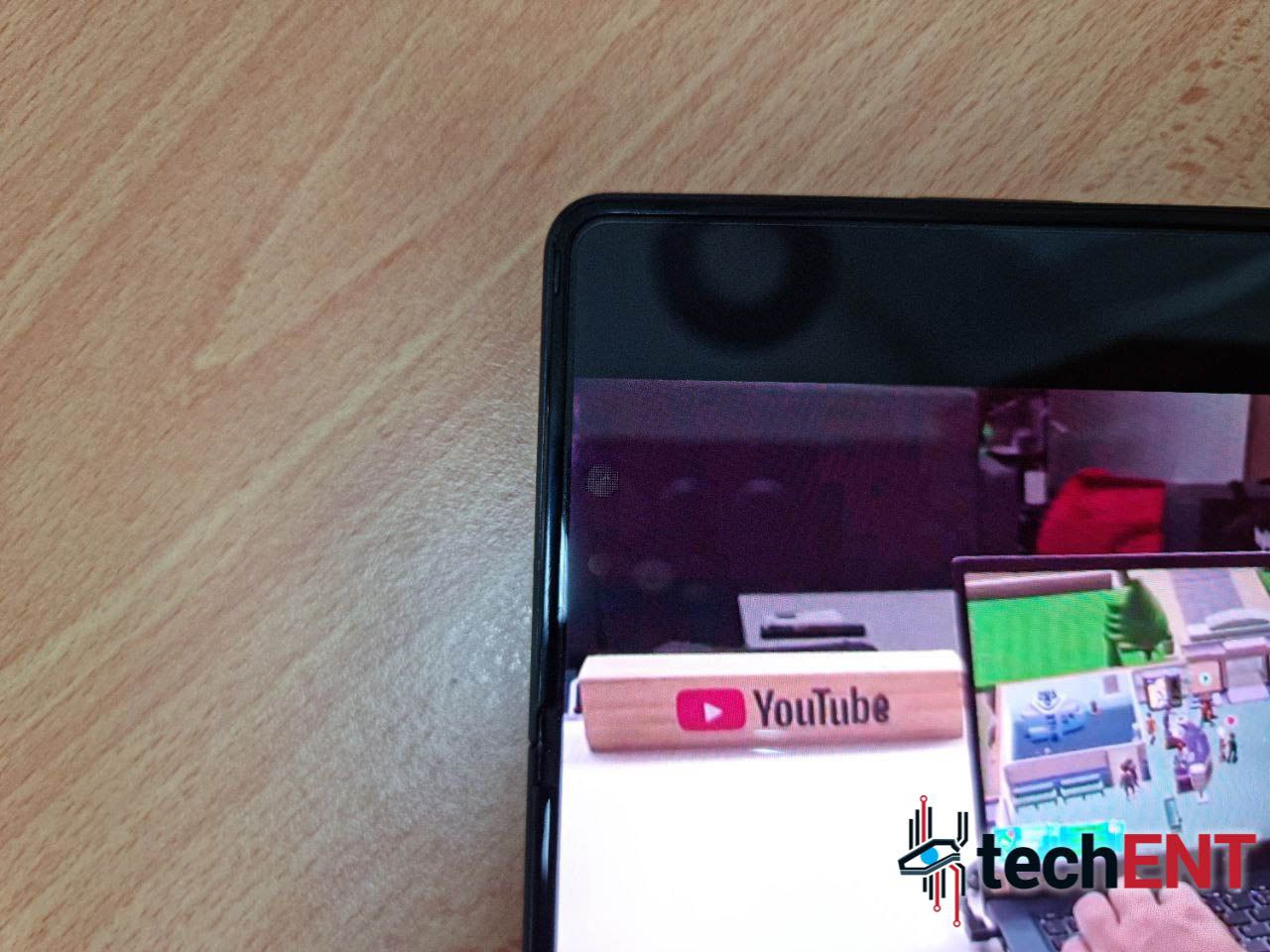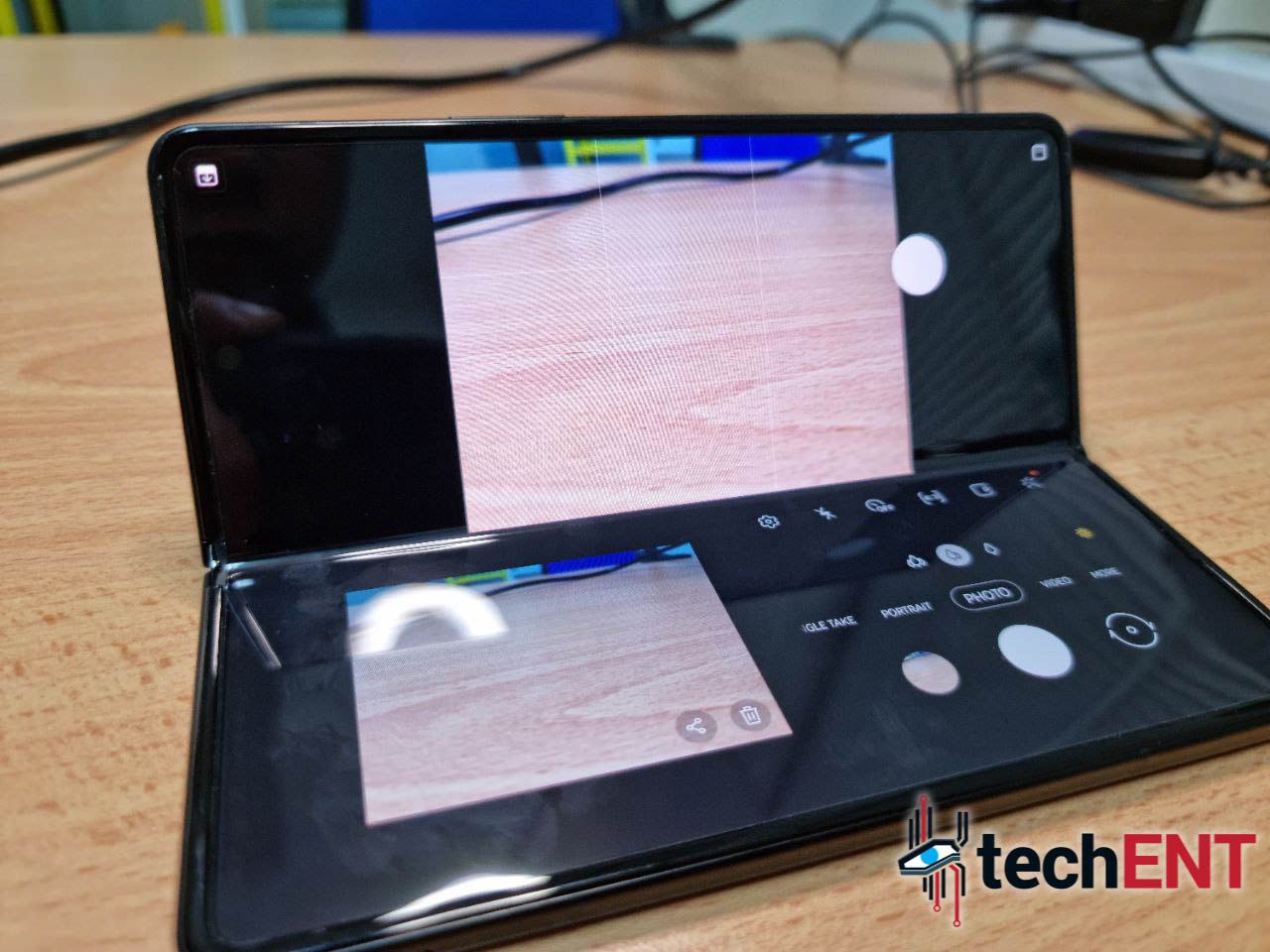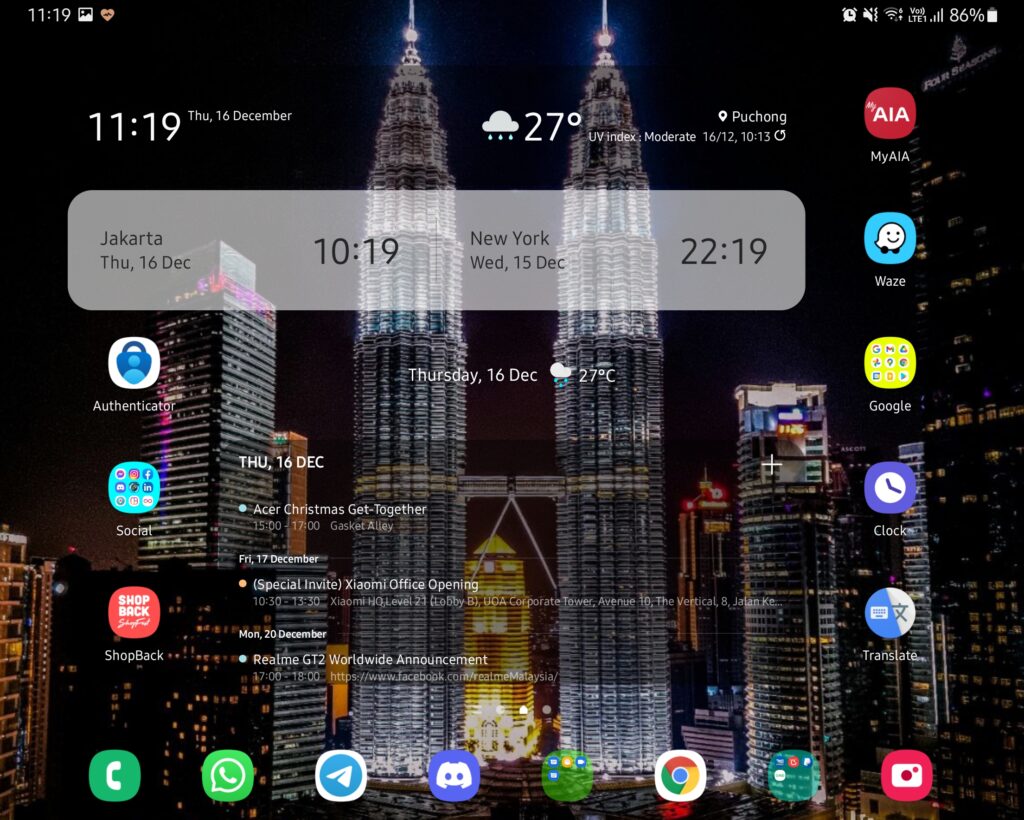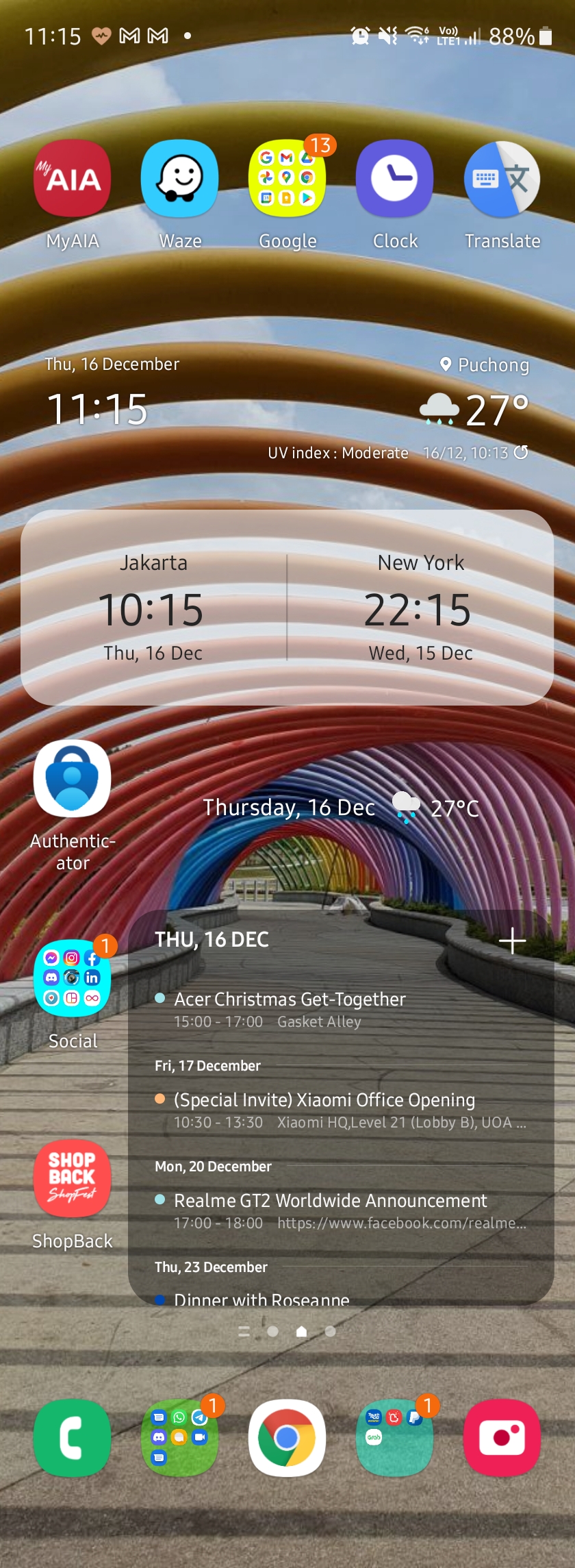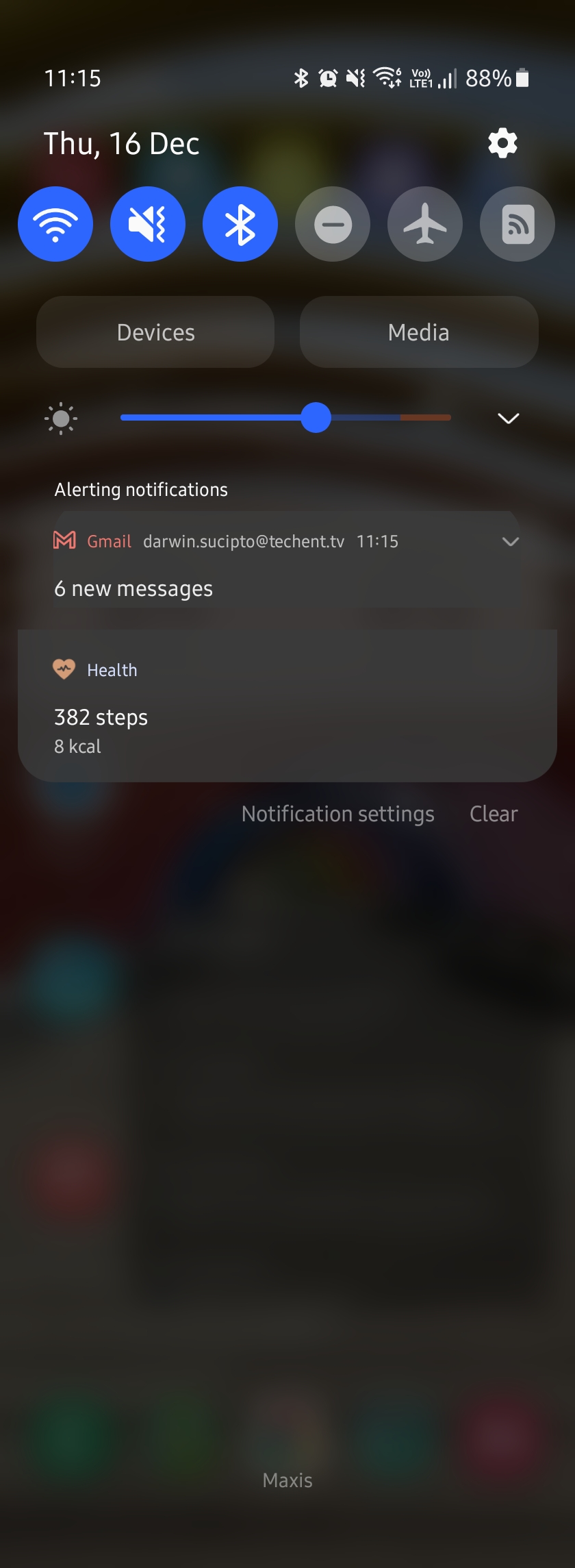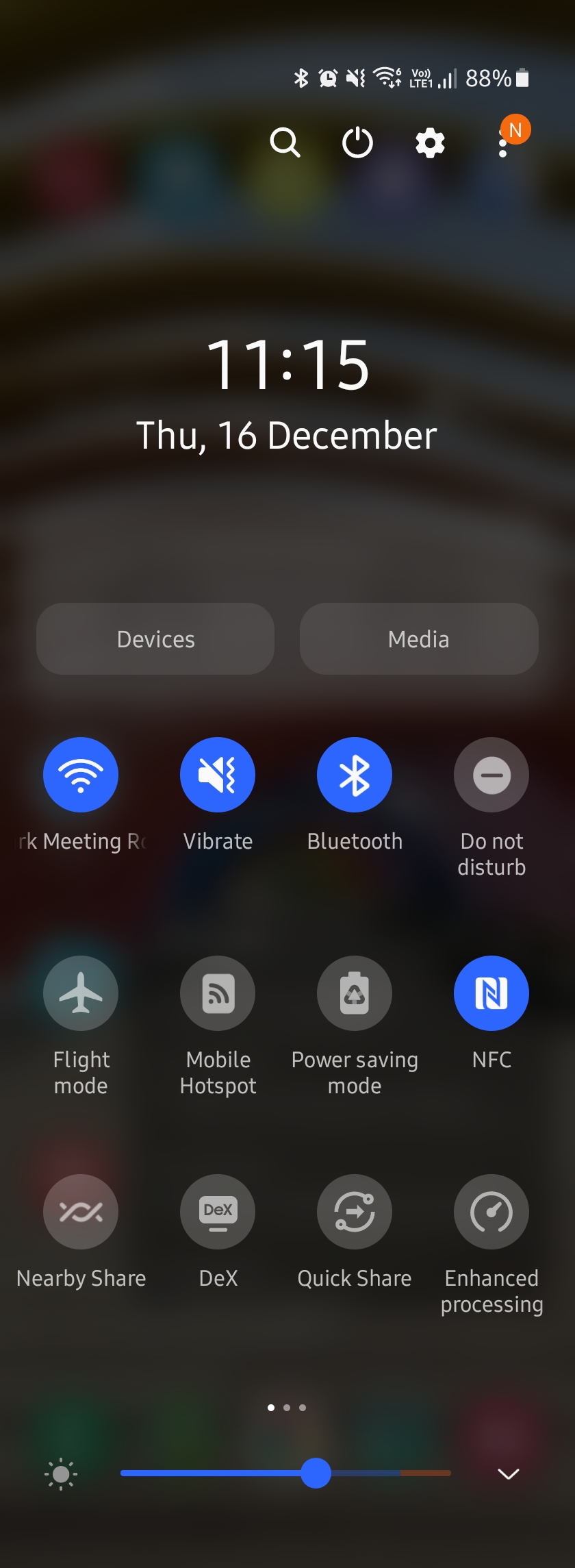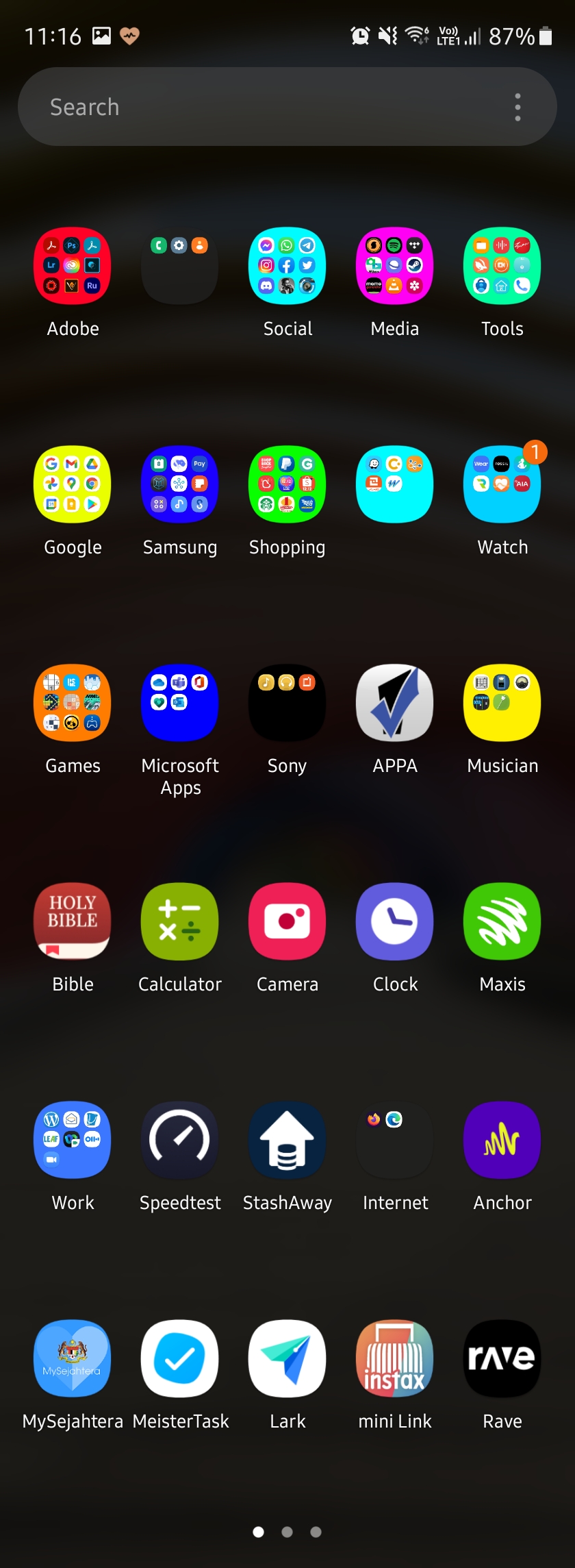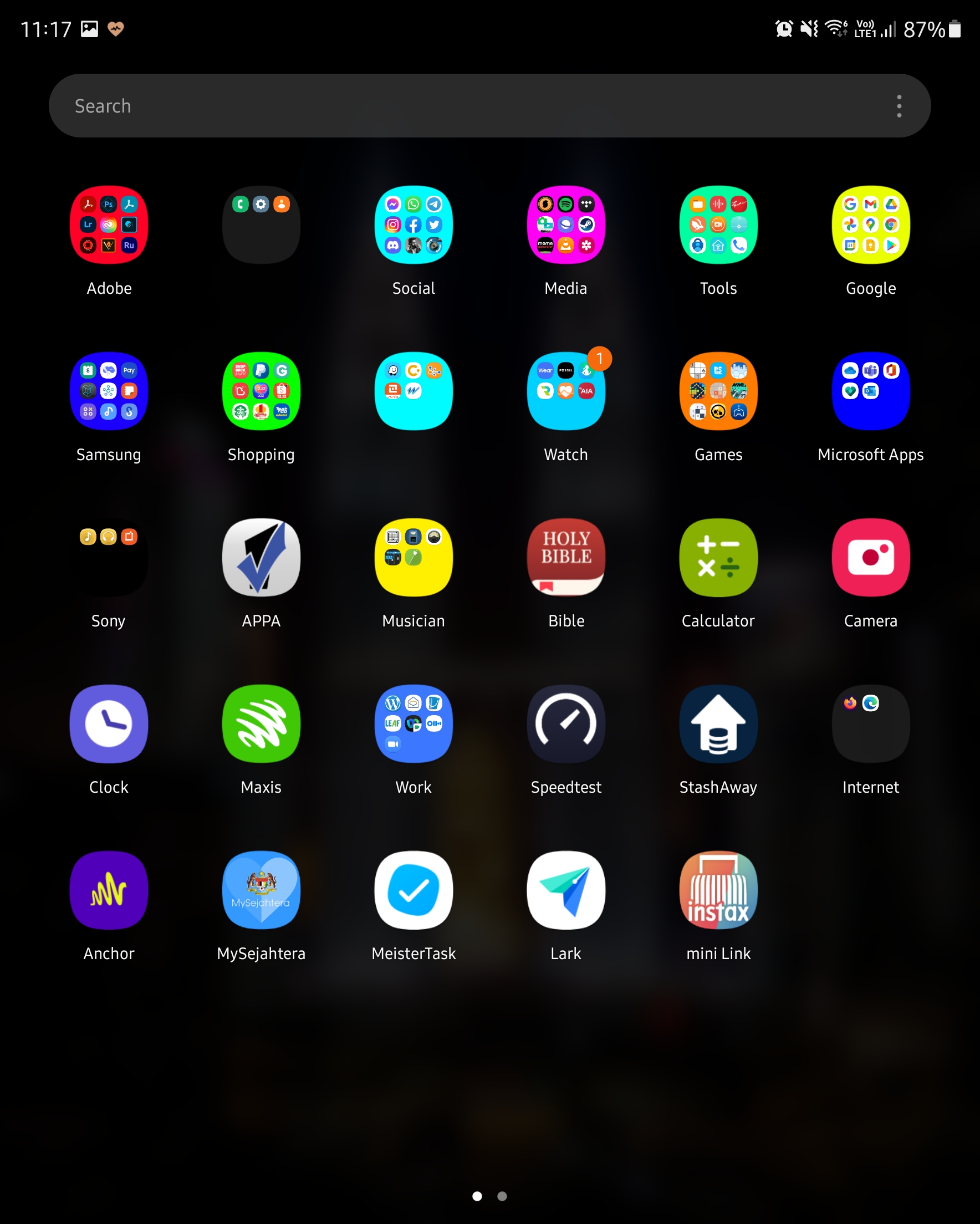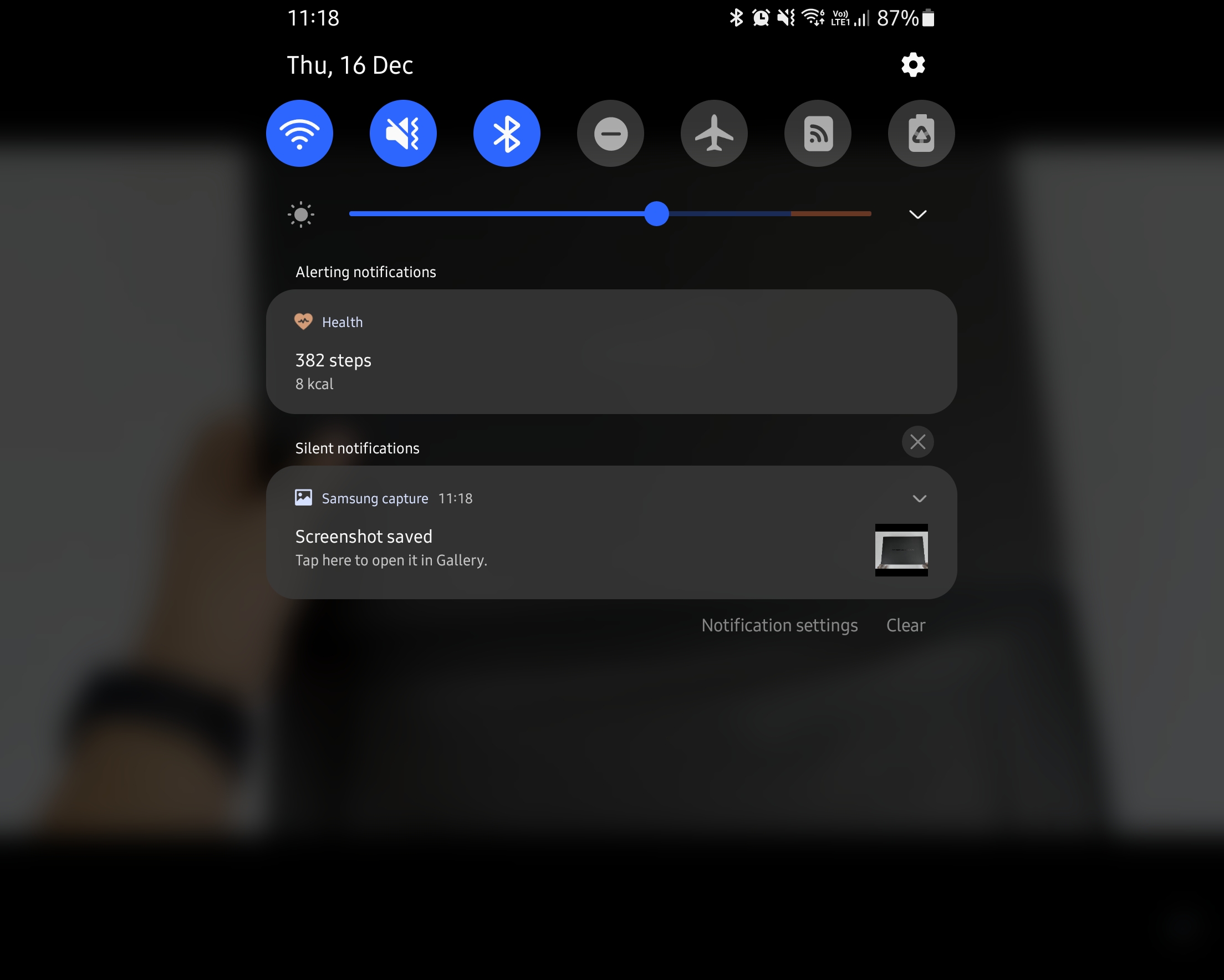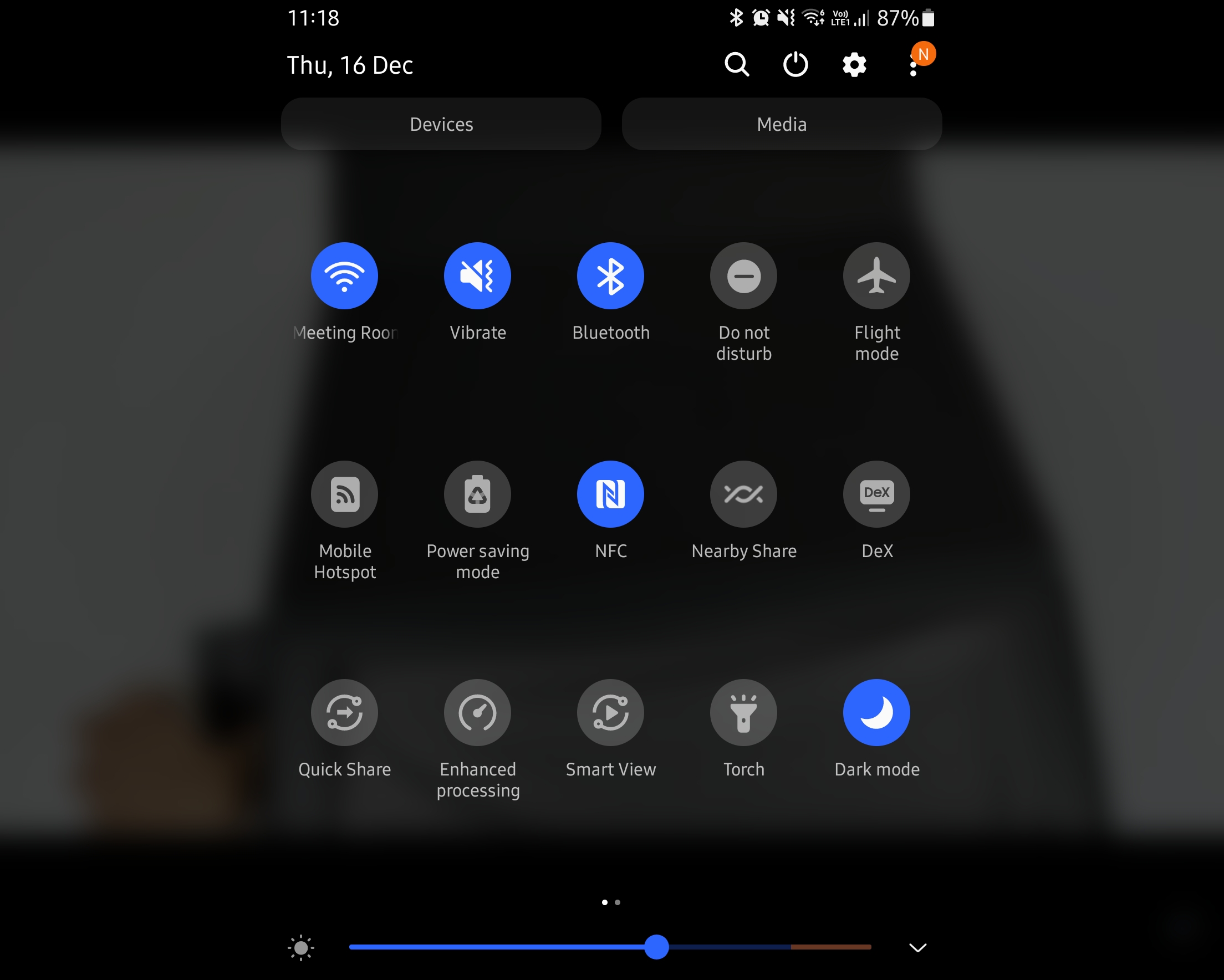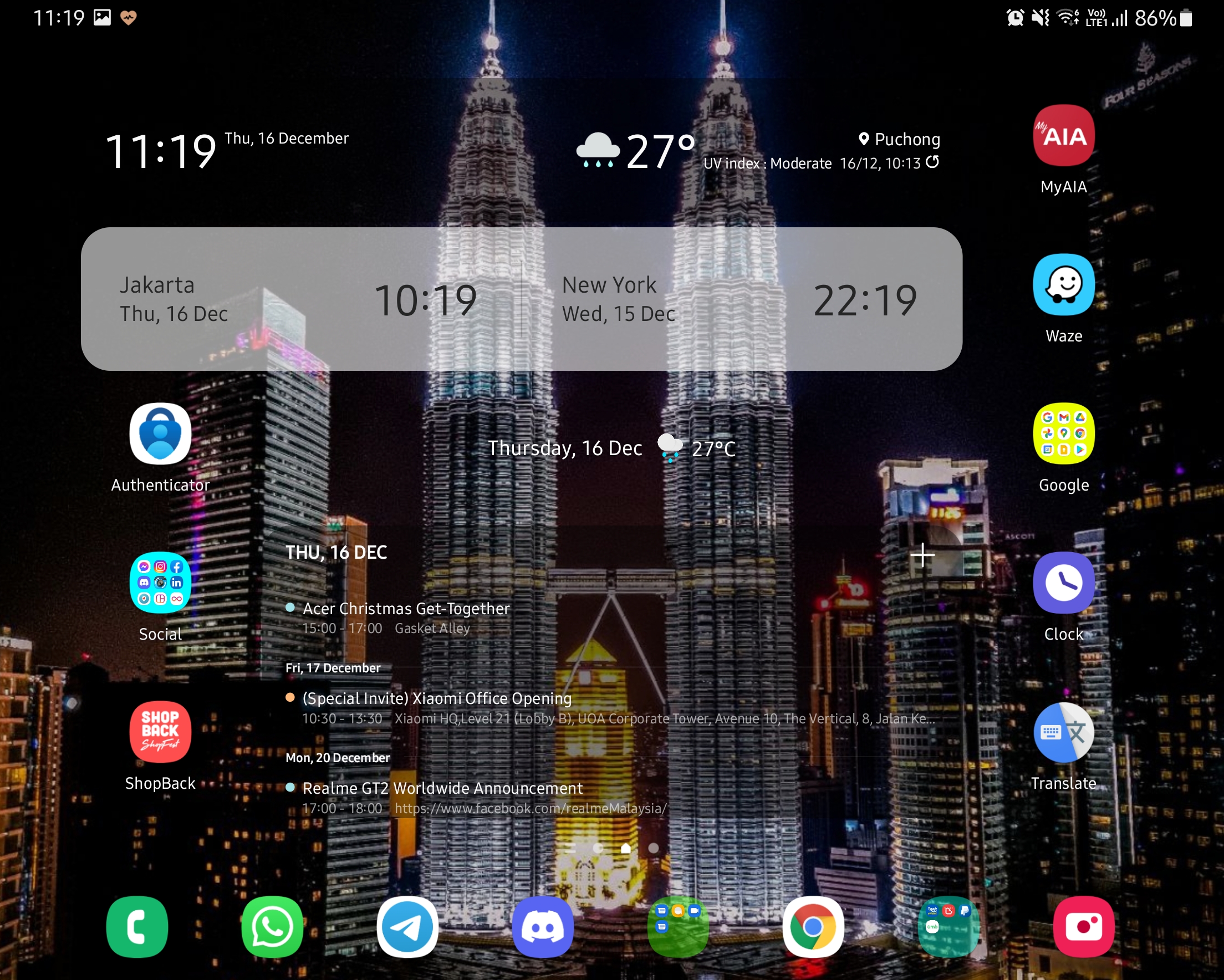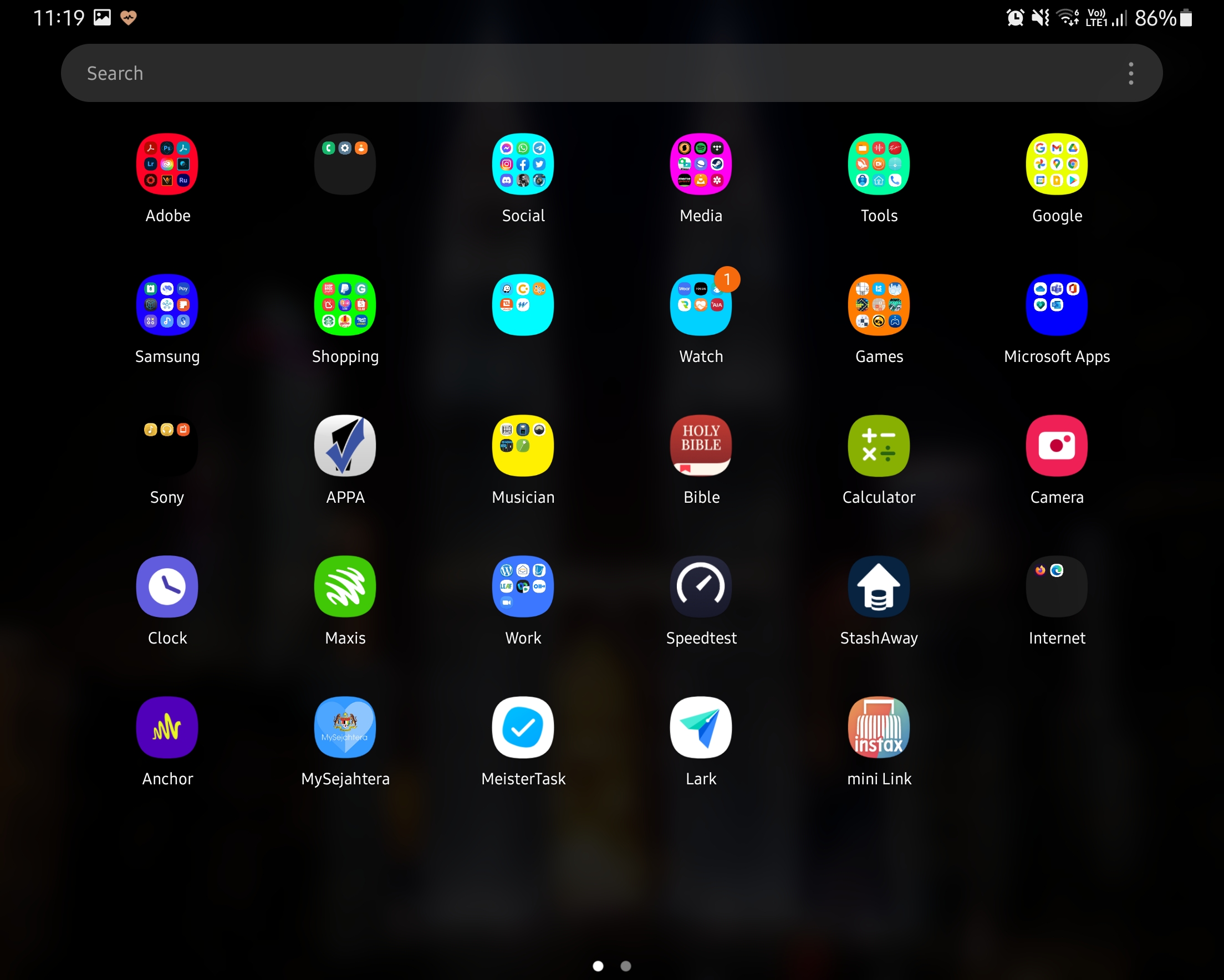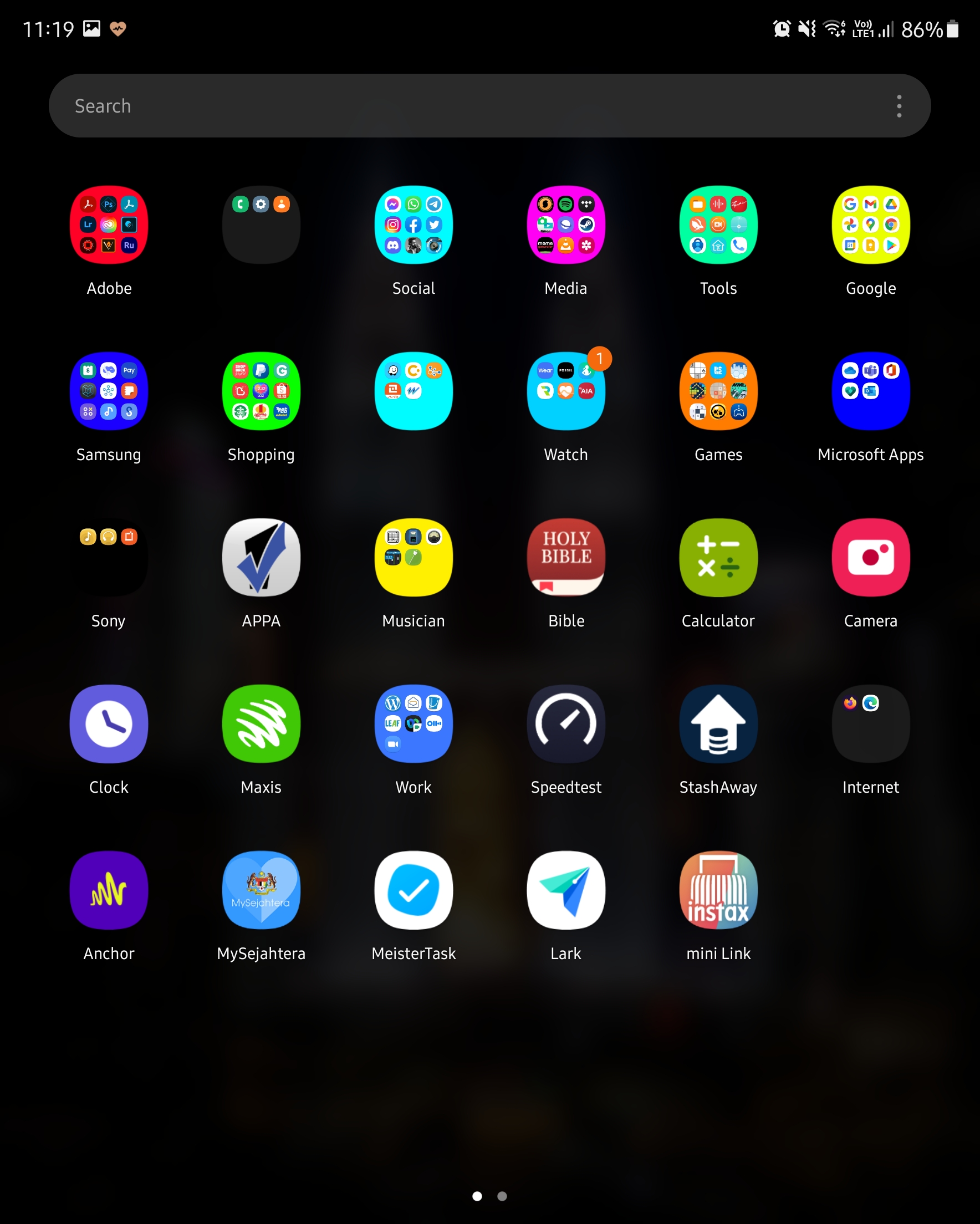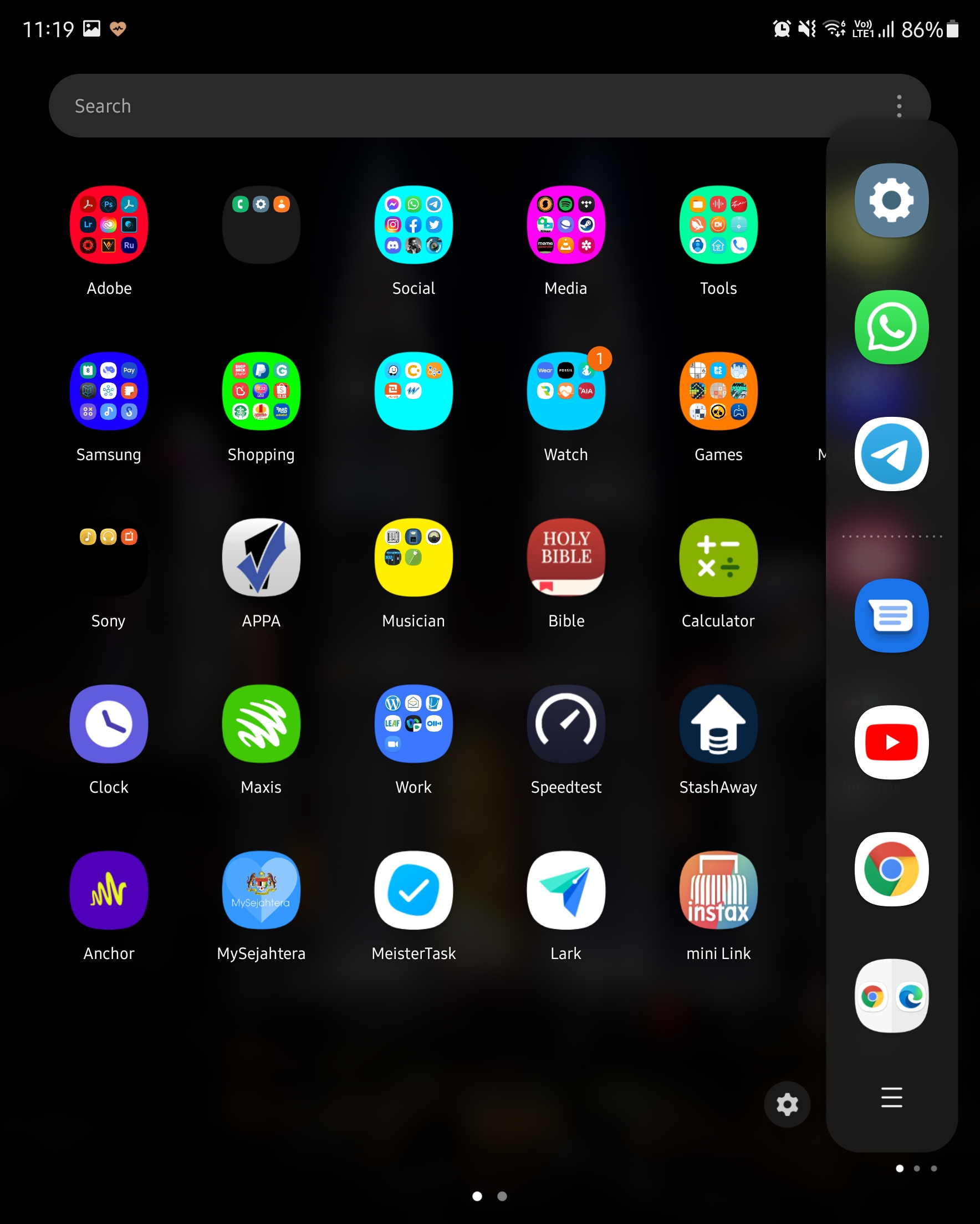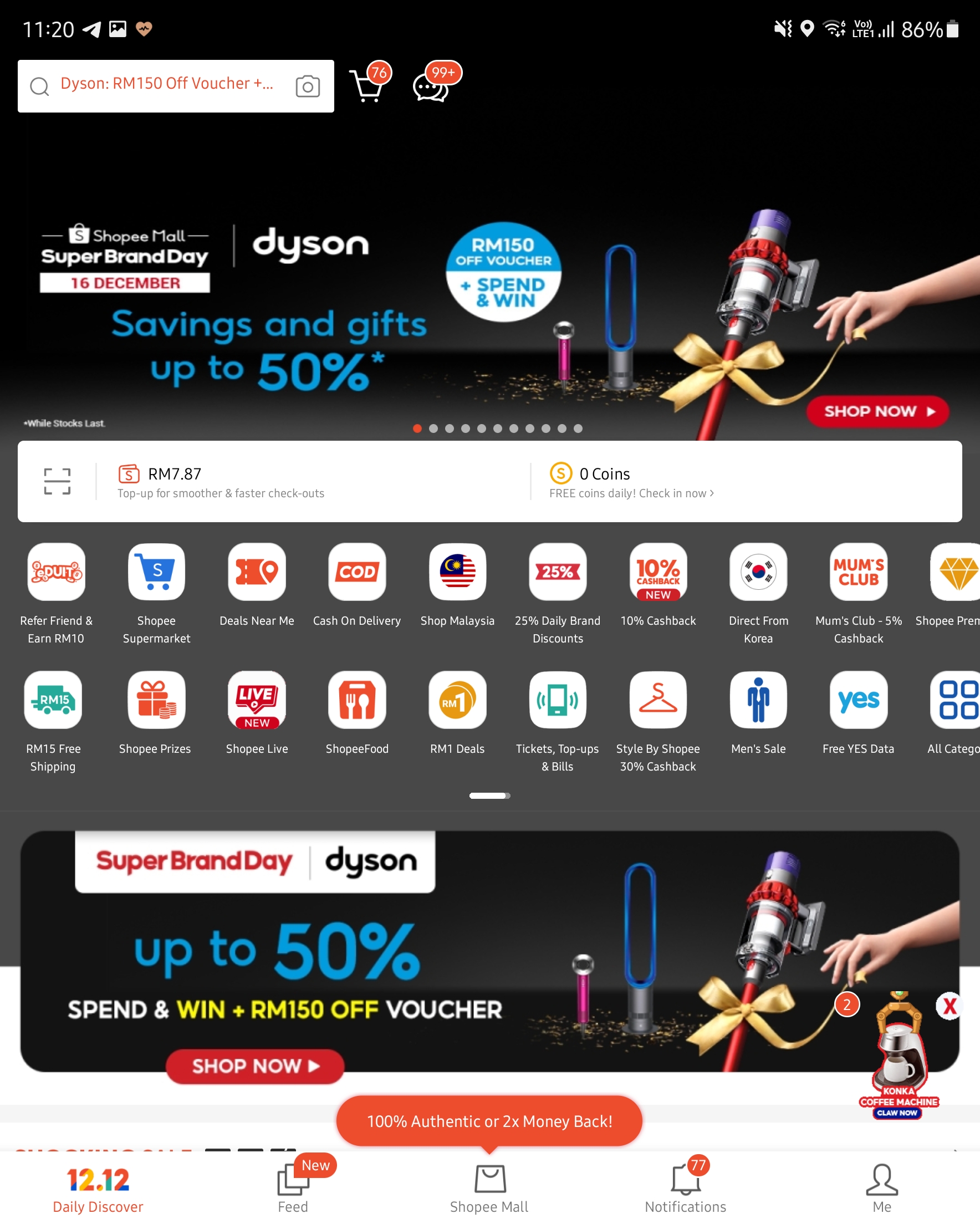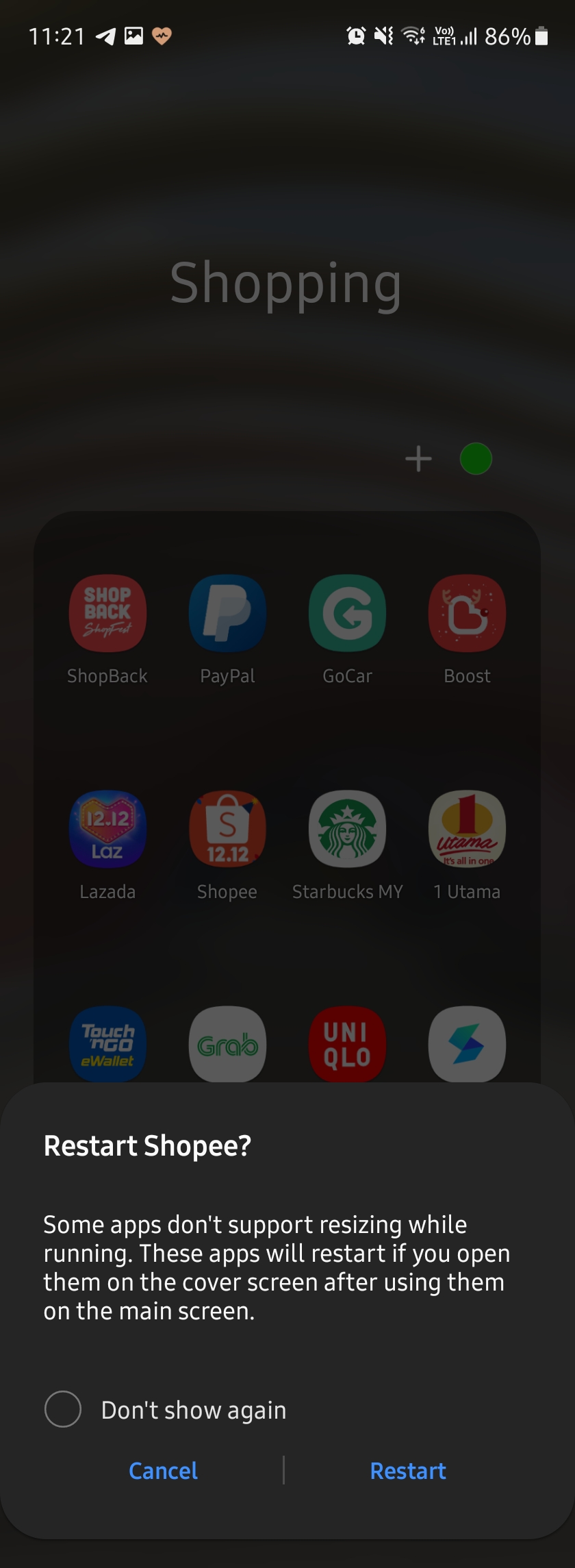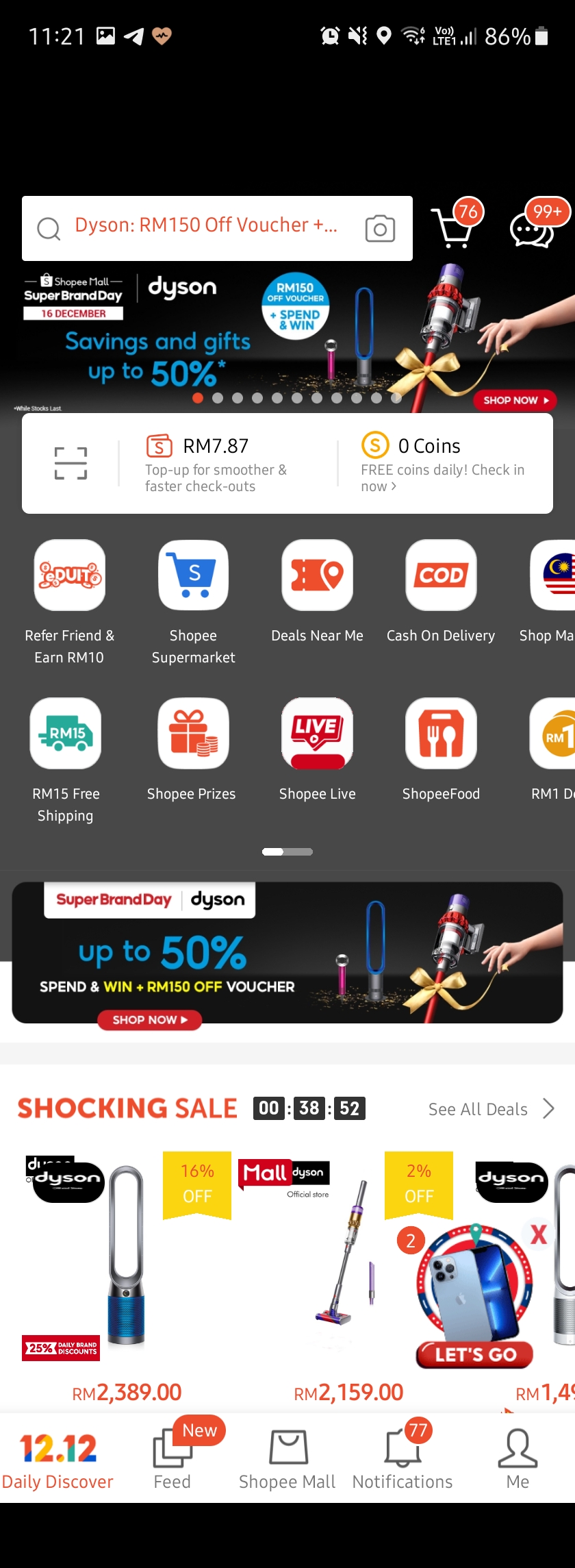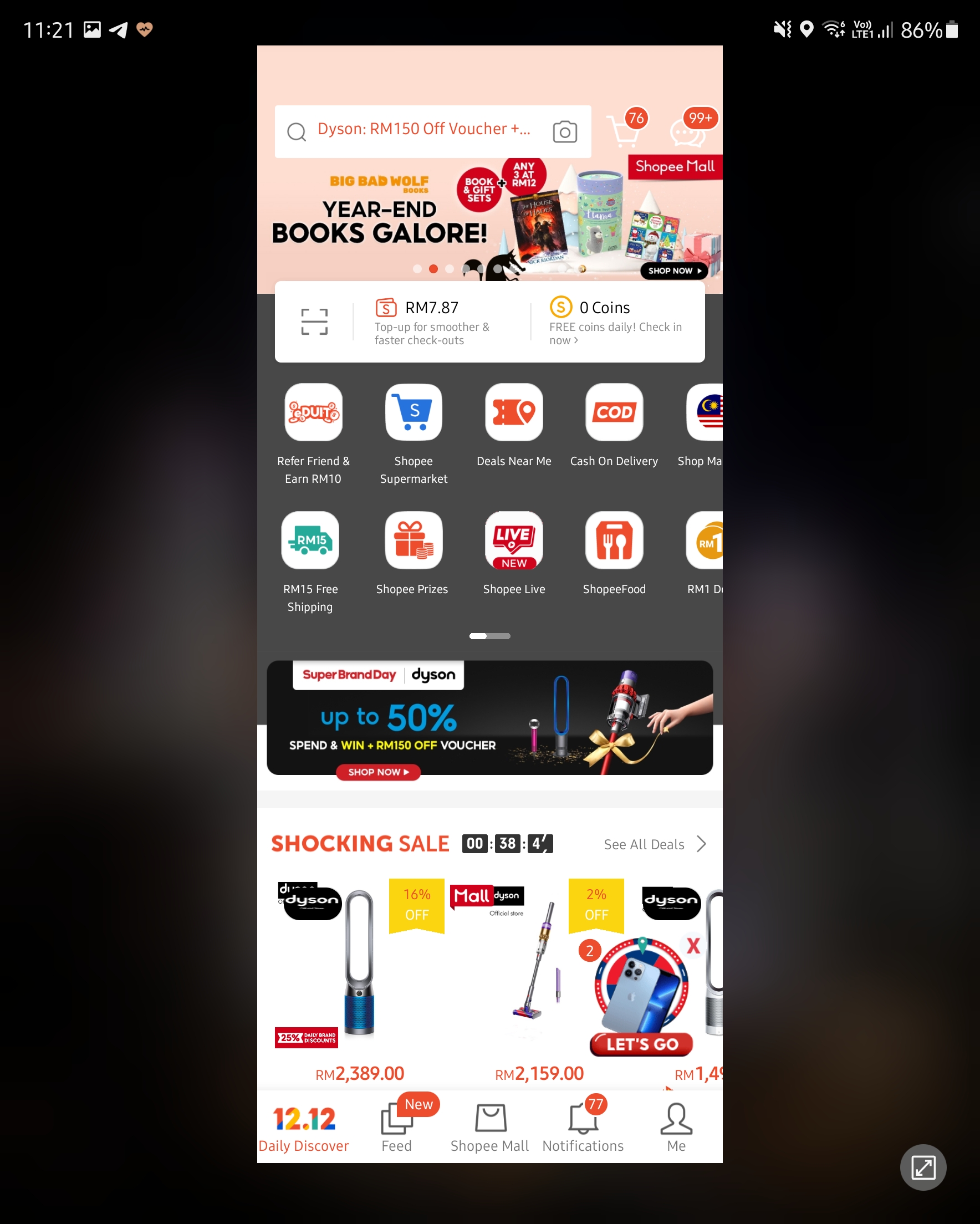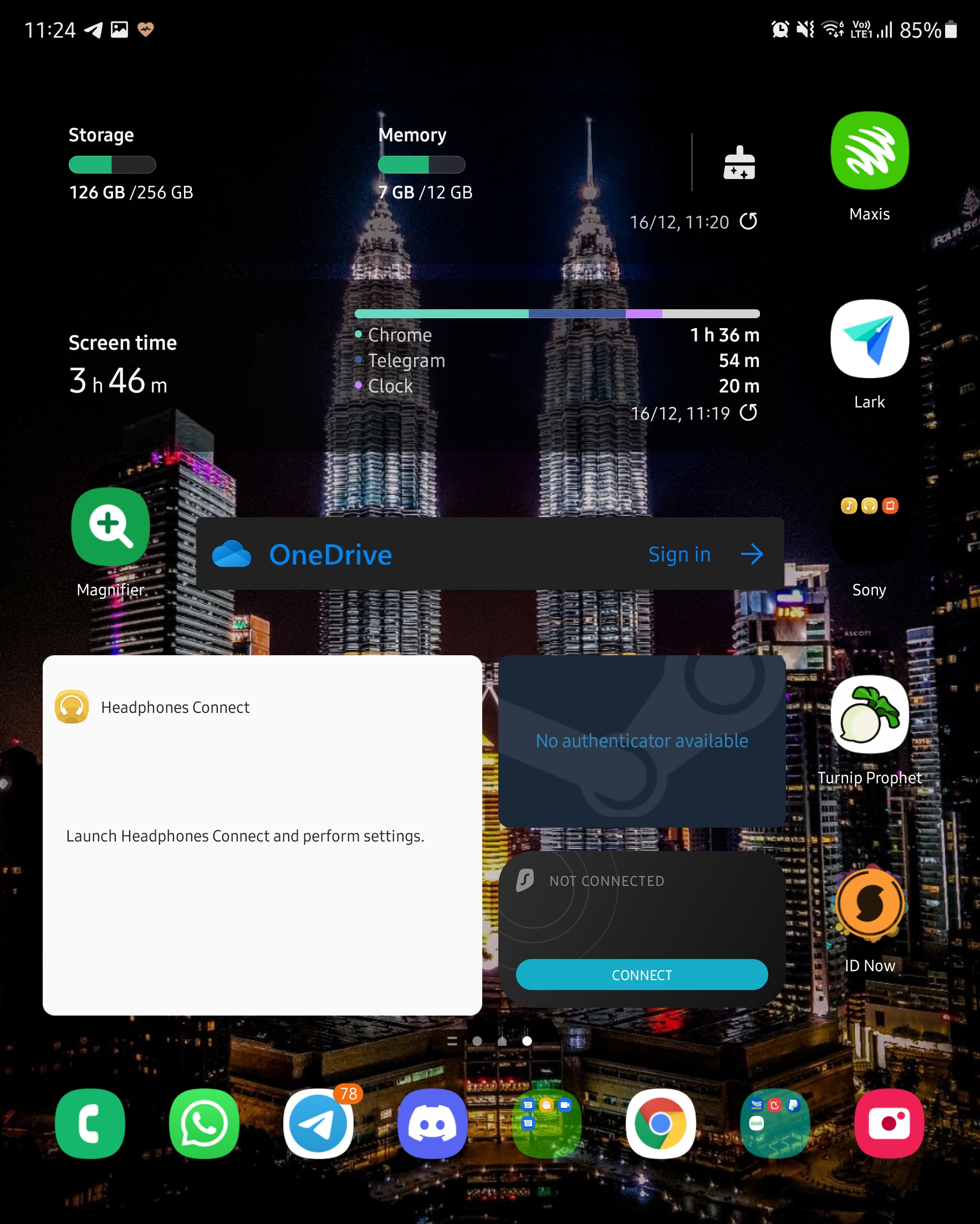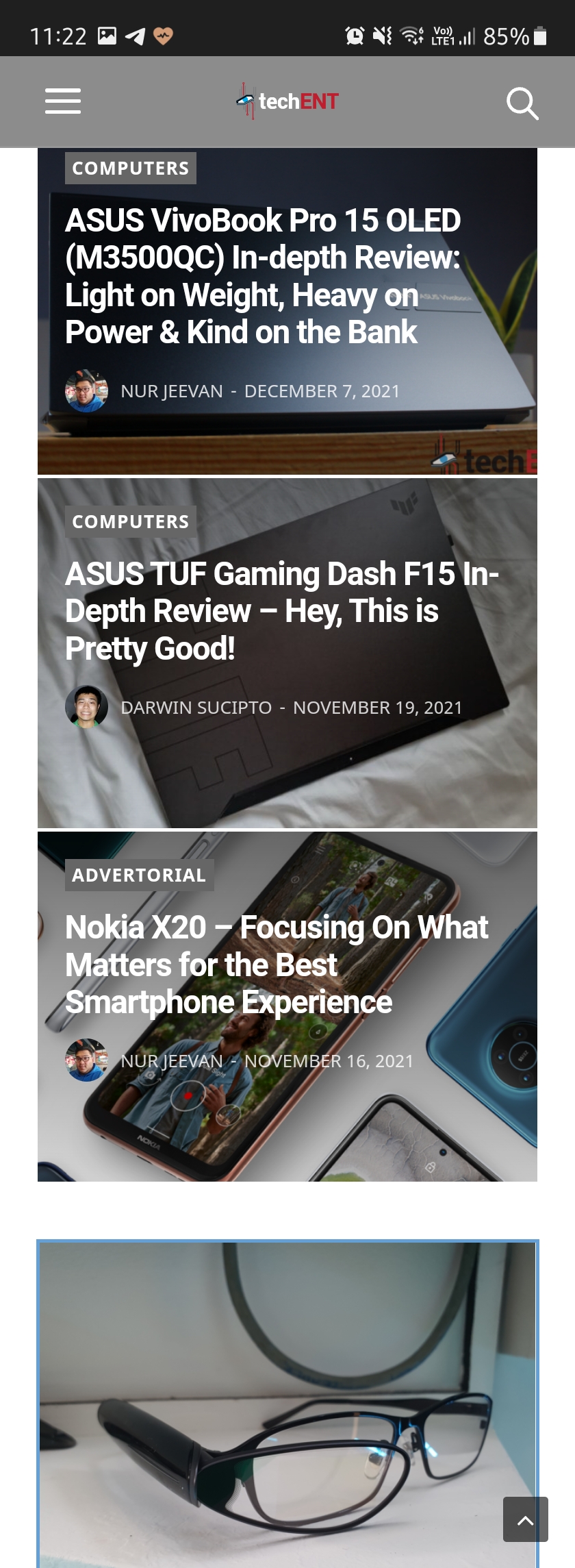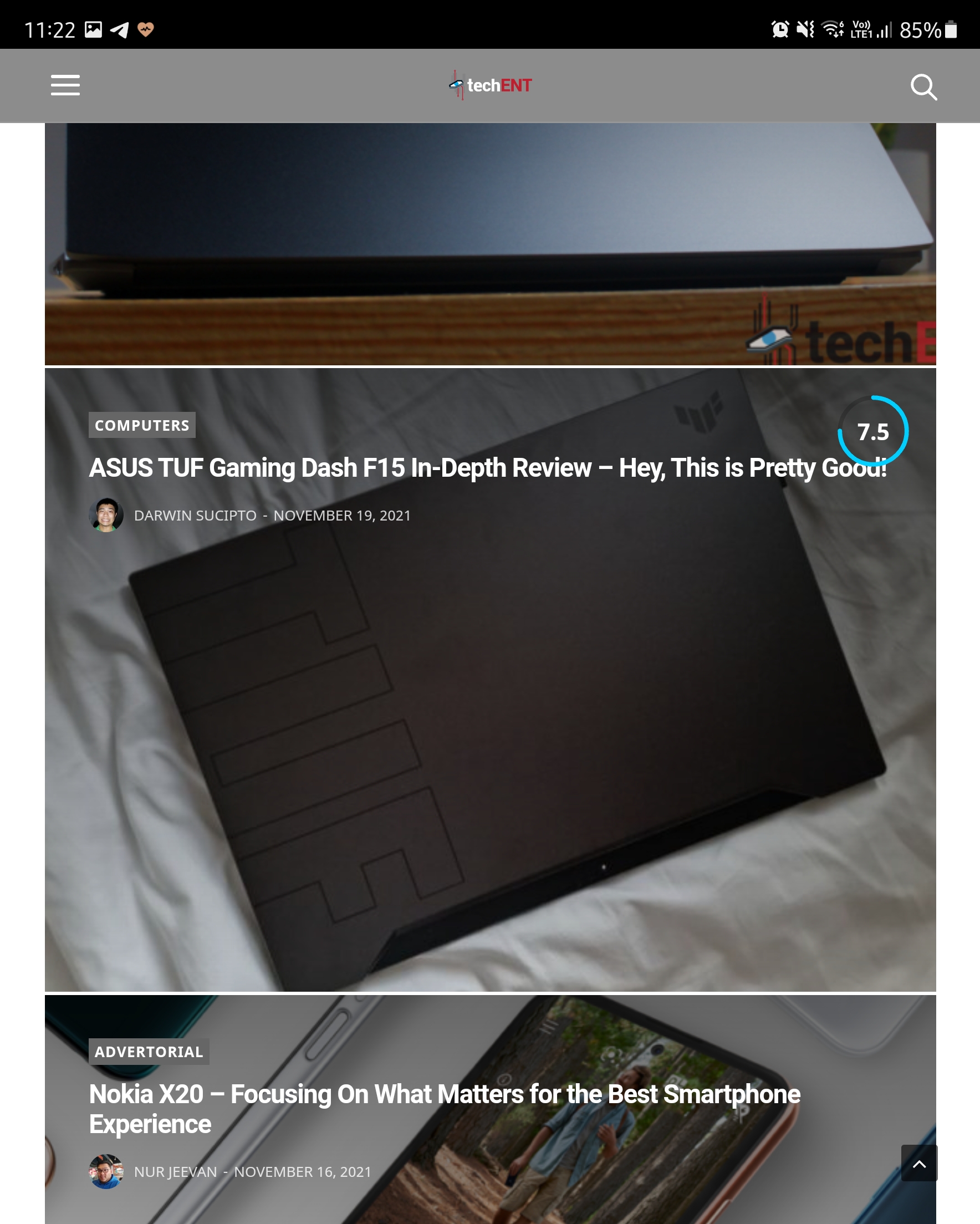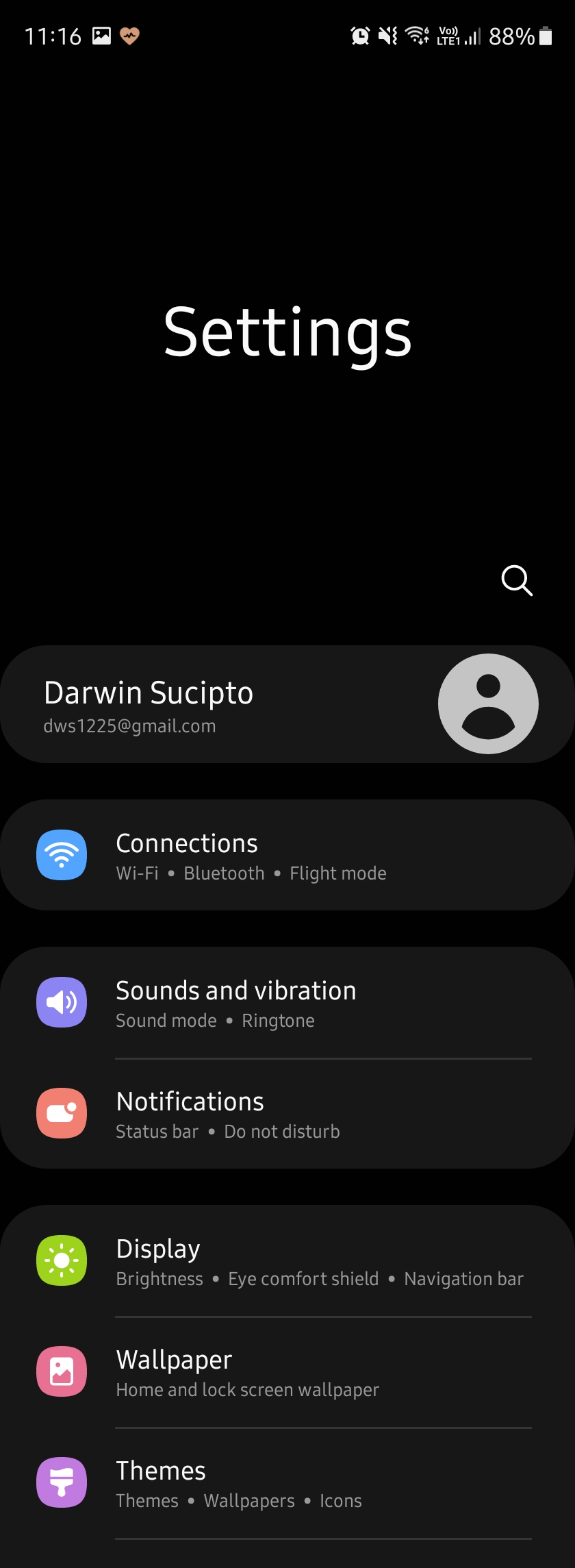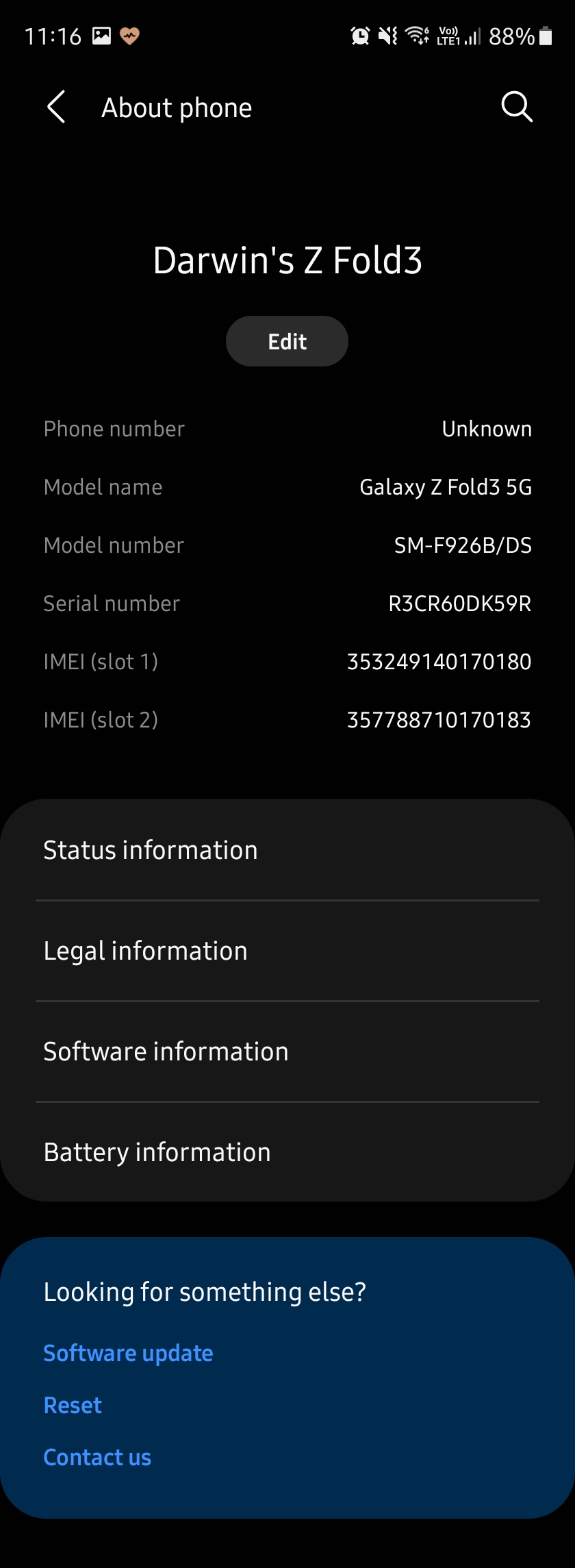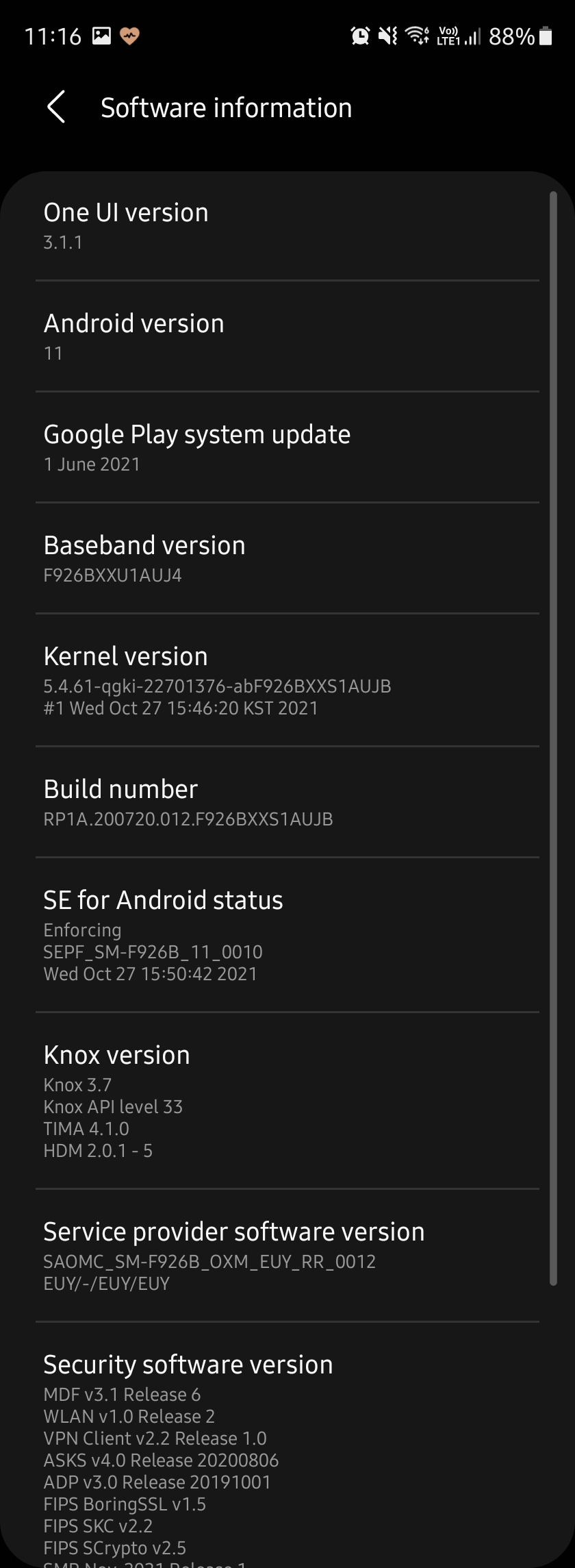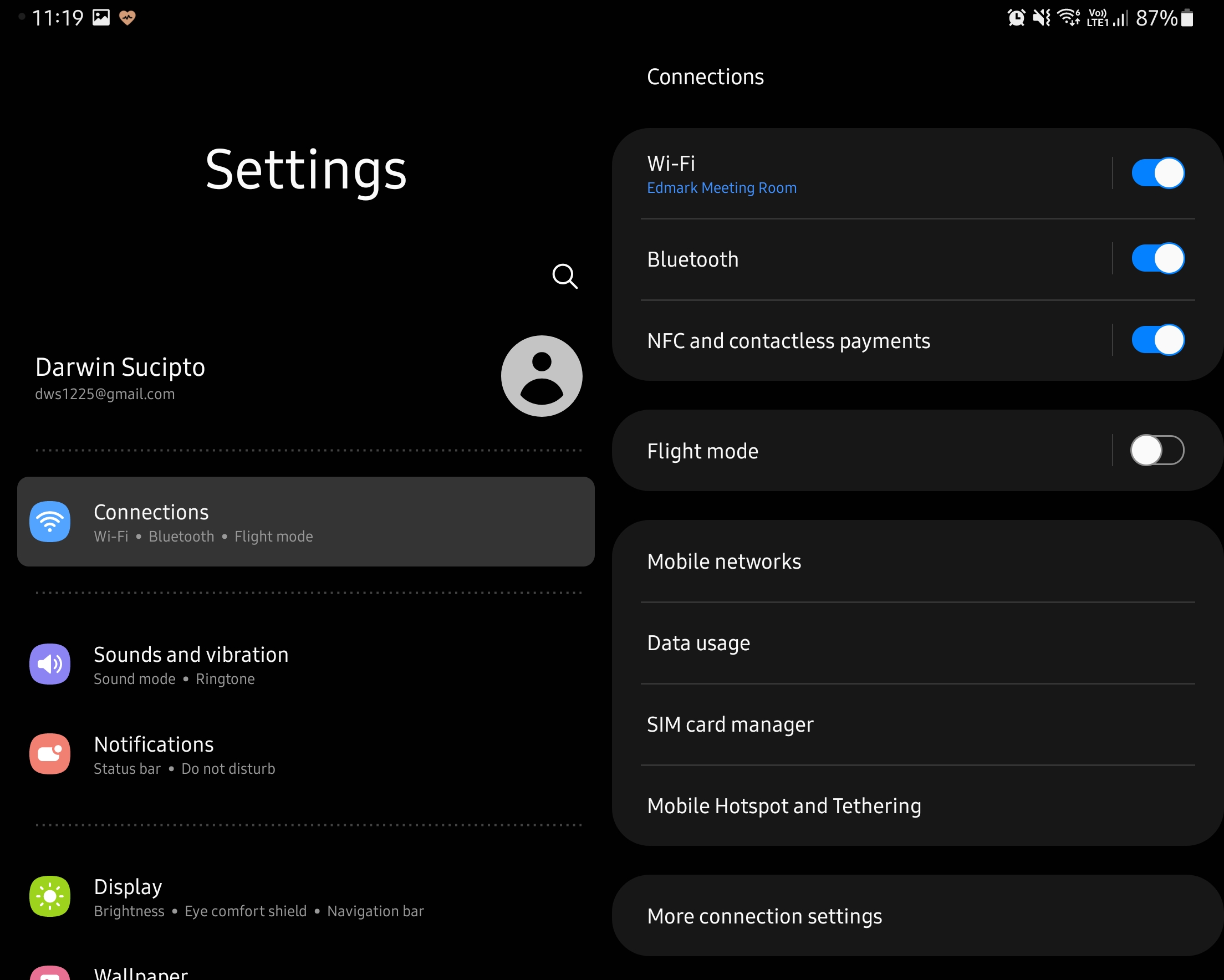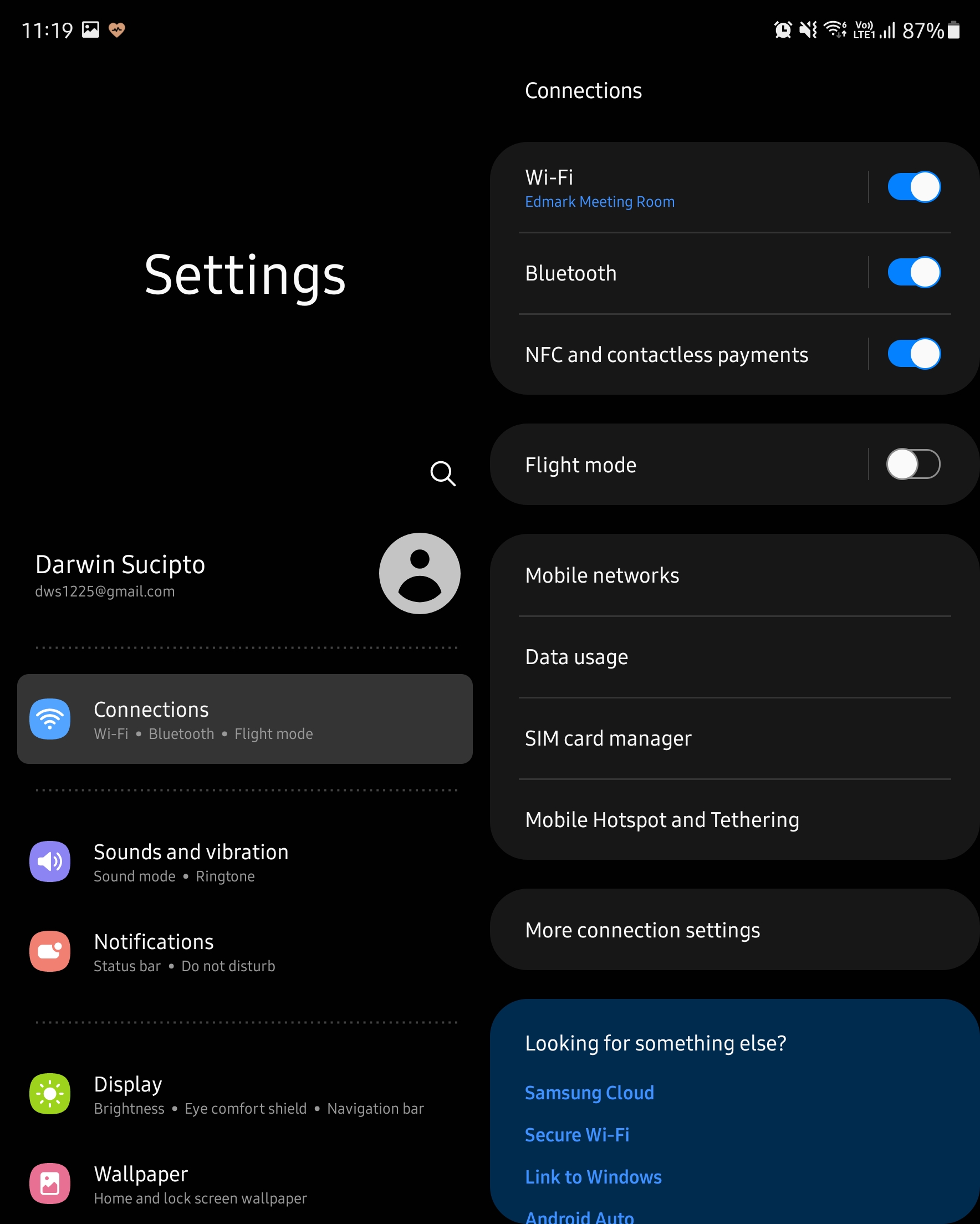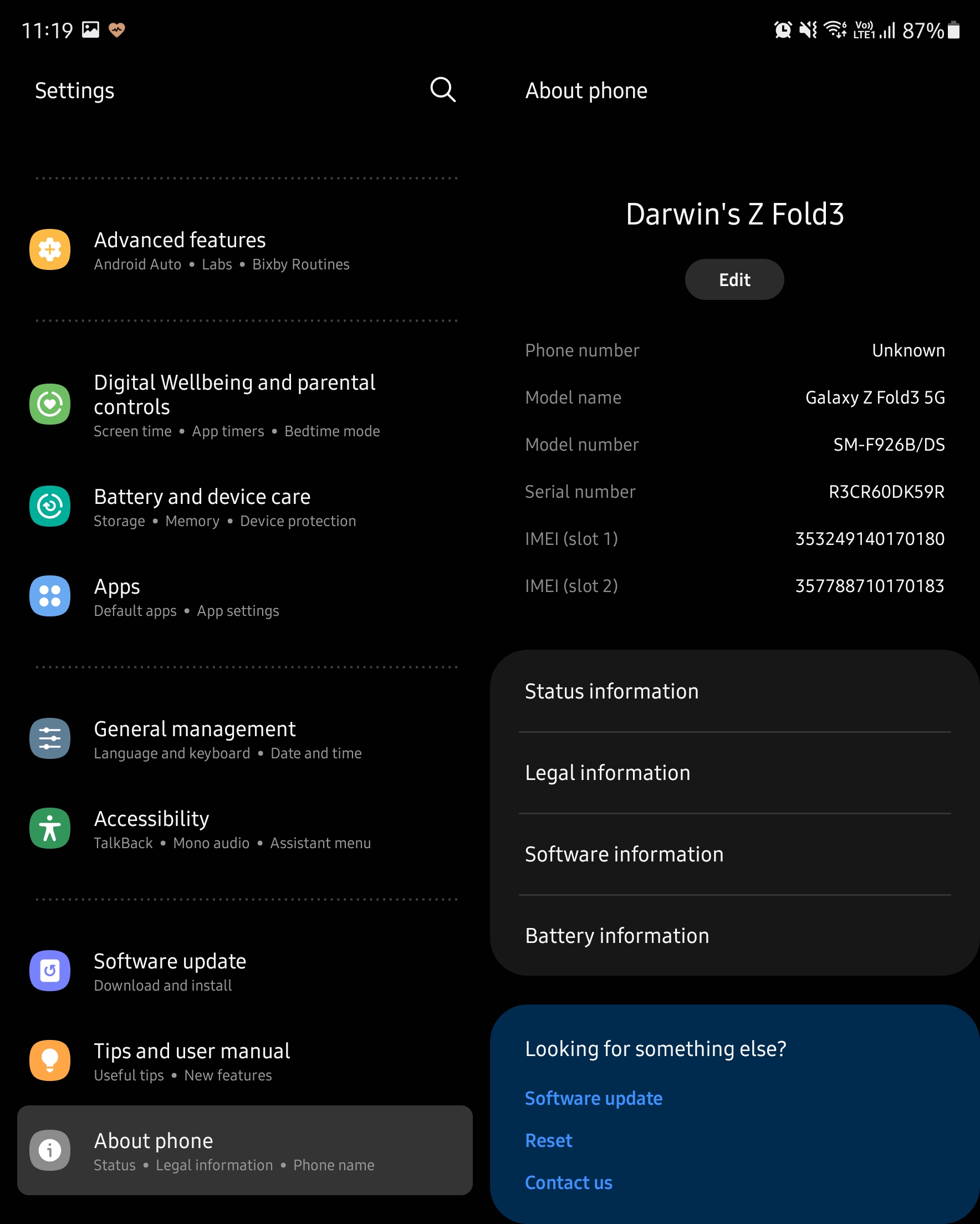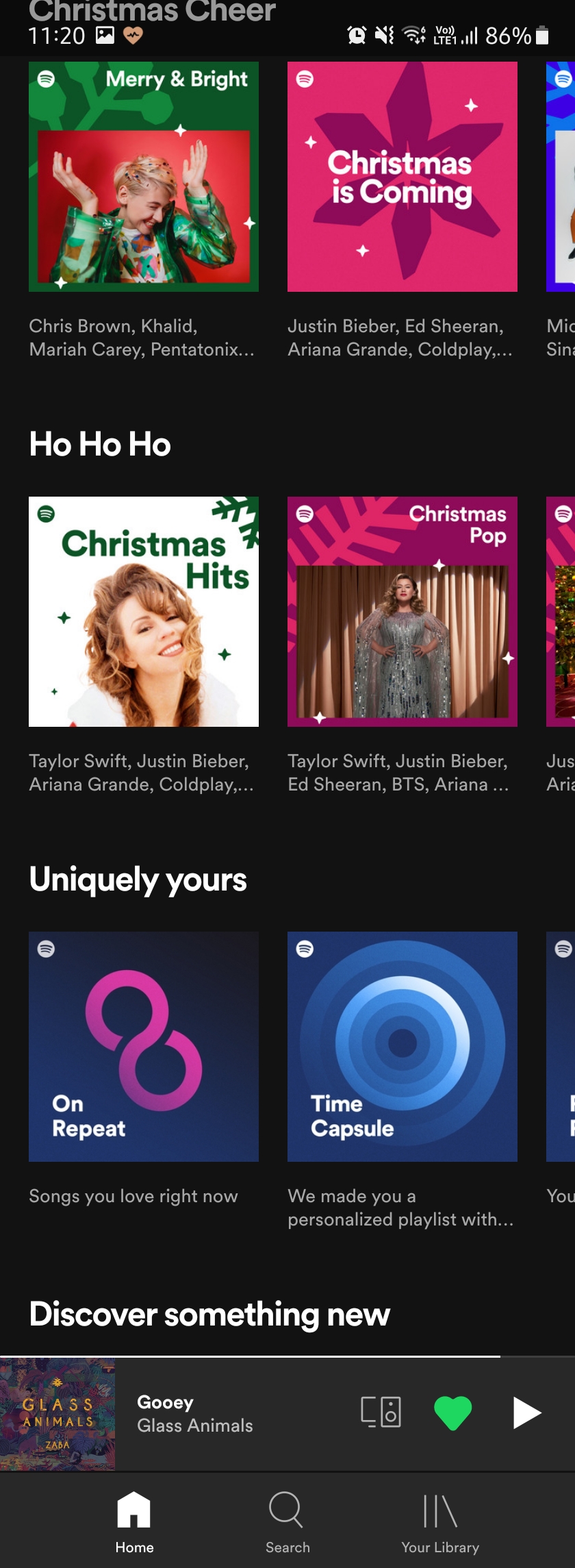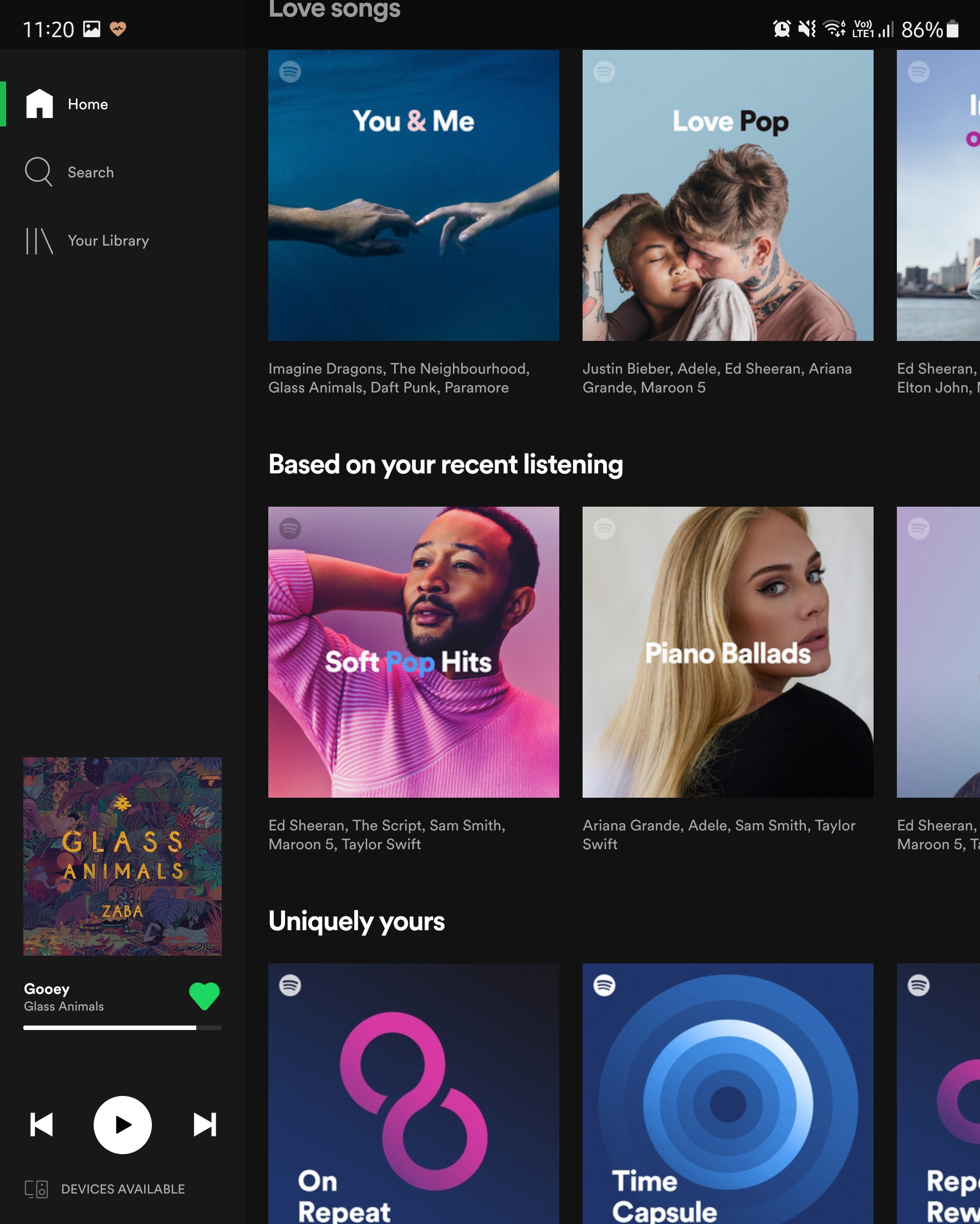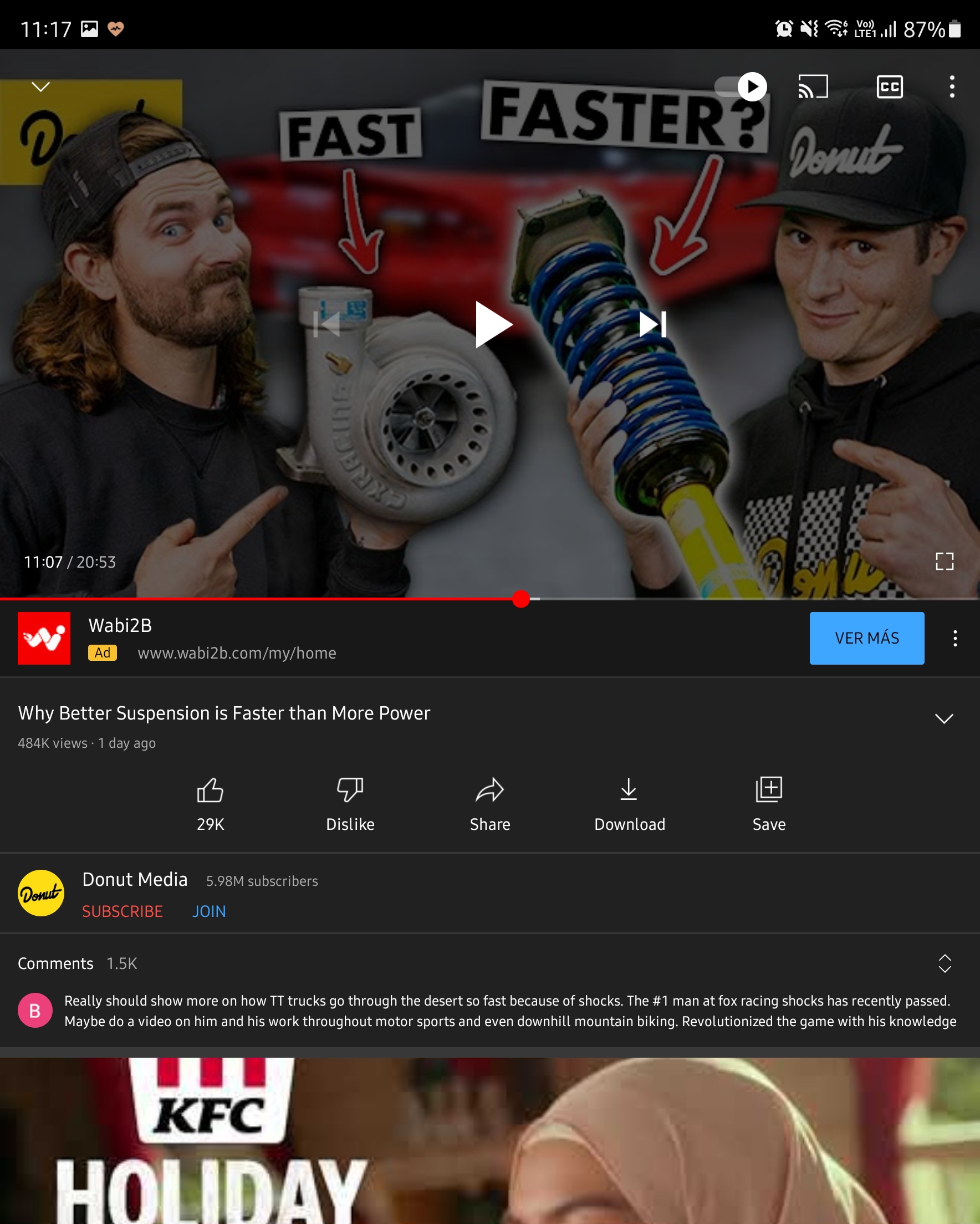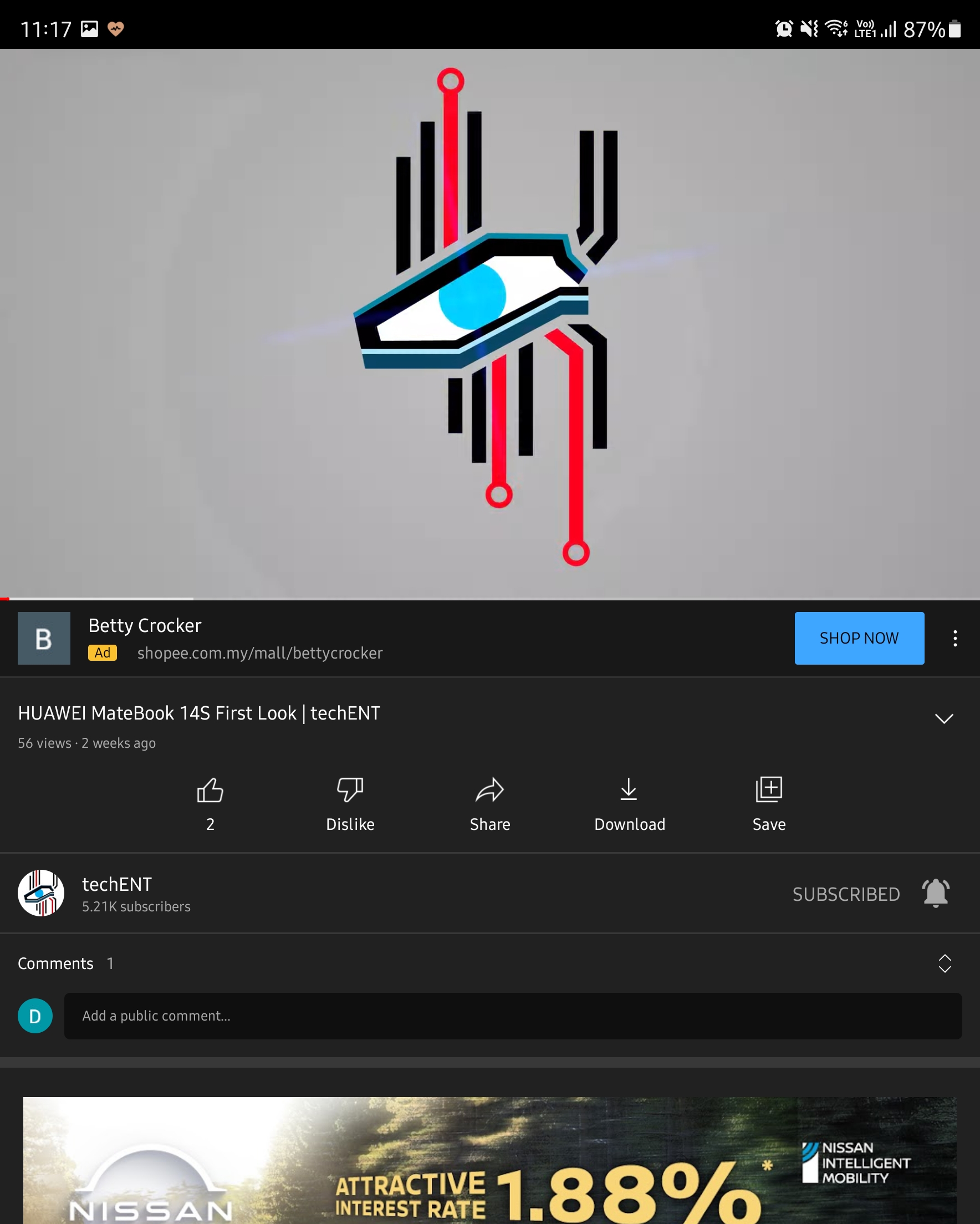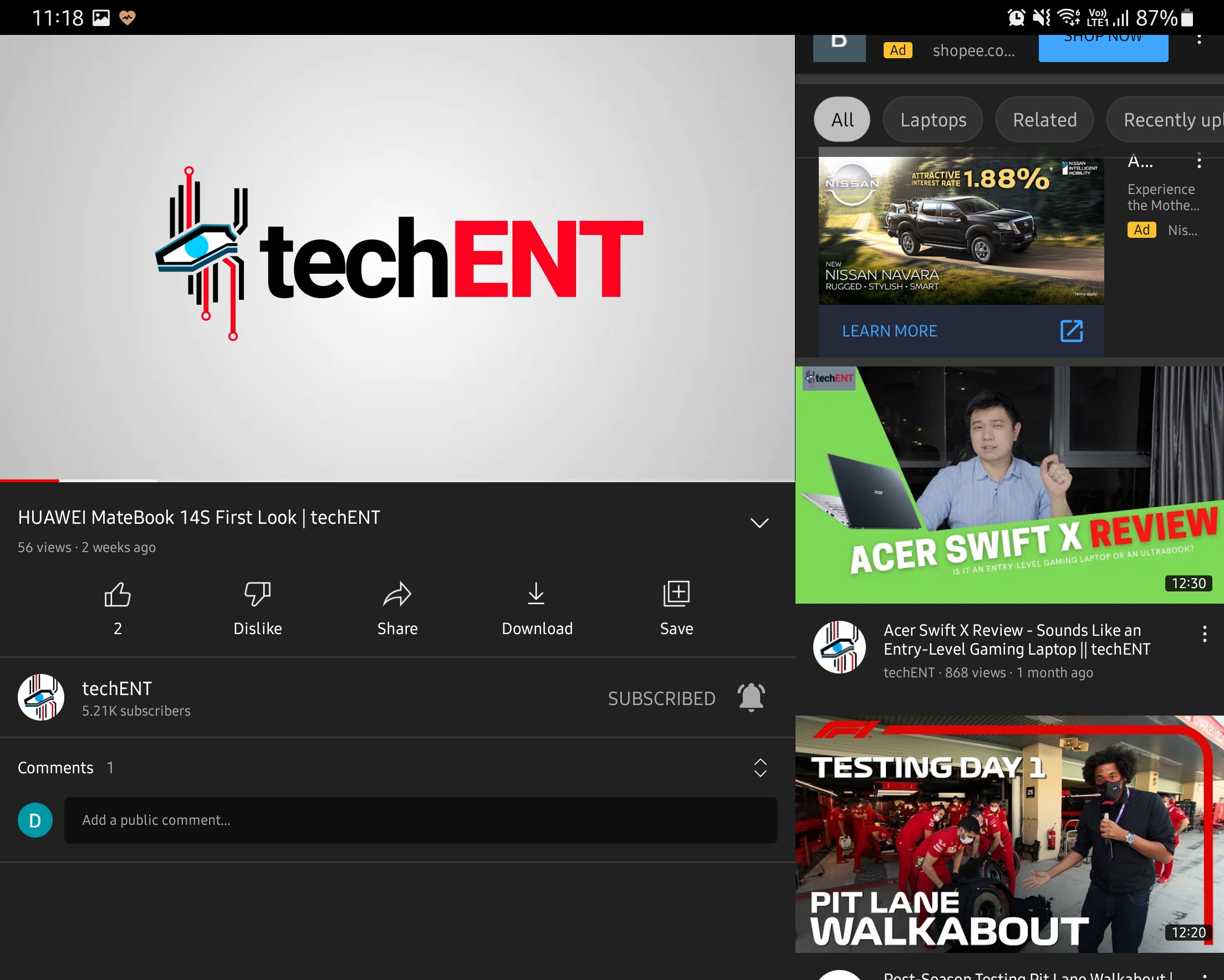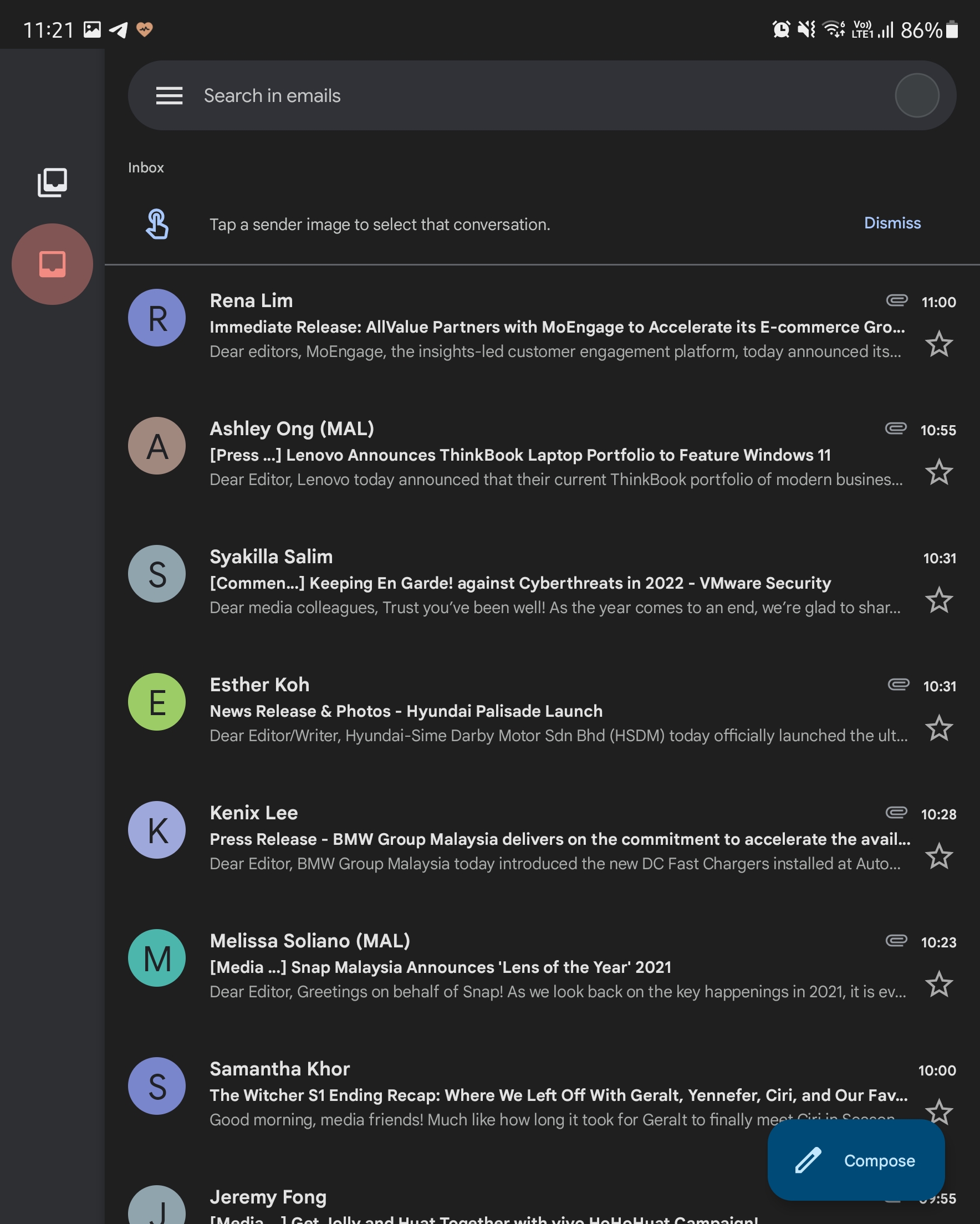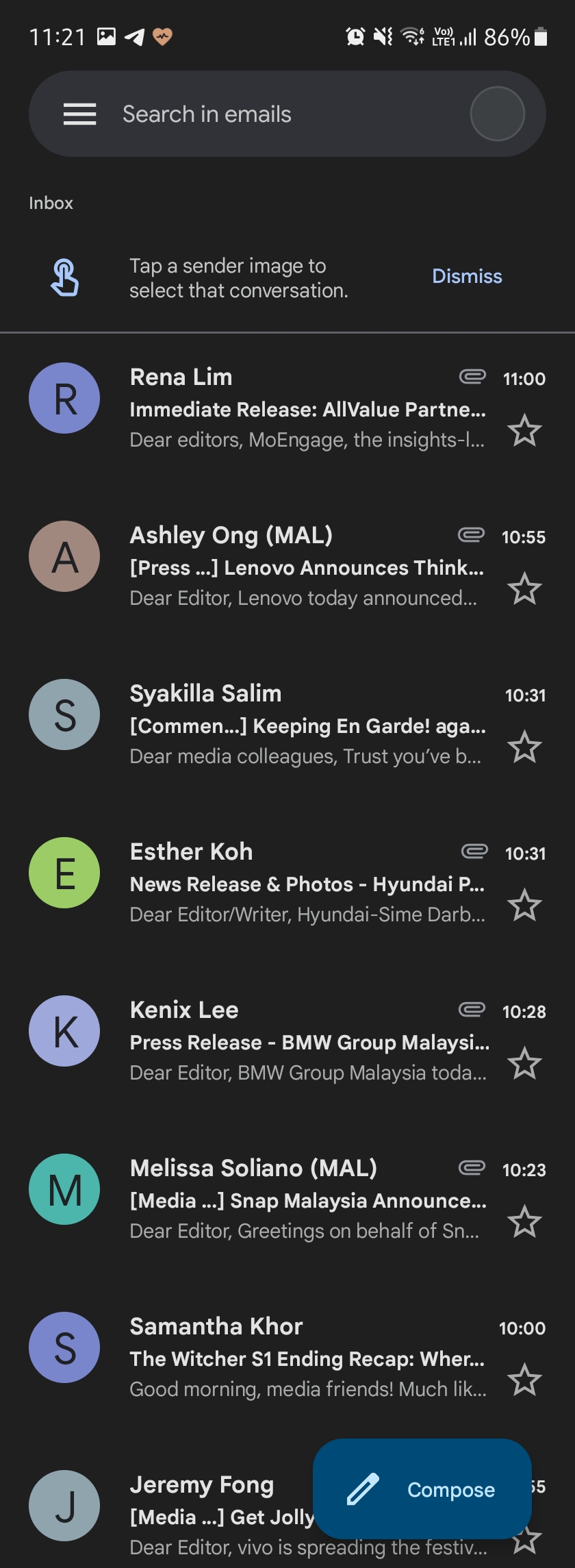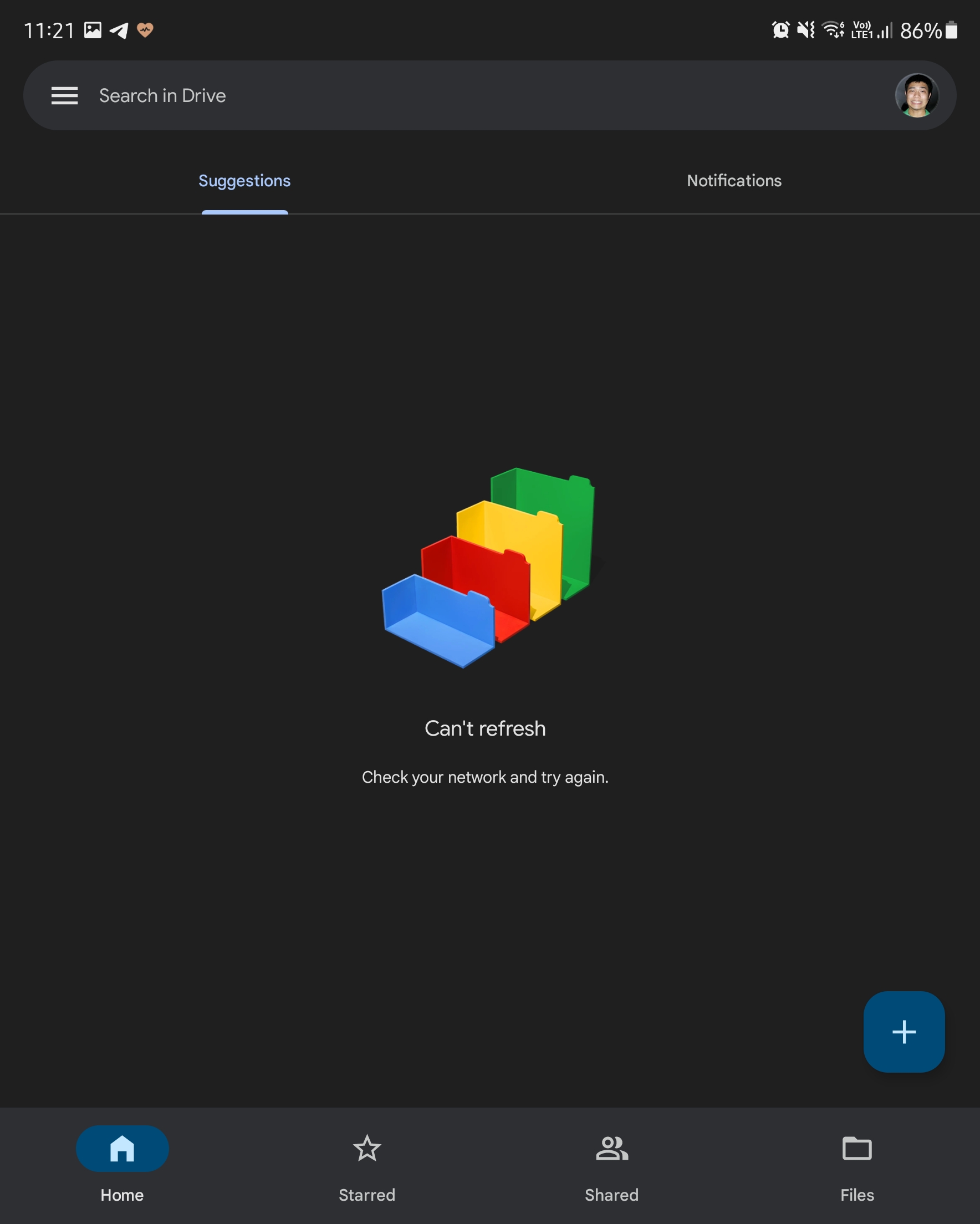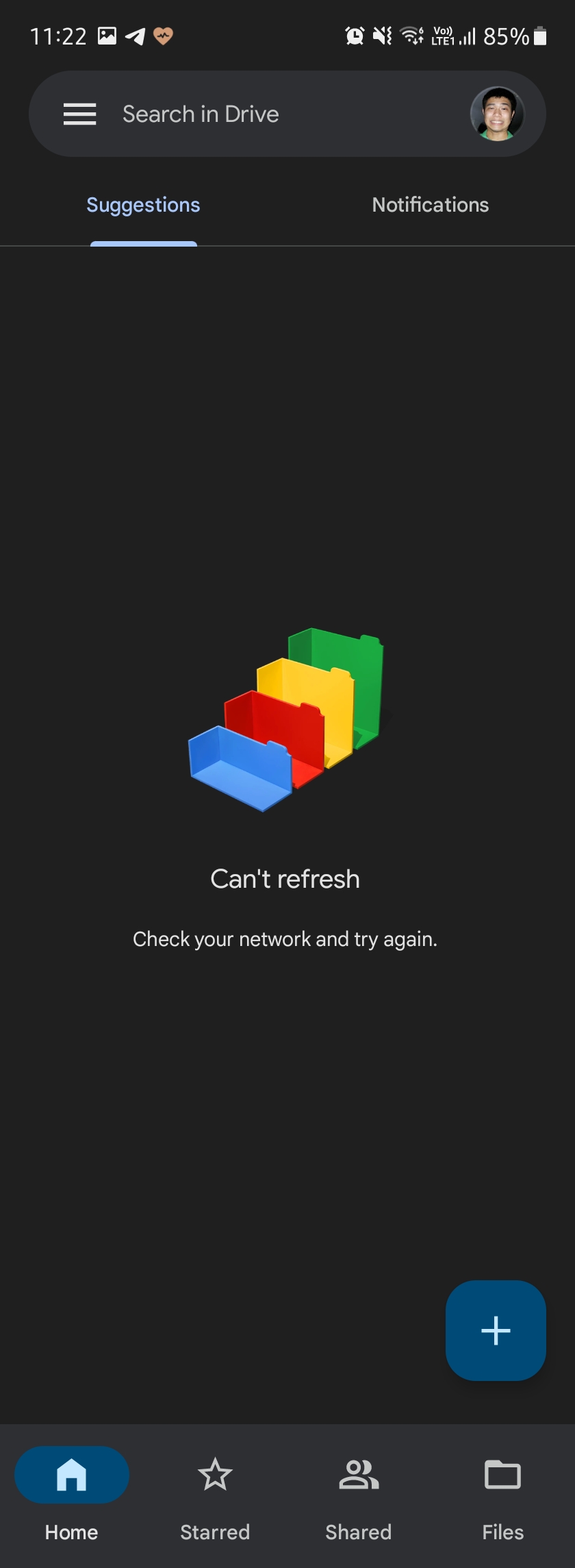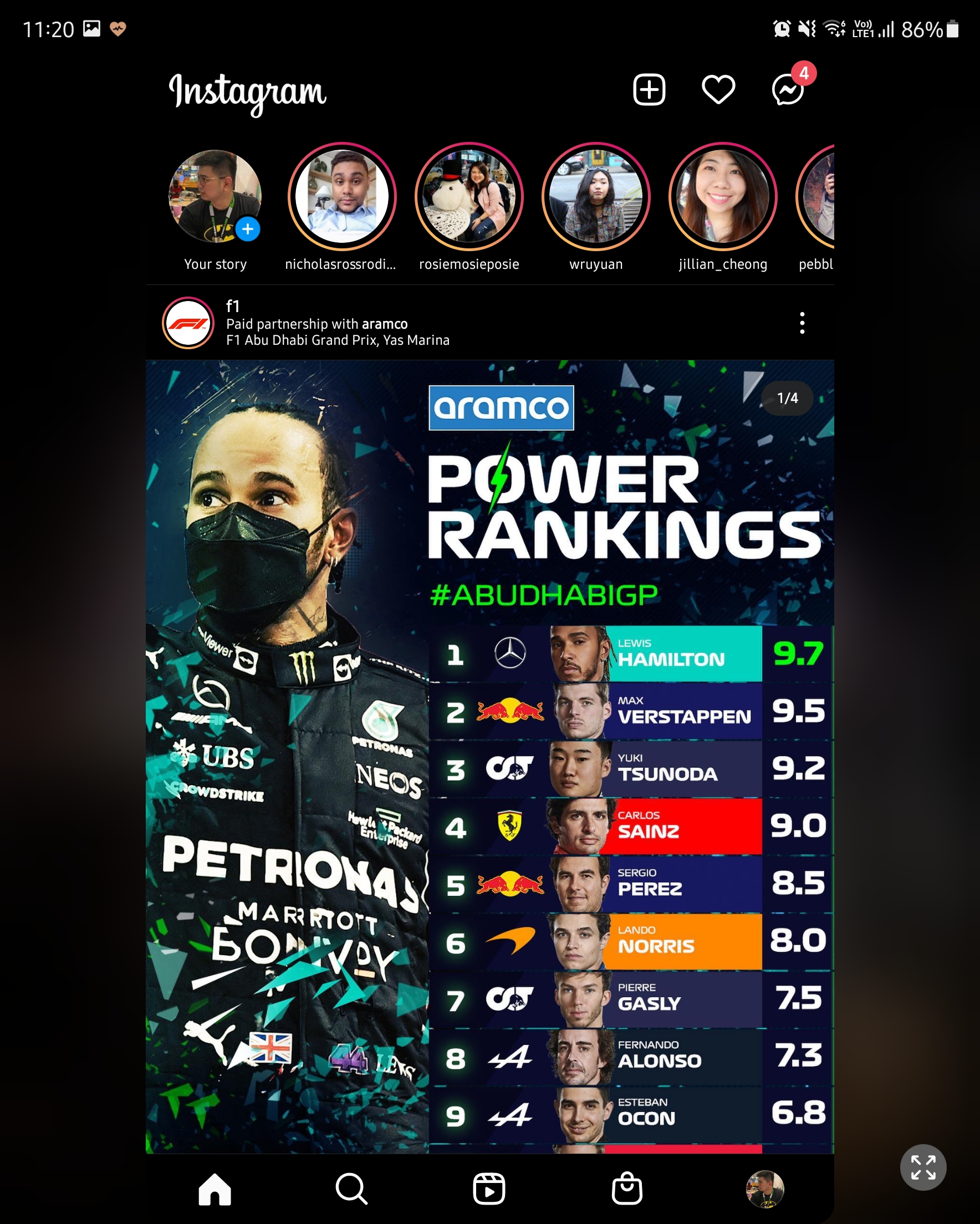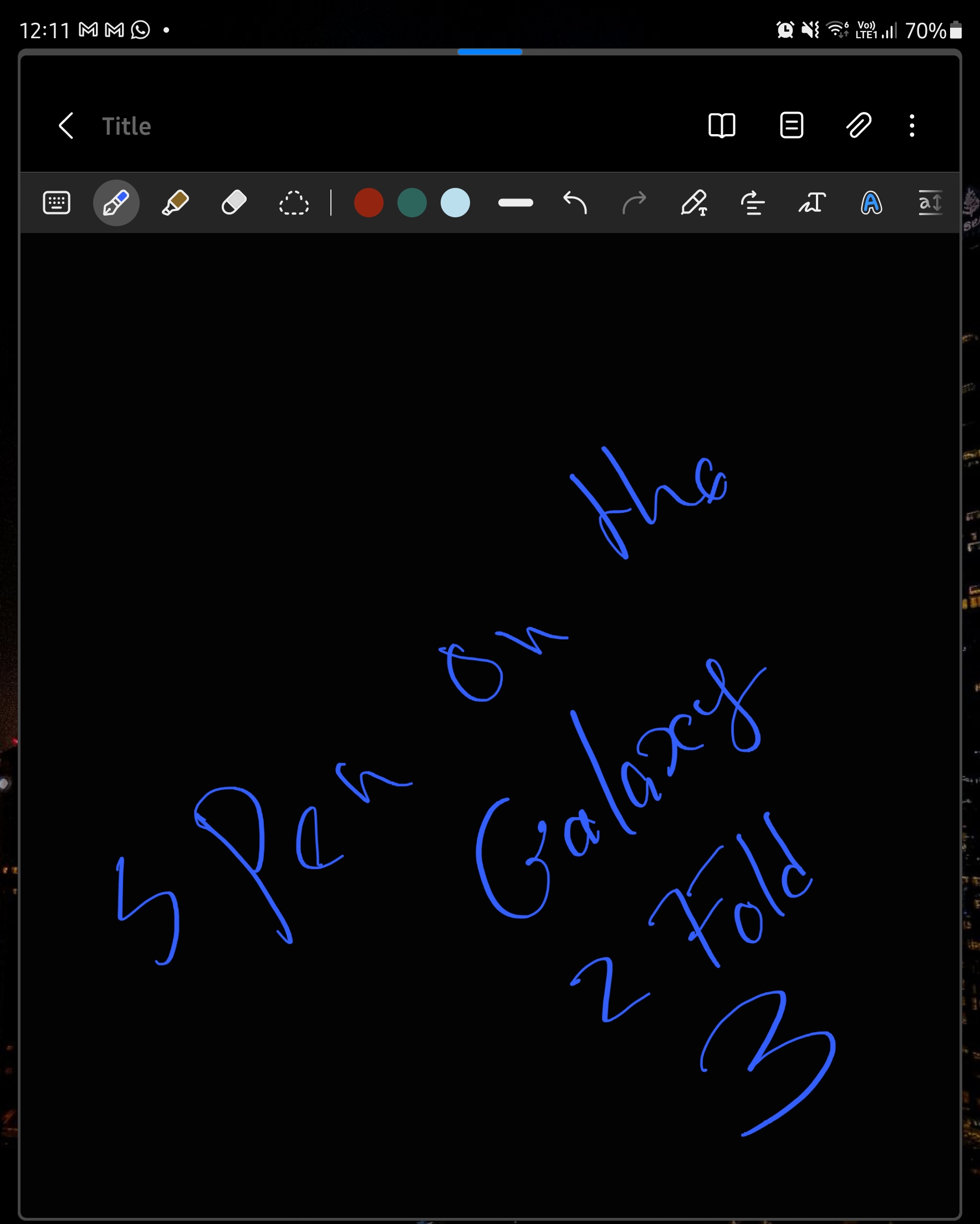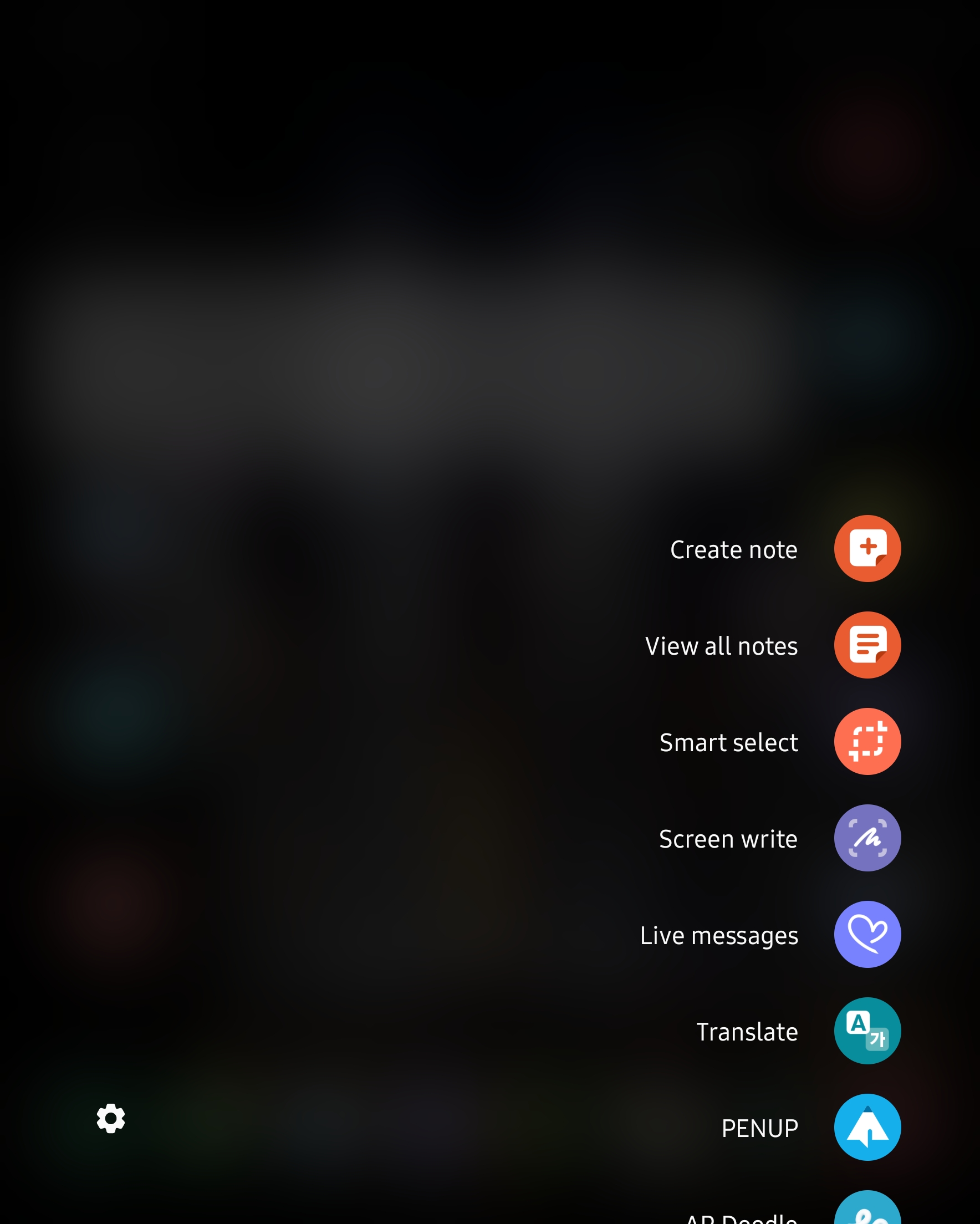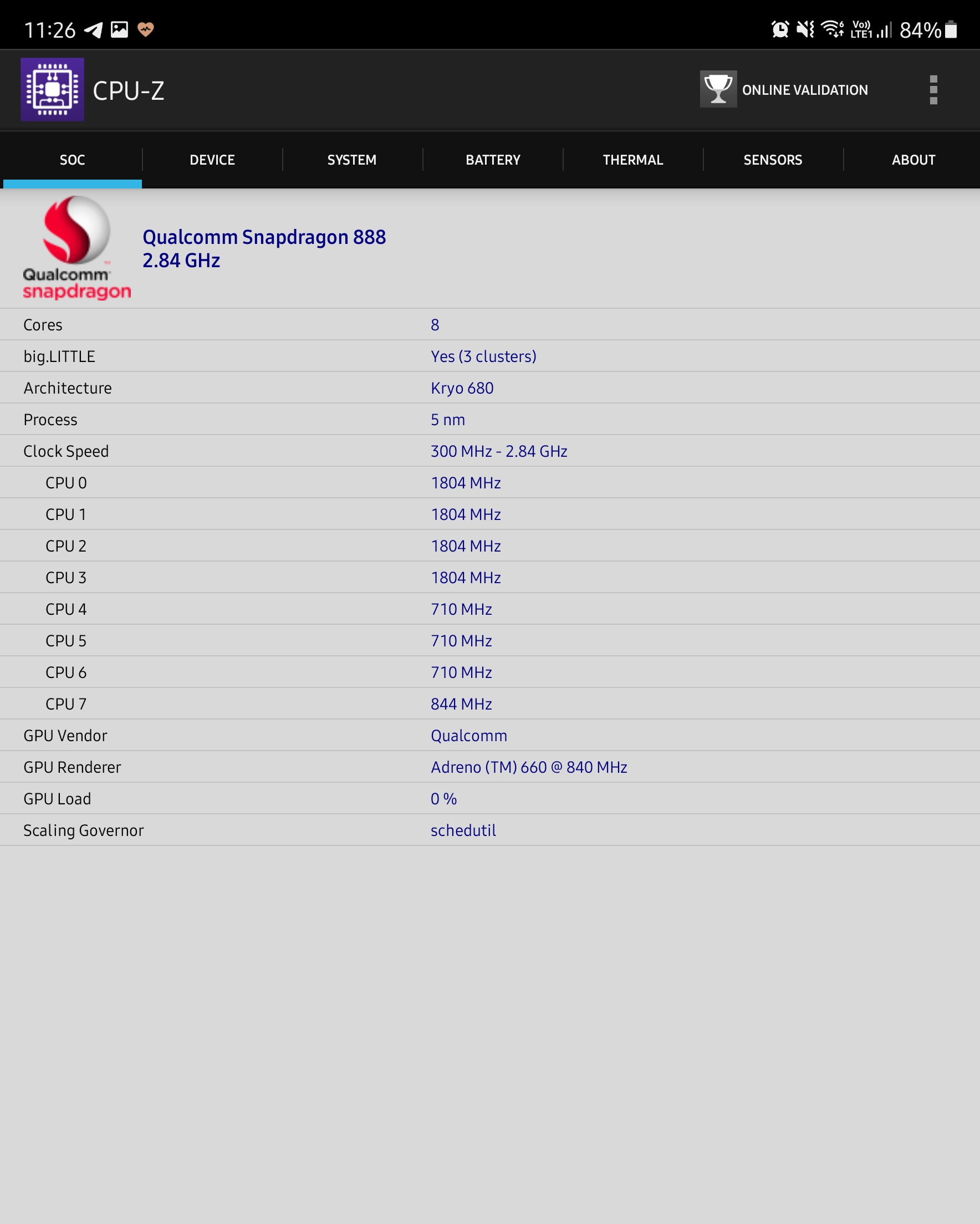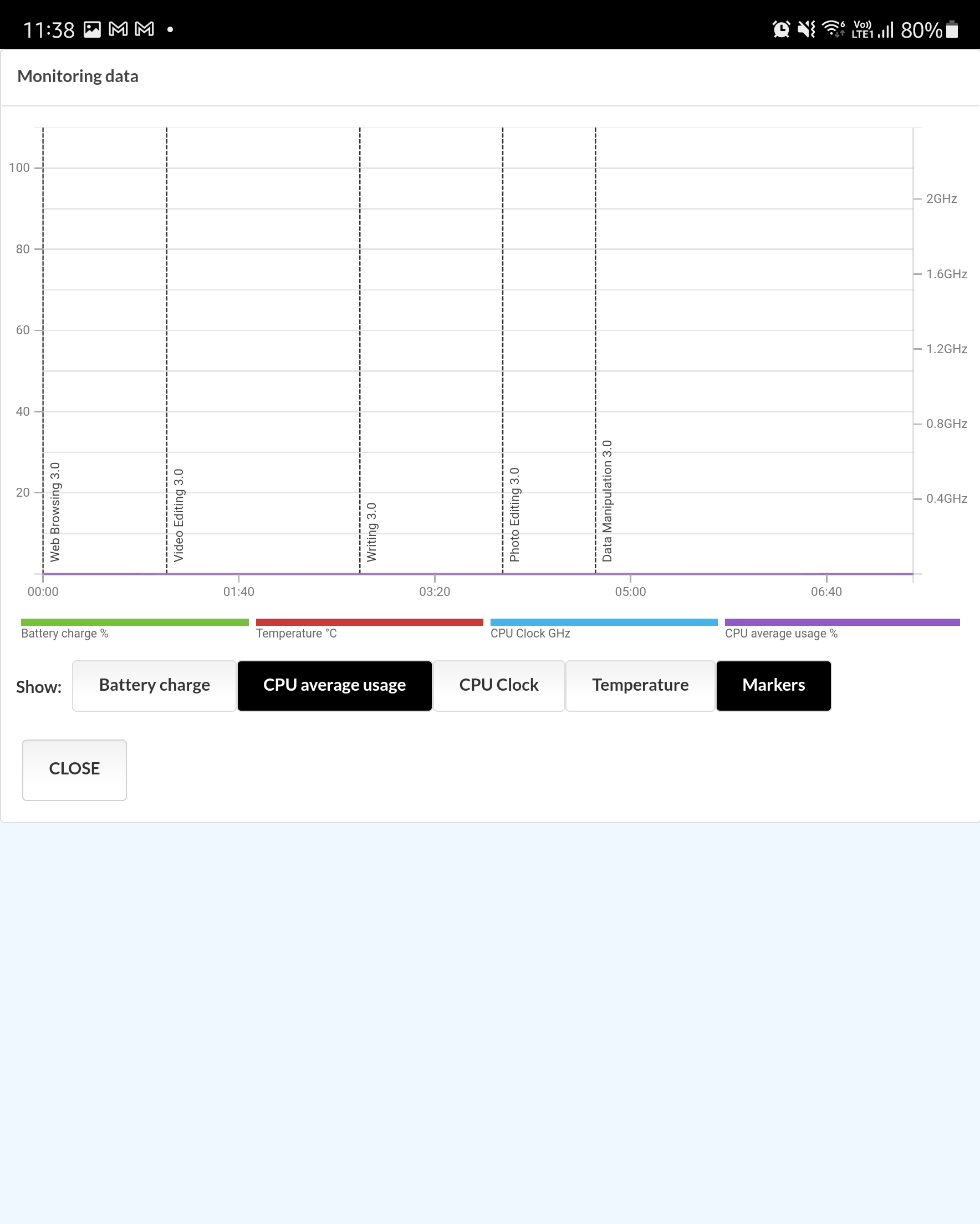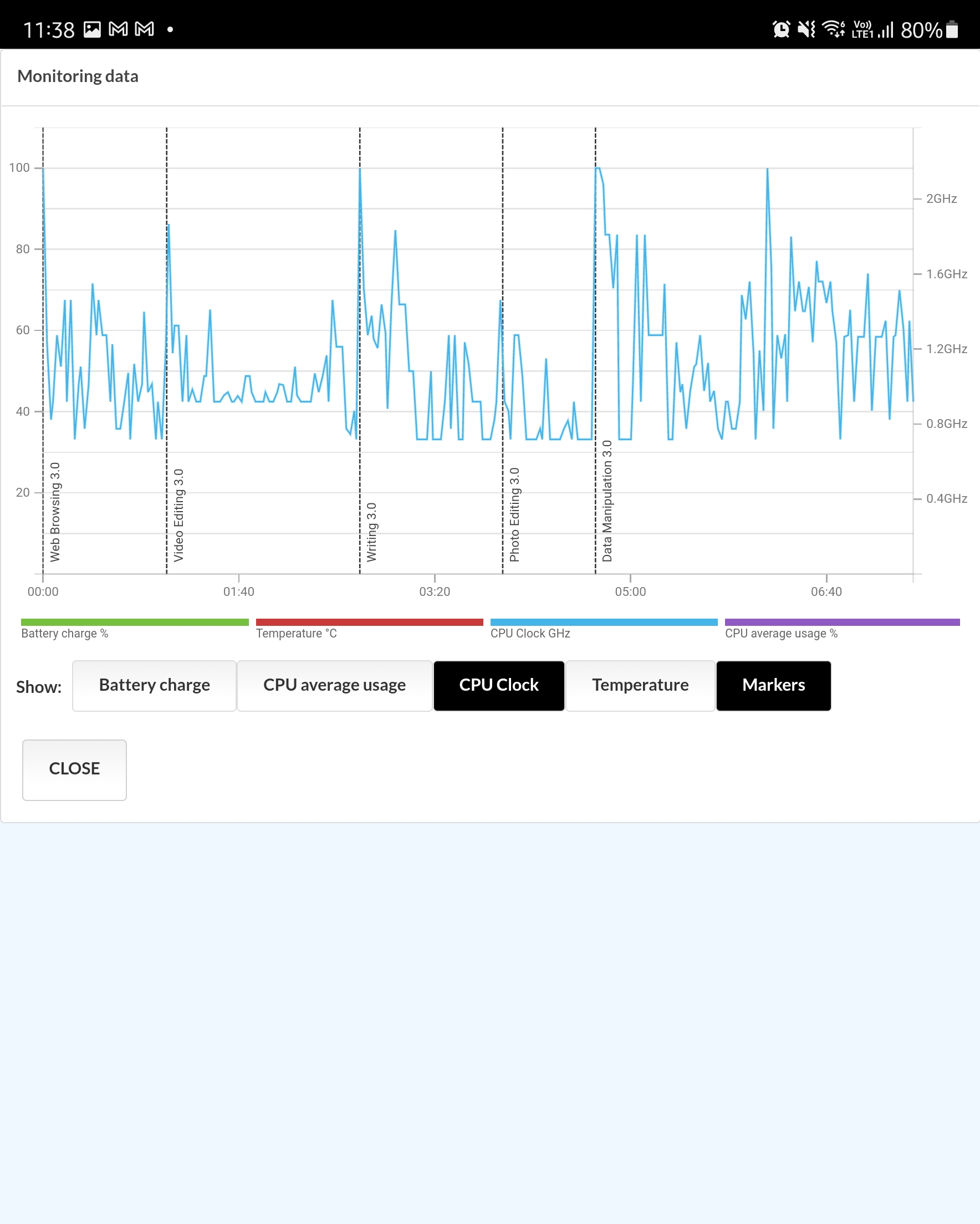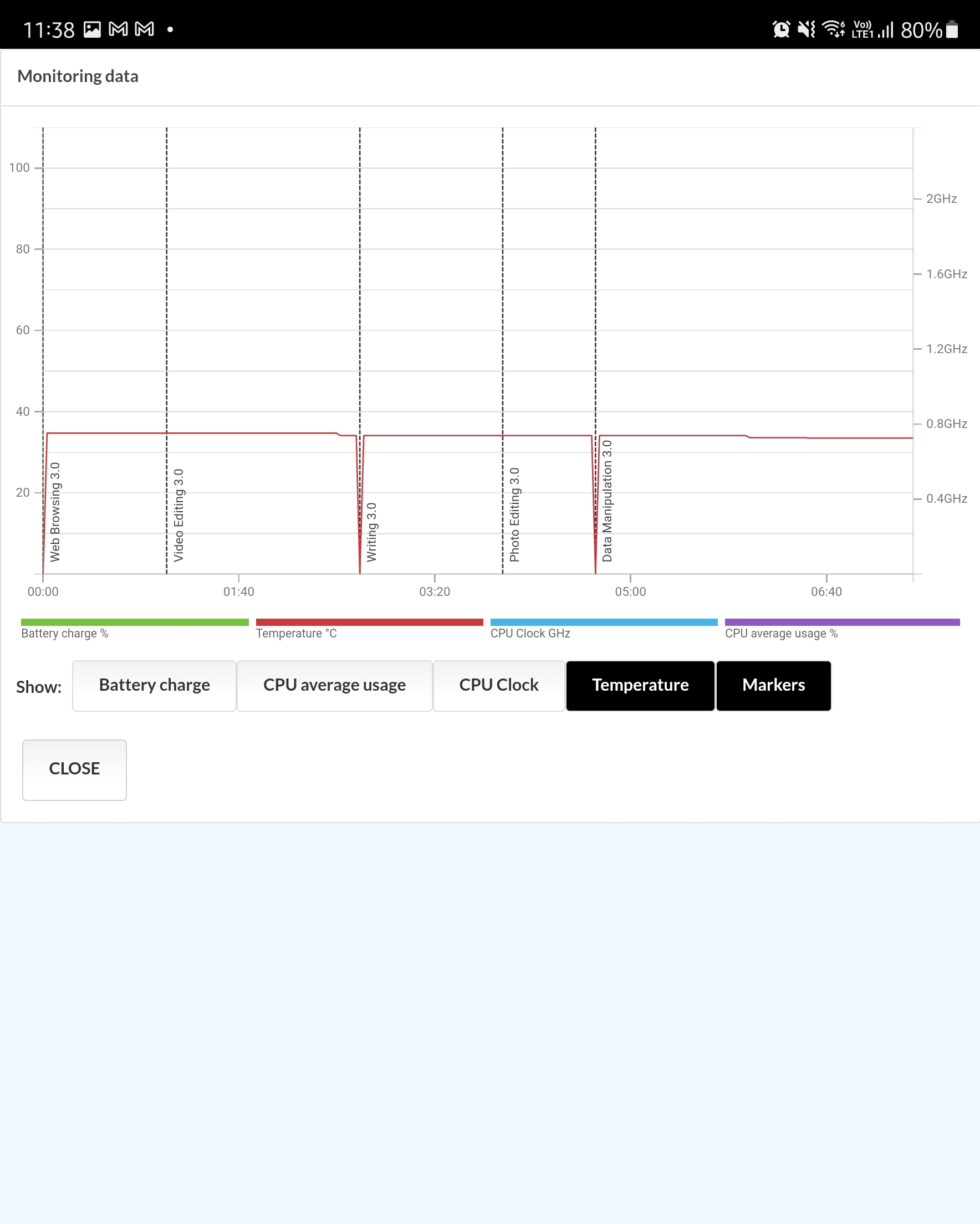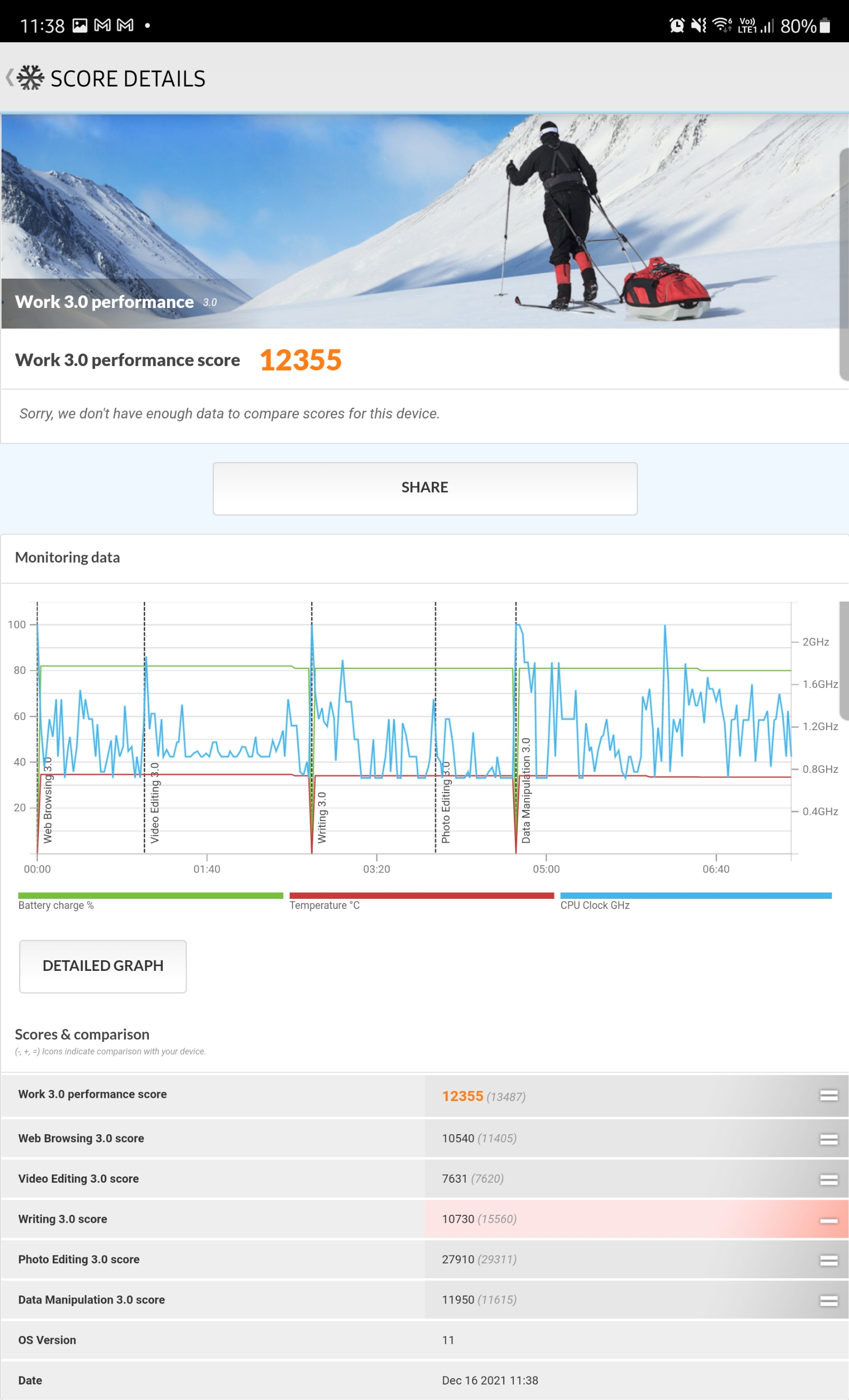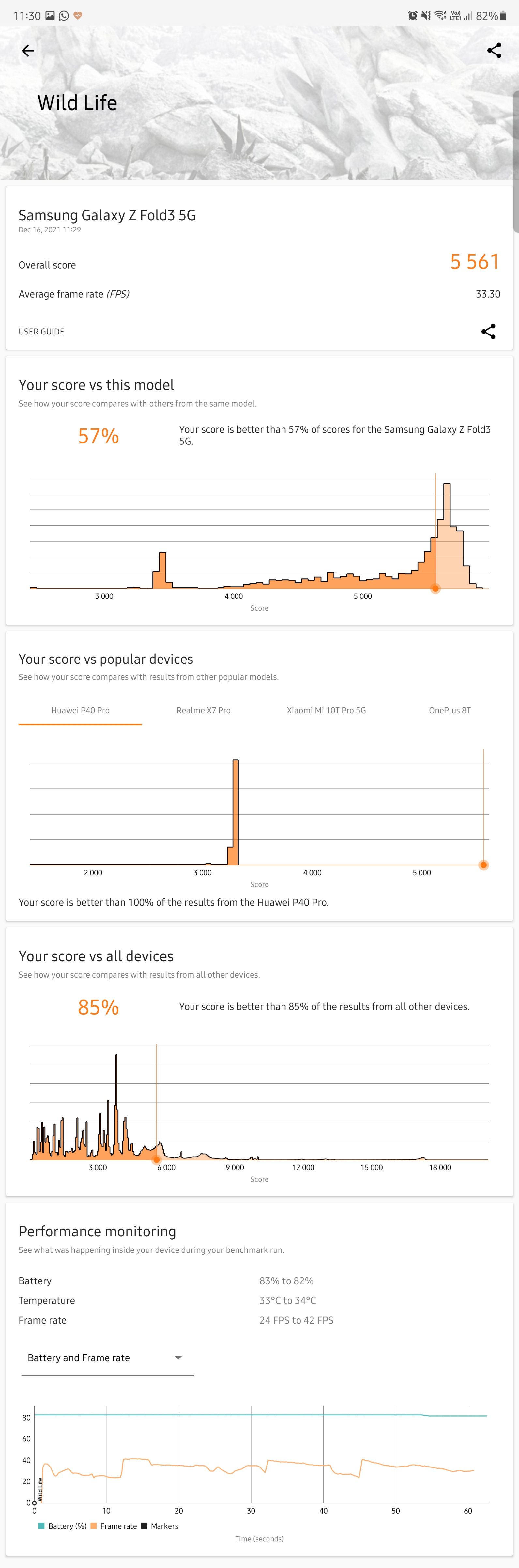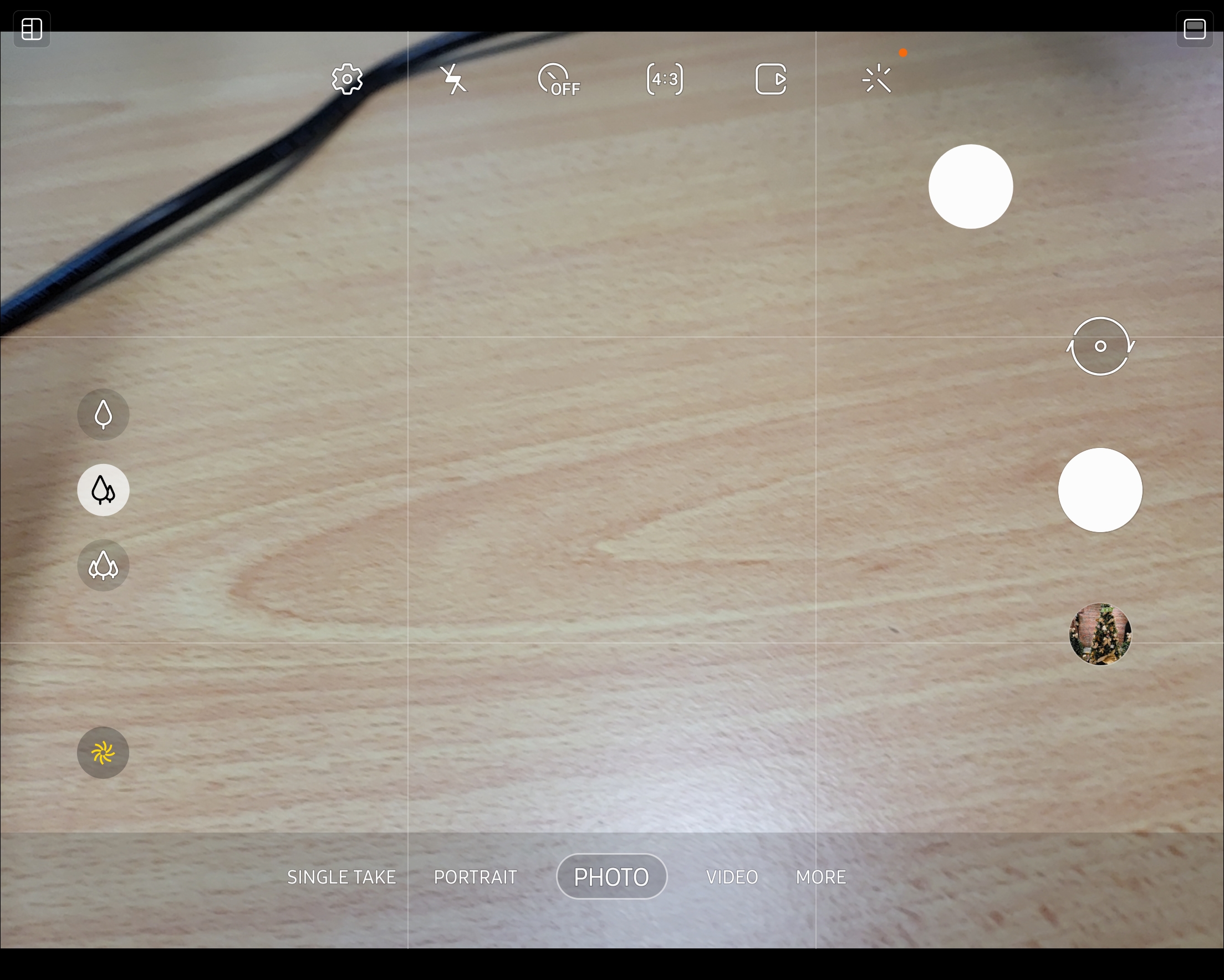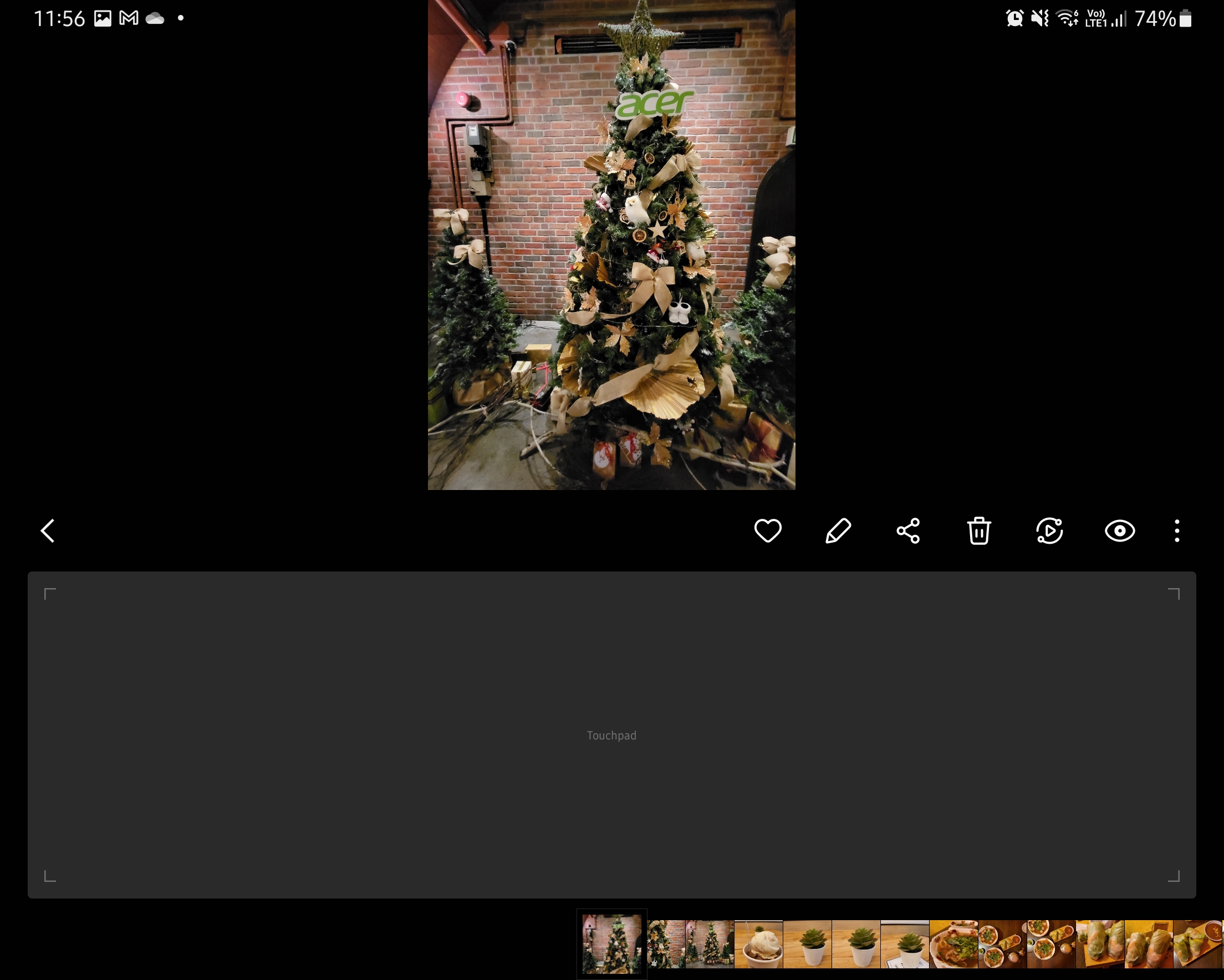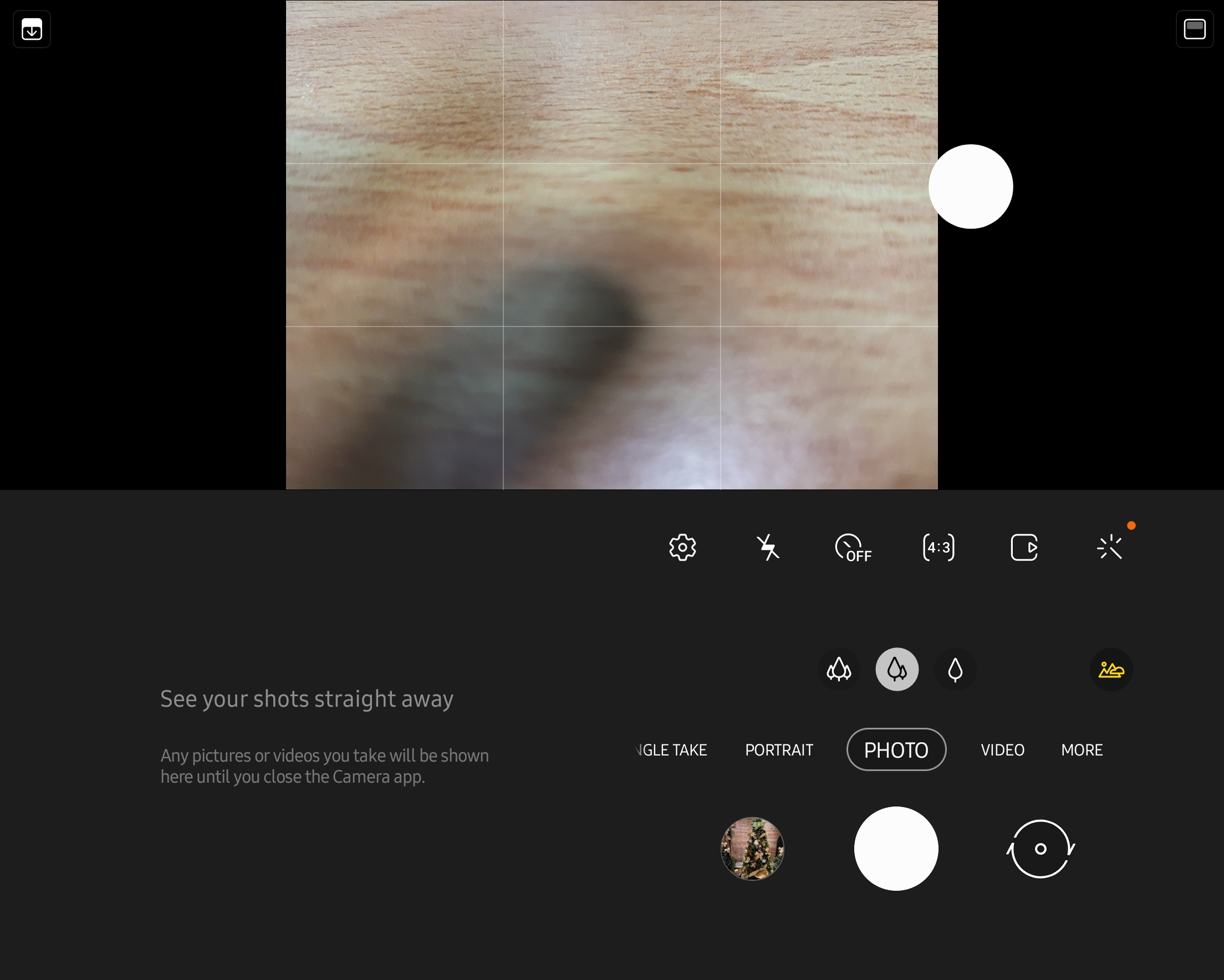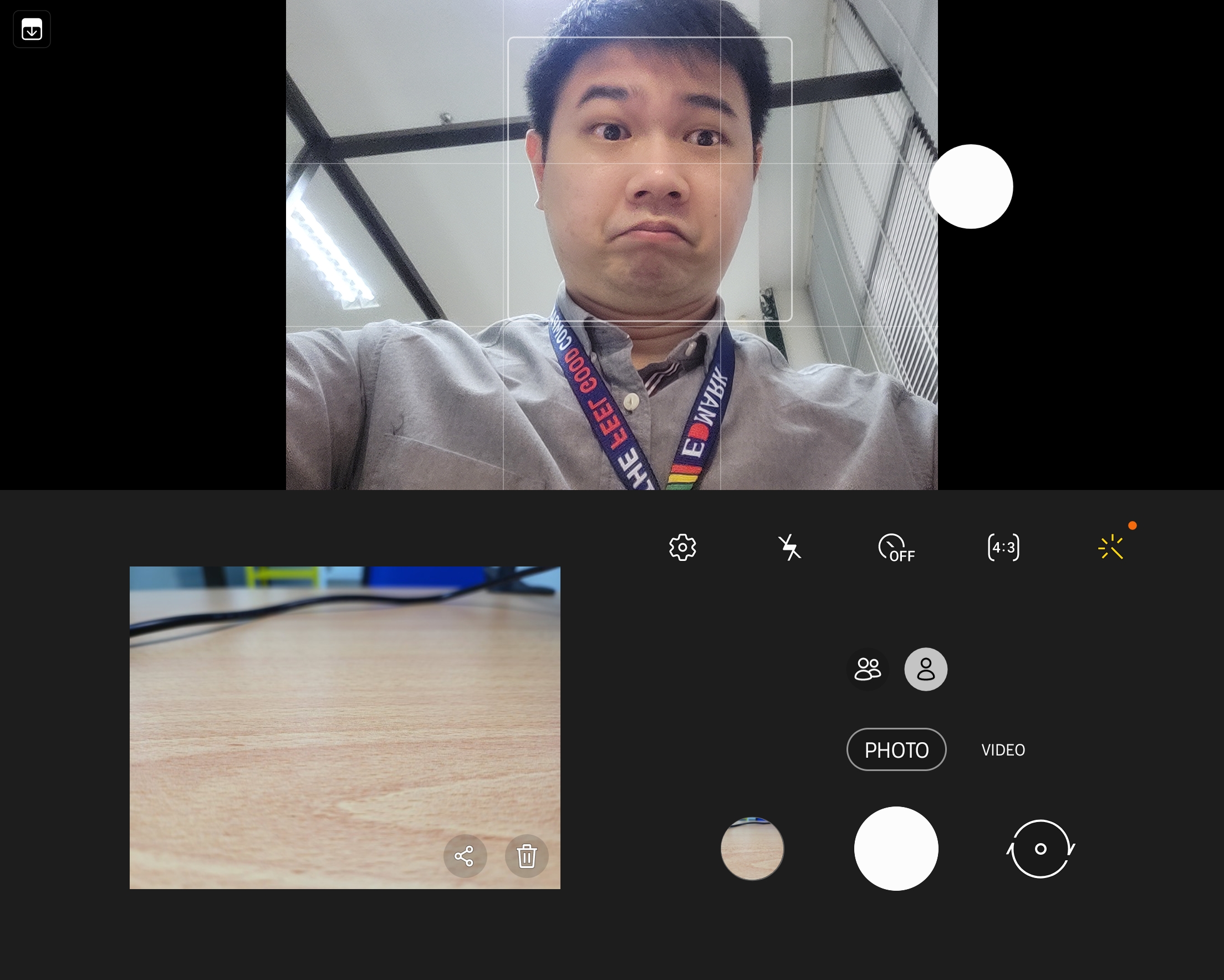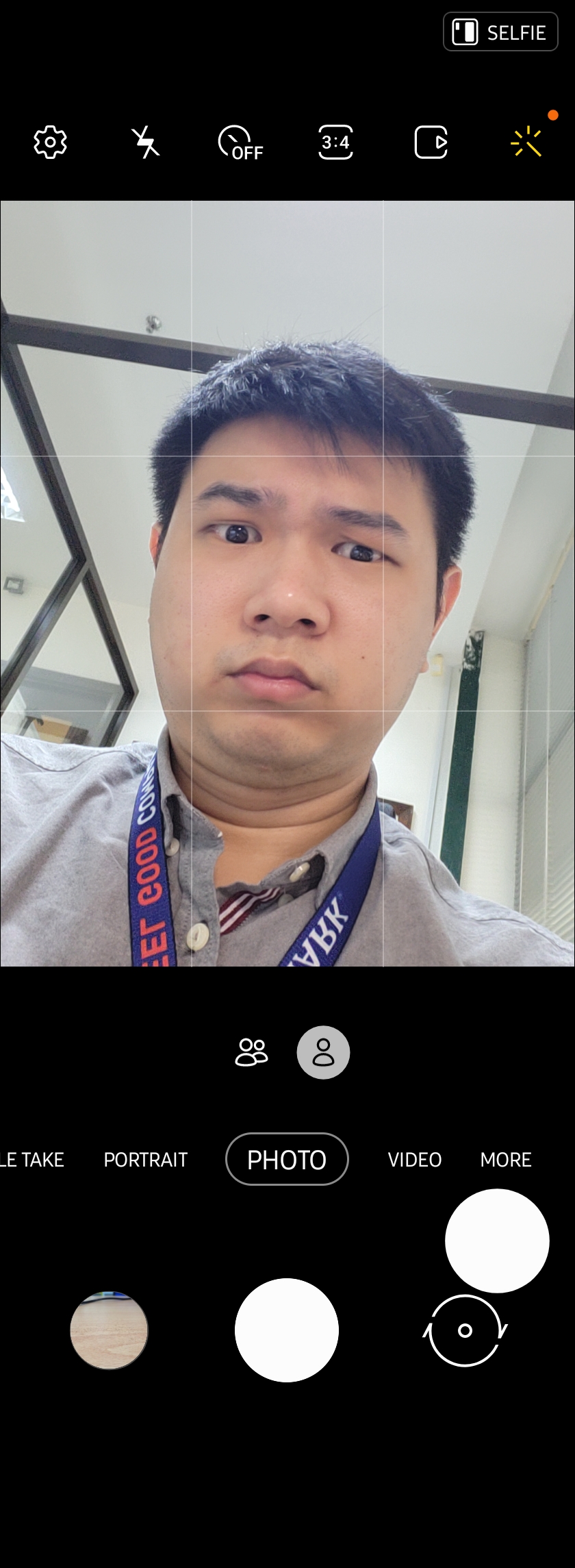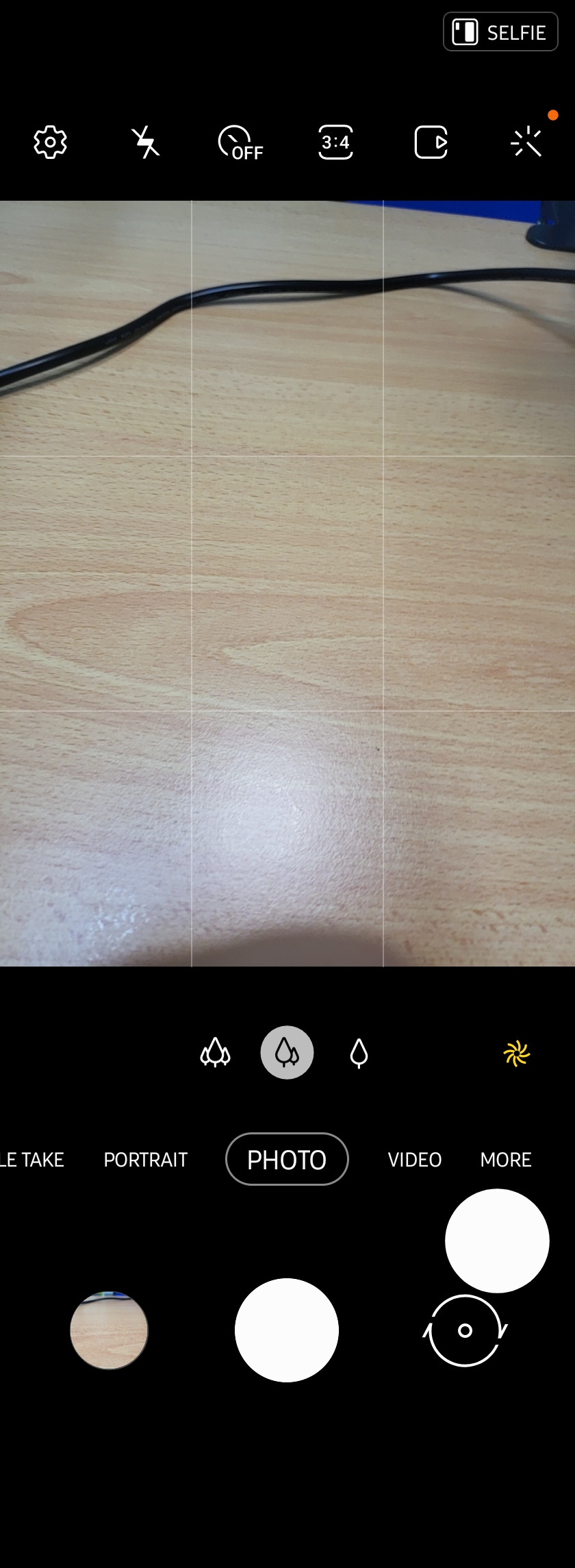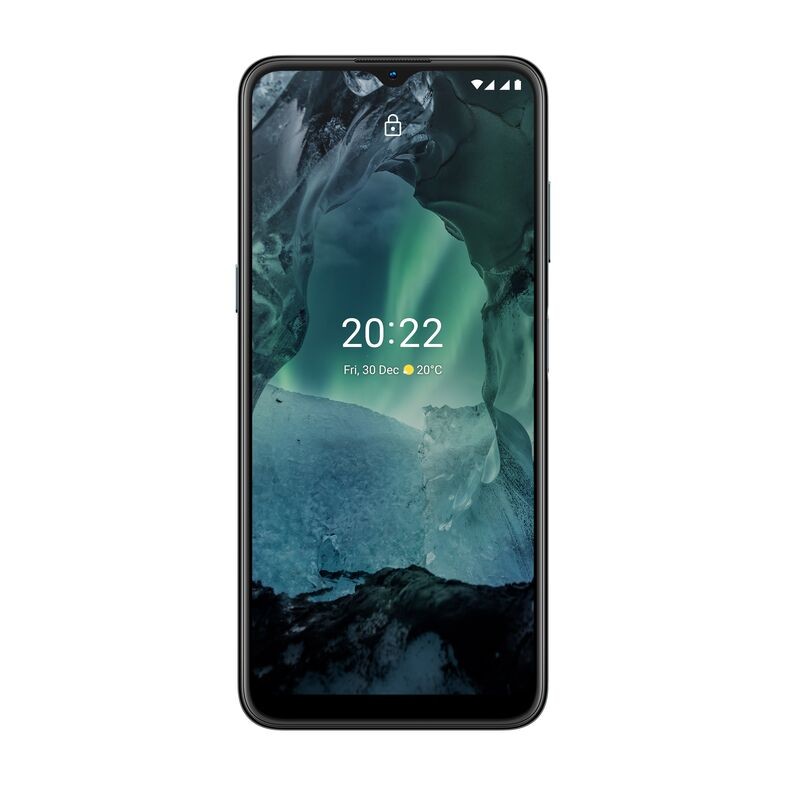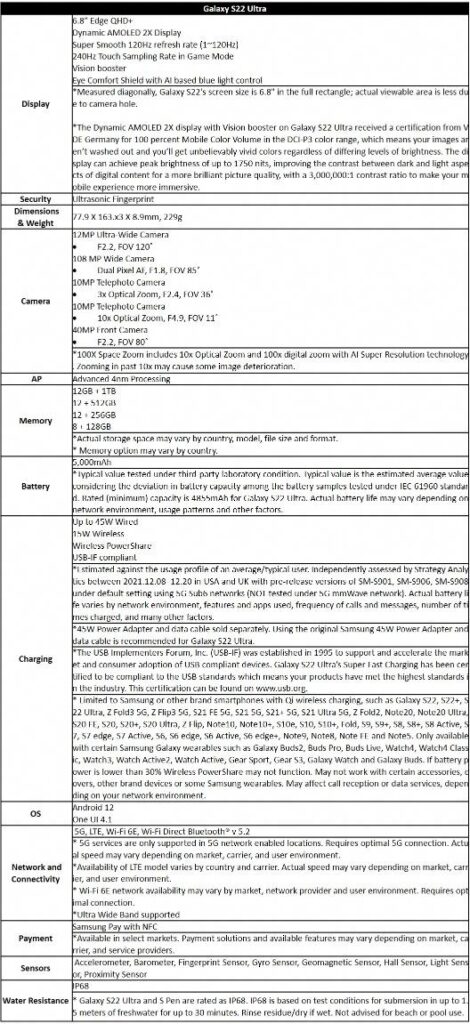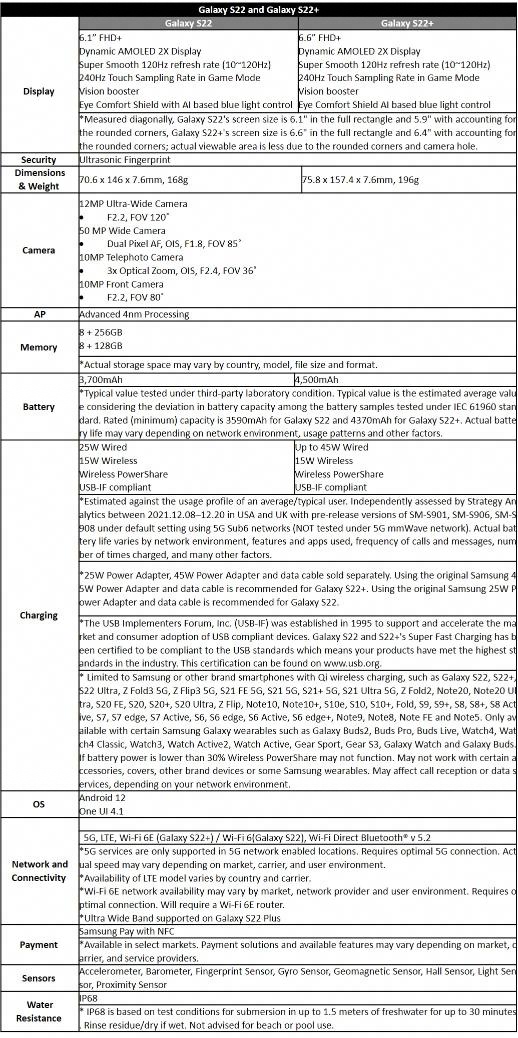When the Sony WF-1000XM3 (WF-1000X Mk. III) first came to light, we were very excited about it. Oddly enough, the truly wireless earbuds from Sony did not have a Mk. II revision. It skipped a generation, which also means that the Mk. III is effectively a second-generation earphone of its type. There is a good reason for that though.
Sony’s argument to the naming scheme is simple. It packs the same technology as the WH-1000XM3 flagship Active Noise Cancelling (ANC) over-ear headphones. It is also leaps and bounds better than the first iteration they came up with. For that reason alone, the second-generation WF-1000XM3 is named the way it is.
With the fourth generation WH-1000X headphone (WH-1000XM4), they also delivered the Sony WF-1000XM4. It shares no visual similarities with the older Mk. III save for the colours. It is also quite a bit more expensive than the older earphone.s It is now MYR 1,099 over the MYR 899 for the Mk. III.
Is it worth the extra ask though? Is it a better headphone than the Mk. III that you should now chuck them away for these new ones? Does it even live up to our expectations? We dive in and try to answer these questions.
Design

As we mentioned earlier, the new WF-1000XM4 looks nothing like its predecessor. It is more compact, more “regular”. It is still quite bulky though, just less so than the WF-1000XM3.
The new earbuds feel more natural and easier to work with compared to the predecessor. It is much easier to place the earbuds correctly now than ever. The touchpad is now a lot bigger and easier to work with than before. The only thing we think missing is gesture control.
Even the case is much more compact now. They still feature the same sort of design language that you get from the case of the WF-1000XM3. The cap is a lot more rounded than before. The bottom is now flat so you can stand it correctly. The bottom is also where the wireless charging receiver is.



















Hardware
The new earphones come with a slew of minor improvements that completely changes the experience of a true wireless ANC headphone. The drivers remain at the same size at 6mm, but was redesigned for better response in all frequencies. They have also managed to pack a few more mics and pick ups despite the smaller size.
Specifications
| Sony WF-1000XM4 | |
| Driver Unit | 6mm Neodynum Magnets |
| Frequency Response | 20Hz – 20,000Hz(44.1kHz sampling) 20Hz – 40,000Hz(LDAC 96kHz sampling, 990kbps) |
| Headphone type | Wireless Earbuds |
| Battery | Unspecified capacity Max. 8 hrs(NC On) / Max. 12 hrs(NC Off) |
| Miscellaneous | Bluetooth 5.2 Active Noise Cancelling IPX4 Wireless Charging DSEE Extreme |
Features

There is a lot to unpack here. It is by far Sony’s most feature packed true wireless earbuds. Then again, you are paying MYR 1,099 for it.
IPX4
The WF-1000XM4 is officially rated at IPX4. That does not mean you can take it swimming though. Officially, IPX4 means that the hardware itself is splash protected in all direction. That also means that it will work rain or shine. We can also now take it for a jog or the gym without worrying. We recommend that you turn on ‘ambient noise’ when you are out and about for your own safety.
Hybrid Tips

For the Sony WF-1000XM4, Sony developed hybrid ear tips. It is a mix of foam and silicon that combines the best of both worlds. The foam is the part seals the ear, while the silicone keeps the structure and secure the tips to the body.
The result is an extremely comfortable fitting earphones that really seals off the world from you when you put your earphones on. You can wear it for hours on end without any sort of discomfort coming from the usual silicone ear tips. We cannot comment too much on its durability yet though, we need to use it for longer.
The noise isolation from the foam is significant enough that it blocks out most noise. Combined with the noise cancelling algorithm, the world is tuned out. Because foam is more compliant to ear shapes too, the experience should be consistent with most ears. Everyone’s ears are different though so you might get slightly different experiences.
All-New V1 Processor

Instead of the older generation QN1 processor, as per the WH-1000XM3 and WH-1000XM4, the new true wireless earbuds feature a new V1 audio processor. A quick breakdown by EE Times shows that while the current V1 chip is slightly larger than the older processor, it integrates more features within the chip itself allowing Sony to wrap everything else into a smaller and tighter package. Of course, the V1 packs more processing power. That processing power allows Sony to fit more purpose-built hardware with cleverer algorithm for an even better noise cancelling experience than before.
Simultaneous Bluetooth Connection
Sony’s previous true wireless ANC earphones had some reported issues of desynchronised audio across both earphones. Sony have solved that with simultaneous Bluetooth connection on the WH-1000XM4. That also means that both earbuds will get data simultaneously. That also means a more stable, more synchronised listening experience across both ears. For the earphones to work though, you have to use the right earbud first. The left earbud will not work on its own. Sony, it is 2022, everyone else allows us to use individual buds either side.
Pair Quickly, and Correctly
Google’s Fast Pair and Windows Swift Pair are lifesavers for modern Bluetooth earphones. It is really just a matter of opening the case and choose “pair” when Windows or your Android smartphone prompts you to pair with your ear buds. We almost forgot that it’s predecessor came with NFC because this just works. It took us less than 5 seconds to get the WF-1000XM4 going.
Sony Headphones App
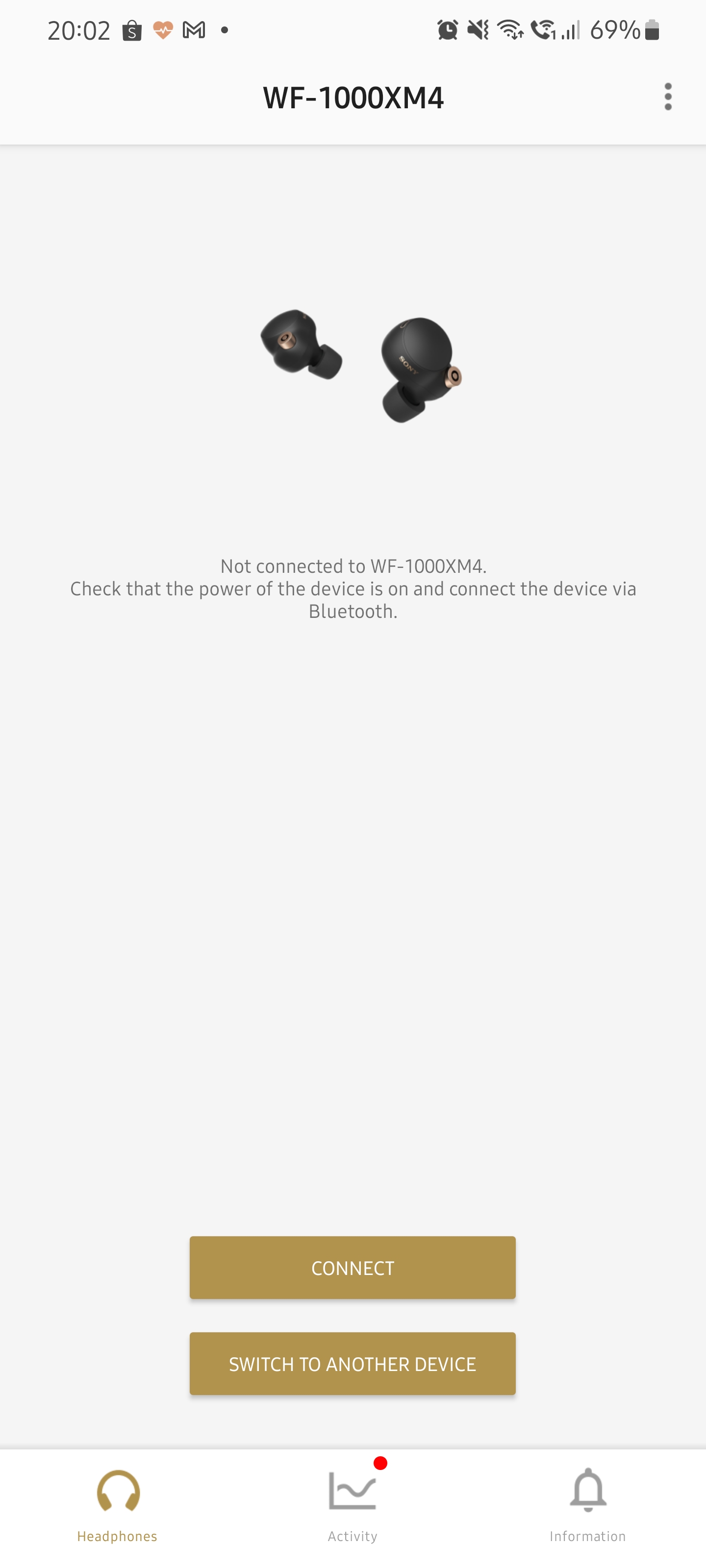
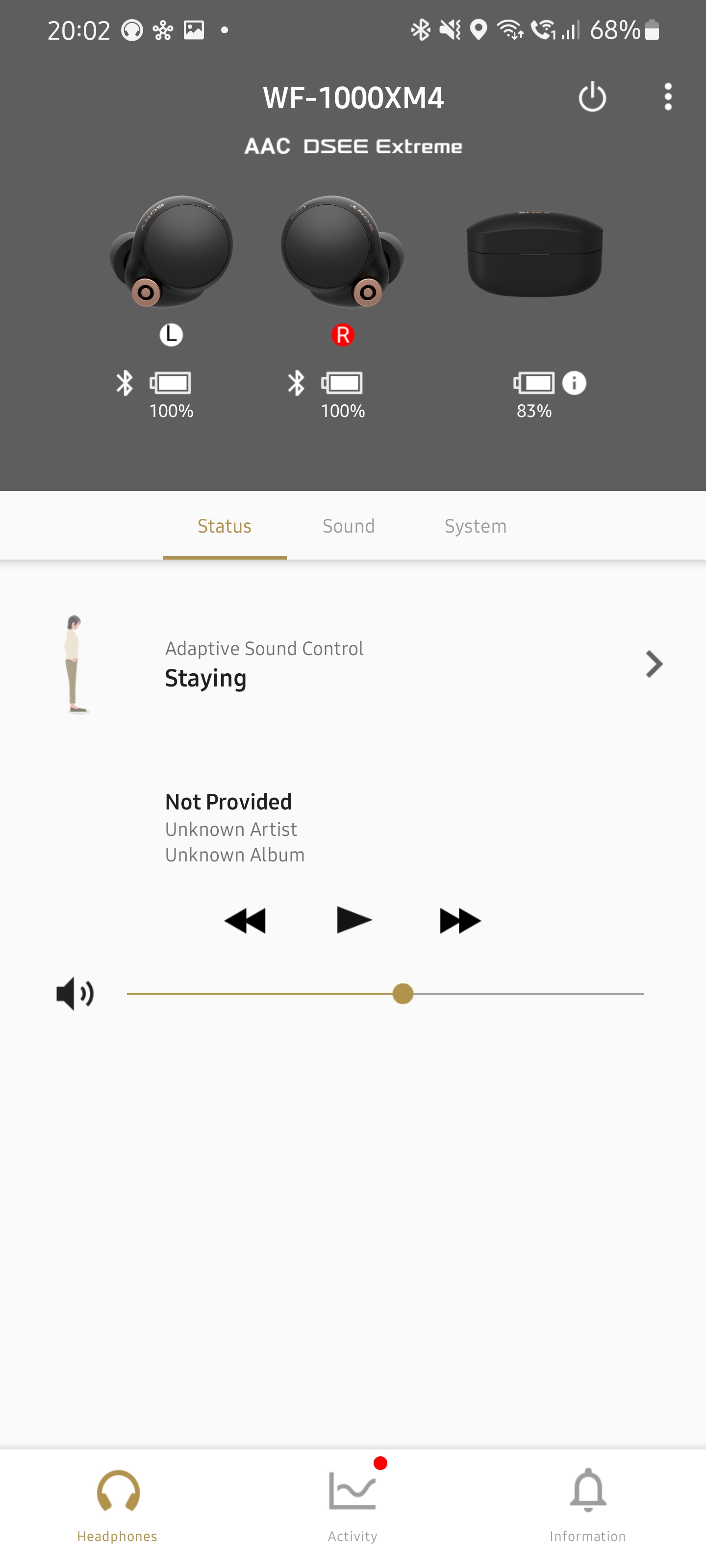
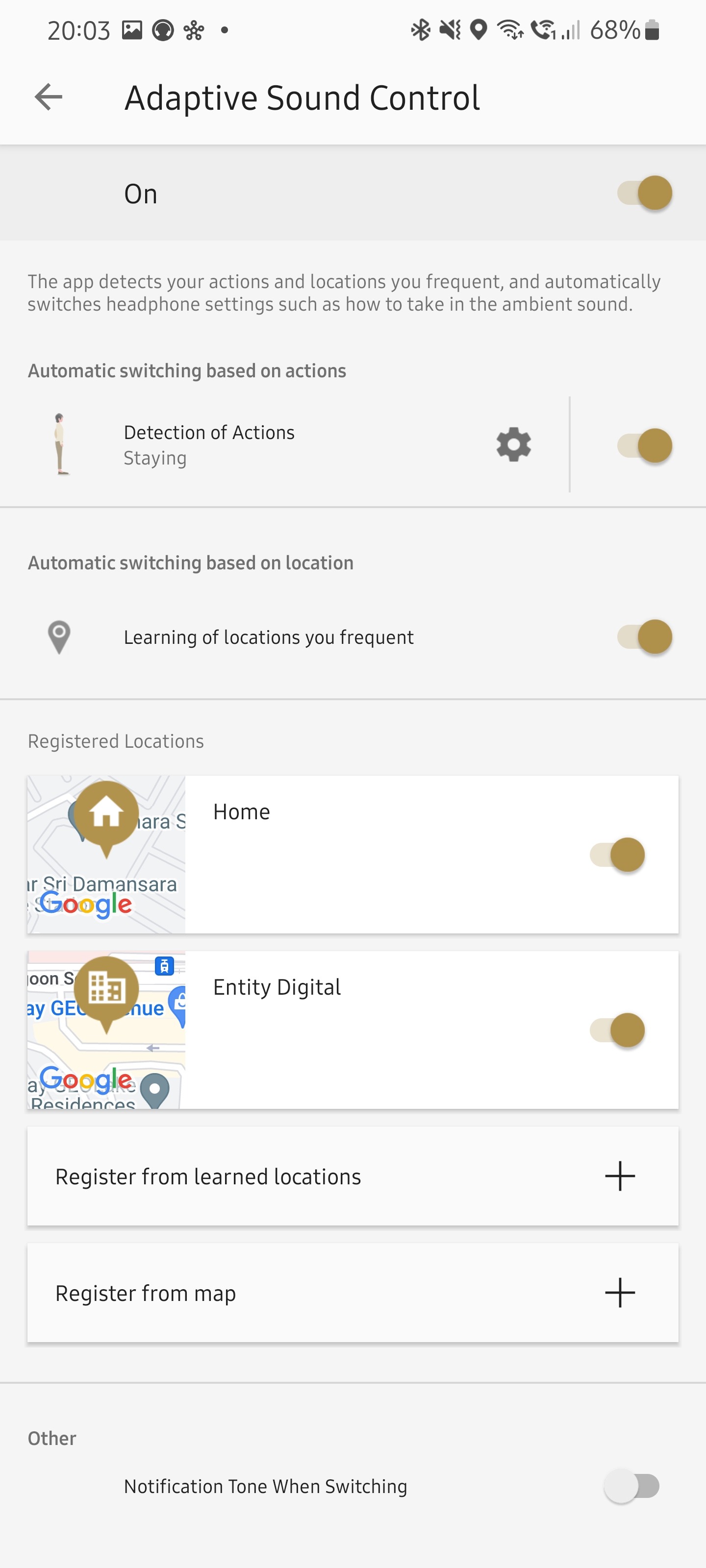
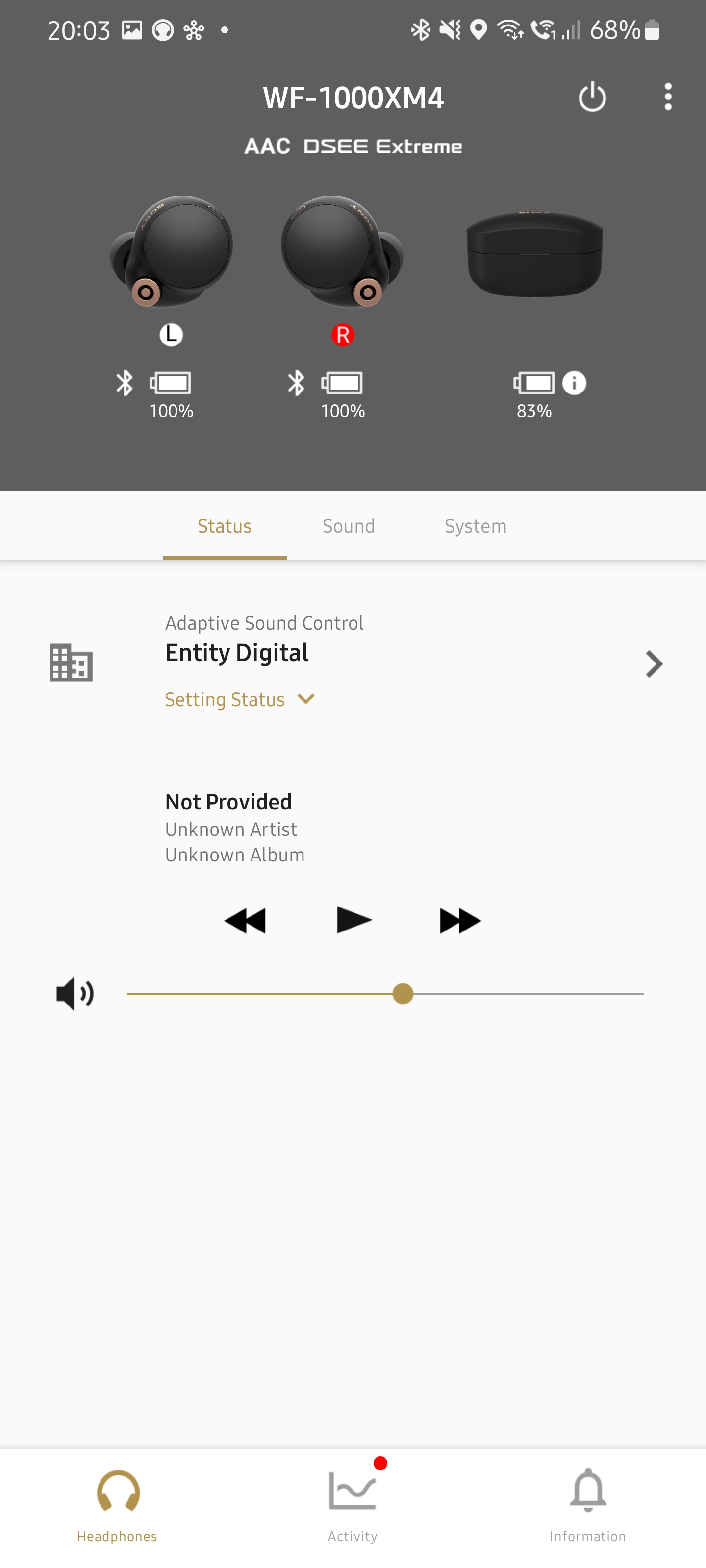
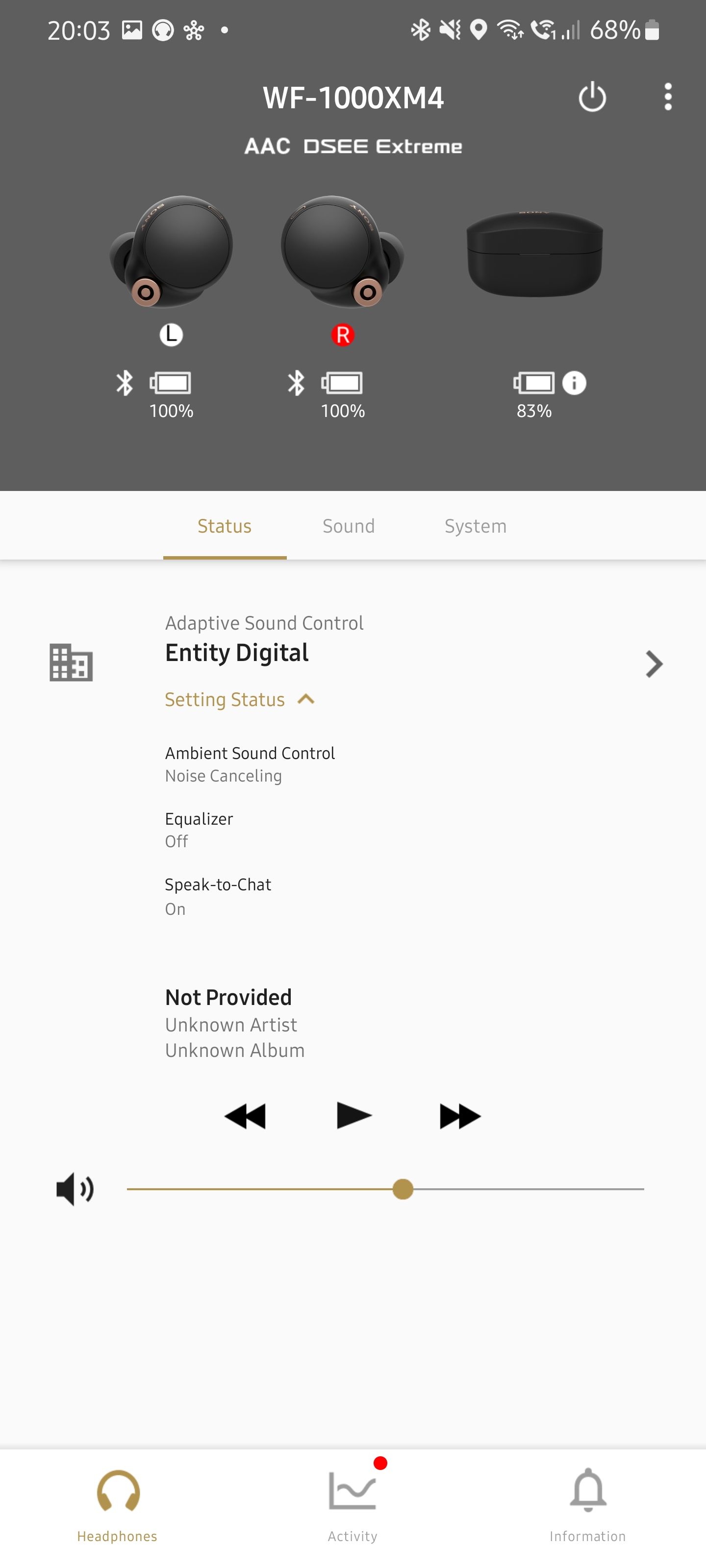
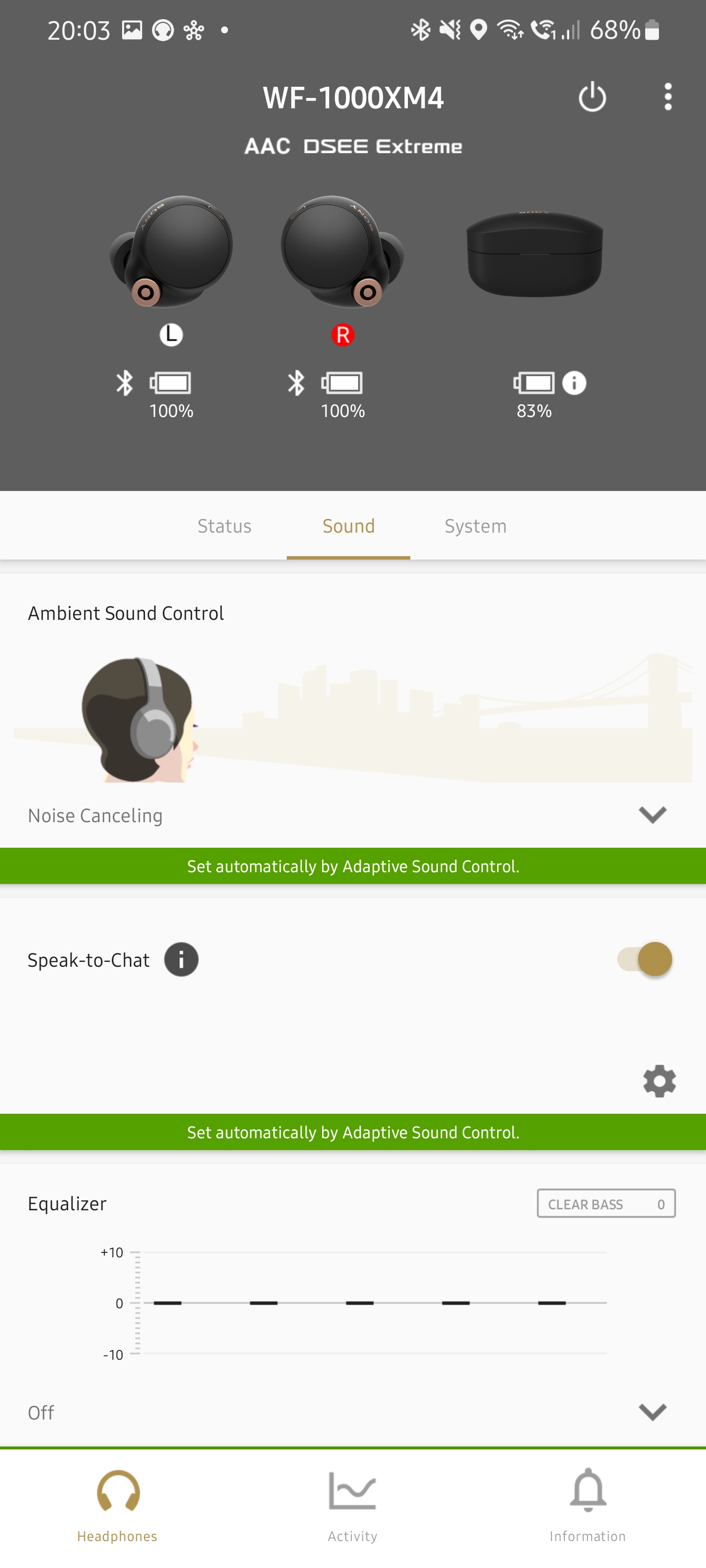
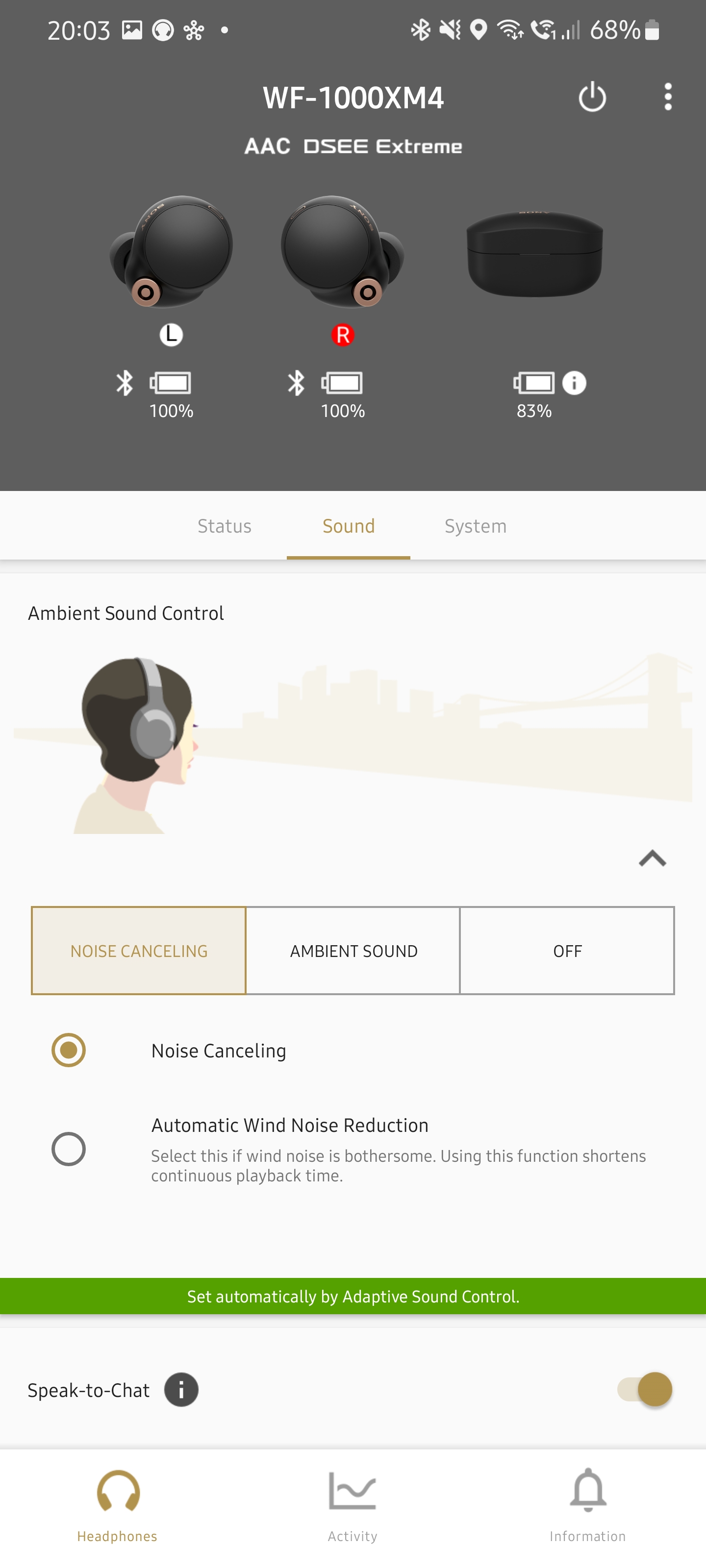
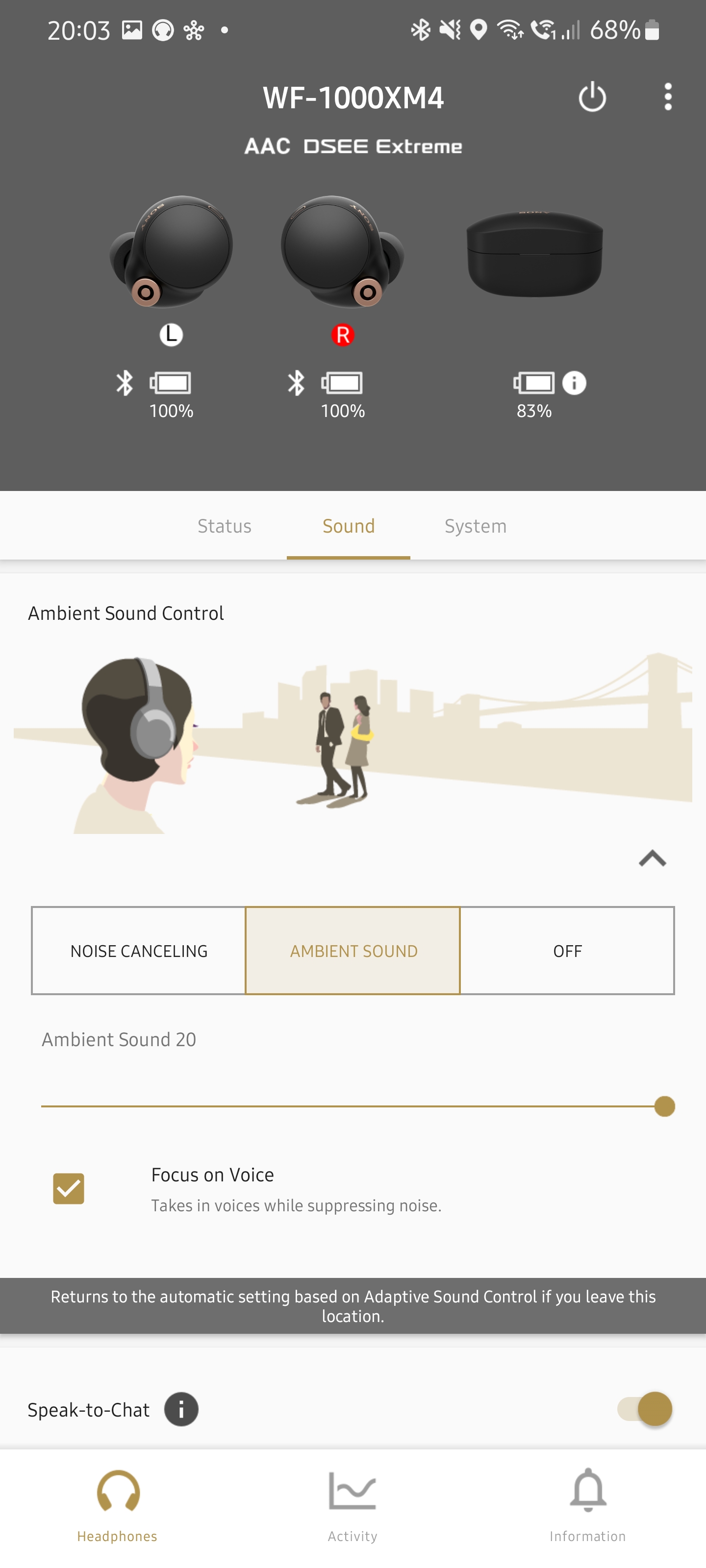
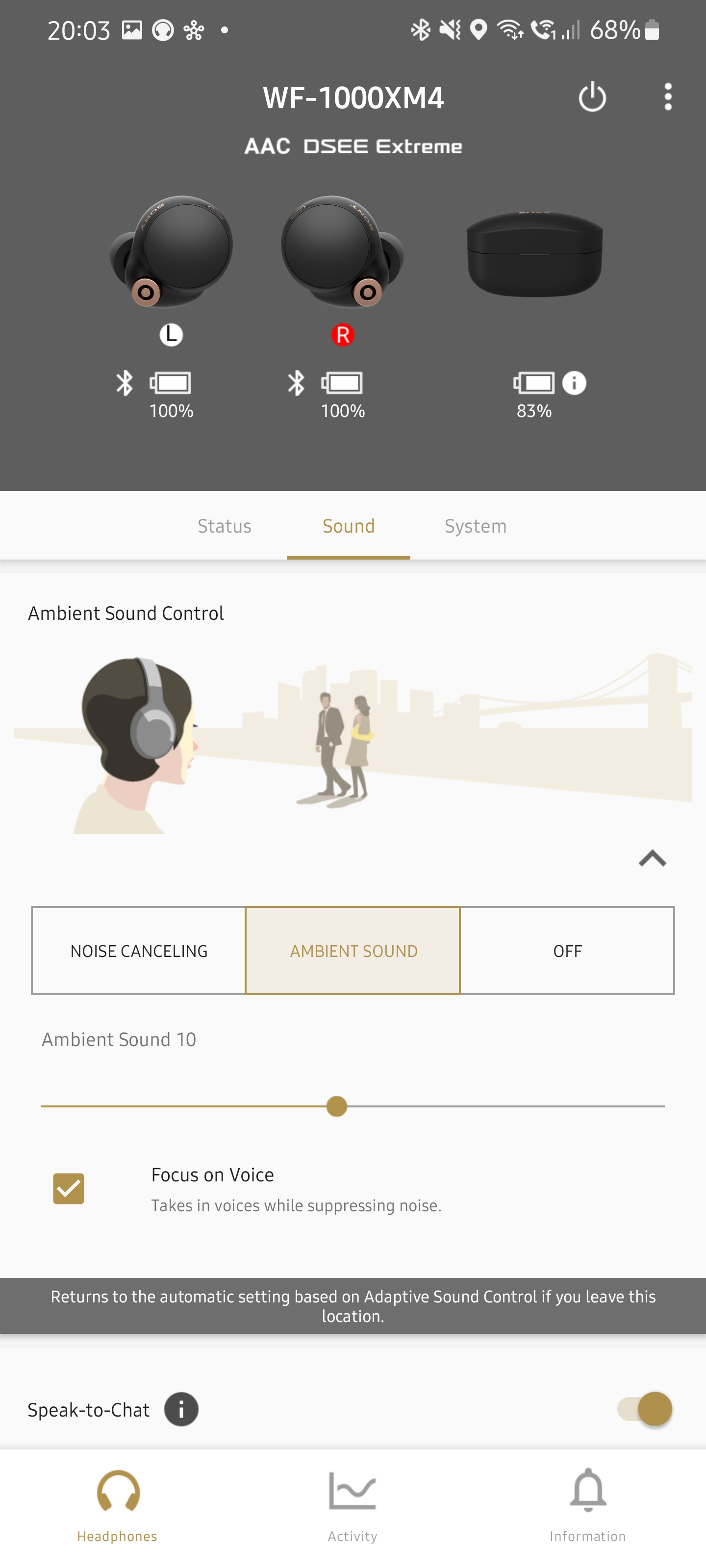
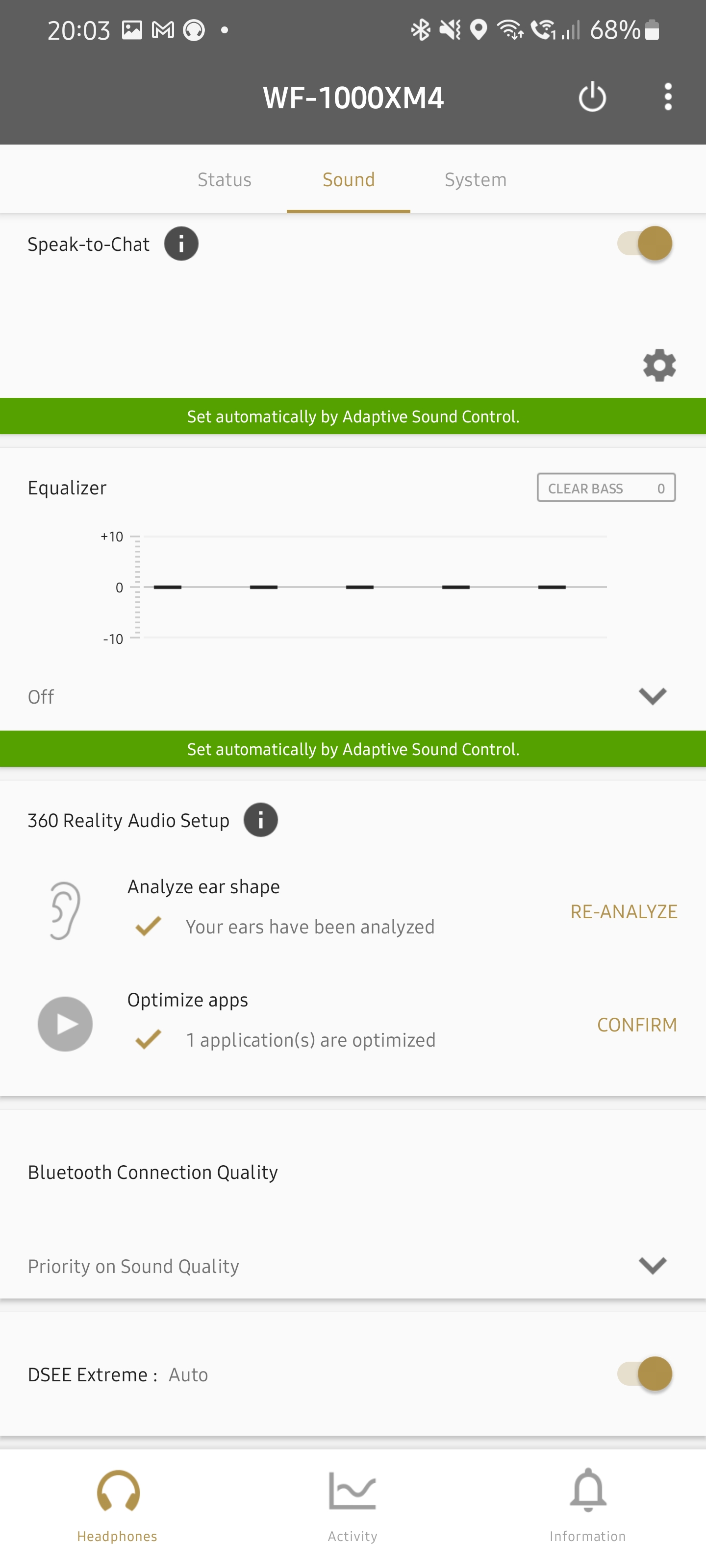
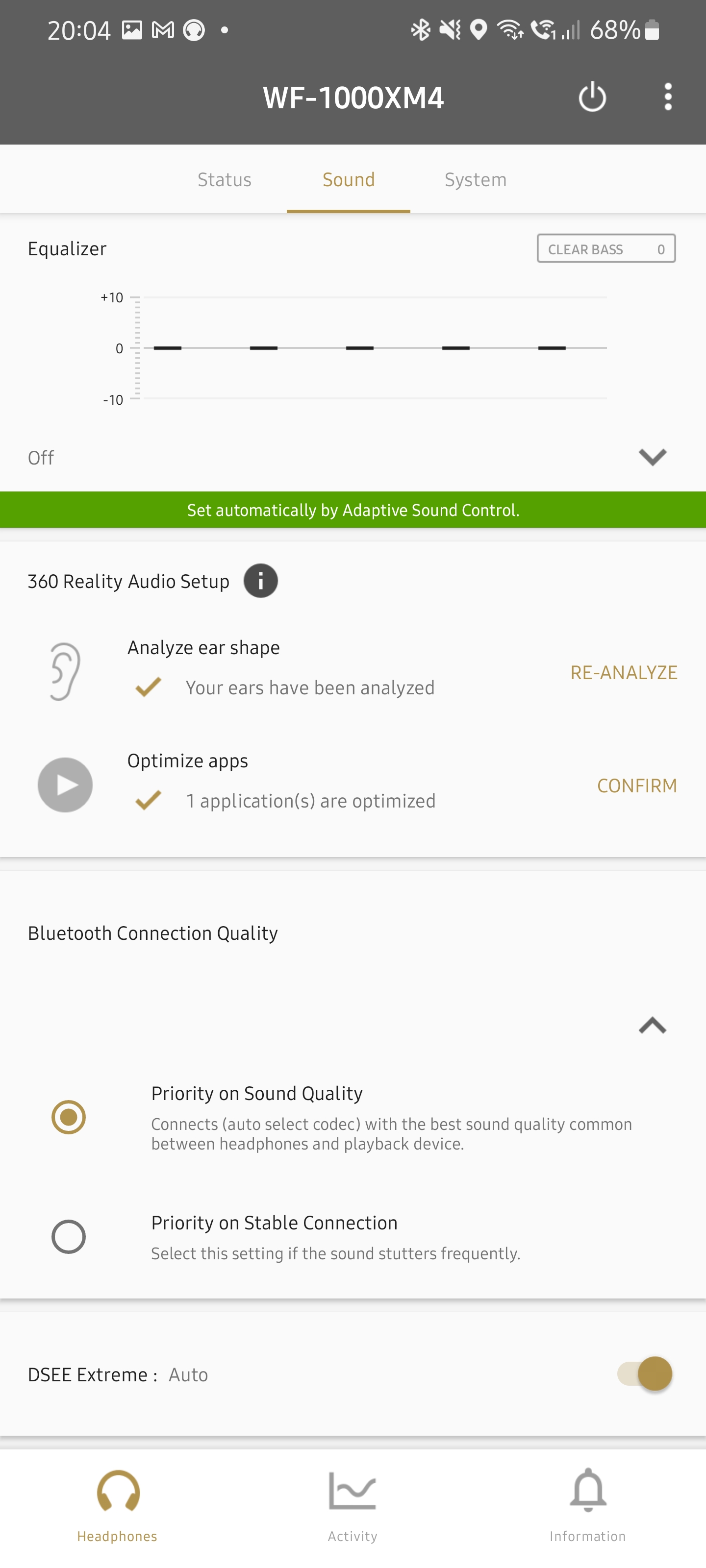
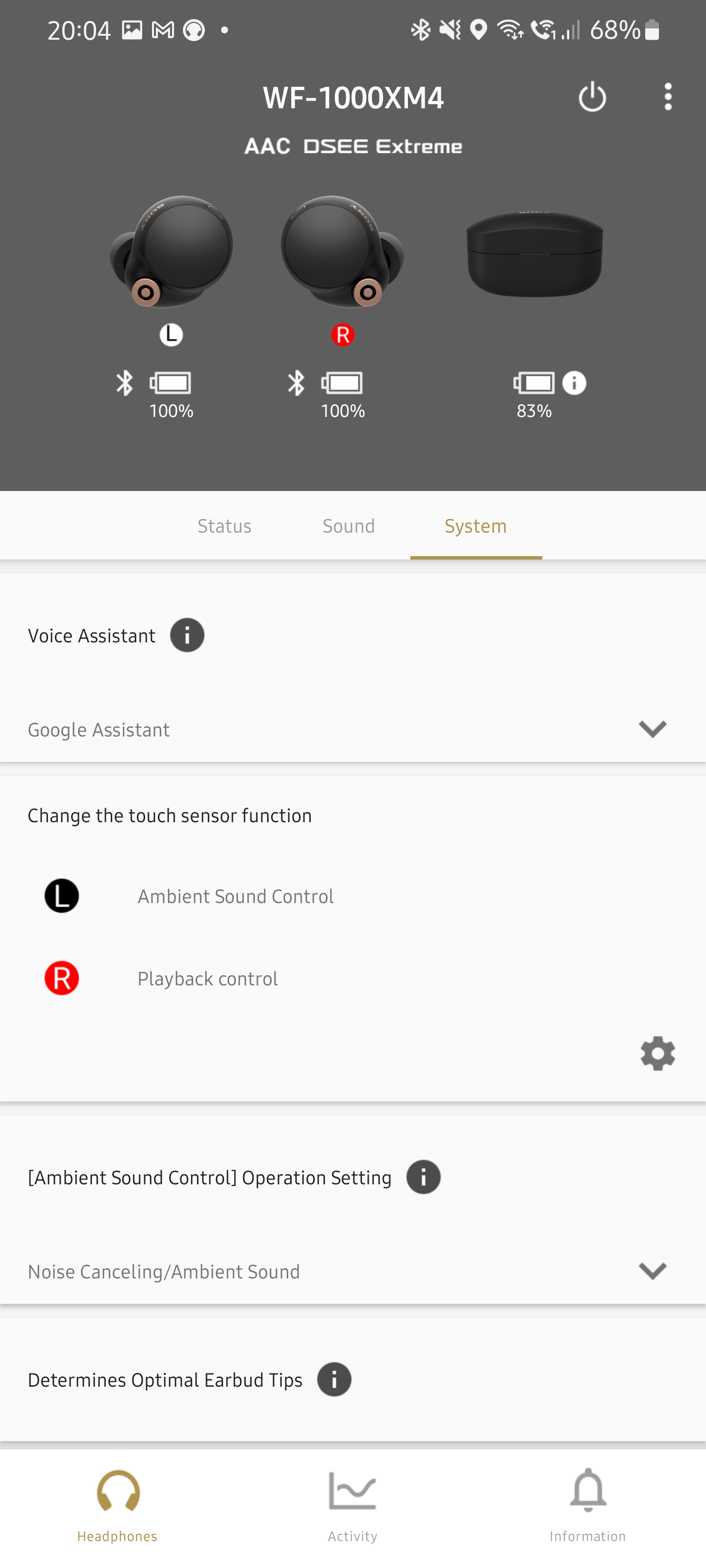
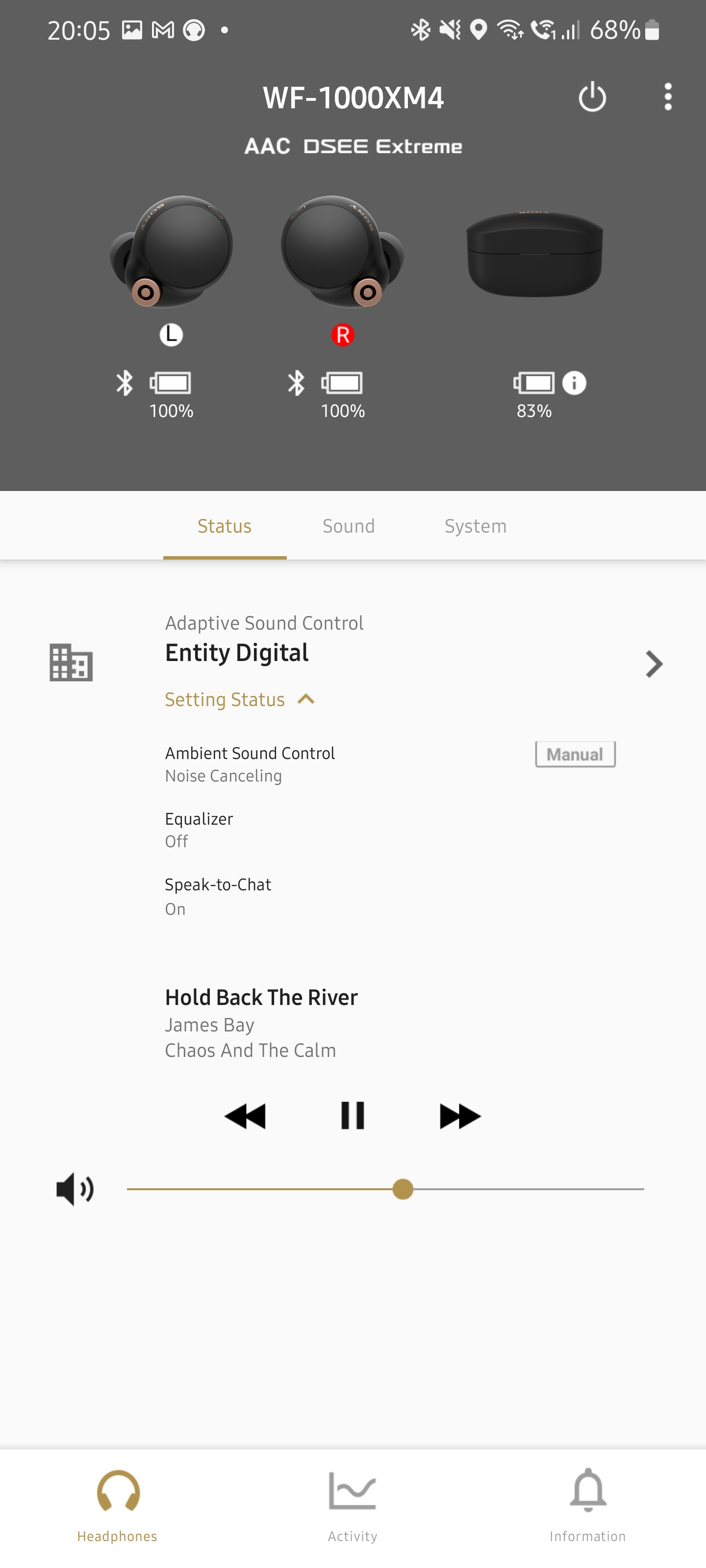
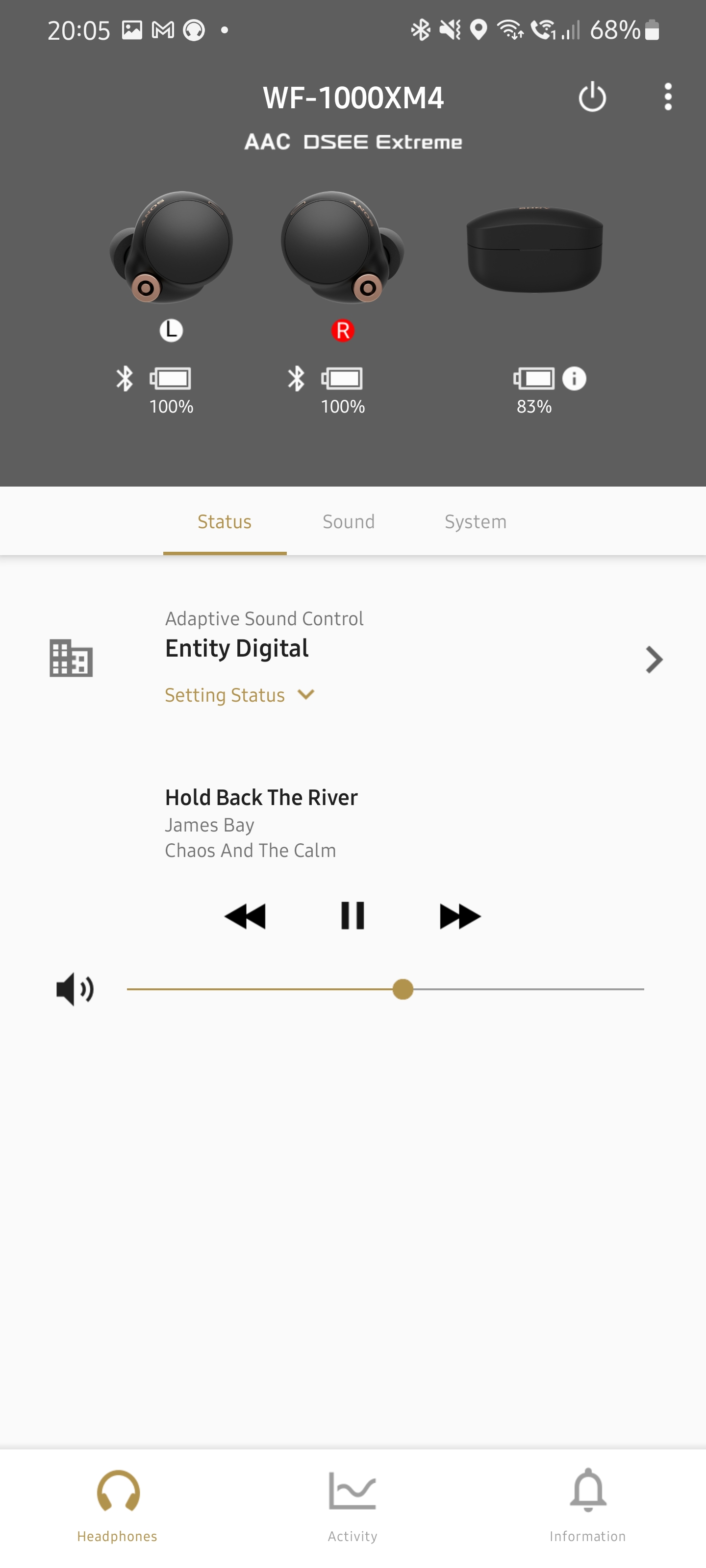
The Sony Headphones App really enhances our experience with the WF-1000XM4. If you come from Sony’s modern headphones line-up, you will be quite familiar with the app. There are certain carry over functions as well.
Ear Analysis for Better Experience
You can easily get the app to recognise your ear shape by taking a few photos as per the app’s instructions and tailor your listening experience. The difference can be so marginal that you hardly notice. To some though, it makes the world of difference in their listening experience. In some ways, the app can also help the earphones tailor the noise cancelling experience specifically for you. This is on top of the clever noise cancelling based on the feedback from its microphones from inside your ears. The app now also allows you to check if the tips you picked are suitable for you by performing ‘leak’ tests to see if your ears are properly sealed.
Speak-to-Chat – Your Earphones can Stay on Forever
One feature that trickled over also from the WH-1000XM4 is speak-to-chat function. If you find it quite annoying you can turn it off. It cuts the music so that you can have a conversation. It also only triggers when you start talking though, so your friends will still need to get your attention first.
Ambient mode is better and more natural than before. It is still a little artificial though. Little noises still sound bigger than they actually are.
By default, the music will only cut back 15 seconds after you end your conversation. You can turn that to 5, or 30 seconds. If not, you can also set it to trigger only when you interact with either earbud. It takes up to one second for the earphones cut the music and go into transparency mode, you might want to be patient.
Location Preset
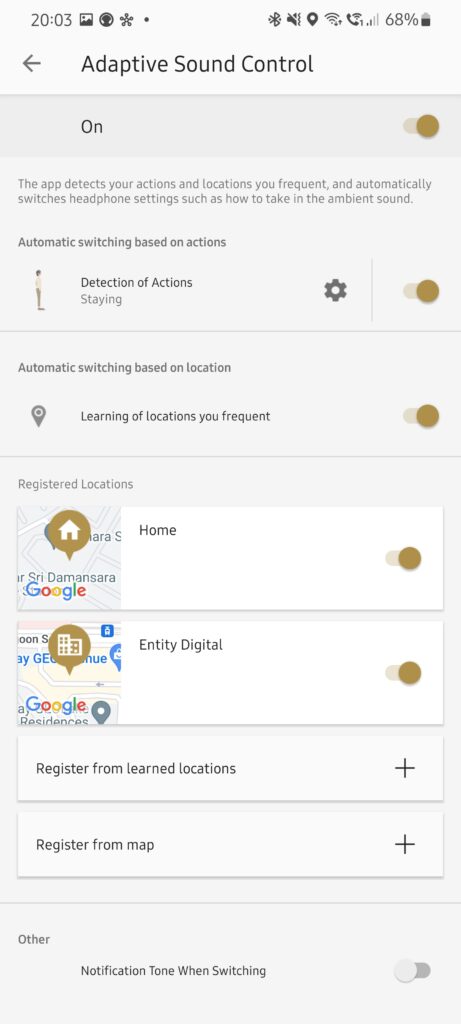
Location detection is one very handy feature we love to use. You can have ambient mode when you are out and about just so that you are aware of what is happening around you. Once you get home, or to the office, your headphones will still continue playing the music and noise cancelling is turned up to the desired levels accordingly. You can even turn equaliser to different presets in different locations. Even the speak-to-chwt function can be customised accordingly.
360 Reality Audio and Dolby Atmos with Bravia XR
Yes, you can connect your earphones with your TVs too via Bluetooth. If your Sony TV packs Sony’s Bravia XR processor, you can take advantage of Sony’s clever 360 Reality Audio and the details in Dolby Atmos. Unfortunately, we do not have a TV with Bravia XR engine, so we could not test this function.
Performance
The features do not make the headphones though. You want it to sound good. You want to immerse yourself in music. With an ANC headphone, you want to be isolated at that.
Immerse Yourself Anywhere, Anytime, and in Peace

Noise cancelling on this pair of headphones is much cleaner than before. While it does not cancel everything, you can say that 90% of the noise around you gets cancelled with a good seal, and suddenly you are transported far away from your pesky colleagues, or noisy patrons in your favourite café. At 60-75% volume, the music drowns out your environment.
There is only one way to describe the audio experience; it is remarkable. Low-end frequencies excel with the WF-1000XM4. With some clever engineering, there is a bigger diaphragm over its predecessor. That also means that the low-end frequencies are punchier than before, more so than most earphones with similarly sized drivers. There is no sacrifice in detail though.
The mid-tones and high frequencies are excellent and properly detailed as well. Somehow, the WF-1000XM4 offers better vocals than before. You can hear that with songs like Lost Without You by Freya Ridings. The Final Fantasy Medley by the Video Game Orchestra also highlights the balance of the WF-1000M4. We use Tidal which offers music streaming at FLAC qualities.
DSEE Extreme and Hi-Res LDAC
We have to credit the excellent listening experience to Sony’s clever DSEE Extreme and LDAC algorithm. It is Sony’s clever audio upscaling algorithm that brings your music listening experience closer to what you might get on a CD or lossless files. You can turn it off if you want, but we suggest keeping it on.
Calls

The Sony WF-1000XM4 features more function specific microphones to pick up voice. It features bone conduction mic and also something called a beamforming mic. Bone conduction mic only picks up vibrations that comes from your skull while beamforming mic is great at picking up vocals. The result should be crystal clear and stellar voice quality in calls.
The feedback from the person on the other end of the line seems satisfactory. Our voices are picked up nicely and clearly. It is not as clear as using the smartphone’s built-in mic apparently, but still acceptable. The call sounds clear and clean in your ears too.
The better mic experience also benefits the speak-to-chat and smart assistant features of the WF-1000XM4. Because the earphones picks up your voice much better, speak-to-chat functionality is accurate in most cases and will not cut out when you are halfway talking to your peers. Voice commands are also picked more accurately than before.
360 Reality Audio and Dolby Atmos

360 Reality Audio offers you a sort of a 3D audio experience in the music. Artists can work with a whole surround sound experience to create a sort of immersive experience. For example, the earphones can visualise an all-encompassing drum experience, an acoustic guitar on the front left side, a piano on the front right side, your vocalist right in front of you, and a bass guitar right behind you.
Dolby Atmos on the other hand is a little different. While Dolby Atmos is used in most surround sound solutions for your visual entertainment, it is more about the details. On Tidal, Dolby Atmos allows you to head the little intricacies of the instruments. You can think of it like sitting in a studio listening to the actual recording being done before it gets mastered for the general listening experience.
On Tidal we used David Bowie’s Space Oddity and Alicia Keys’ 3 Hour Drive to test out the 360 Reality Audio. for Dolby Atmos, Tidal offers Sweet Child of Mine by Guns and Roses, Blinding Lights by The Weeknd, and I’ll Never Love Again by Lady Gaga. All of them offers different experience of 360 Reality Audio and Dolby Atmos too.
Battery Life
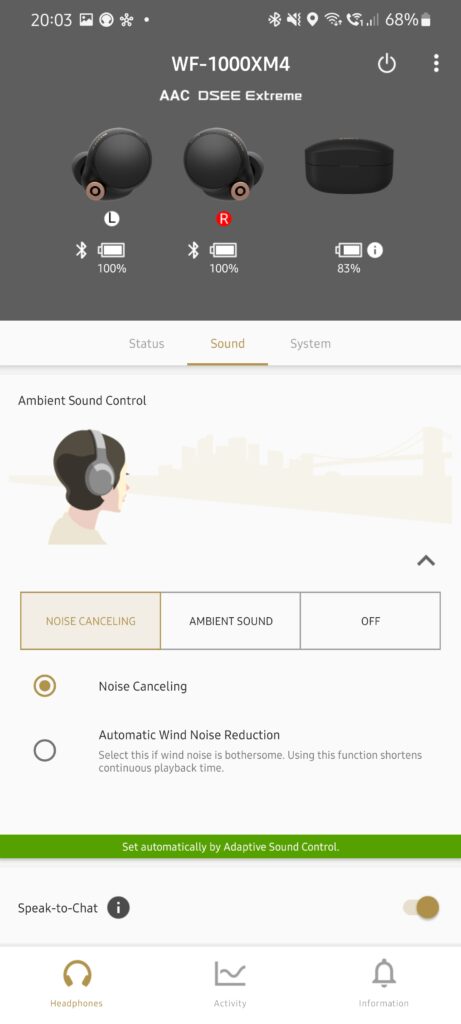
Sony says that the WF-1000XM4 can last up to eight hours with continuous music playback and five and a half hours with continuous call time. Most of our calls end in less than three hours. One particular call that lasted about two hours did brought the charge down to about 50%. So, we can only take Sony’s word for its battery life.
We have never had the chance to use the earbuds for more than three hours in music playback too in our test period. The battery only went down to just about 60% in that time frame though. The estimation, based on the power consumption at that time, is more than seven hours of continuous use with Noise Cancelling in our case.
The case is also supposed to provide two extra charges, bringing up the total music playback battery life to a quoted 24 hours. We have never drained the battery on the case as well, but then again, we leave it on the wireless charger in the office or at home after every use of the earbuds. The case charges the earphones rather quickly too. In our use case, we never had to wait for more than 20 minutes for the earbuds to fully charge and get going again. You can charge it via the USB Type-C port too.
The Sony WF-1000XM4 Conclusion

We probably have said something similar with the WF-1000XM3, but this is sort of the gold standard now in ANC true wireless earphones. We think that the sound quality from the WF-1000XM4 has comparable sound quality even compared to the Sennheiser True Wireless Momentum II and the Klipsch T5 II.
At MYR 1,099 it is the same price as the AirPods Pro, and it sounds better. You could pick it up for less on other online platforms though. It is also cheaper than the Sennheiser and earbuds, both of which are considered some of the best sounding true wireless headphones out there.
This pair of earphones can offer you a completely tailored experience that is made only for your ears. That also means that each WF-1000XM4 out there could be marginally or completely different, depending on preferences as well of course. While that experience is only accessible through the Sony Headphones App, the app is available for both Android and iOS users.

Your entire audio experience is on a different level with the best-in-class noise cancelling algorithm. It blocks out enough that you feel like you are far away from distractions. With music, you are completely isolated and cut out from the world where you are. You are enjoying pure music.
Is it worth MYR 1,099? Based on its performance, we think the price tag is acceptable. MYR 1,099 for a personalised audio experience is actually highly accessible and reasonable, custom earphones will cost you at least twice that.
Is it better than the WF-1000XM3? Yes, it is. If you can get a good price for the Mk. IV, we think you should upgrade from the predecessor too. The WF-1000XM4 does not just live up to our expectations, it exceeds them. If Sony WF-1000XM4 is already this good; can Sony make anything much better than this?