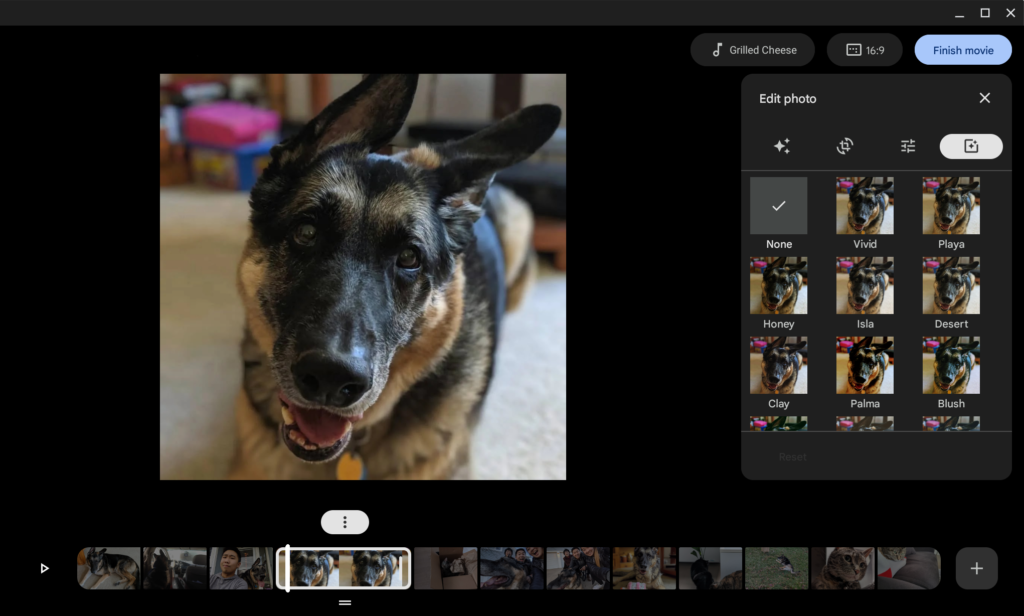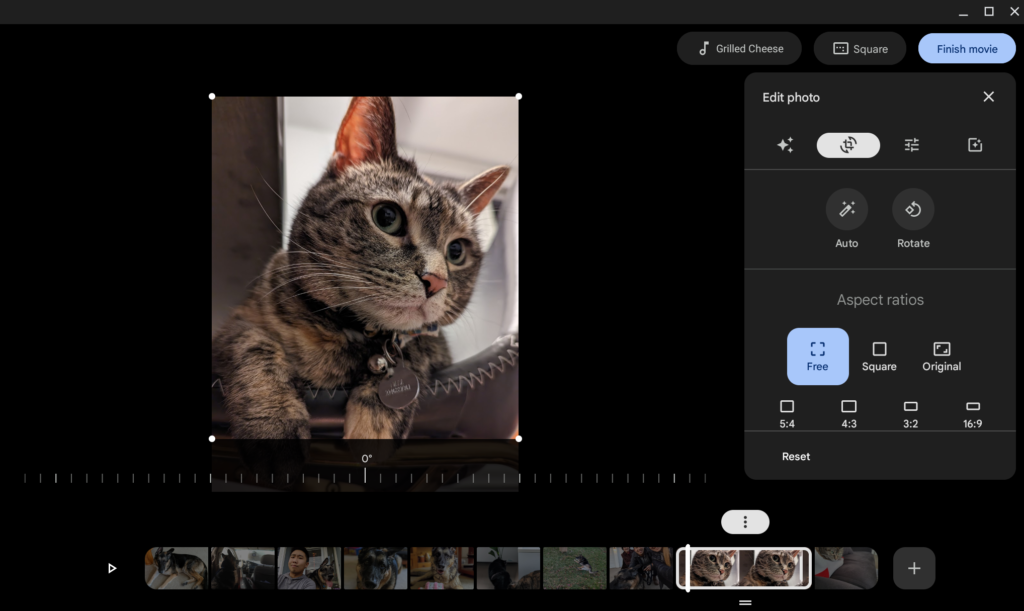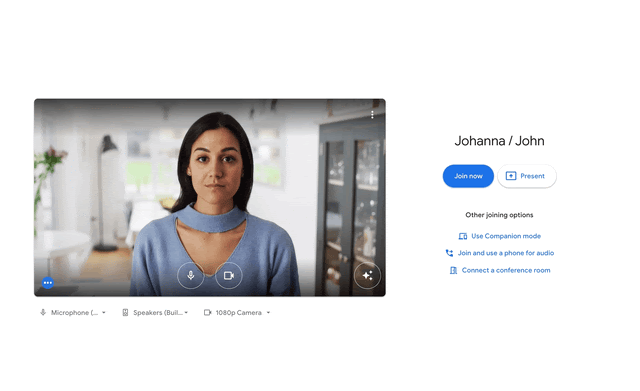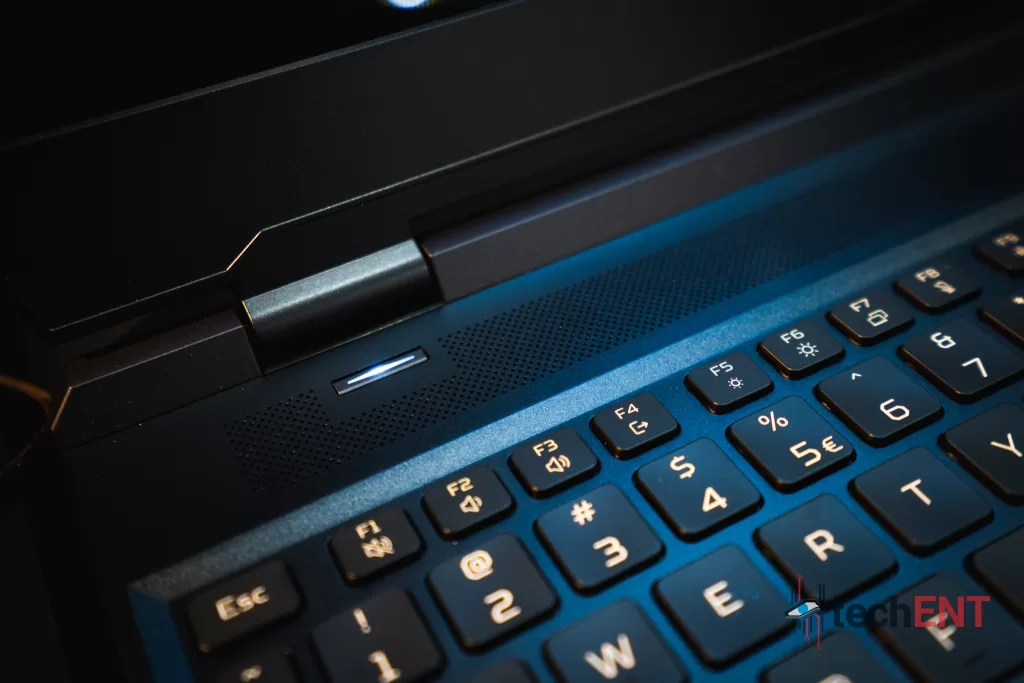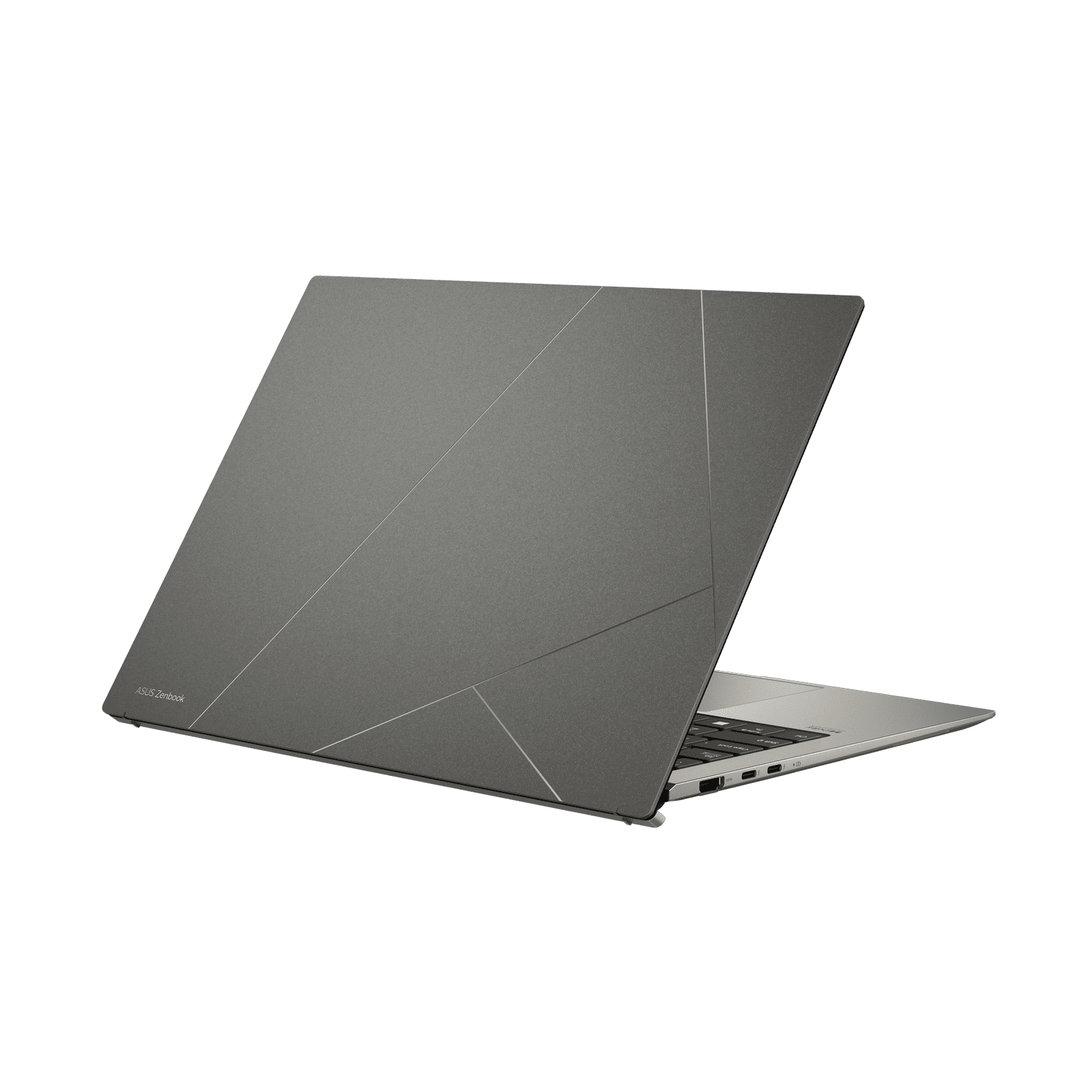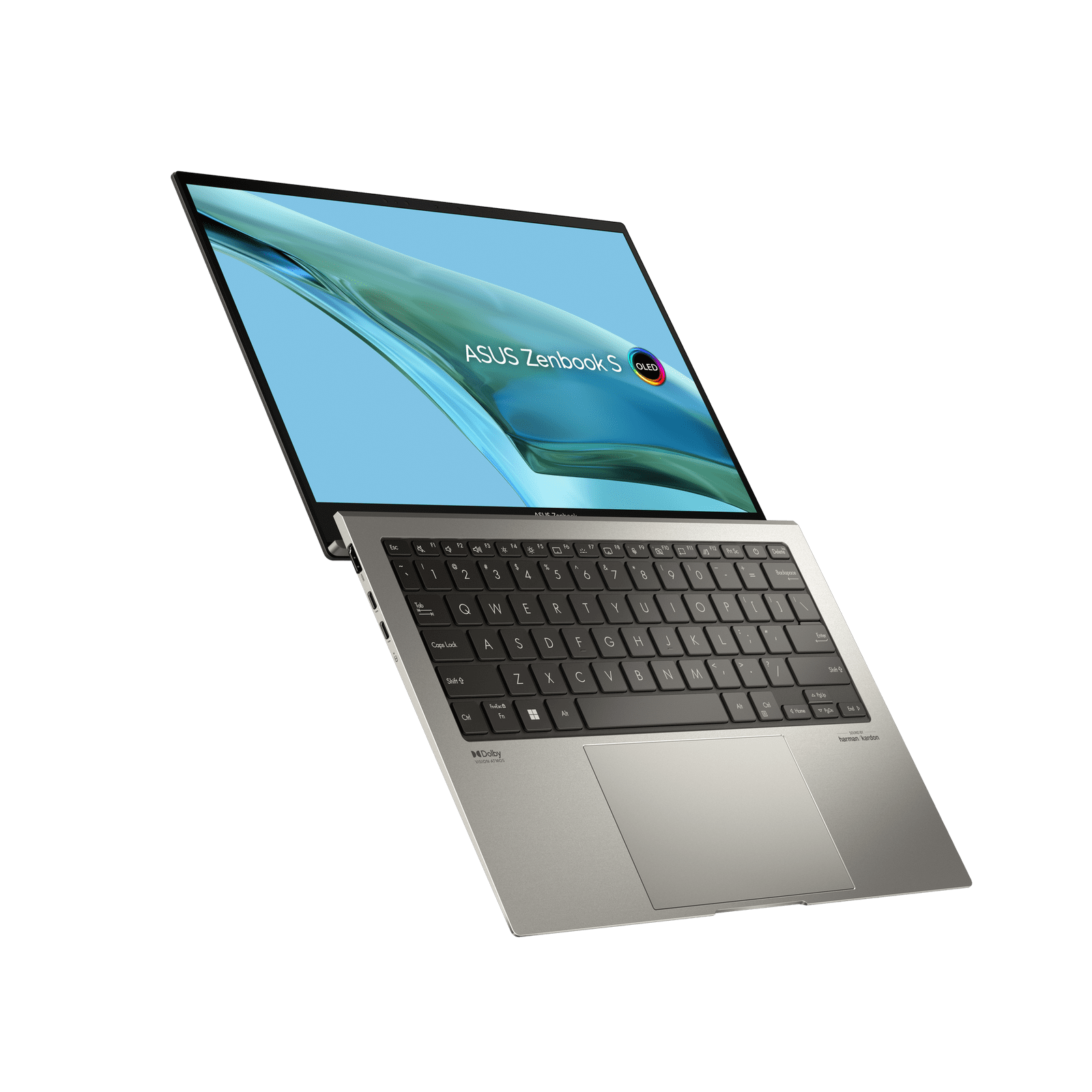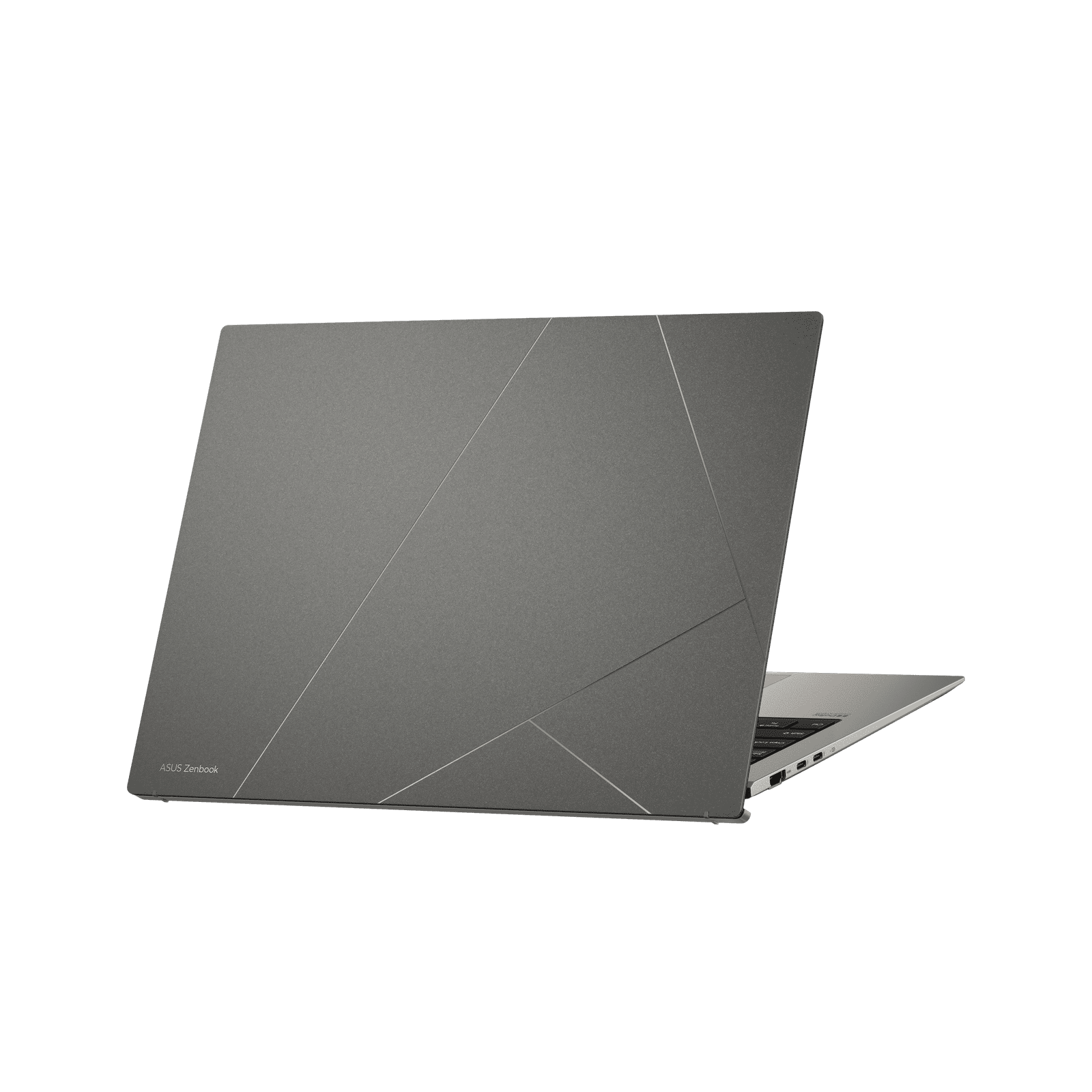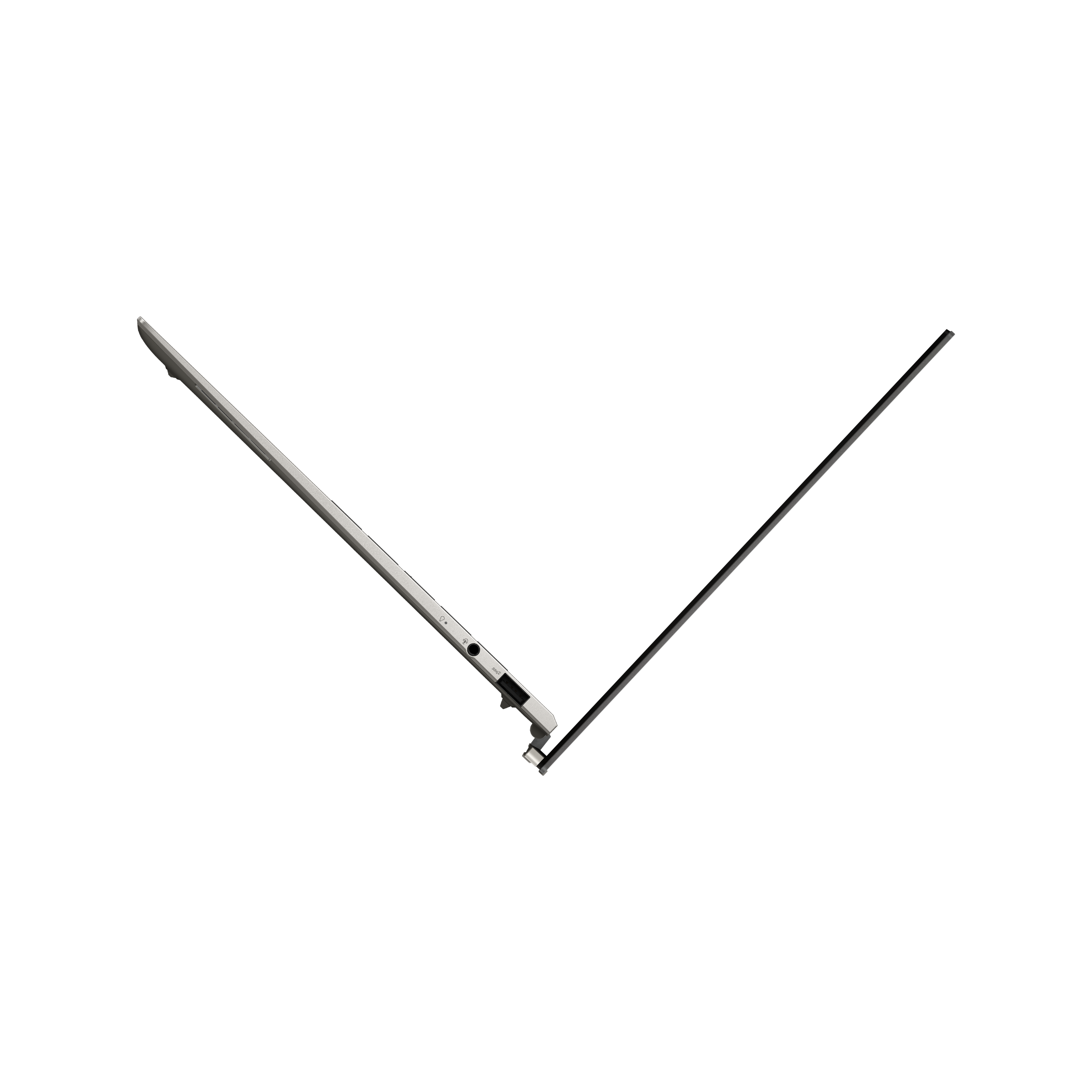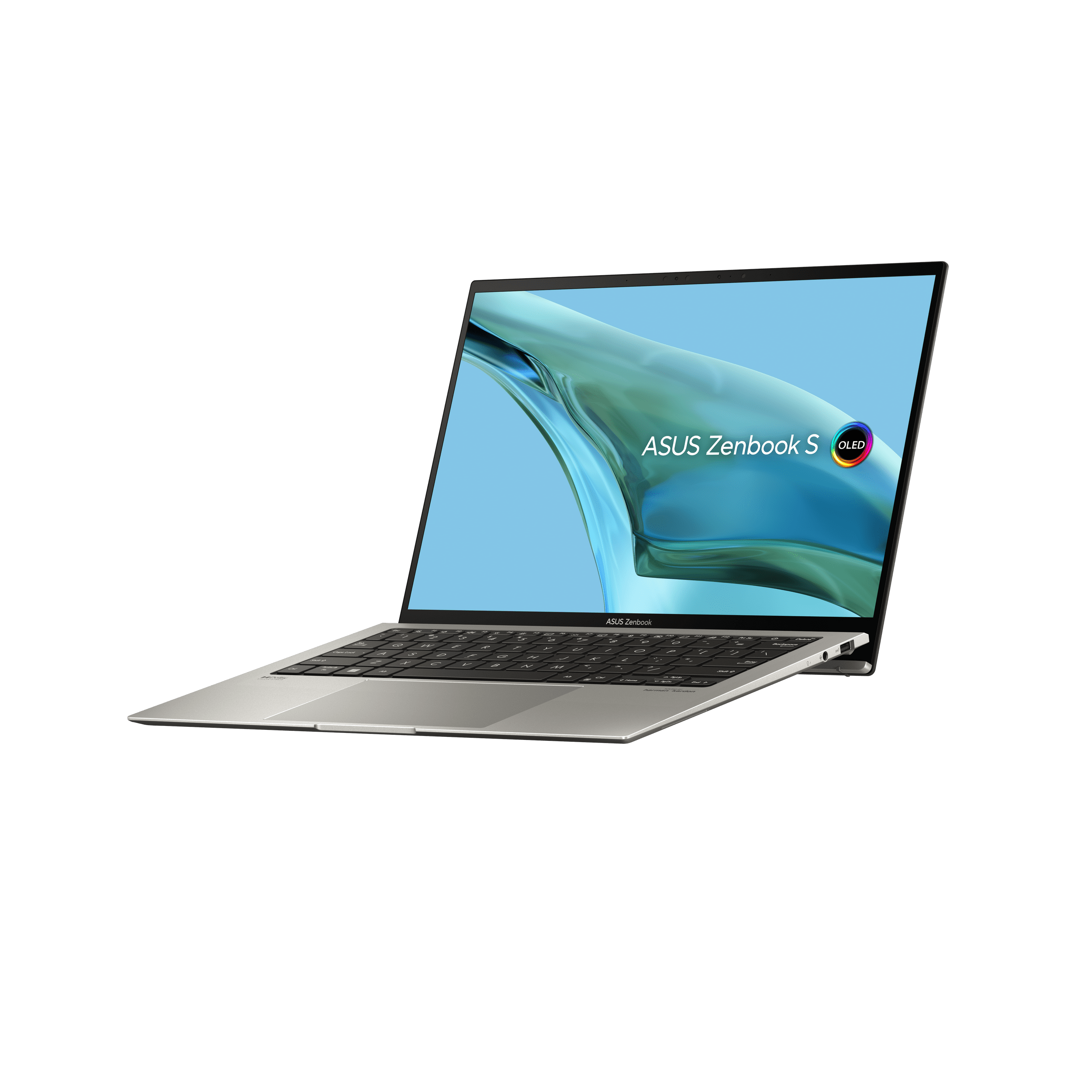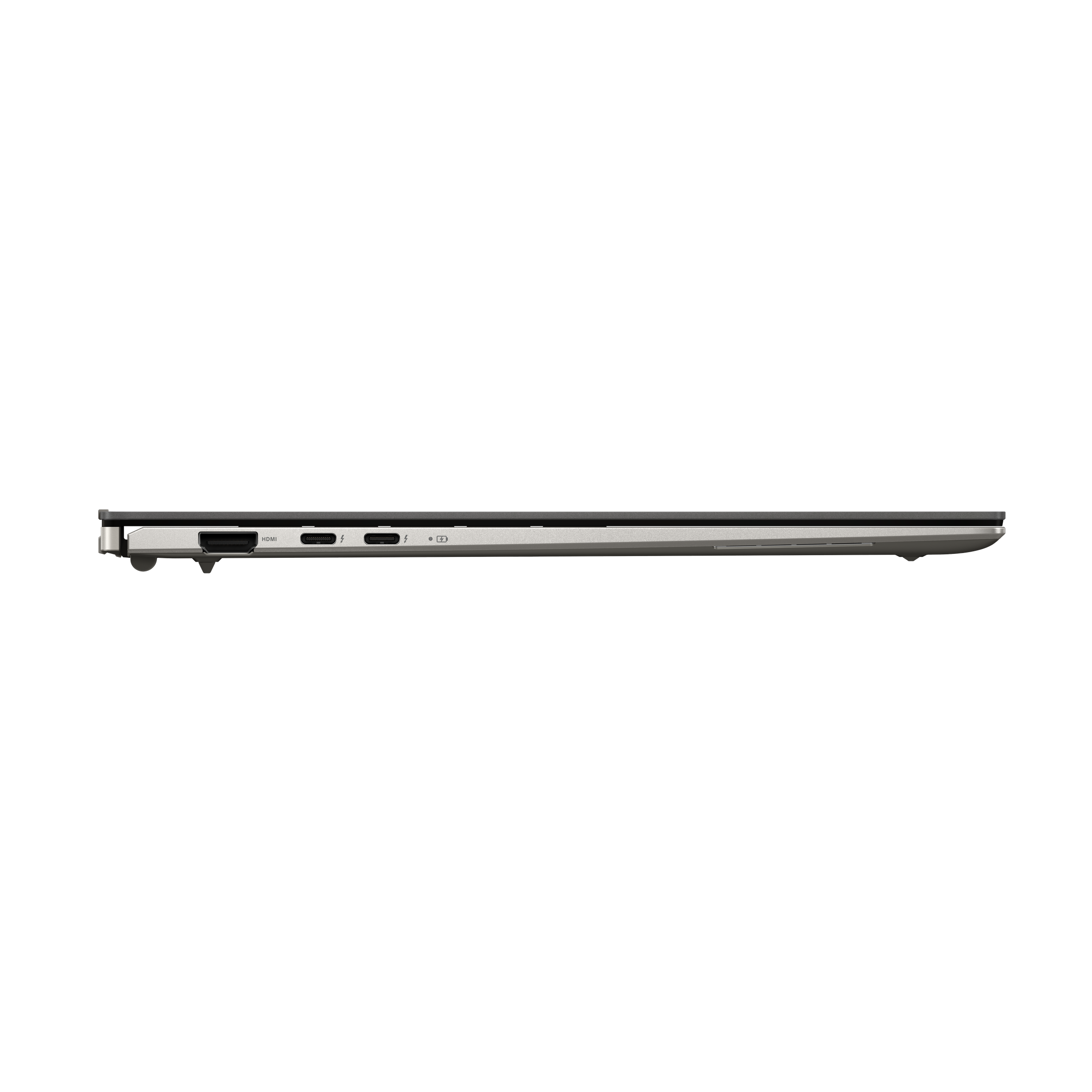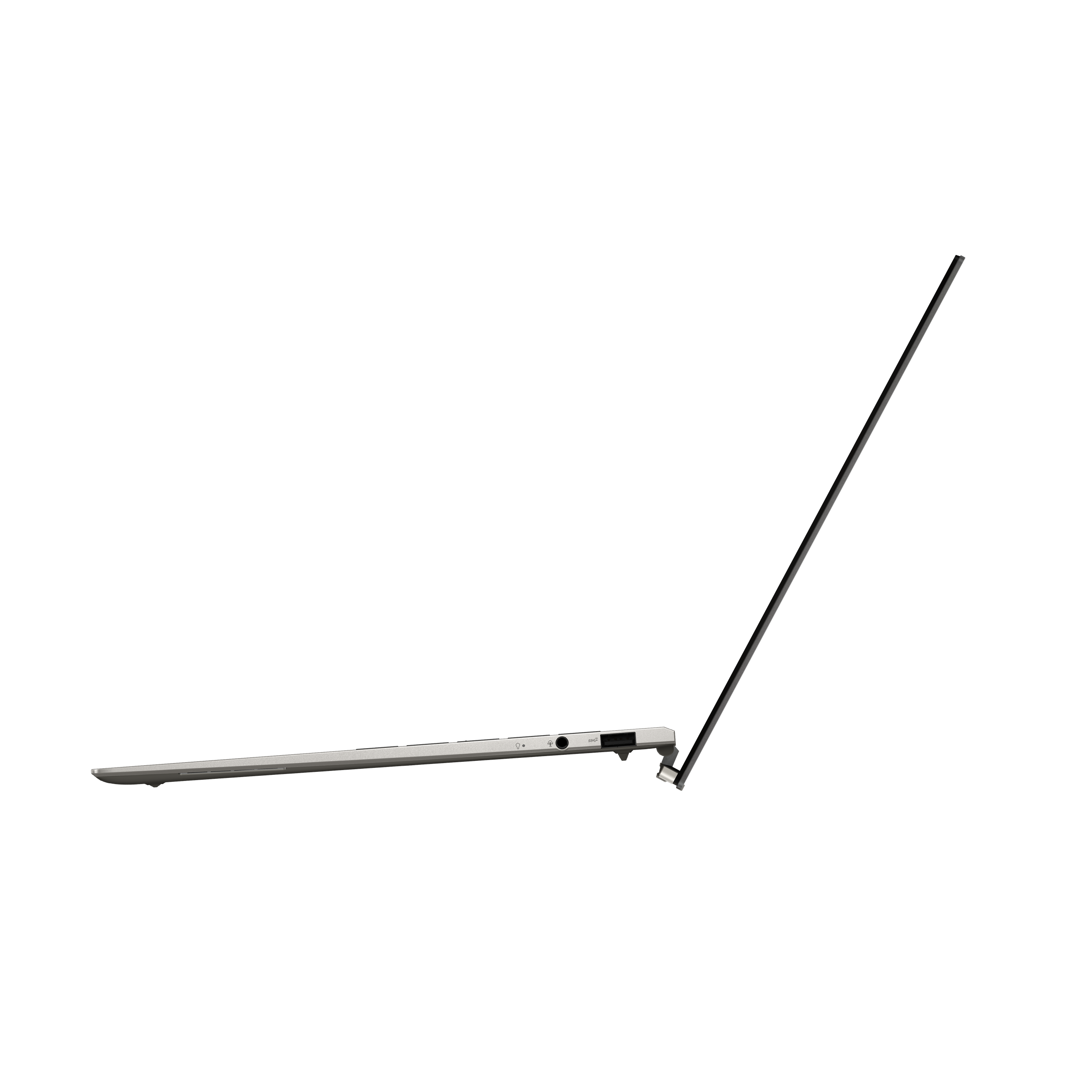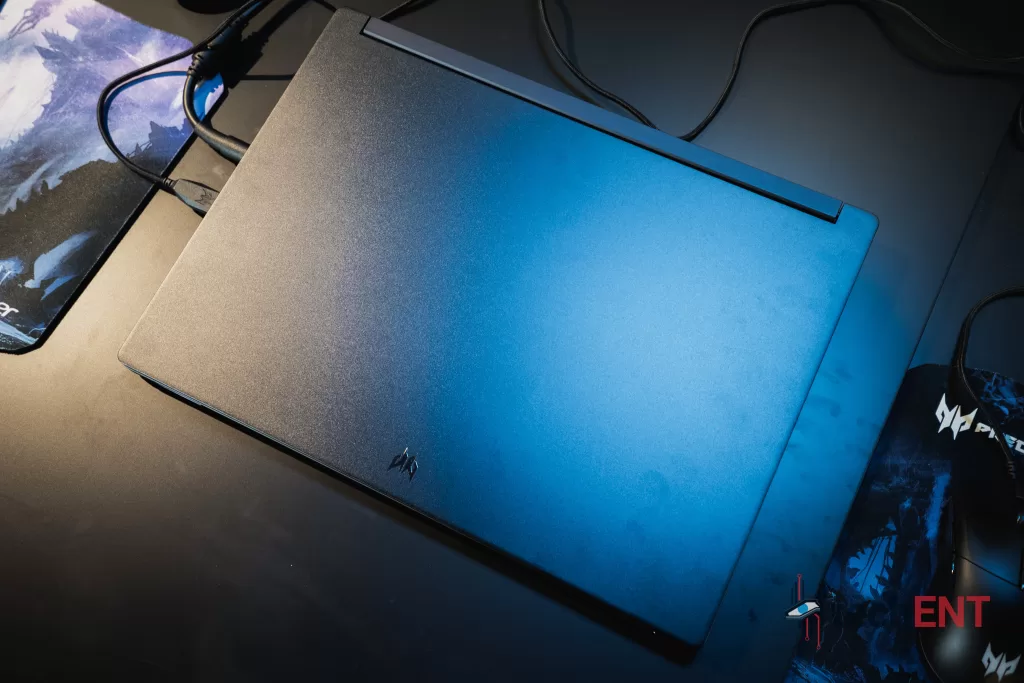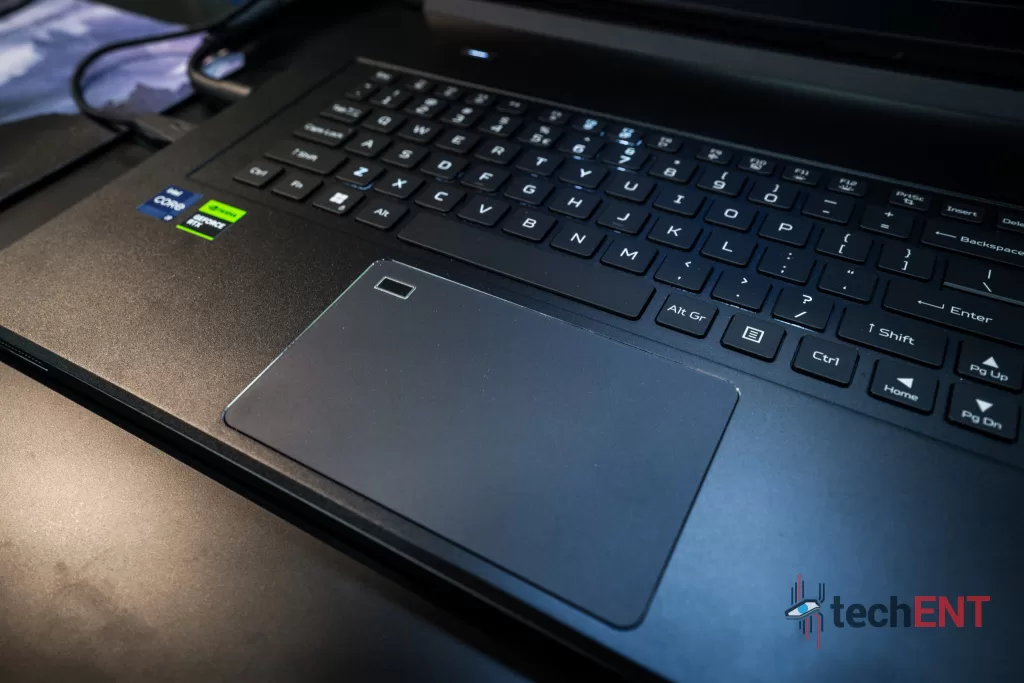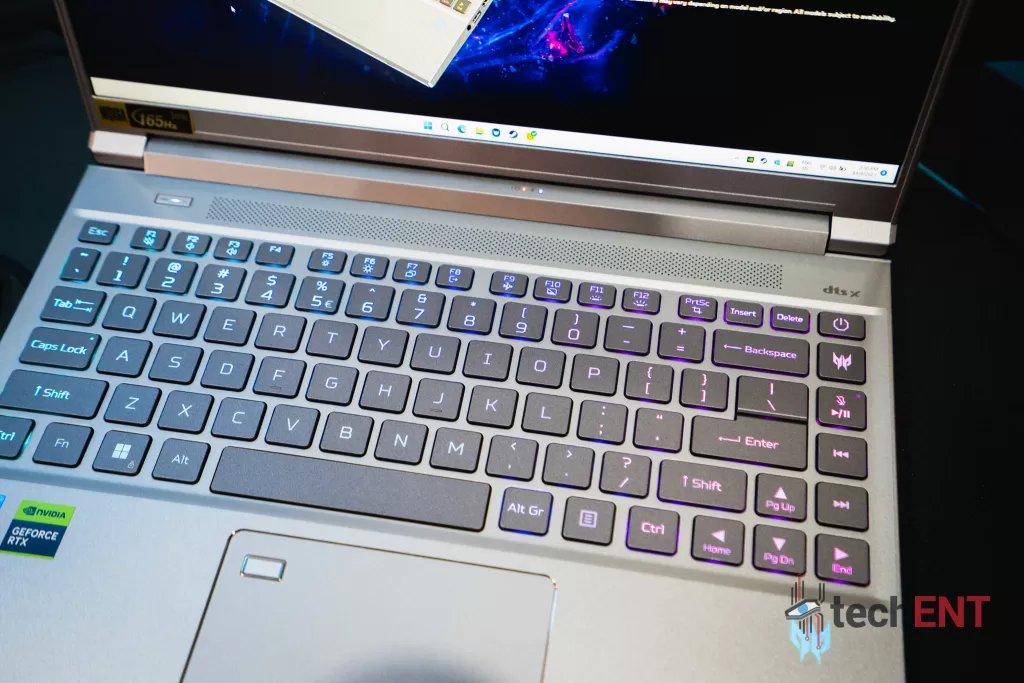Predator just very recently launched their Predator Helios 16 and Helios 18 in Malaysia. These new laptops represent the best of the Helios line-up with their new-school design. They also come with Intel’s latest 13th Generation Core processors to boot and NVIDIA’s GeForce RTX 40 series GPUs for the best gaming experience you can find on a laptop. But what if the Helios laptops are a just a tad unwieldy, a little out of reach? Then you need the Triton series.
Predator Triton 17 X
You need a workstation, an all-in-one device you can work off from your desk. Most of the time, a desktop replacement at this size would be a little on the unwieldy no thanks to its size and heft. Predator’s Triton 17 X is a little different.
It is still a large 17-inch laptop meant to replace your desktop set-up at home, but it is also thin. It measures in at less than 22mm, thinner than most laptops packing the power that the Triton 17 X packs. The power packed inside the Triton 17 X adds to a lot of the heft though at 3kg. It is still lighter than most desktop replacements you can find in the market.
What kind of power, you ask? The Predator Triton 17 X is Acer Predator’s most powerful gaming laptop to date. On top of Intel’s latest 13th Generation Core i19-13900HX (up to) CPU, the Predator Triton 17 X is the only gaming laptop in Predator’s stables with NVIDIA’s GeForce RTX 4090 (up to) GPU inside the laptop. You pair these to up to 64GB of DDR5 RAM with up to 5600 Hz of transfer speeds. You also get up to 4TB of fast SSD storage with RAID 0 for even faster read and write speeds to keep up with the most demanding games of today.
All of these is projected to a 17-inch mini-LED display that offers WQXGA (up to) resolution with 16:10 aspect ratio. The Mini-LED panel is one of the fastest available of its kind in the market too at 250Hz refresh rate. For enjoyment in both movie watching and gaming, the Mini-LED display is one of the brightest in its class at about 1,000 nits for DisplayHDR 1000 certification. The DisplayHDR 1000 certified display also offers up to 1,000,000:1 contrast ratio for even more details even in a dark image. The panel also offers 100% of DCI-P3 colour gamut for lifelike colour reproduction and immersive experience like no other.
It is not an all-out workstation just meant for large and heavy tasks though. It is also a mobile workhorse designed to ensure that you still can get your work done quickly and conveniently. Thanks to NVIDIA’s Advanced Optimus technology, the Triton 17 X switches between the discrete GeForce RTX GPU and integrated graphics for extended battery life whenever it is necessary. Of course, if you need it, NVIDIA’s G-SYNC ensures that you get a tear-free gaming experience.
The kind of power this beast of a thing requires some very powerful yet clever cooling solutions too. To ensure that the Triton 17 X’s internals can be pushed to its full potential without destroying itself, Predator’s 5th Generation Aeroblade 3D with specially engineered metal fans is beefed up with three fans for up to 10% more airflow than before. The new vapor chamber heat pipe design with liquid metal technology ensures that thermal transfer happens as efficiently and as effectively as possible to keep the CPU and GPU running optimally for a long time.
Covering the powerful internals is a per-key RGB keyboard array with a large glass touchpad and fingerprint reader. There is also a powerful DTS:X Ultra audio system that is more powerful than before.
The combination of Intel’s Killer e3100G+ and Wi-FI 6E AX1690i ethernet and wireless connectivity ensures that lag and disruptions during online gaming sessions a thing of the past. If you are working with multiple set-ups at home, you get two Thunderbolt 4 capable USB Type-C ports that allows you to project to up to two 4K displays or a single 8K display while being charged at 100W. For the content creators, there is also an SD card slot to ensure that you can work on your media files seamlessly.
Predator Triton 14
If the Triton 17 X is a little too hefty still, especially for remote working, then the Triton 14 is for you. The Acer Predator Triton 14, to be fair, is not something too new. It is a follow up to the Predator Triton 300 series. It features the Triton 300 SE’s designs, that clean shiny silver look.
Of course, with a smaller real estate, it comes with certain compromises. You only get Intel’s Core i7-13700H (up to) CPU paired with up to an NVIDIA GeForce RTX 4070. You also get up to 32GB of DDR5 RAM for good measure. To keep everything nice and cool is Predator’s 5th generation Aeroblade 3D fan technology and Vortex Flow airflow optimization with liquid metal technology. All of this is packed into a package that is only 19.9mm thin.
The Windows 11 OS is projected via an impressive 14-inch Mini LED display that offers up to WQXGA resolution with up to 16:10 aspect ratio to make short work of your productivity needs. The 16:10 aspect ratio also offers a more immersive experience. At 250Hz, up to DisplayHDR 600 brightness, and 100% coverage in DCI-P3 colour gamut, you will not be missing a thing even in intense situations.
Price and Availability
The Acer Predator Triton 17 X will be available in the North American market in May 2023 onward with prices starting at US$ 3,799 (MYR 16,854*). The Acer Predator Triton 14 will also be available in North American markets May 2023 onward with prices starting from US$ 2,399 (MYR 10,643*). There are no mentions on their official availability dates or pricing just yet for Malaysia. We are guessing that they will be available in Malaysia in the coming months though. For more information on the Acer Predator Triton 17 X and Predator Triton 14, you can visit their websites.
*Approximately based on the conversion rate of 1 US$ = MYR 4.44 as of 20/04/2023 on xe.com