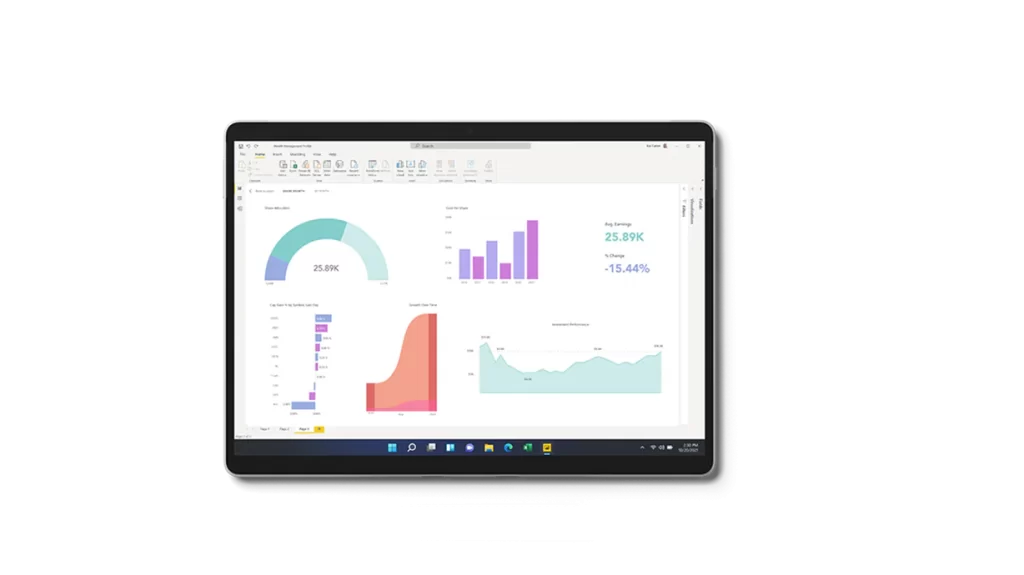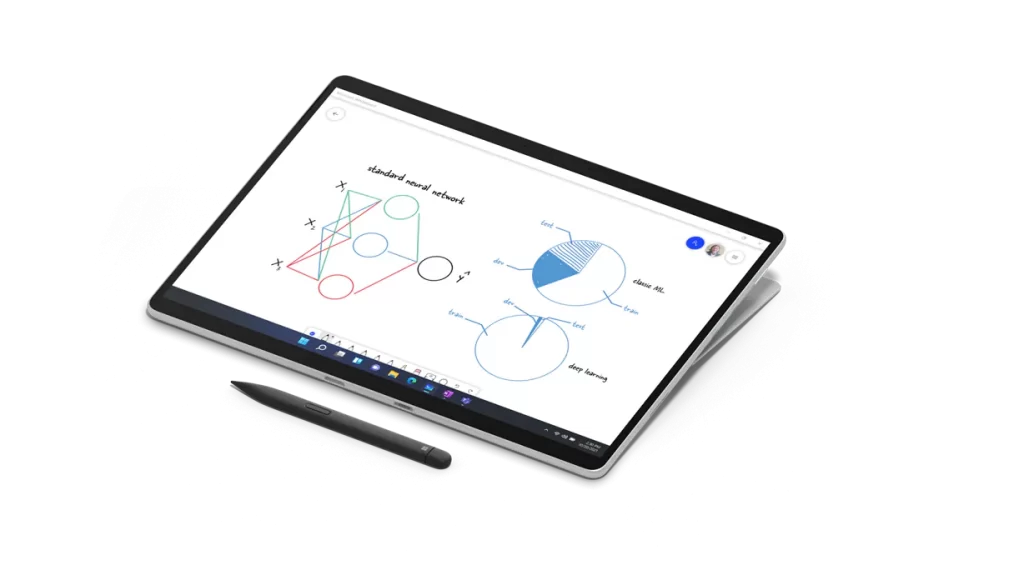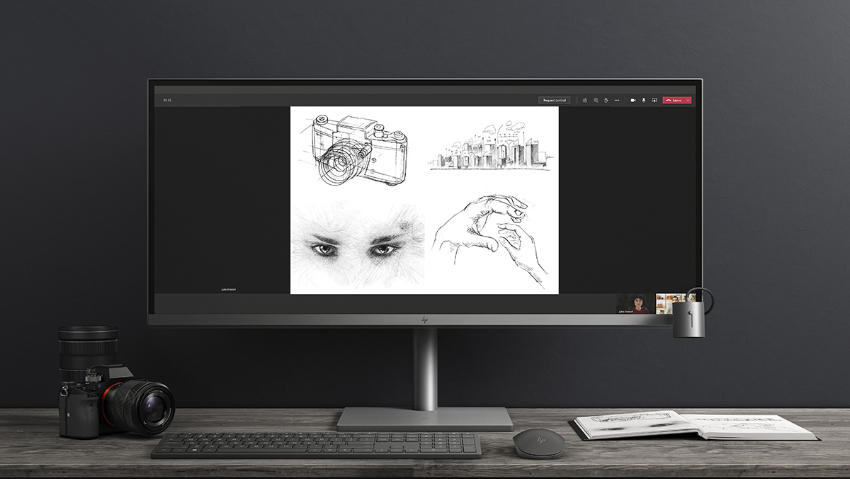The last we heard from HONOR, they launched the HONOR 50, their first Android smartphone since they went independent. Because they are no longer associated with HUAWEI the HONOR 50 flagship will ship with Google Play Store on its Android based Magic UI. Of course, they are not going to just stop at making smartphones. They are picking up where they left off when they were still with HUAWEI.
They have a line of notebooks that were affordable and quite desirable. They called them the MagicBook, obviously a reference to their Magic UI for smartphones. Except, the MagicBook devices are not running Android or MagicUI. Instead, the MagicBook series ran Windows 10, and they were quite popular, to say the least.
The last MagicBook is getting dated though carrying an AMD 4000 series processor. If they want to compete, they need to keep their MagicBook updated with the next best thing. They kicked off in a big way though with some of the world’s first Windows 11 notebooks.
HONOR MagicBook V 14

The MagicBook V 14 then is the latest HONOR notebook PC to grace the market and one of the first Microsoft Windows 11 notebooks in the market, and it seems promising. Instead of AMD, the flagship MagicBook V 14 runs Intel’s latest 11th Generation Core i7-11390H (up to) processor. It is an Intel EVO certified platform too, which means you are promised fast boot and long battery life while having enough power to game and edit videos. Of course, your processor is paired with an NVIDIA GeForce MX450 discreet GPU for maximum impact in the video and games department.
The 14.2-inch touch sensitive display boasts 2,520 by 1,680 pixels that covers about 90% of the body. With up to 16GB of RAM and 512GB of storage, the MagicBook V 14 is a powerhouse on diet. The 14.5mm thin package weighs in only at 1.48kg. As mentioned, the MagicBook V 14 will come with Microsoft’s latest Windows 11.
HONOR MagicBook 16/16 Pro

The HONOR MagicBook V 14 is a lightweight powerhouse flagship meant to be ultra-portable and ultra-productive for the road-warrior. The HONOR MagicBook 16/16 Pro is a gaming powerhouse for the modern gamer.
With AMD’s latest Ryzen 5000 series processors, the HONOR MagicBook 16 series sets itself up to be one heck of a gaming notebook. With that in mind, HONOR fits the new notebook with an NVIDIA GeForce RTX 3050 (up to) and up to 16GB of RAM. With a speedy 512GB of SSD storage, the HONOR MagicBook 16 series will feel like magic running through Windows 11. If course, all that power can also be put to good use in video editing scenarios.
Price and Availability
The HONOR MagicBook V 14 is now available for pre-order in China at a starting price of CN¥ 6,199 (MYR 4,020*). It will be available in Blue Hour, Space Gray, and Mystic Silver colour options. The MagicBook 16 and 16 Pro is also now available for pre-order in China for CN¥ 6,499 (MYR 4,215*) onward. There are no colour options for this one though. There are no confirmed dates on when the new HONOR notebooks will make its step into other markets at this time too. We are keeping a close watch though.
*Approximately based on exchange rate of CN¥ 1 = MYR 6.49 on xe.com as of 28/09/2021