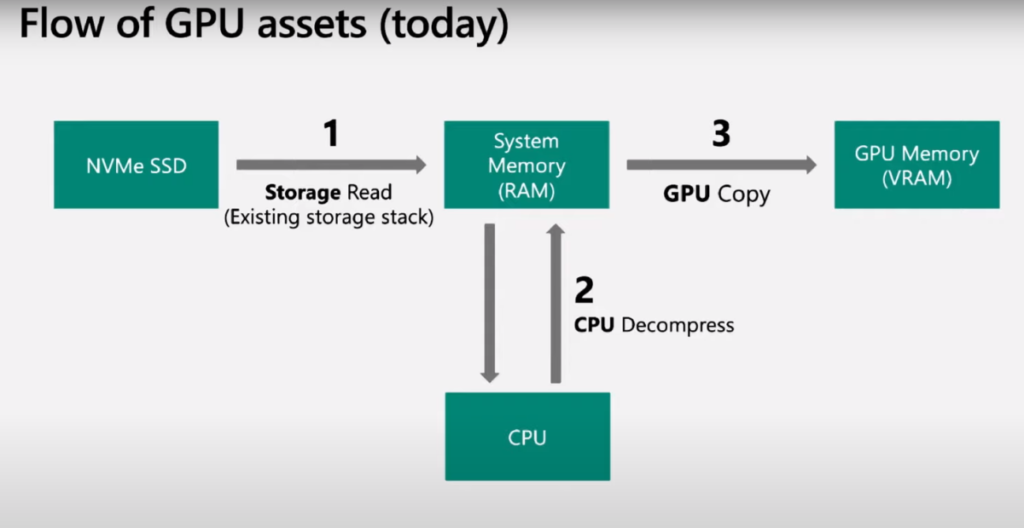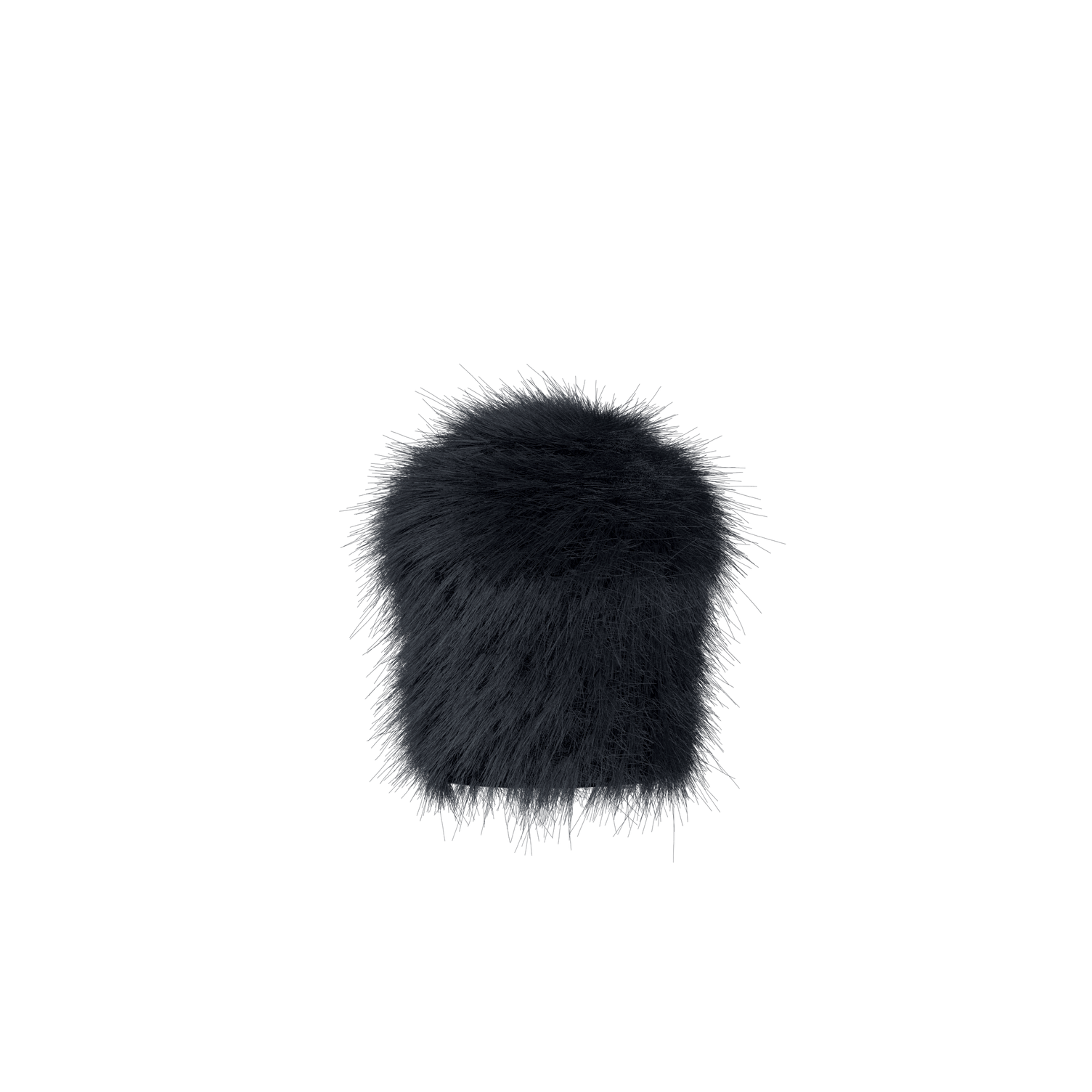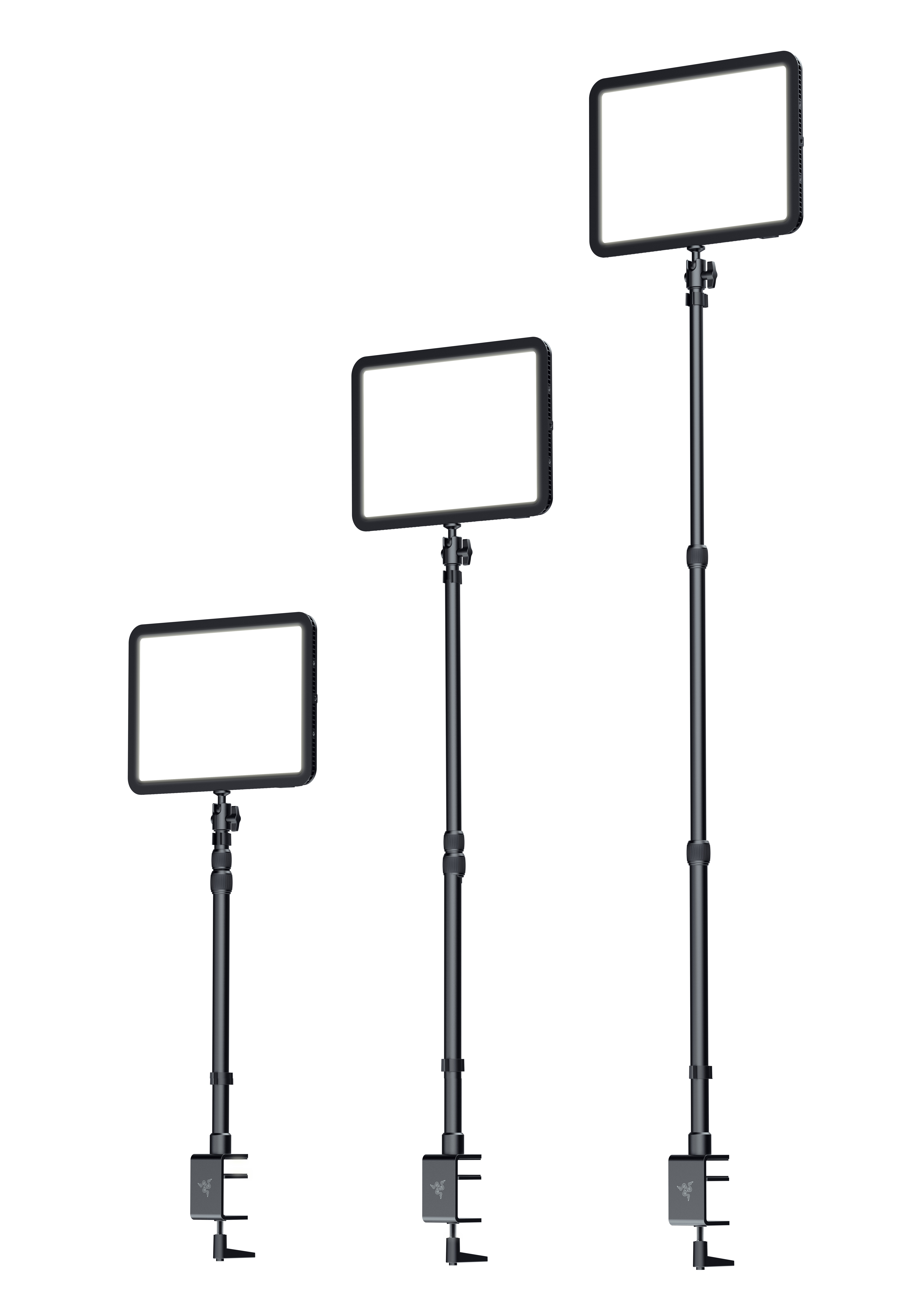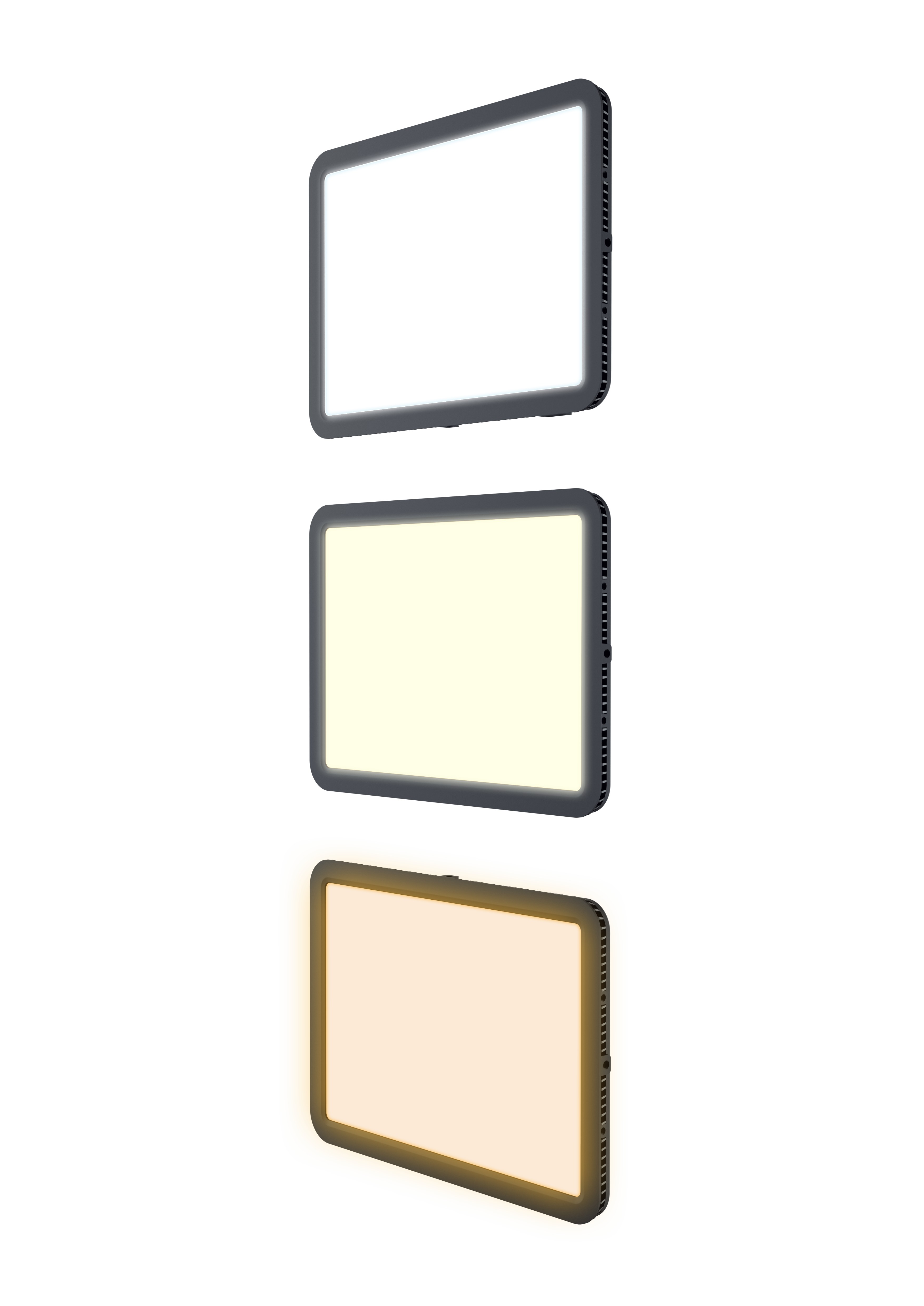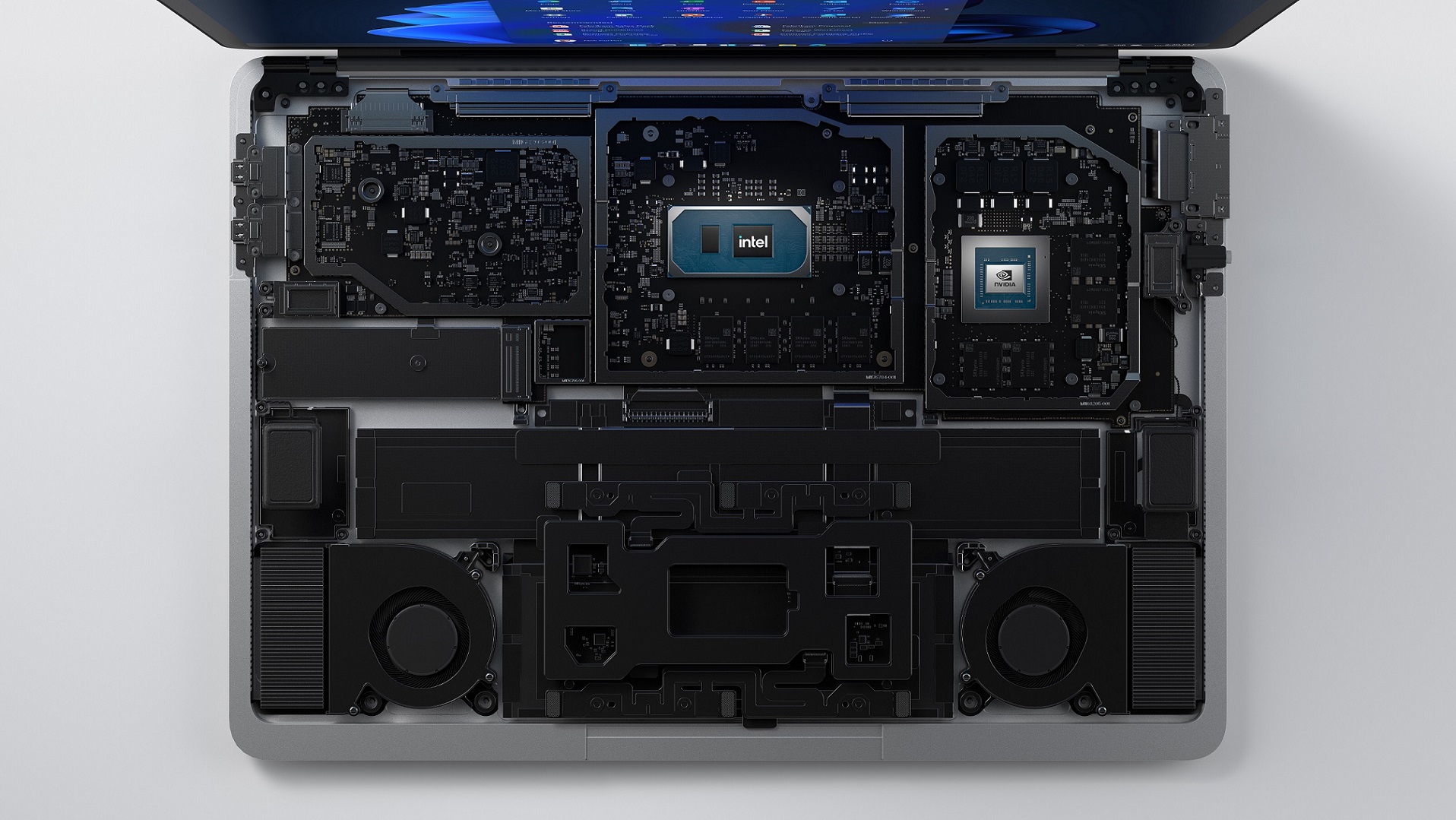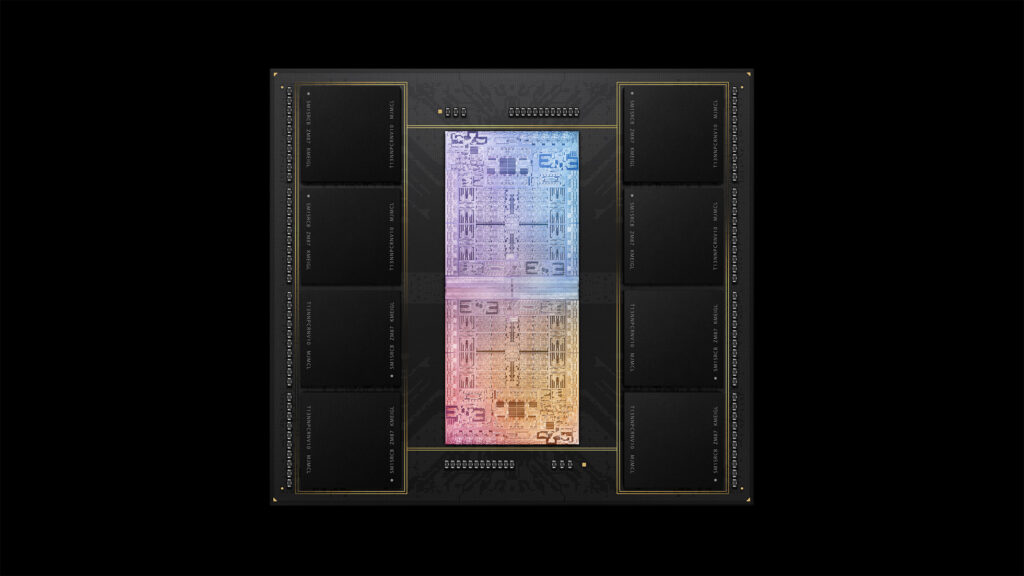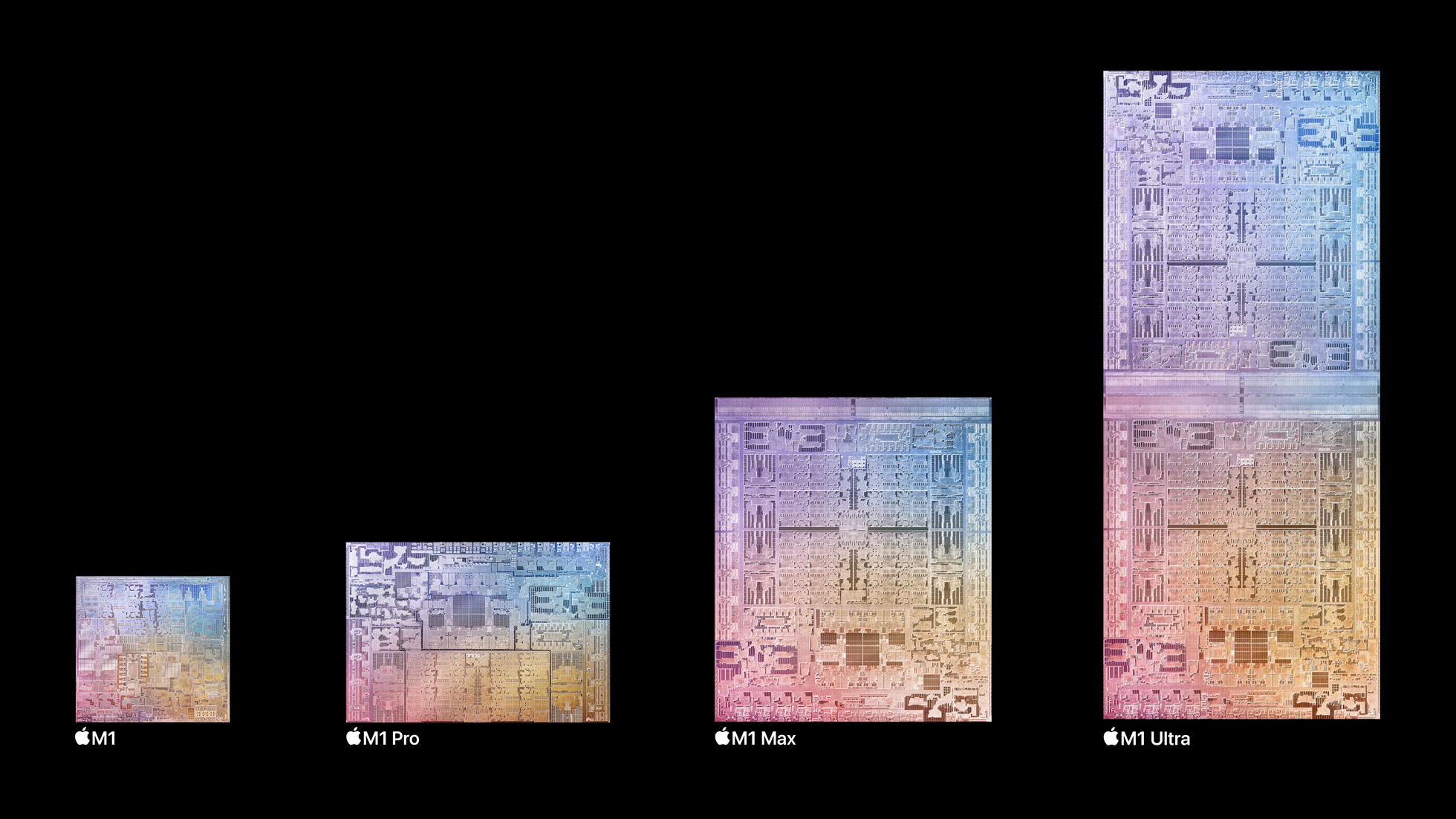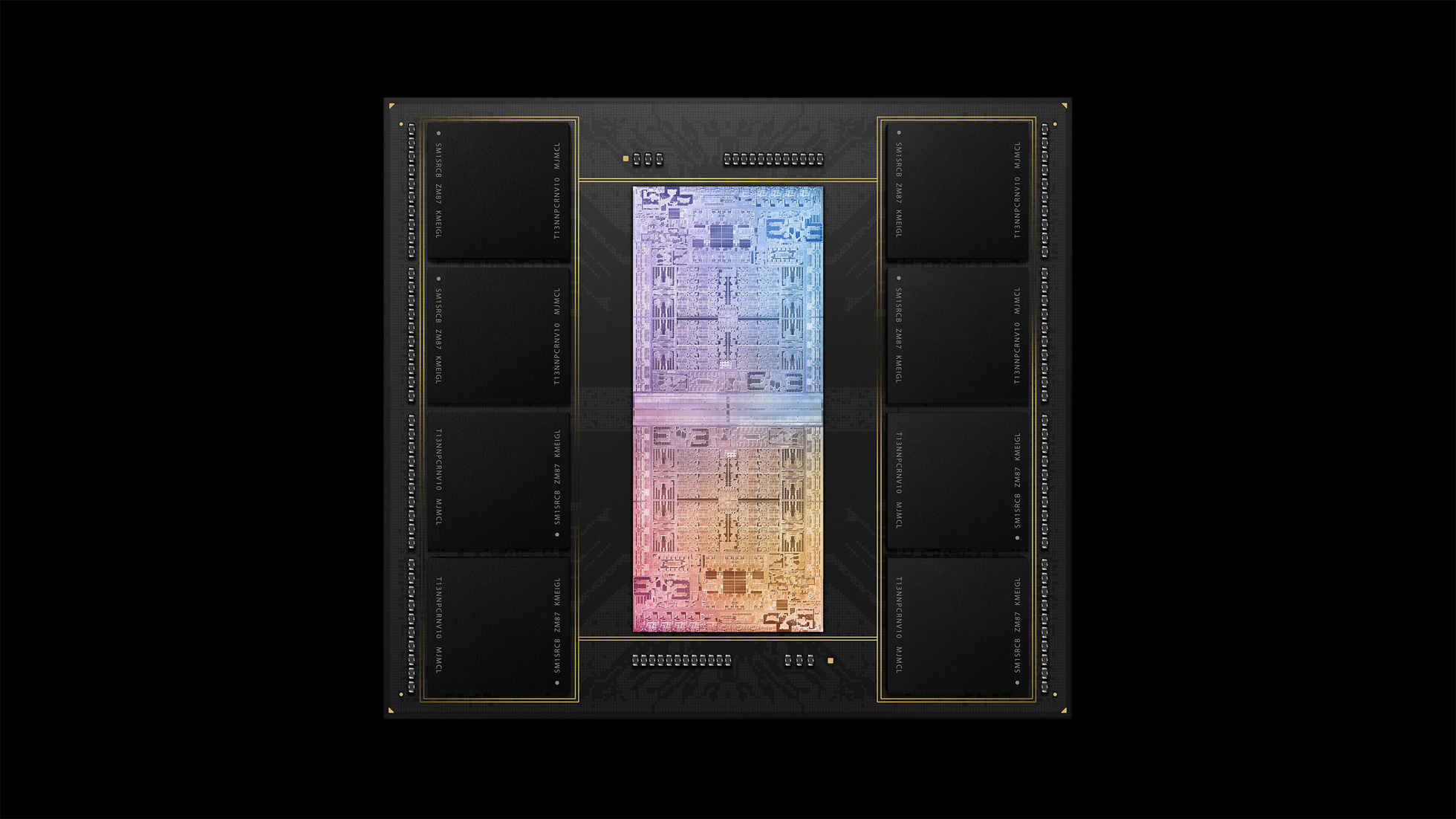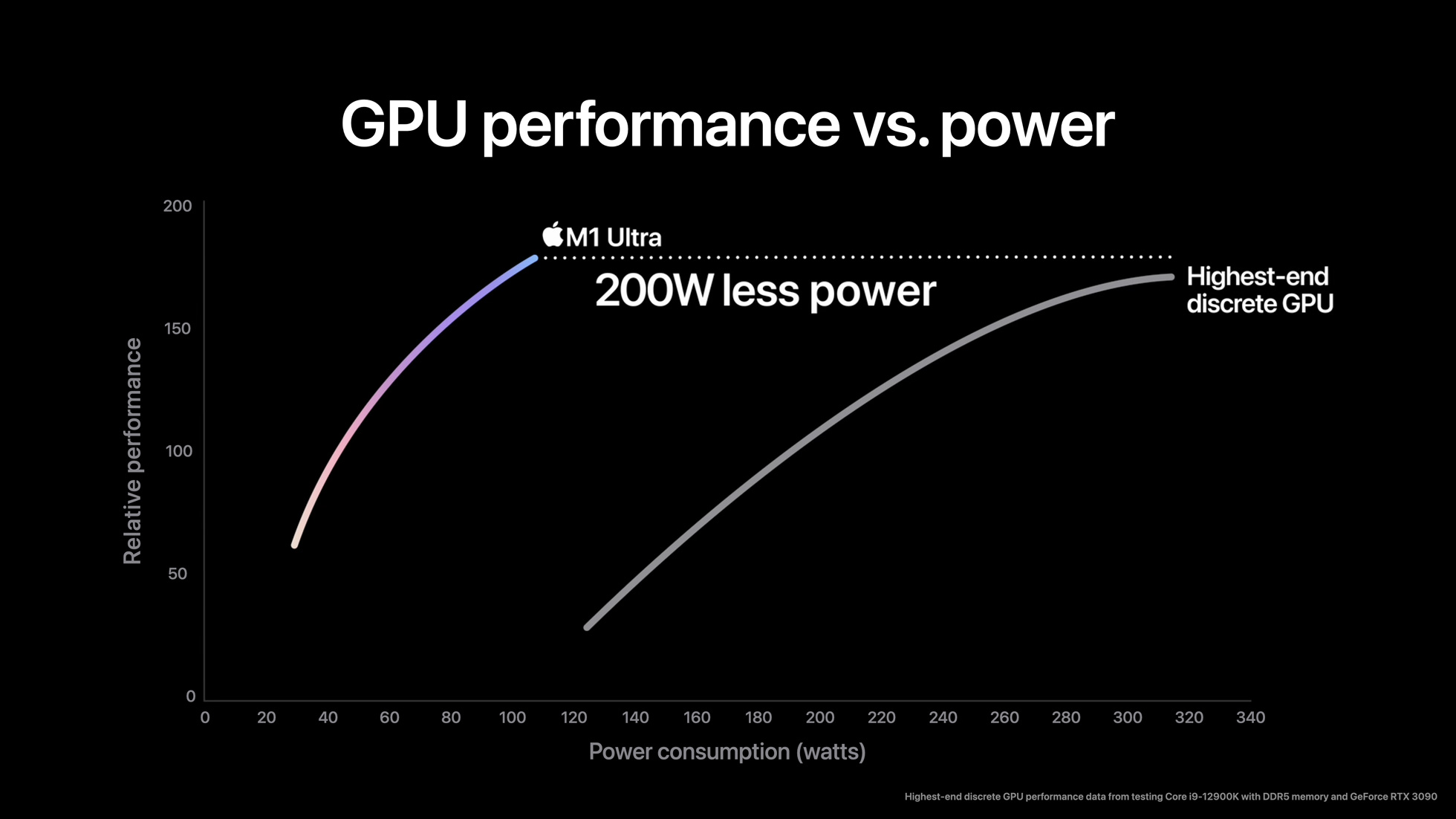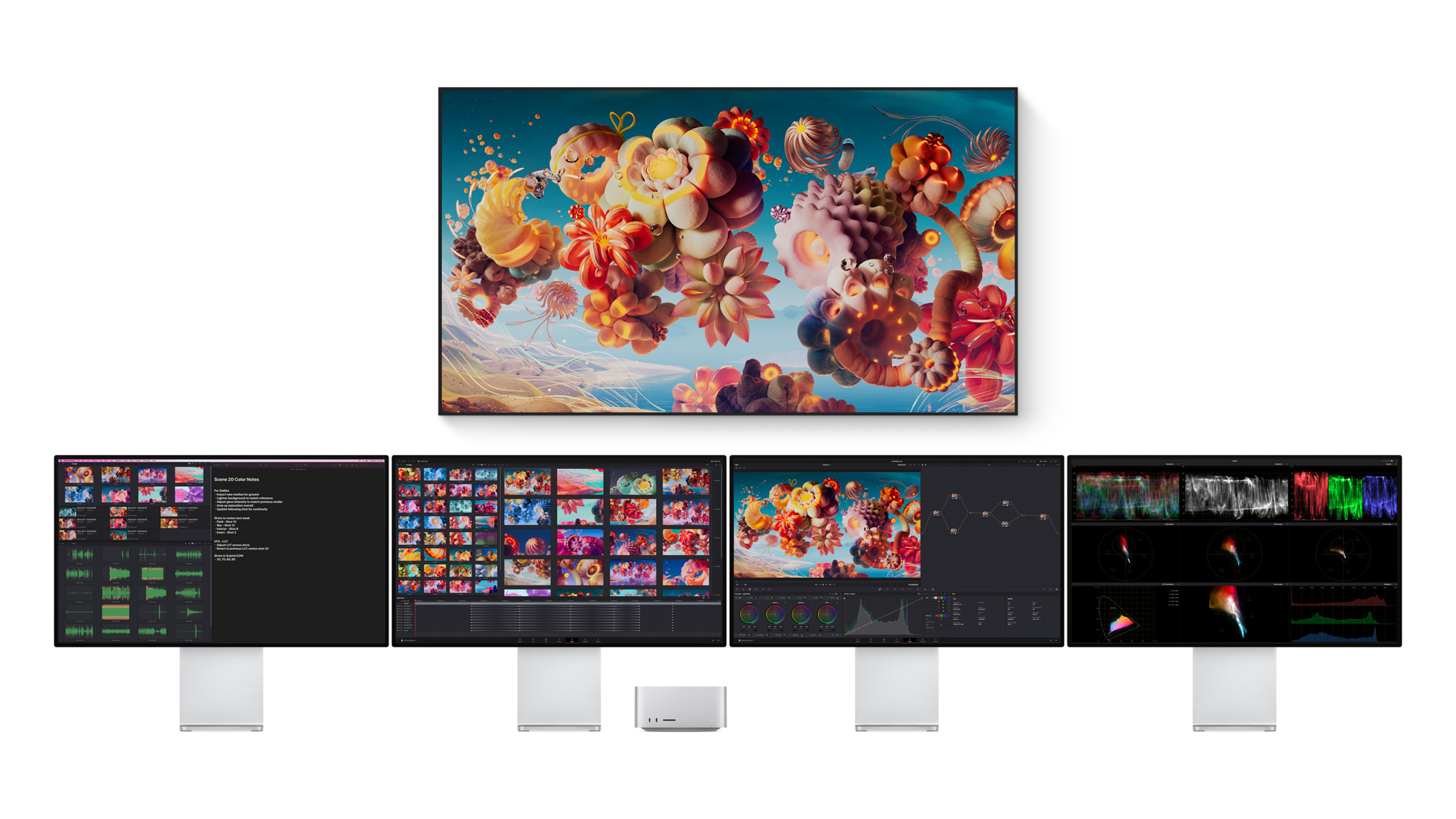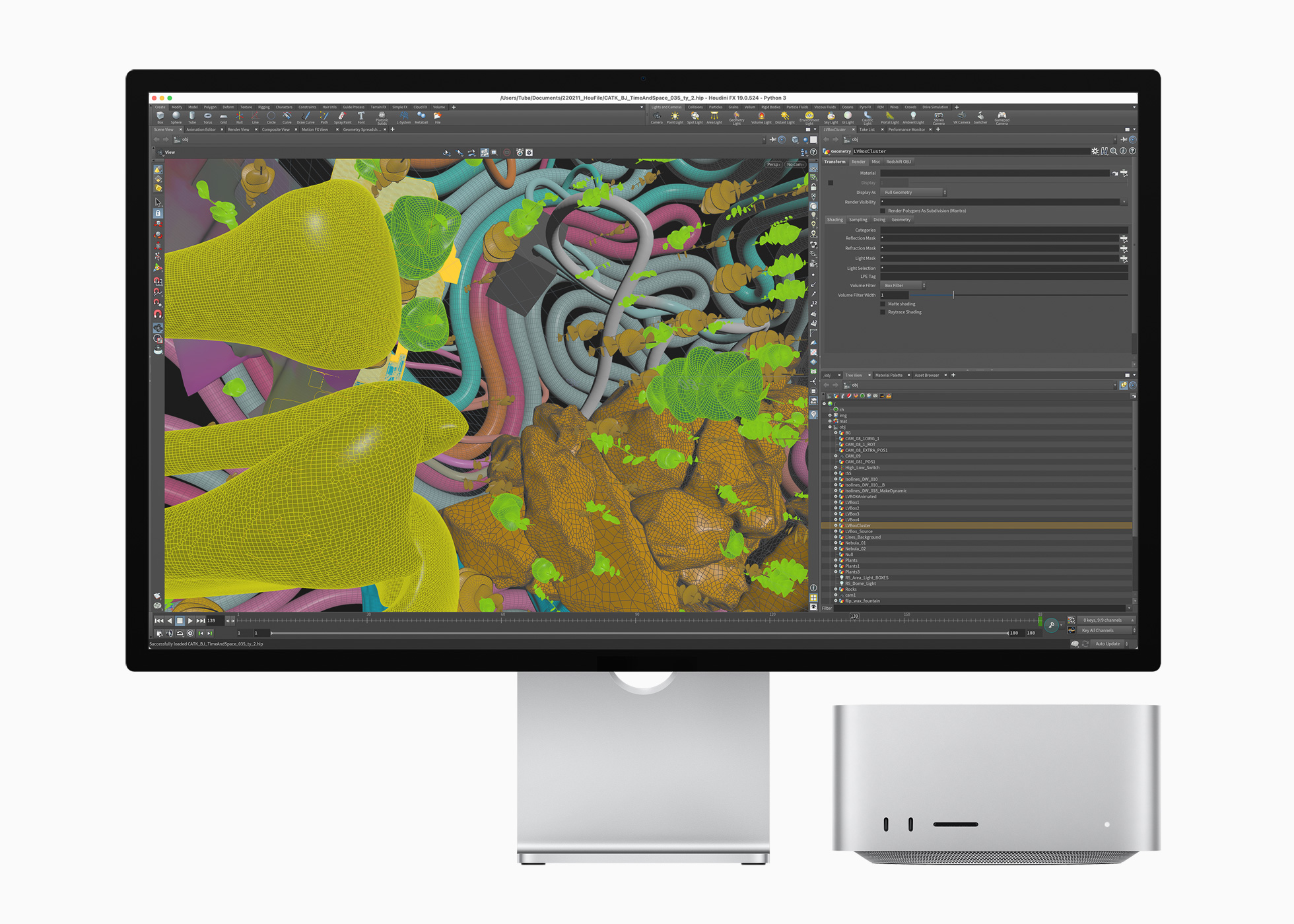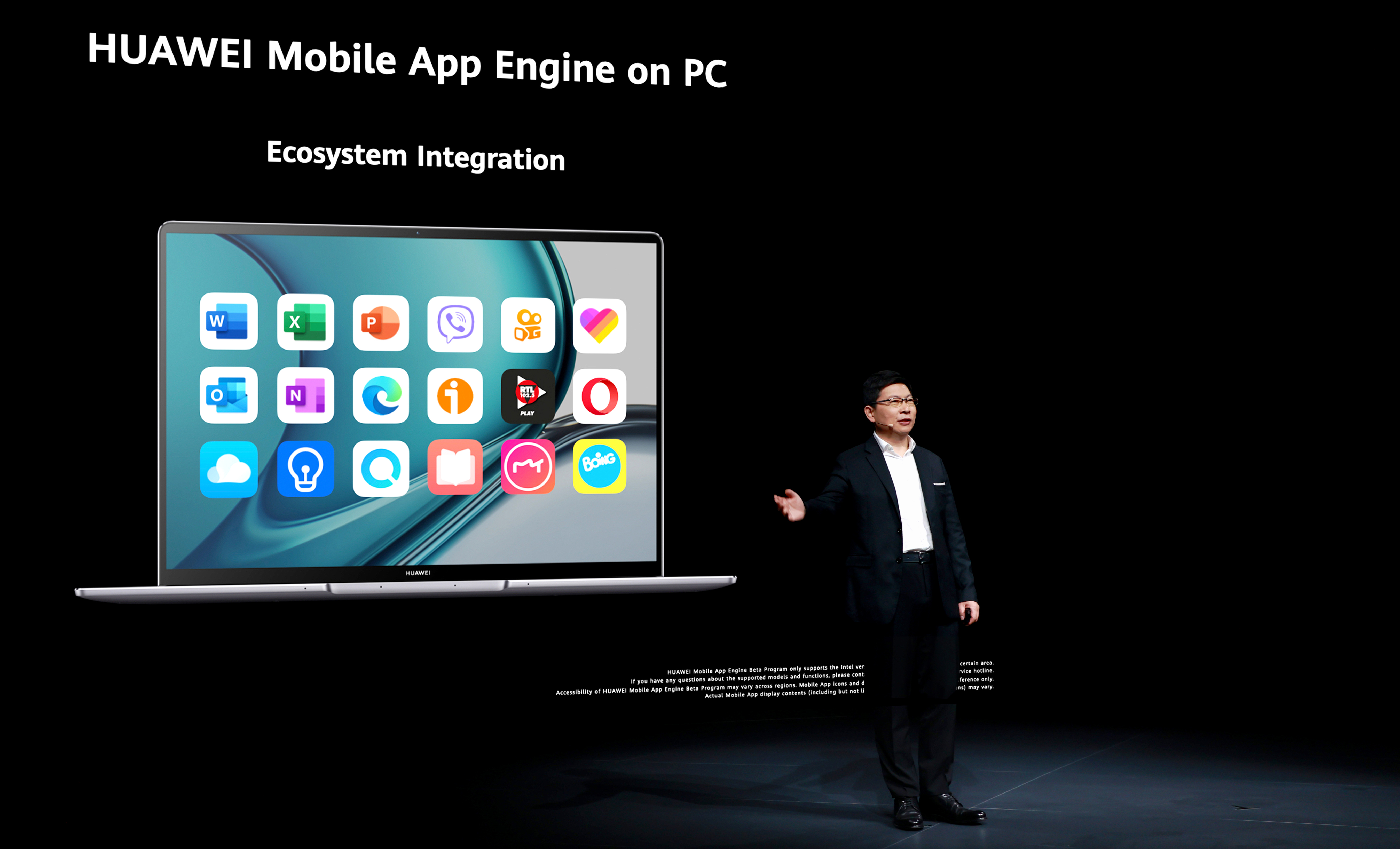In the past two years, the landscape of work and health has changed with the pandemic. However, while we look at the impacts of the pandemic on our education system. Students and teachers have been forced to adapt to an environment full of uncertainties. They’ve needed to learn in an environment that is constantly changing. What’s more, in most cases, they have been ill-equipped to adapt to these changes. However, as Malcolm X once said, “Education is the passport to the future” and educational institutions and educators must adapt to a new normal, especially with the increase in the number of COVID-19 cases.
Like many other institutions, educational institutions like Primary Schools, Secondary Schools and even Universities have had to adopt a hybrid approach to both teaching and learning during the pandemic. That said, the demands of hybrid learning differ vastly. Education requires creativity, finesse and a touch of ingenuity; Skills and elements that can be lost with hybrid learning. Nevertheless, these elements can be preserved and amplified when teachers and students have access to the proper equipment. It wouldn’t be surprising to see creativity unbound, collaboration flourish and productivity increase with the right empowerment.

We’ve heard many success stories when it comes to hybrid learning throughout the pandemic. Institutions like Universiti Tun Hussein Onn Malaysia (UTHM) have successfully empowered their classrooms to embrace hybrid learning. They’ve done this by giving JOI a place in their classroom. The JOI suite of learning technologies is an end-to-end solution that covers everything from classroom devices to backbone technologies that allow for efficient, creative and collaborative teaching and learning.
One of the key technologies that empower distance learning is the JOI Smart Classroom. The platform allows teachers to interact with students and keep tabs on student progress. On the other hand, students get access to interactive experiences while learning seamlessly through a wireless connection. All these are enabled by SNS Network’s own JOI devices including the JOI Smartboard, JOI Books and JOI Connect. These devices unlock the flexibility needed for education to be adaptable to any circumstance.
What’s more, devices like the JOI Book and the JOI Classmate are built specifically to cater for remote learning. They’re powered by the latest Intel processors to bring the portability and processing power needed to empower remote teaching and learning. They also come with a variety of form factors with the JOI Book Touch 330 Pro able to support multimode productivity as a tablet and with a touchscreen. It also supports writing and drawing with a stylus.
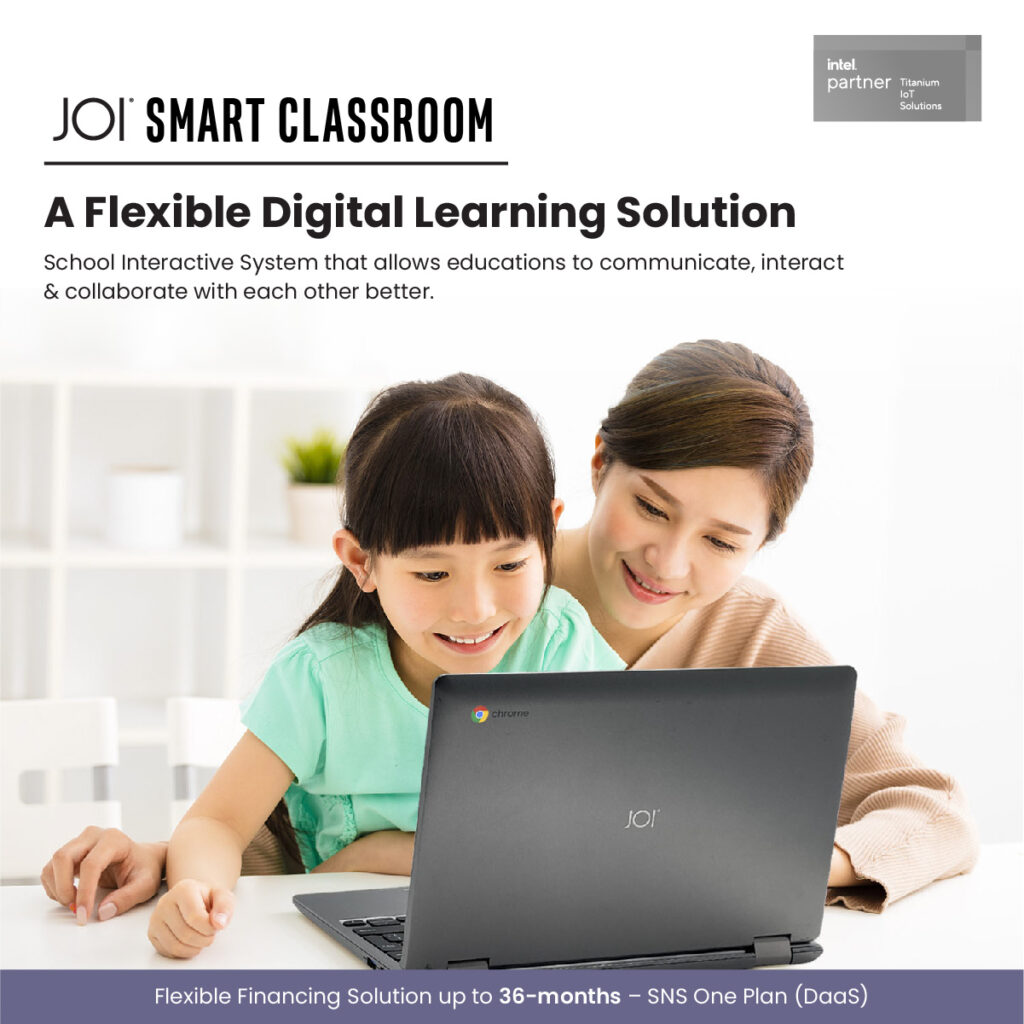
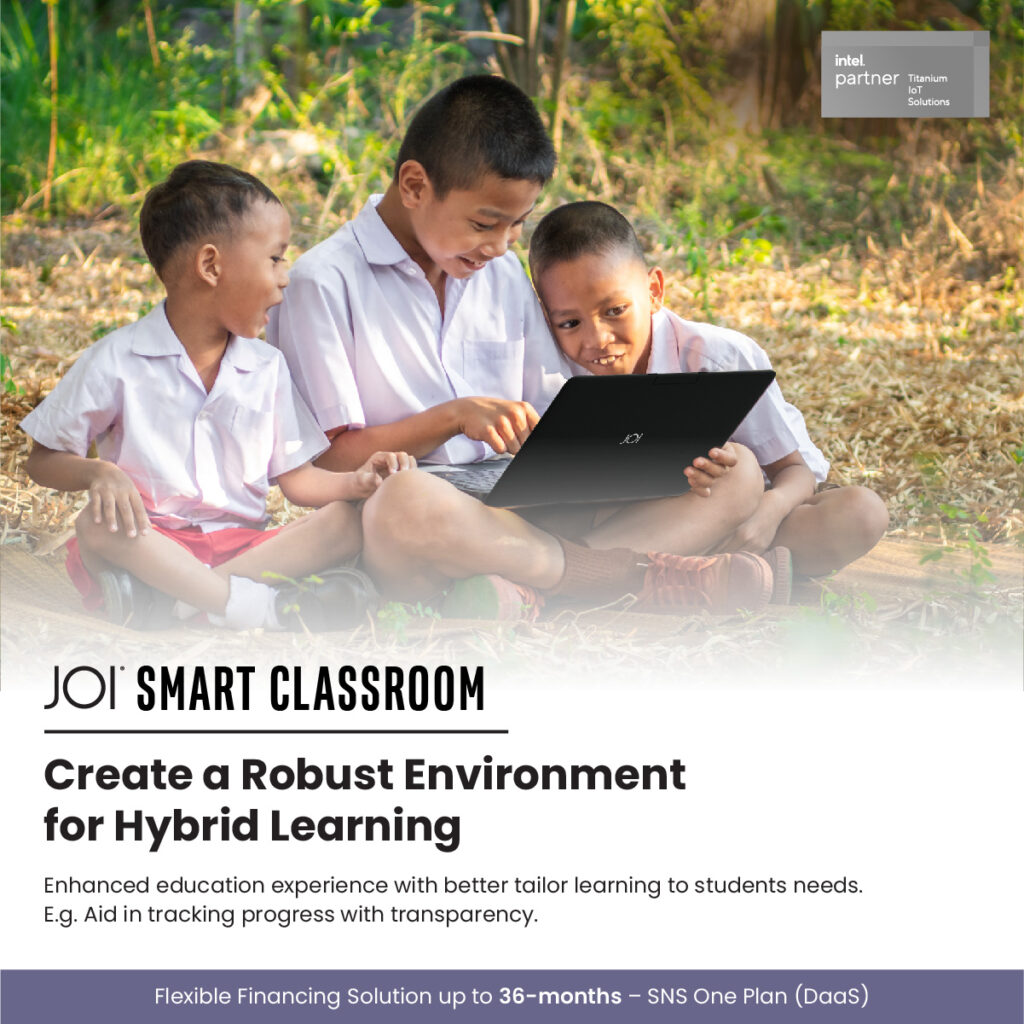
In the classroom, JOI Smartboard and JOI Connect allow teachers to seamlessly teach both in-person and online. The Smartboard allows teachers to not only project but also annotate slides naturally with pen input or even write while teaching as they would naturally. This can seamless be integrated into platforms like Google Classroom and Microsoft Teams to be shared online. The students attending classes in person will get an uninterrupted experience like they always have. This allows teachers to bridge the current hybrid learning that is being implemented by the Ministry of Education in Malaysia across all national schools.
Of course, this brings up the question of data security and controlling access to the internet during learning hours. This is a non-issue with the JOI Classroom platform as it also allows teachers and administrators to grant and restrict access to websites outside those needed for education. They will also be able to grant or restrict access to plug and play devices via USB through this platform. The granular permissions allow them to help students focus better during learning hours while giving the students their freedoms outside learning hours.

It’s not a question of when but how schools and their administration can empower and facilitate this transition and new normal. As we move into an endemic phase, we also need to think about the future, about how we can better adapt to a constant state of uncertainty when it comes to education. Furthermore, we also need to take into consideration the feasibility of making students own a device whether by purchase or lease to take charge of their education.
If you’re interested in futureproofing education head on down to SNS Network’s official website to get more information.
DISCLAIMER: THIS ARTICLE IS AN ADVERTORIAL COMMISSIONED BY SNS NETWORK. IT MAY NOT REPRESENT THE OPINIONS OF THE TECHENT EDITORIAL BOARD.