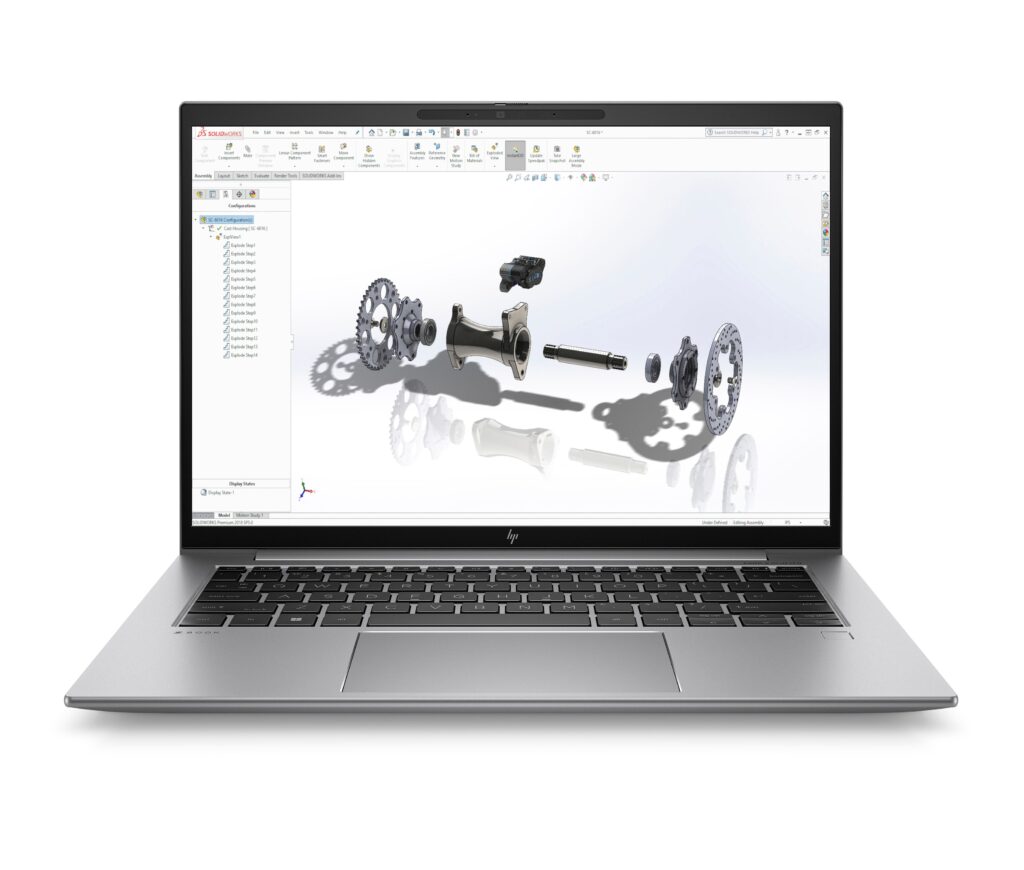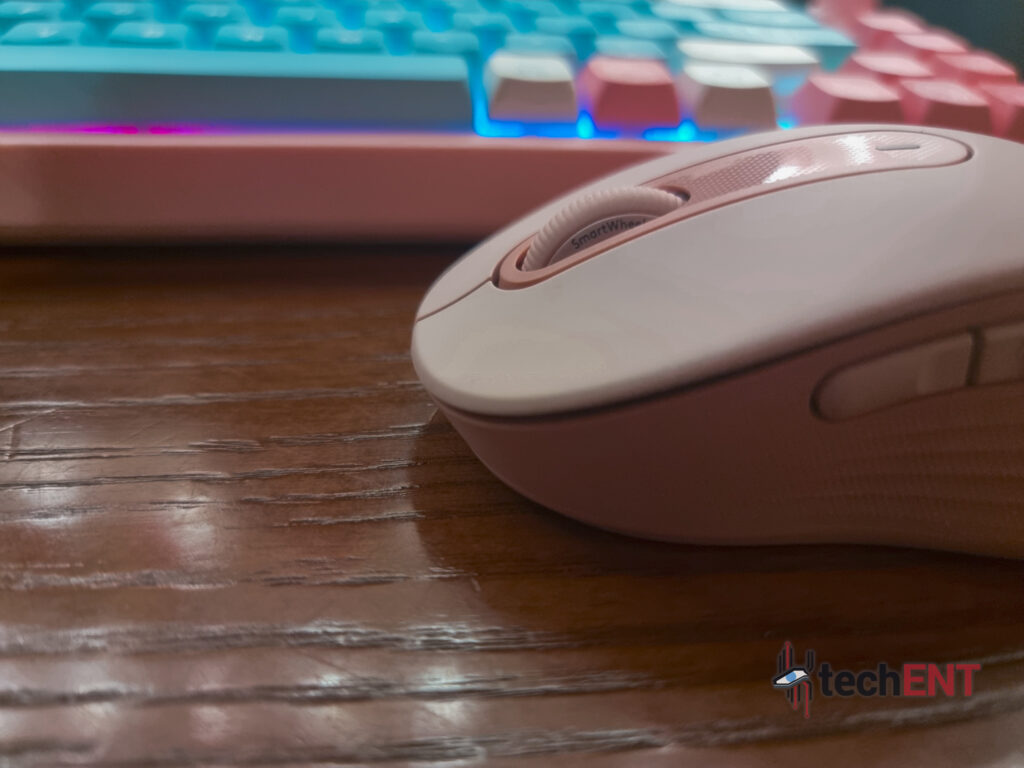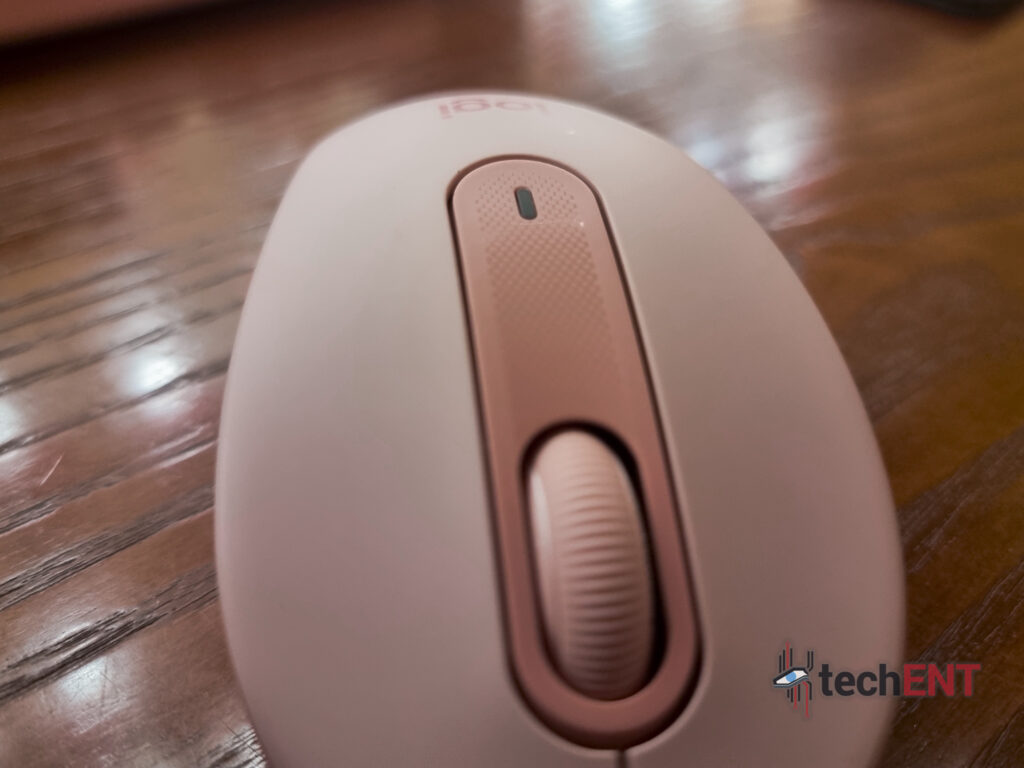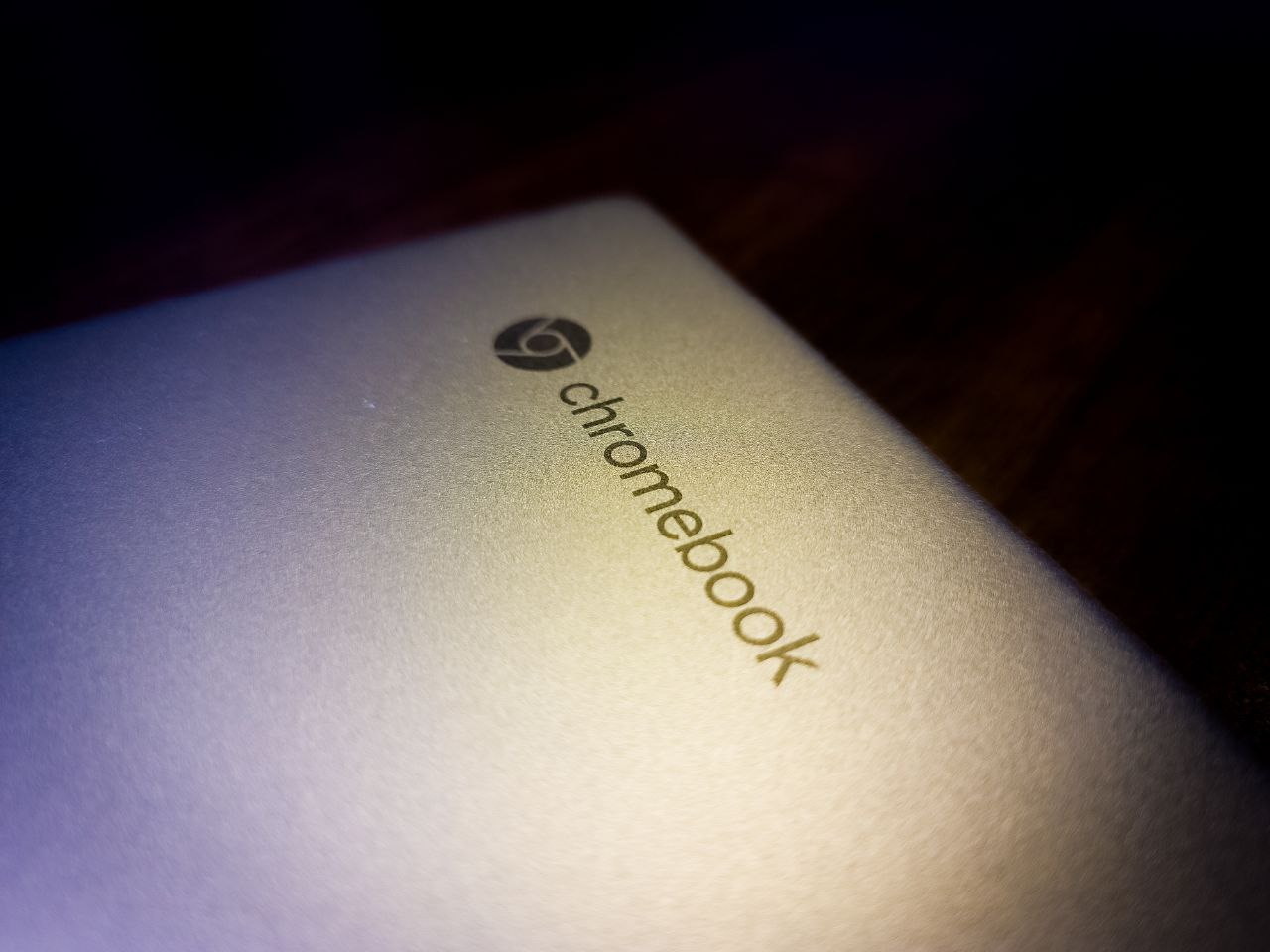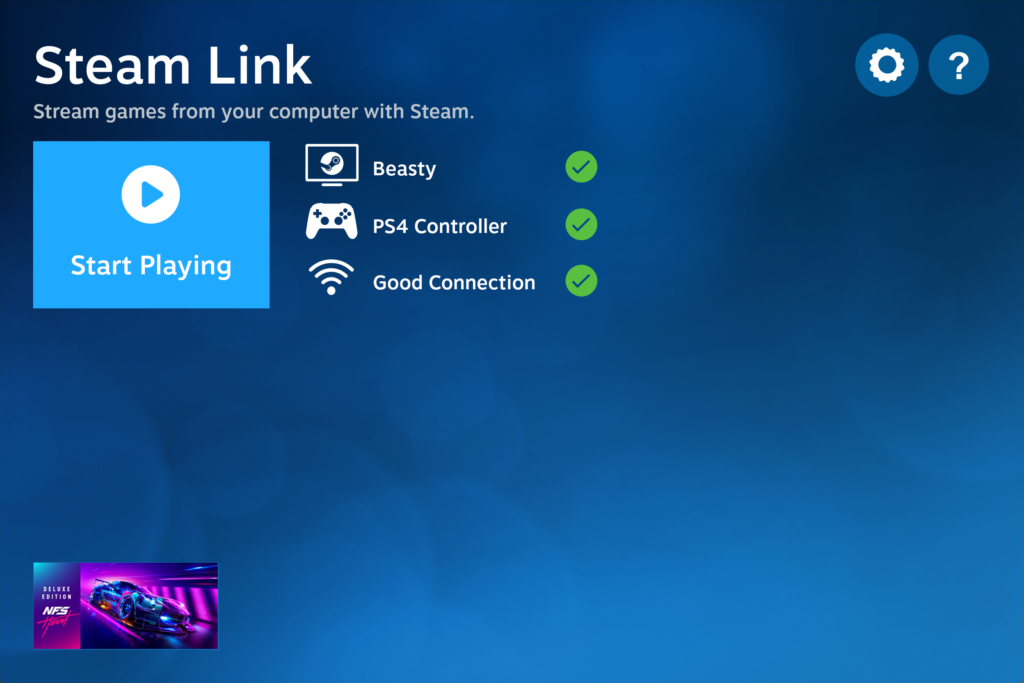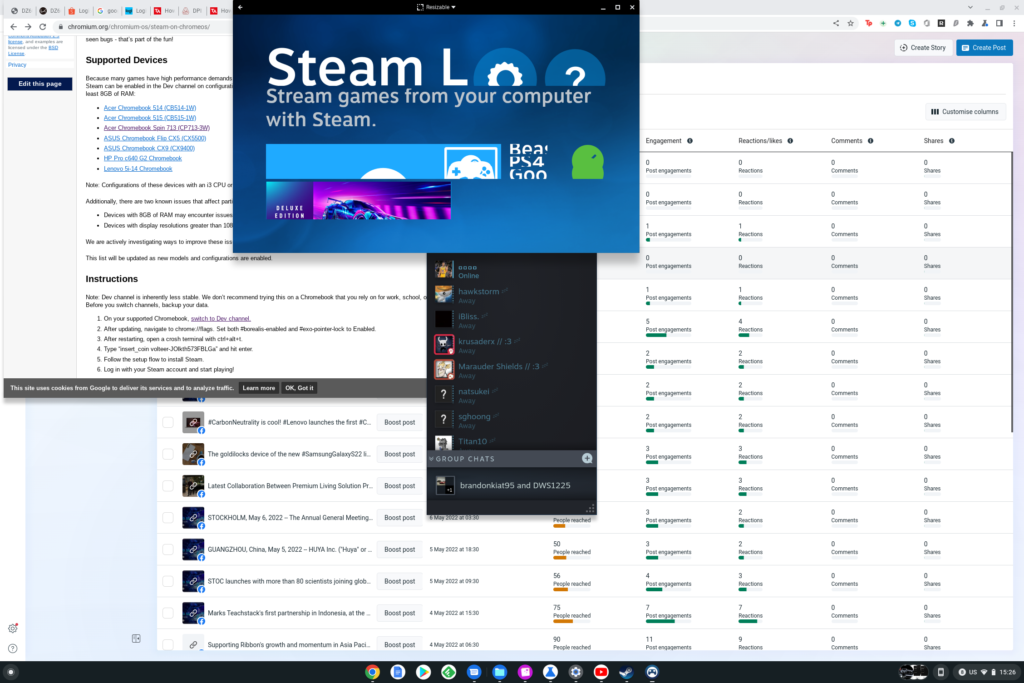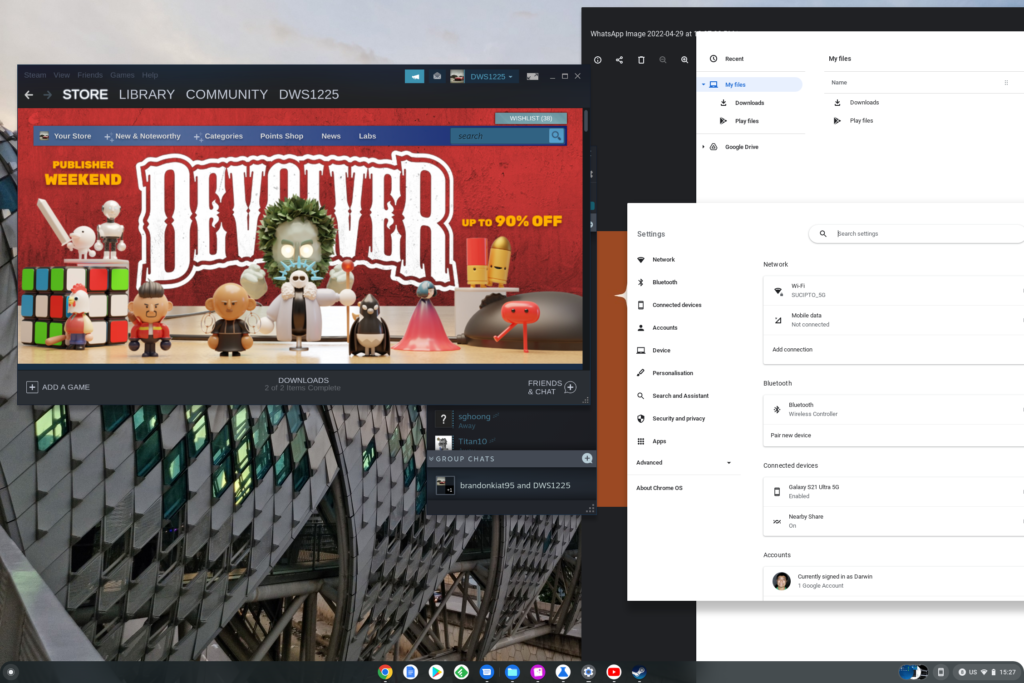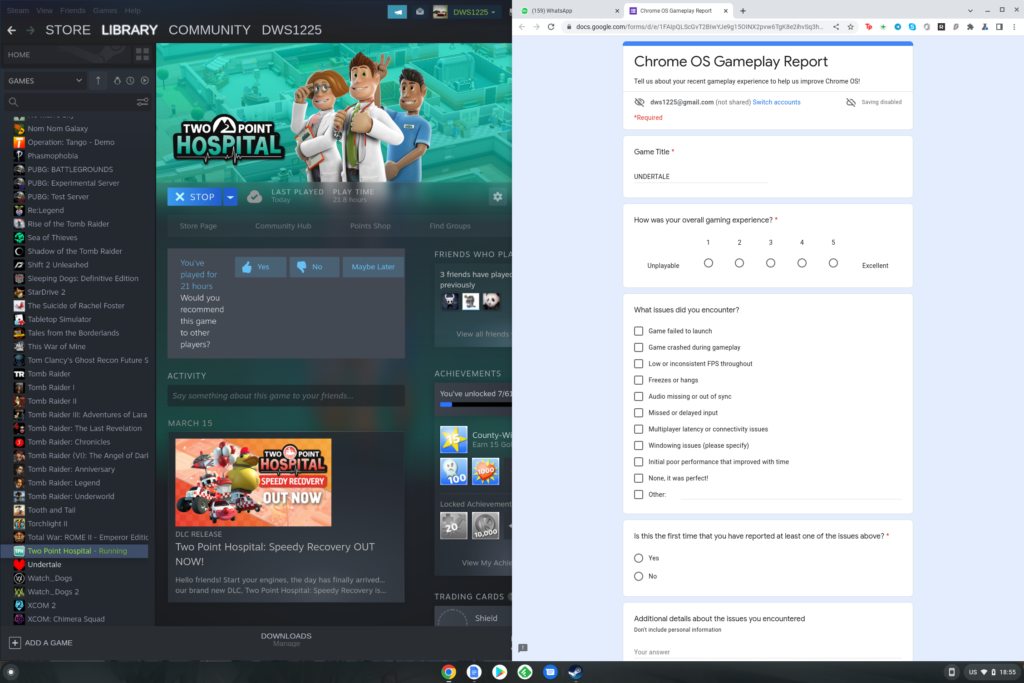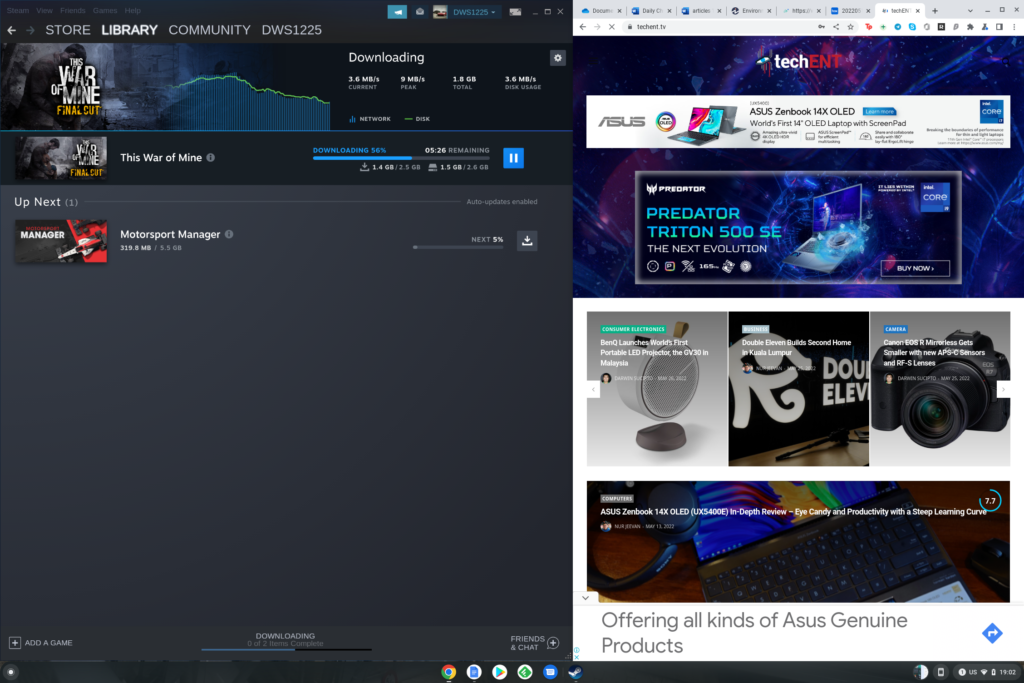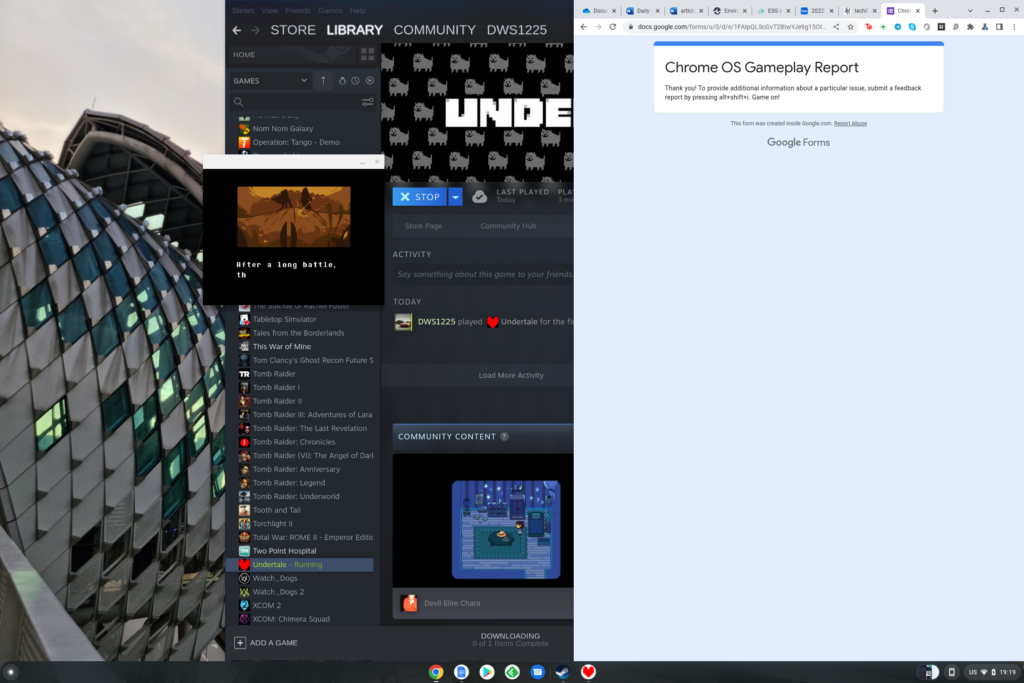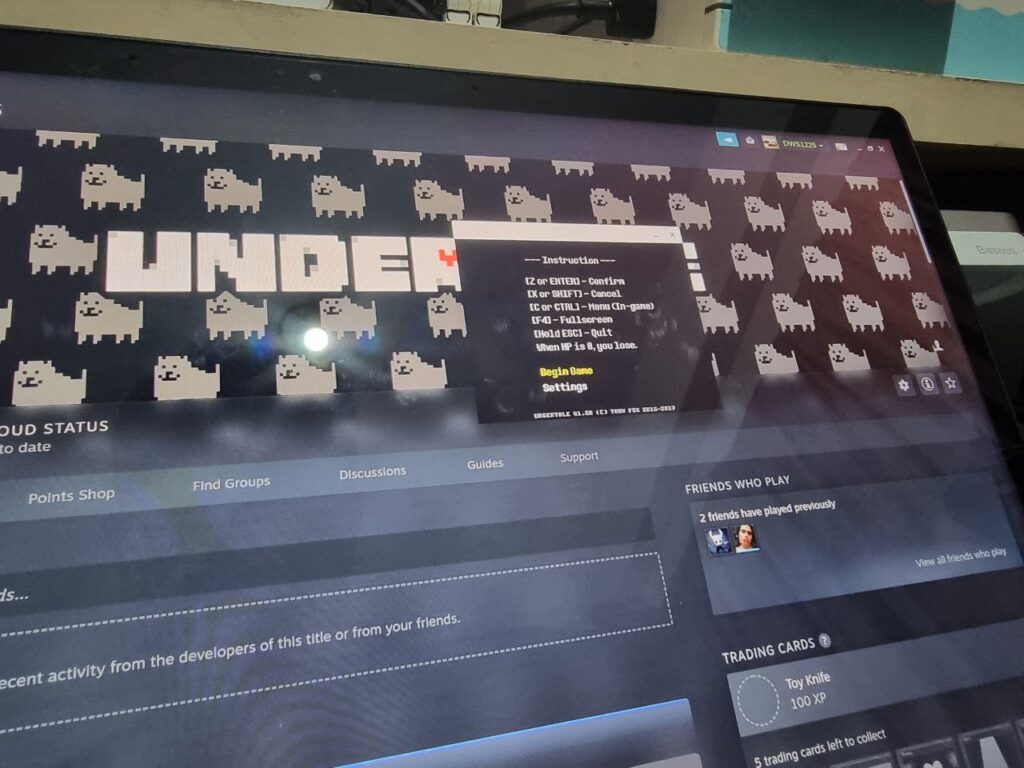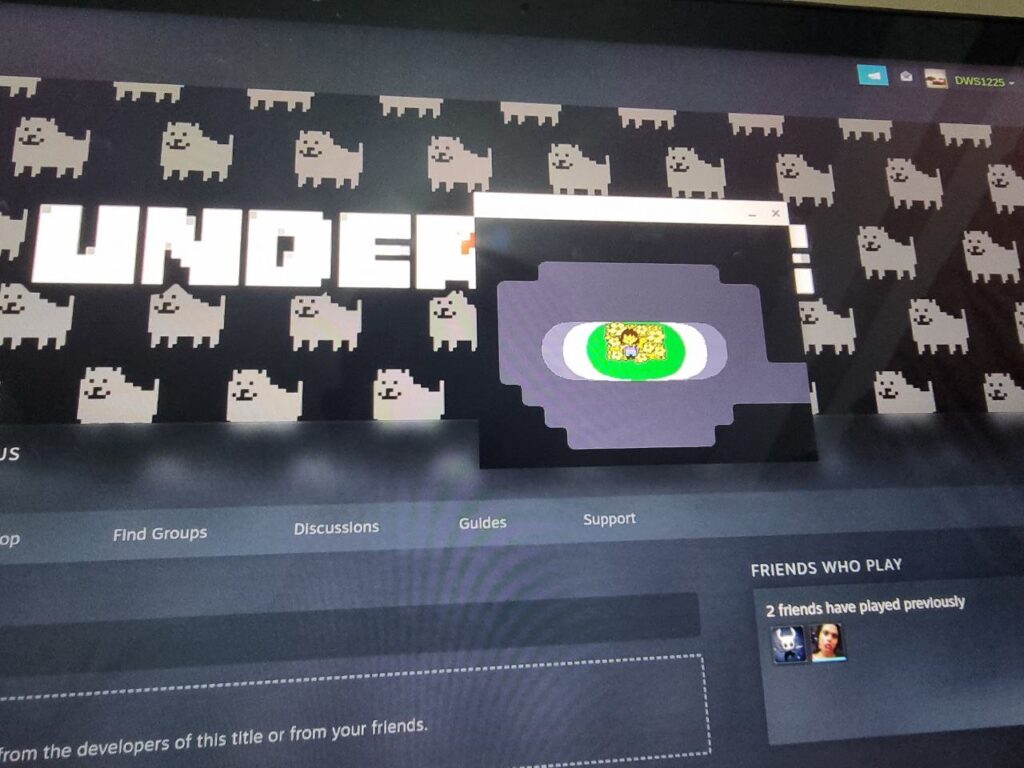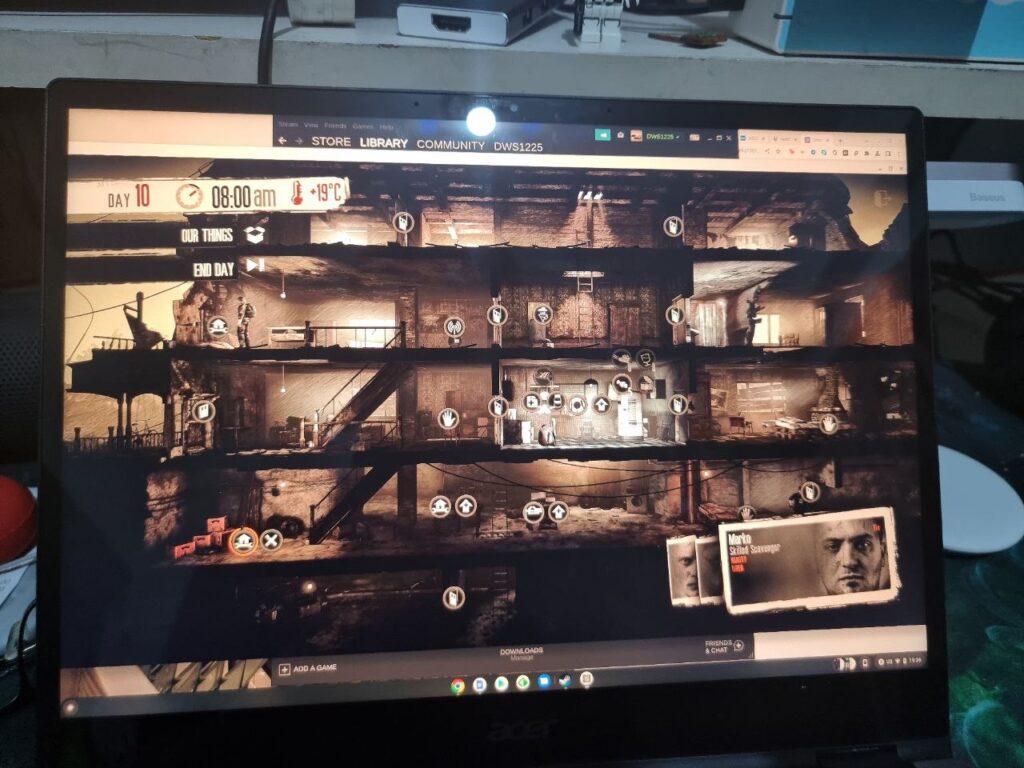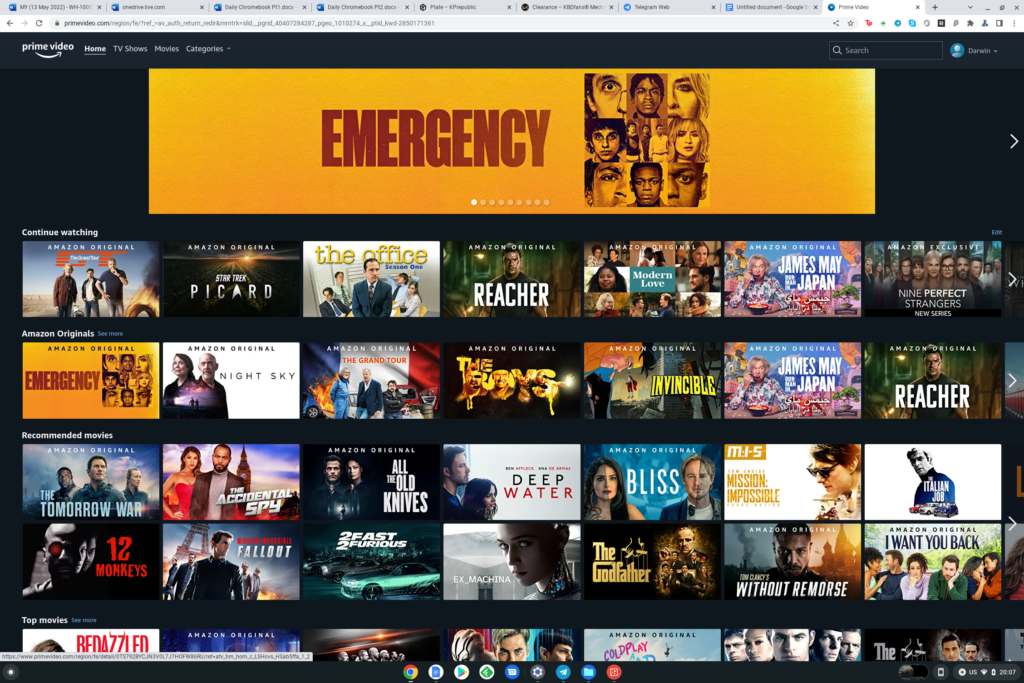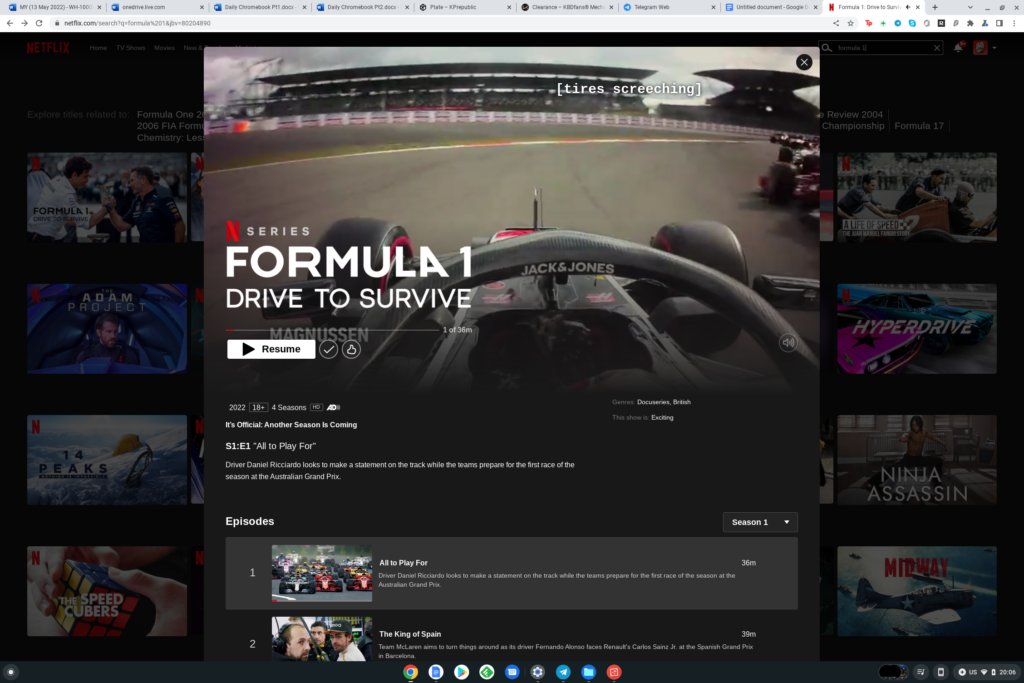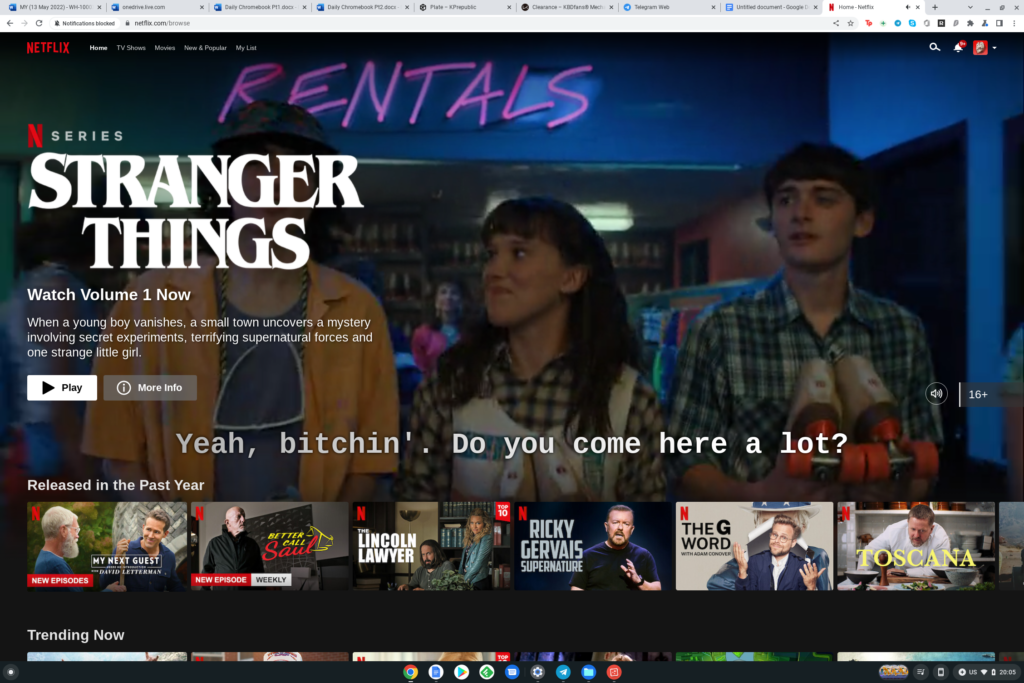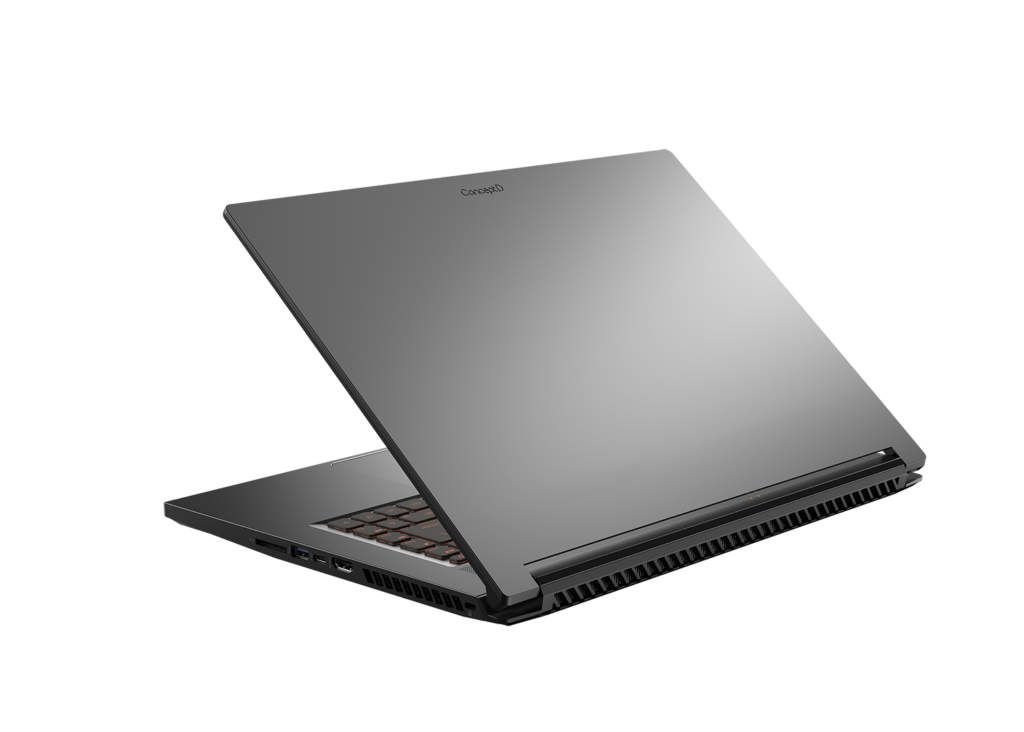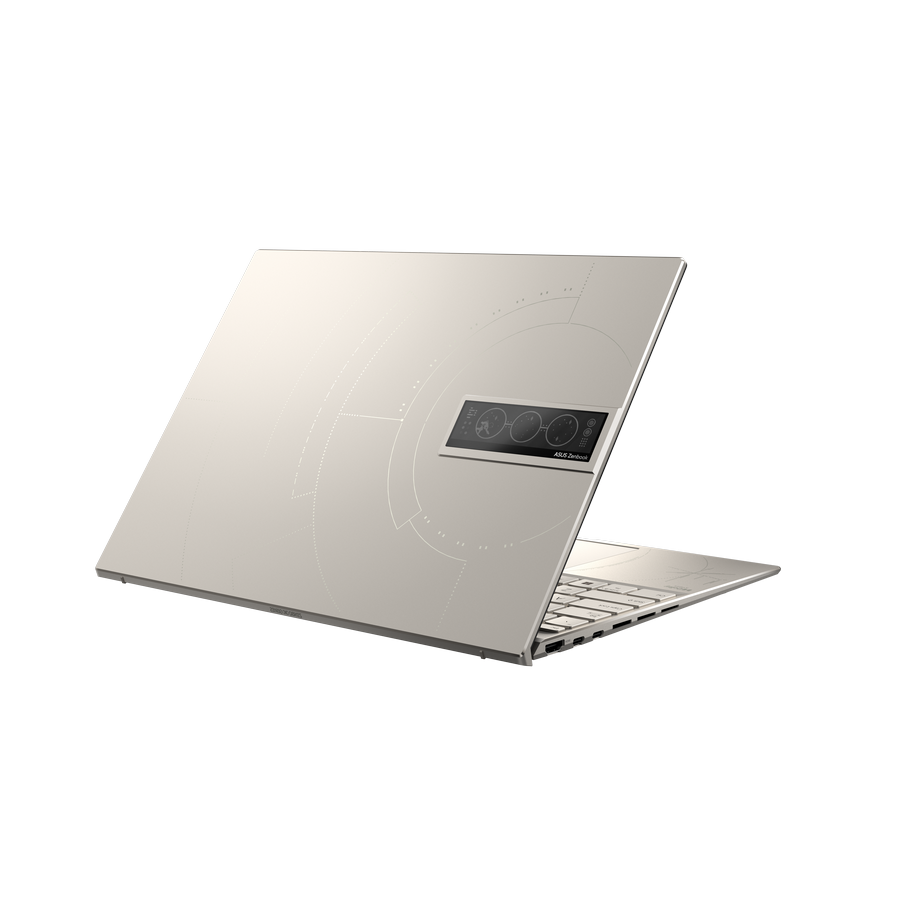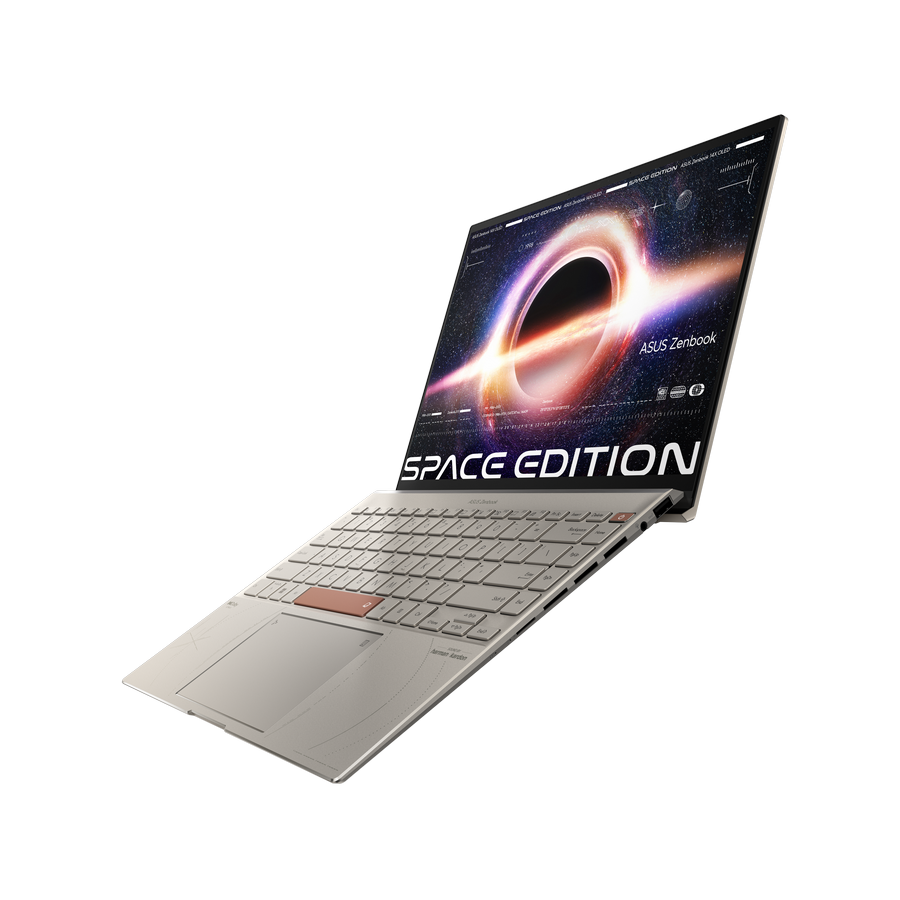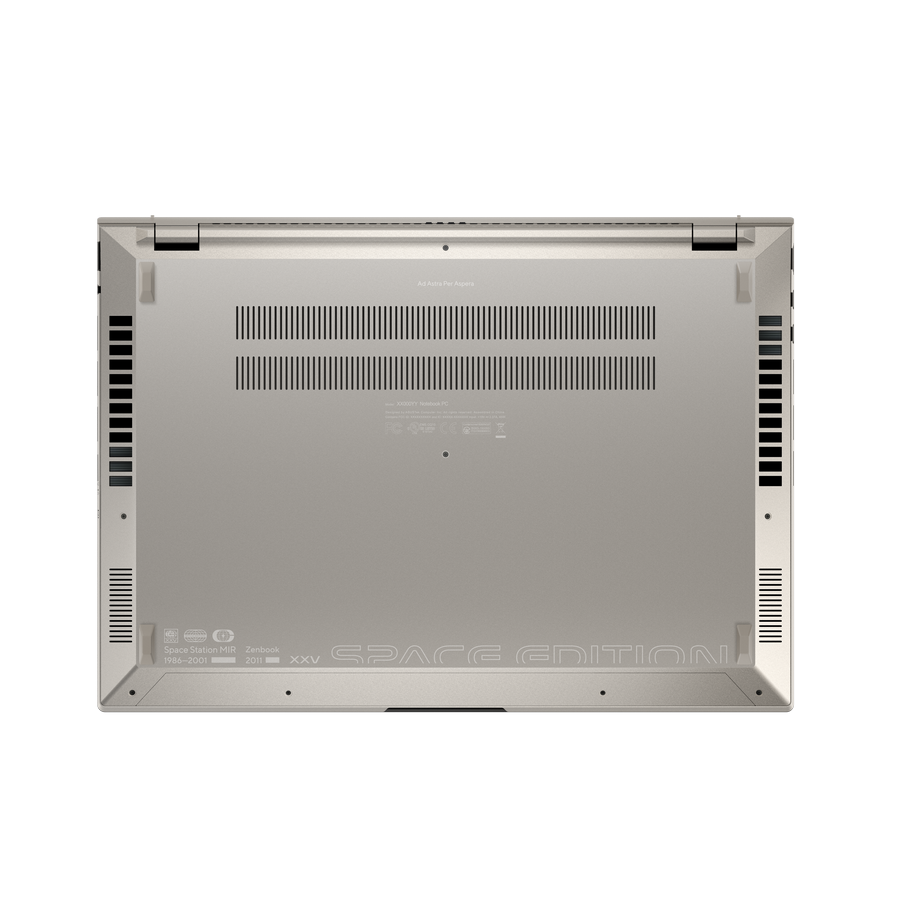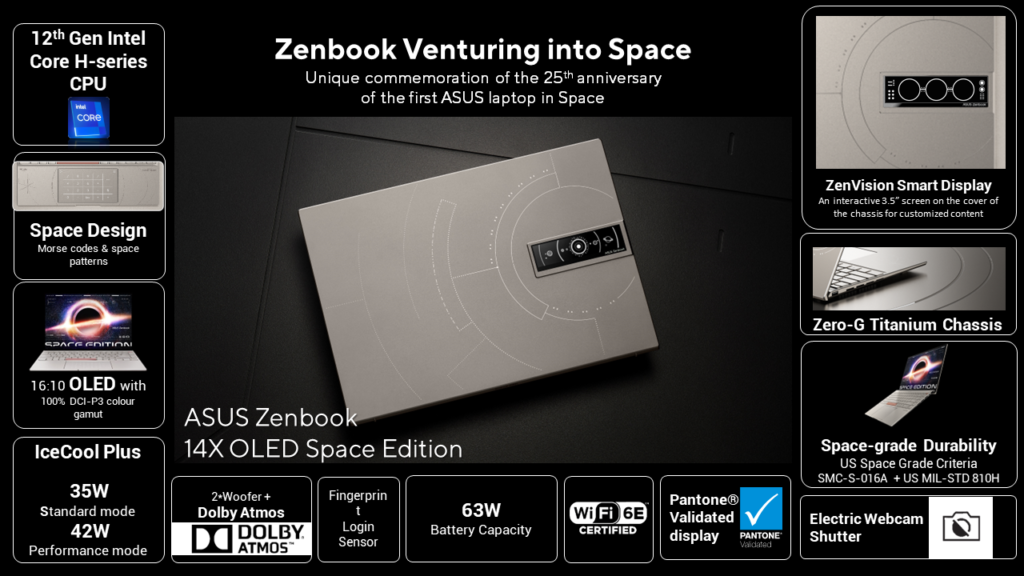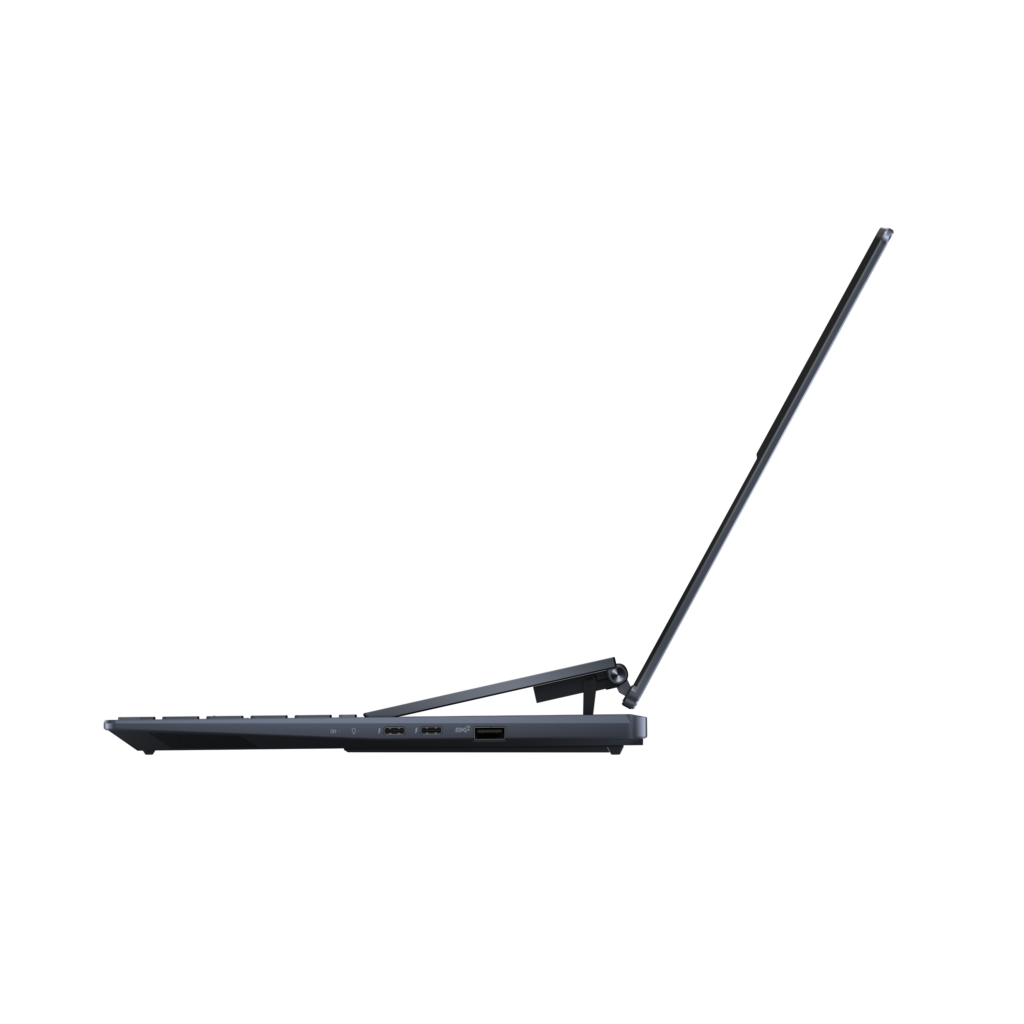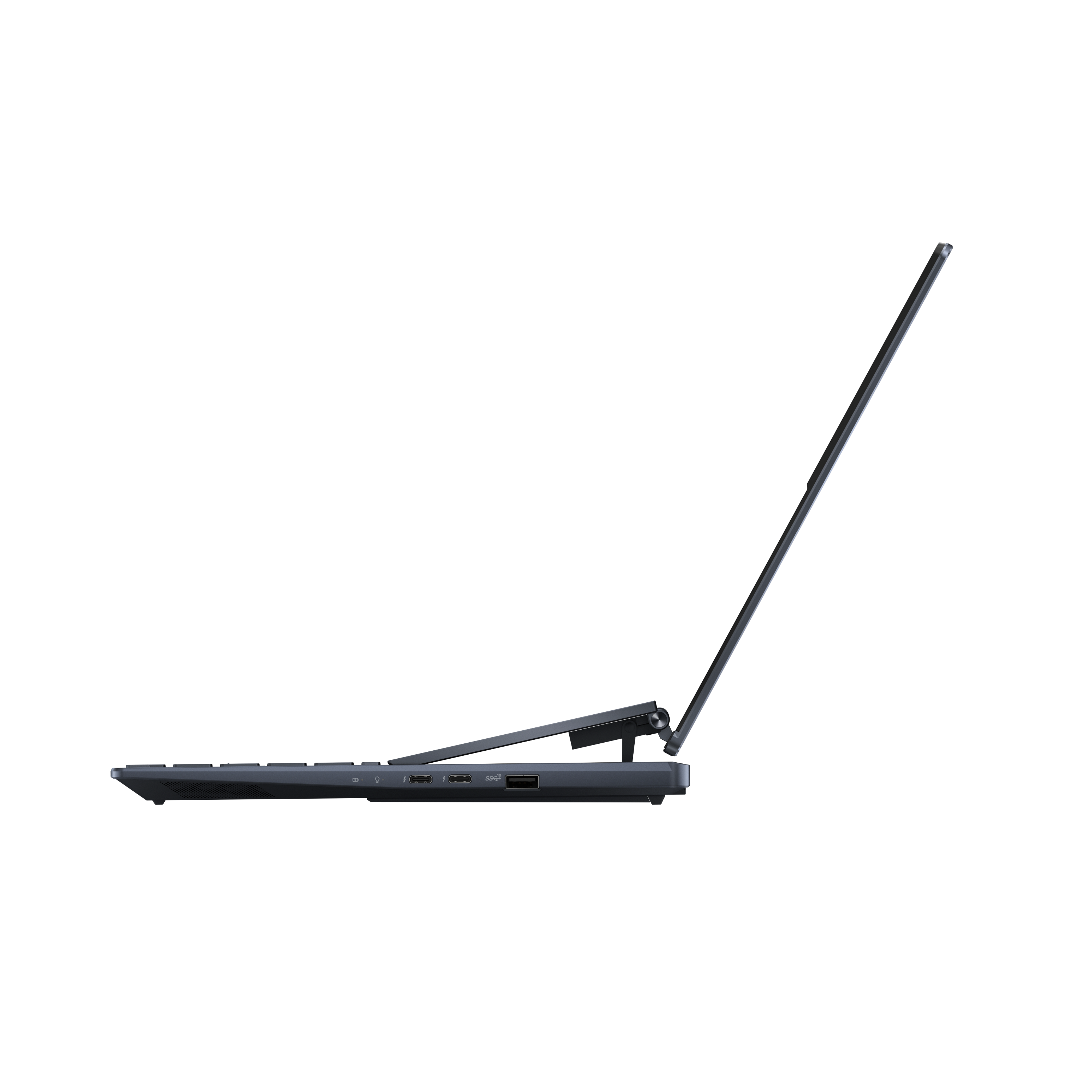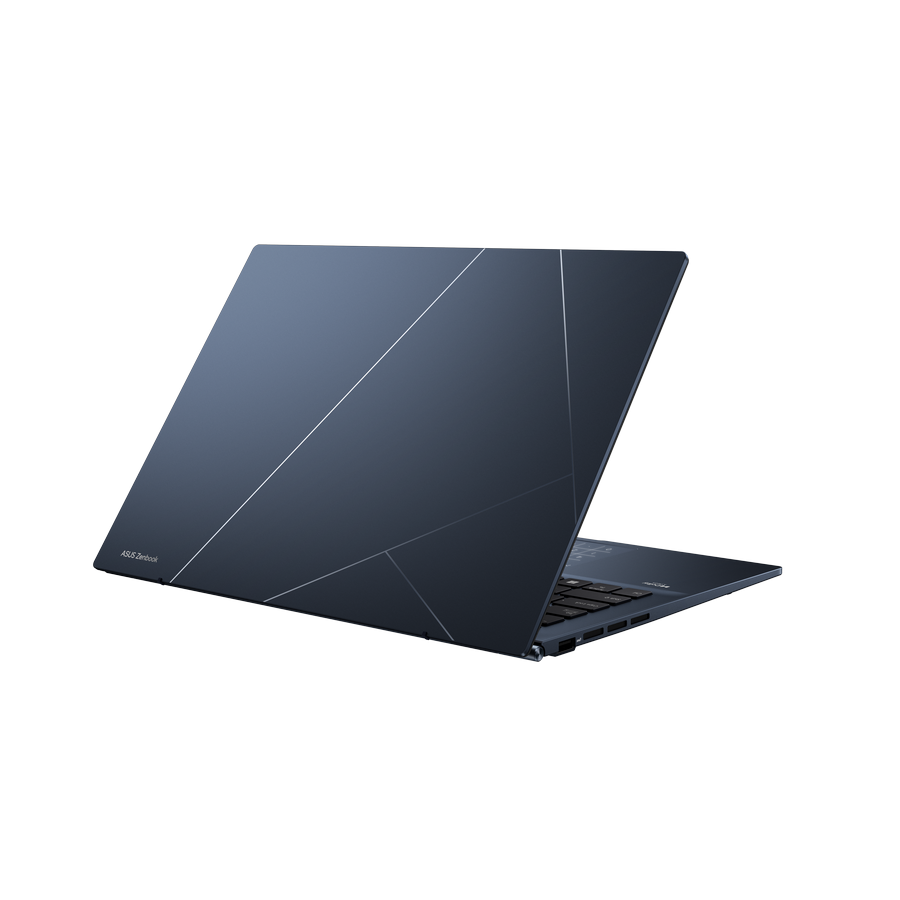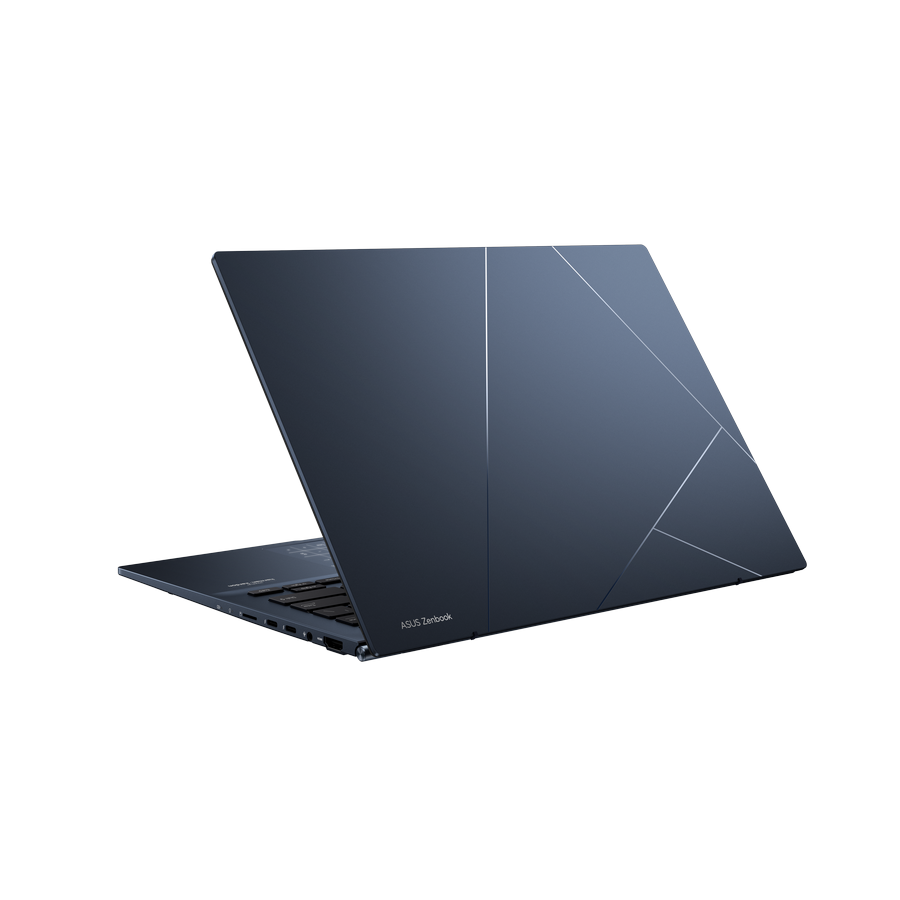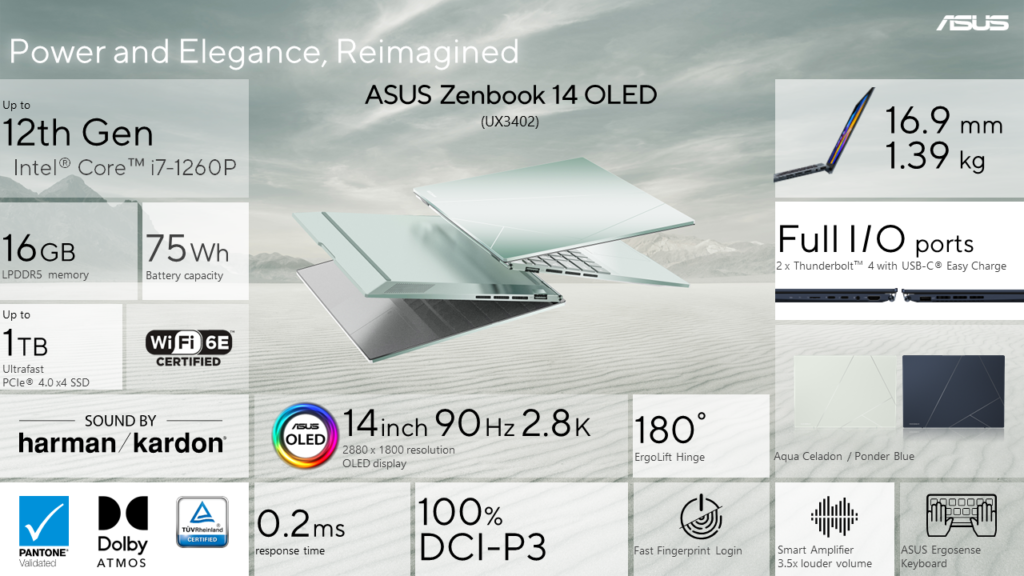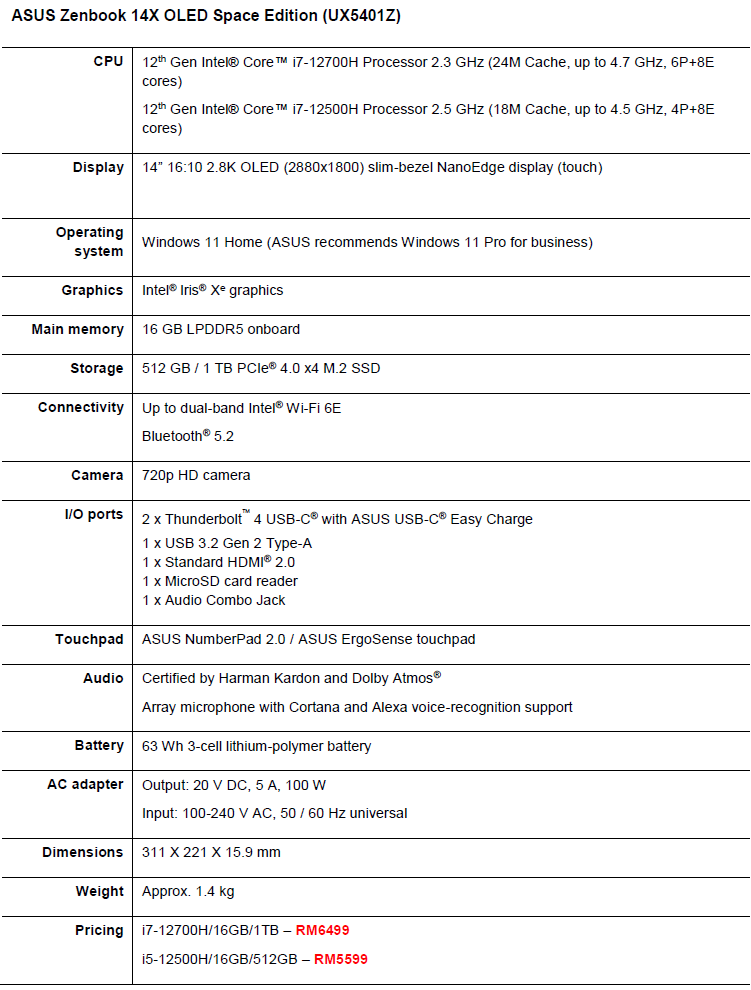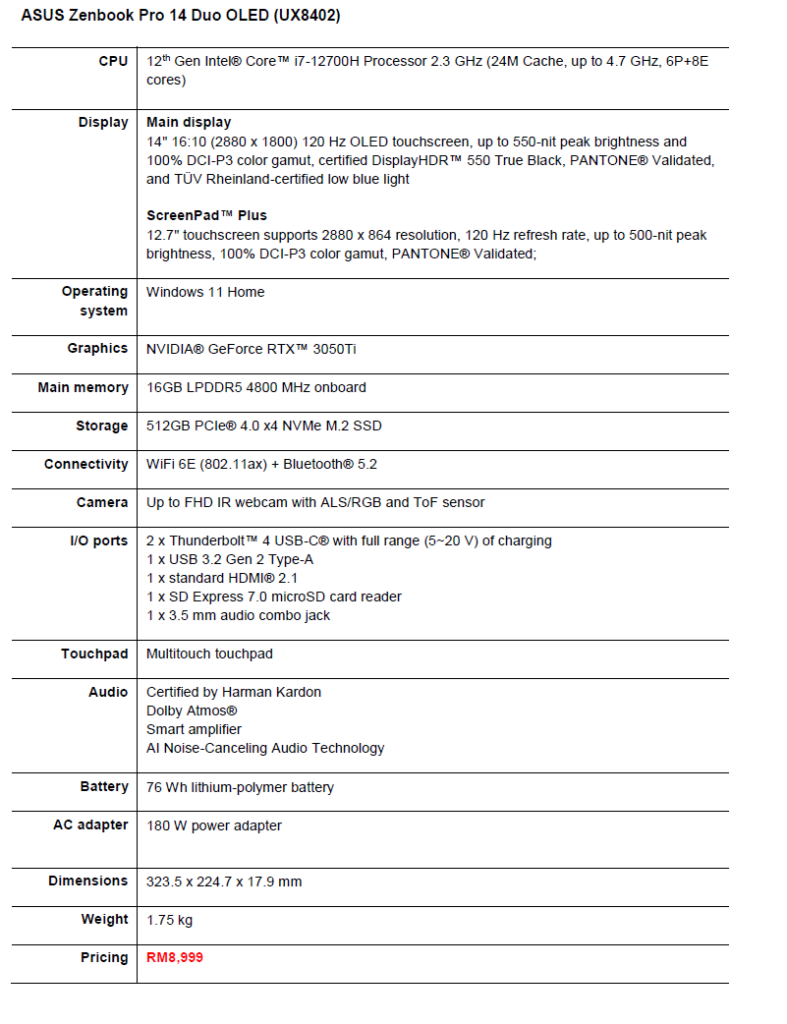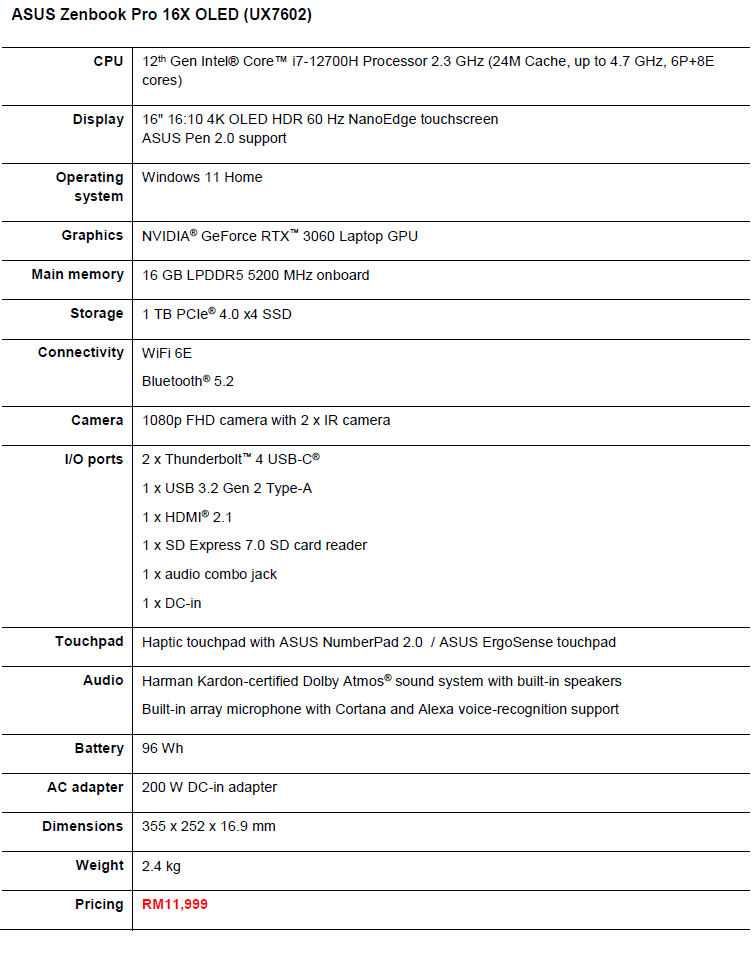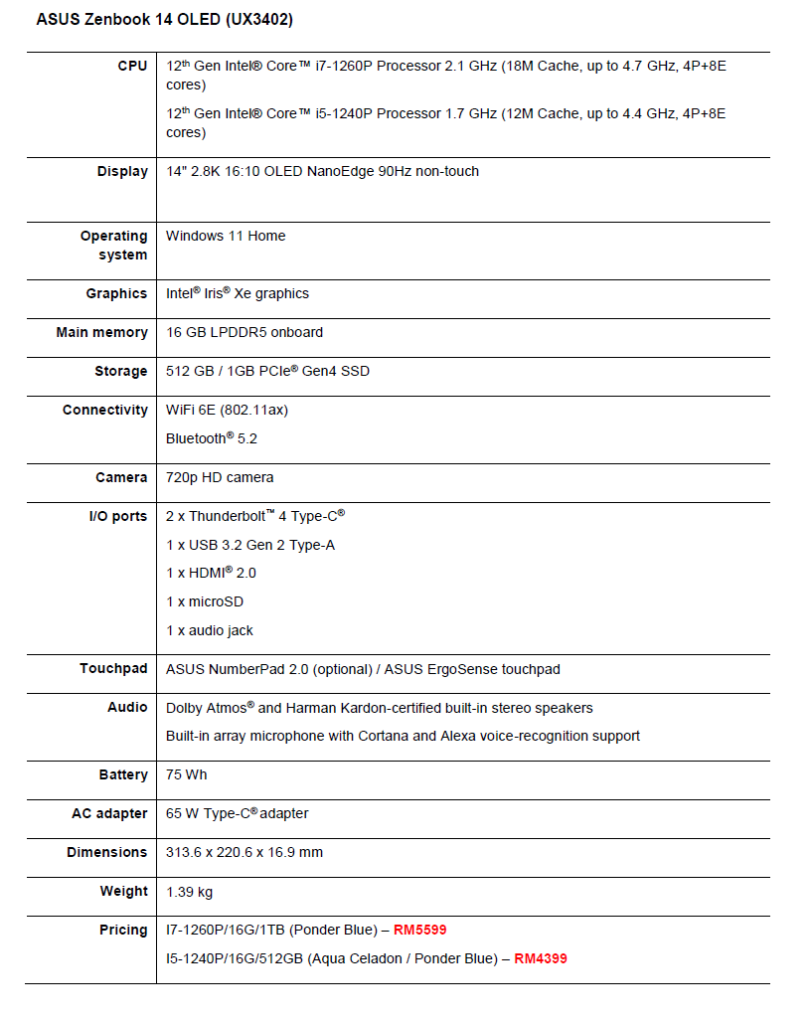PlayStation’s State of Play just happened. The company has announced so many things in its supercut of trailers, gameplay and announcements. The 29-minute supercut brought exciting new announcements as well as updates to games announced at the previous State of Play. Here’s a rundown of what you need to know for the PlayStation 4, PlayStation 5 and PC.
Final Fantasy XVI Coming to PS5 in Summer 2023
Final Fantasy XVI has entered the final leg of development as Square Enix announces a summer 2023 release window for the much-anticipated game.
The new entry into the Final Fantasy franchise thrusts players into the world of Valisthea where the delicate balance between six factions teethers as a malady called the Blight continues to spread.
In its latest update, Square Enix introduces us to Eikons, the summons of Valisthea and the Dominants of the Eikons Titan and Garuda. These characters join a growing cast that is set to capture the heart of Final Fantasy fans. Like all the other entries, XVI promises to throw players into a story driven adventure where they will learn about Ifrit, Ramuh, and Bahamut and uncover the intricacies of the conflict in Valisthea. Of course, you’ll be able to learn more about the world at the official Final Fantasy XVI site as we wait for Summer 2023 to arrive.
Street Fighter 6 Brings Classic Fighters to the Modern Era
Teased earlier this year, Street Fighter 6 expands the world of Street Fighter further with new faces and a whole new Drive System. The game also brings new modes for gameplay including new Battle Hub and World Tour modes. The former is an expansive online multiplayer mode while the latter allows players to carve their own story in Street Fighter 6. Capcom promises more information on these modes in the near future.
The game is built using Capcom’s RE Engine which the company used for Resident Evil 7 and Devil May Cry 5. The new engine brings the fighter classic into the new era with amazingly detailed character design and realistic details. The RE engine also allows a new, versatile Drive System which allows players to perform parries, dashes and super moves that will bring more spice to gameplay.
Capcom also unveiled a few characters from the roster in Street Fighter 6. A new character, Jamie, joins the universe. Jamie is a character that uses the Drunken master style of battle and powers up with every drink he takes during battle. There are returning characters from Street Fighter 5 as well. Luke was the only one revealed at State of Play. Of course, no Street Fighter game would be complete with classics like Ryu and Chun-Li who sport updated designs and new moves.
Street Fighter 6 is set to debut in 2023. No specific date has been announced just yet but more information is coming soon.
Resident Evil 4 Remake Coming in 2023
It seems like the Resident Evil franchise is rife for the remakes. After the much praised release of Resident Evil 3 Remake back in 2020, the fourth installation is looking to get the same treatment. The game which was first released back in 2005 will debut again come 2023.
The game is being updated with state of the art graphics and mechanics that will bring the classic back to life for a second time. Like other remakes, Resident Evil 4 will see some liberties taken to update and reimagine some elements of the story and gameplay.
The game takes place 6 years after the events in Racoon City and Leon finds himself as recruited as an agent reporting directly to the president. He is tasked to rescue the kidnapped daughter of the President of the United States.
Marvel’s Spider-Man is Heading to the PC
Both instalments of the critically acclaimed Spider-Man games: Spider-Man and Spider-Man Miles Morales are making their way to PC. The games have made a notable mark on both the PS4 and PS5. Spider-Man alone has sold over 33 million copies worldwide.
The PC versions of these games aren’t just your regular PC ports. The games are getting remastered and adapted to take full advantage of the perks that come with being on a PC. Insomniac Games is bringing a whole new level of detail when it comes to the graphics with features like ray-tracing and customisable render settings. The game will also have keyboard and mouse compatibility – HOORAY!
You’ll be able to jump into Peter Parker’s shoes once again come August 12, 2022, with the launch of Spider-Man Remastered. Spider-Man Miles Morales Remastered will be launching sometime in Fall 2022.
Stray Comes to PS4 & PS5 on July 19 via PlayStation Plus Extra & Premium
You’ll be able to become a cat as you explore the world of Stray – a brand new game coming to PlayStation 4 and PlayStation 5. It will also be part of the new PlayStation Plus Extra and Premium subscriptions come July 19, 2020.
Stray puts you in the paws of a cat as you try to find your way back home. The game throws you into a world populated by robots, machines and viruses as you control your protagonist cat. You will be exploring the vivid, colourful world as you try to find your way back to your family. As you explore, you will need to solve puzzles and even fend off enemies. You won’t be doing this alone as you have your trusty drone, B-12, that follows you everywhere and helps you interact with the world and its inhabitants.
Sci-Fi Horror makes a Comeback with Callisto Protocol
The Callisto Protocol sees Dead Space creator, Glen Schofield, return to the sci-fi survival horror genre with his new studio, Striking Distance Studios. The game takes place in the 2320 on Jupiter’s Moon, Callisto. You play as Jacob Lee, an inmate at Black Iron Prison, who is caught fighting for survival as the a mysterious outbreak throws the moon into chaos. You will need to fight Biophages – monstrous creatures that were once prison guards and inmates.
The game takes advantage of the PlayStation 5’s features such as 3D Audio and acoustic ray tracing to create a sense of horror and terror. Using the most advanced graphics and sound engineering to create tension and an atmosphere that will make you scream. The Callisto Protocol is set to debut on December 2, 2022, on both PS4 and PS5.
Horizon Forbidden West’s Big Update Goes Live
Together with the announcement of Horizon Call of the Moutain, Guerrilla Games also announced that Horizon Forbidden West is getting a massive, free update. The update is already available today.
The new update brings many quality of life updates as well as some that will change the way you experience the game. Two of the largest things that will be coming to the game are New Game+ and Ultra Hard Mode. These modes will allow you to replay Horizon Forbidden West in higher difficulties as well as 100% the game by unlocking achievements and hidden items you couldn’t get to initially.
In addition to this, players will also be able to customise their outfits further with the new transmog feature. The new feature allows players to cosmetically change their outfits to look like any other one that they already own. Respec will also allow players to freely reset their skill points to create a new paragon while playing. A new Herbalist vendor who sells animal parts is also part of the update.
The update also brings a revamp to Temporal Anti-aliasing that will improve the visual fidelity in Performance mode on the PS5 and rendering on the PS4 Pro.
Aside from the games we dove into here, there are also a number of other games that will be joining the PlayStation library. Of note, Tunic, an isometric action game released earlier this year, is making its debut on 27 September 2022. During the same period, you will also be able to get your hands on Season: A Letter to the Future. The game takes you on adventure of self discovery as the season comes to an end and the unknown future comes. Finally, there is also Rollerdrome, a game set in the not too distant future where a new blood sport has taken centerstage.
With all of these and more coming to PlayStation, what are you most excited for?