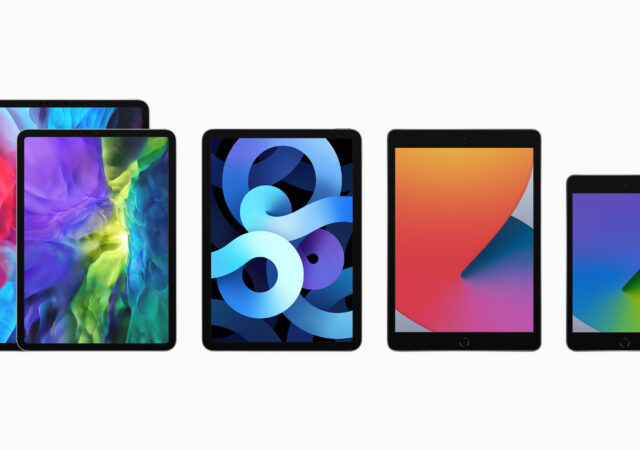OPPO announces a new entry into their A series – the OPPO A93. The new smartphone brings an even lower price point with more features and OPPOs Selfie Portraits.
[UPDATE] Xiaomi Launches the Mi 10T Series – The New Value for Money Kings are Here Starting from MYR 1,699!
Xiaomi launched their Mi 10T series! The new highly anticipated devices are more powerful than ever while retaining value.
Safeguard your Smartphone and Become a Cybersecurity Wiz
With an increase of cyberattacks worldwide, it’s time to look at one of our most used and most vulnerable devices: our smartphones.
Garmin Launches the Venu SQ in Malaysia – Affordable Garmin for Everyone!
Garmin just launched their latest Garmin Venu SQ smartwatch in Malaysia with two variants with prices starting from MYR 999.
Sony WF-SP800N In-Depth Review – Actively Active Noise Cancelling
Sony’s WF-SP800N is a one-of-a-kind sports earphone with Active Noice Cancelling. For MYR 849, we do like it. Why? Read on and find out.
The Samsung Galaxy S20 Fan Edition – The Better Value S20 Launched at MYR 3,399
The Samsung S20 Fan Edition is launched and is now available for Pre-orders until the 8th October 2020 for MYR 3,399!
The 8th Generation iPad and Apple iPad Air for 2020 Are the Most Powerful Tablets in Their Classes
Apple just launched their brand new 8th Generation iPad and iPad Air to take on 2020 from MYR 1,449 and MYR 2,599 respectively.
Apple Watch Series 6 and SE Launches With Blood Oxygen Level Sensor
Apple just launched their brand-new Apple Watch Series 6 and Apple Watch SE with prices starting from MYR 1,749 and MYR 1,199 respectively.
Tech & Tonic Episode 23 Feat. Jeff Sandhu – The Quietest Moment in Our Studio
In this episode of Tech & Tonic Podcast, we discuss the concept of foldable smartphones with Jeff Sandhu, a fellow techie from 42KL.
The Samsung Galaxy Z Fold2 is Available in Malaysia 25th September 2020 onward for MYR 7,999!
Samsung is launching the Galaxy Z Fold2 in Malaysia early this time. The device will be available 25th September 2020 onward for MYR 7,999.