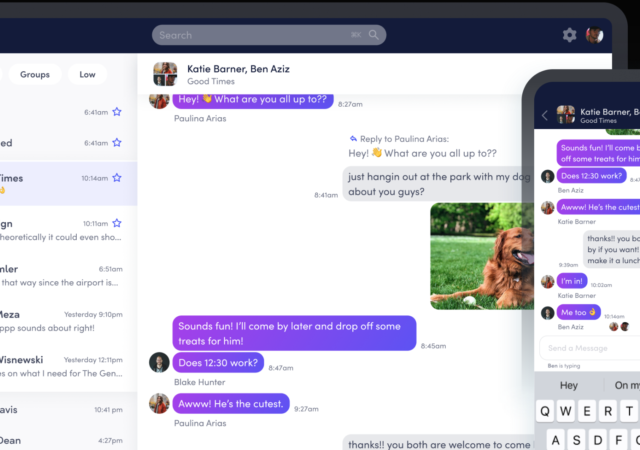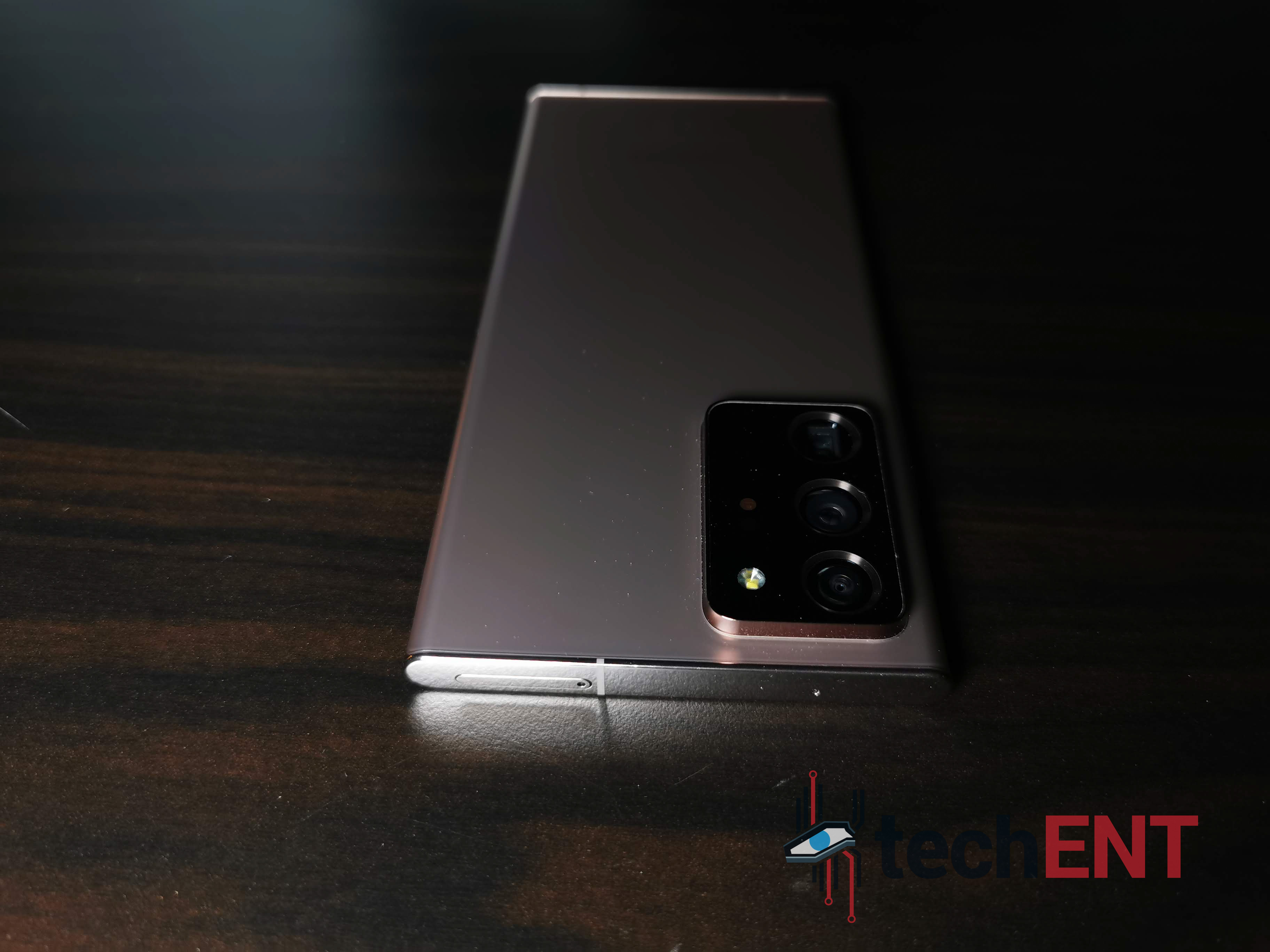Xiaomi addresses concerns head on about the availability of Google Mobile Services on its upcoming smartphones.
Xiaomi Mi 11 is Finally Globally Launched
Xiaomi just released the Xiaomi Mi 11 to the world. The new flagship packs a Qualcomm Snapdragon 888 5nm 5G SoC at EU€ 749.
The Samsung Galaxy Z Fold2 In-Depth Review – Unfolding New Possibilities
Welcome to the 2004 Nokia 9110 Communicator. This device harks back to a simpler time where mobile phones did not have coloured displays. The green hued colourless displayed was more related to an 8-bit animation console of the time than…
Unboxing the Samsung Galaxy S21 Ultra in Phantom Silver
Join techENT as we take a look at what comes in the box with the Samsung Galaxy S21 Ultra! We’ve got our hands on the Phantom Silver version.
Beeper Brings Together Your Chat Apps Under One Roof
Nowadays, most of us use a smartphone to communicate. One of the ways we do this is via communication apps such as WhatsApp, WeChat, Messenger, Skype, among others. Most of the time, these apps are free of charge and come with…
The Samsung Galaxy Note20 Ultra In-Depth Review – The Next Best Thing
The Samsung Galaxy Note20 Ultra is Samsung’s iteration of the ultimate flagship smartphone. Is it worth MYR 5,199 though? We find out.
The New Sony Xperia PRO is the 5G solution for Professionals
Sony launched their Xperia PRO smartphone alongside the Sony α1 camera. The new flagship spec smartphone is the ultimate content creator device at US$ 2,499.
Get Your Galaxy A Series at More Affordable Prices with the Galaxy A02s & Galaxy A12
Samsung announces their new entries into the Galaxy A series: the Galaxy A21 and the Galaxy A02s.
Samsung Takes the Silver Screen to Launch the Galaxy S21 in Malaysia
Samsung is launching the Galaxy S21 series on the silver screen in Malaysia starting with a special tonight!
First 24 Hours with The Samsung Galaxy S21 – It has the Makings of a True Flagship
Samsung’s latest flagship is turning heads. Here’s our first impressions from our first 24 hours using the Samsung Galaxy S21.