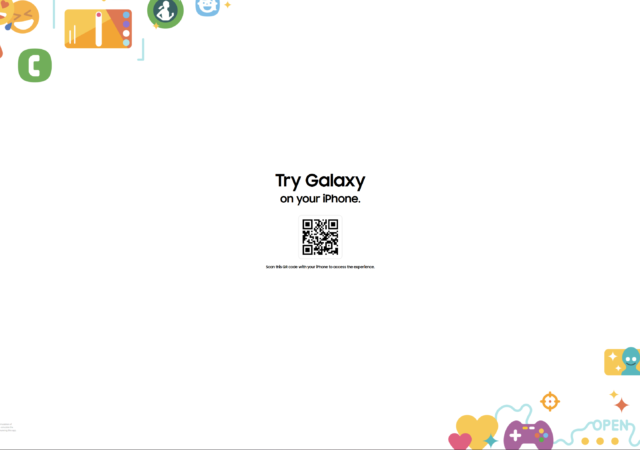Spotify has chosen to shut down Spotify Live finally. There are no mentions on its integration into the Spotify main app.
ASUS ROG X Acronym Launches a Gaming Tablet That Will Set You back MYR 12,999 – The ROG Flow Z13-ACRONM RMT02
ASUS has collaborated with ACRONYM again to make the ROG Flow Z13-ACRNM RMT02, the ultimate gaming tablet with NVIDIA GeForce RTX 4070 inside.
iPhone Users Can Now Try the Galaxy S23 On Their iPhone.
Samsung launches a new web app for iPhone users to get a hands-on experience with the Samsung Galaxy S23 directly from their iPhone.
realme C55 Launches with 64MP Camera in Malaysia for Just MYR 699 Onward
realme launches their C55 entry-level smartphone with 64MP camera and 256GB of storage at just MYR 699 onward.
Lenovo’s Legion Phone series is Dead
Lenovo is sunsetting its Lenovo Legion brand of gaming smartphones as part of a larger business transformation and consolidation of their gaming portfolio.
iOS 16.4 is Here and It Is Nearly All About Emojis
Apple releases their latest iOS, the iOS 16.4. The new OS offers more emojis, updates to Podcasts, and even more security patches.
Samsung Galaxy S23+ In-Depth Review: Refinement at Its Best For A Price
Samsung’s latest Goldilocks flagship, the Galaxy S23+, continues to be an addition into what can only be called an iterative formula. But has it done enough to stand out?
HUAWEI Launches the P60 Series in China, Is It Still Worth the Attention?
HUAWEI launches their latest photography flagship, the P60 series comprising of the P60, P60 Pro, and P60 Art in China
Nasi Lemak in PUBG? No, Really, it’s Real – I Promise You!
PUBG Mobile Malaysia is introducing their latest event for Ramadan with Nasi Lemak set of gear up for grabs.
Samsung Launches the Galaxy M54 5G in the Middle East – When a Large Battery and 108MP Camera is All You Need
Samsung launches a new mid-range smartphone in Middle East similar to the Galaxy A54 5G, the Samsung Galaxy M54 5G with 108-Megapixel camera.