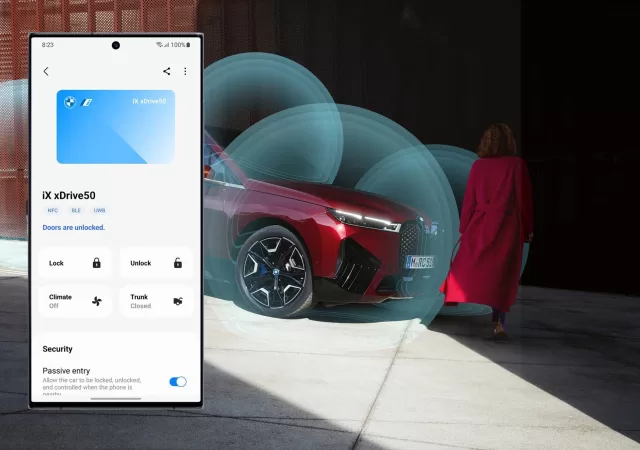Motorola makes us do a double take with their newly announced Motorola Edge+ (2023), its first flagship class smartphone in years.
Making Android Better – Google Partners with Samsung to Fix Background Apps
Google has announced they are working on getting apps to work better in the background and foreground in partnership with Samsung.
Google Reveals the Pixel Fold, The Next Word in Foldables
Google has announced the Google Pixel Fold, their next foldable smartphone to be launched at Google I/O 2023 on the 10th of May 2023.
Razer Introduces the BlackShark V2 Pro – The New Benchmark in eSports Audio
Razer releases the BlackShark V2 Pro, their latest, and best wireless headphone made for competitive gamers.
Your Chromebook Can Be Your Video Workstation Now with Google Photos
Google has updated their Google Photos app on the Chromebook with the ability to edit videos quickly within the app.
Google Meet Now Supports Full HD 1080p Video Calls
Google Meet for select Google Workspace users now supports Full HD 1080p video calls as long as you have the hardware for it.
ROG’s Gaming Handheld Officially Announced, the ROG Ally is Live!
ASUS has officially announced their latest gaming concoction, the ROG Ally, set to launch on the 11th of May 2023.
You Can Now Unlock your BMW With Your Android Smartphones, If It Supports UWB Digital Keys
BMW has just updated their My BMW app and cars to support Digital Keys Plus function on select Android smartphones.
The ASUS ROG Phone 7 Launches! Coming to Malaysia in May 2023!
ASUS launches their latest ROG Phone gaming smartphone with the most powerful SoC available with the most advanced display in the market.