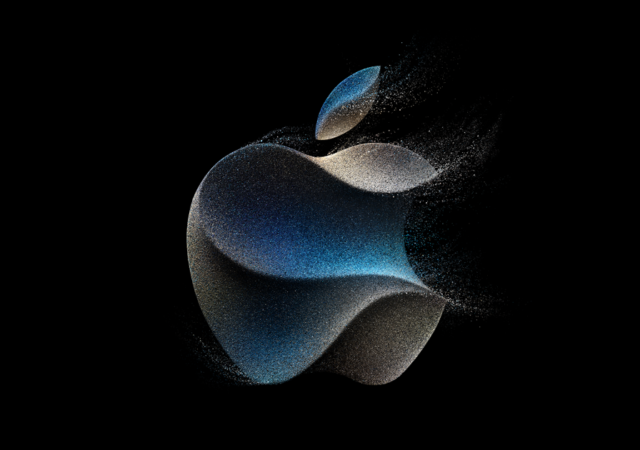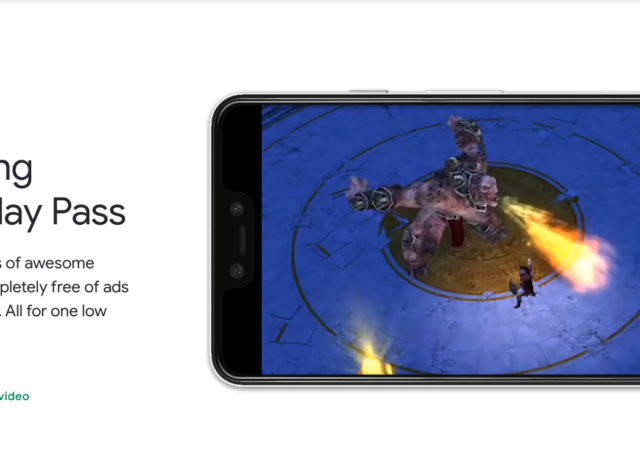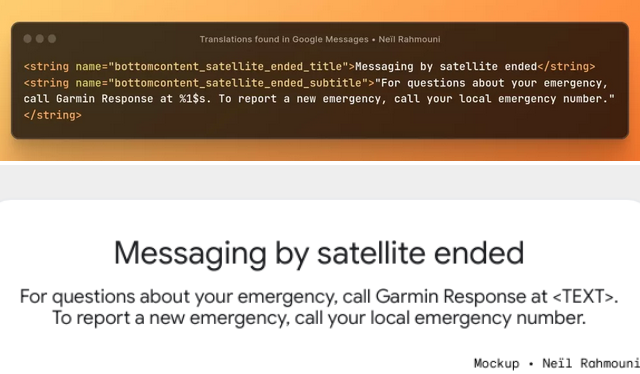OPPO introduces the OPPO A38 to round up its entry level offerings with a smartphone that costs less than MYR600.
Apple’s Next Event Will Unveil the Latest iPhone
Apple fans, mark your calendars! Apple is expected to unveil the latest iPhone on 12 September in a livestream event broadcasted from Apple Park. While the official invitation included some cryptic clues, we’re here to decode the details for you.…
Infinix Unveils the Infinix ZERO 30 5G at Venice Film Festival
Infinix unveils the Infinix ZERO 30 5G at the Venice Film Festival with a focus on content creation and self-expression.
OxygenOS 14 Coming To OnePlus Devices on September 25, 2023!
OnePlus announces that OxygenOS 14, based on Android 14, will be coming to OnePlus devices starting on September 2023.
The Sony Xperia 5 V (Xperia 5 Mark 5) is Here with Exmor T for Mobile as well!
Sony releases the Sony Xperia 5 V, the successor to its 4th gen Xperia 5 series featuring the highly acclaimed Exmor T for mobile sensor.
The Sony Xperia 1 V In-Depth Review – Maybe the Best MYR 6,399 You Can Spend
Sony’s Xperia 1 V is a thing of understated beauty to us. We really like it, but we also think that it is not made for everyone.
Google Play Pass Sneakily Launched in Malaysia
Google Play Pass has silently made its debut in Malaysia and will cost only MYR10.99 a month or MYR99 a year.
WhatsApp boosted with flurry of new features
Exciting times ahead for WhatsApp users as we round up the many new features coming very soon to your device! Improved privacy features for messaging and calls WhatsApp made great strides in privacy for messaging apps, when they introduced view-once…
Satellite Emergency SOS May Be Coming to Google Messages Thanks to a Partnership with Garmin
Google Messages may be getting satellite-enabled SOS messaging if code unearthed by Neil Rahmouni is any indication.
OPPO’s Find N3 Flip is Coming to Global Markets
OPPO announces the new OPPO N3 Flip in China powered by the Mediatek Dimensity 9200 complete with a triple camera array.