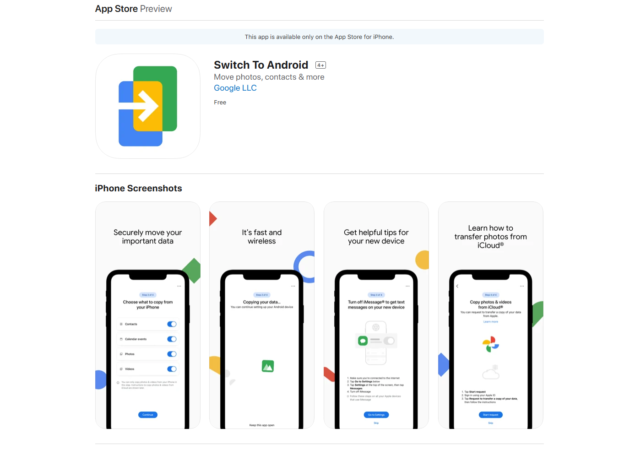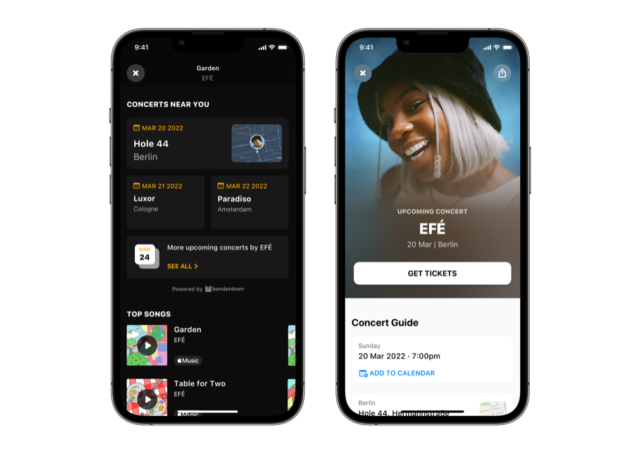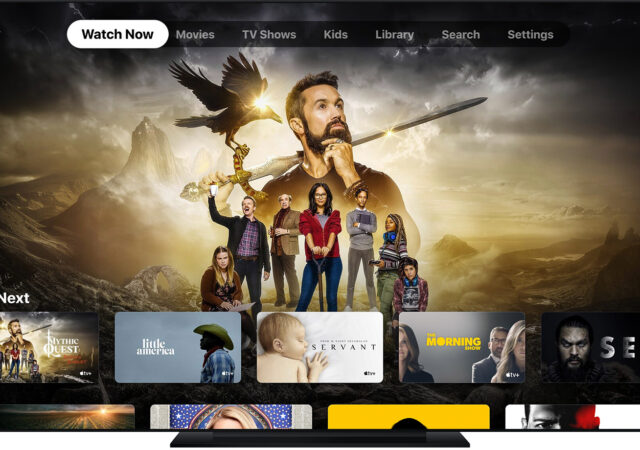Apple’s WWDC 2022 saw the Cupertino giant unpack a lot of things. It could be a pre-cursor to even more things from Apple Campus for 2022.
[WWDC 2022] iPadOS 16 Can Now Take Advantage of M1’s Power
Apple introduces their iPadOS 16 in the 2022 WWDC. The new iPadOS is more powerful and versatile than ever with the focus on the M1 chip.
[WWDC 2022] Apple Introduces iOS 16 – of Widgets, Shared Library, Mail Scheduling, and Recalling Messages
Apple announces their latest iOS 16, the biggest major update to the iOS platform ever with new lock screens and intelligence.
Diablo Immortal Gears Up for June Release in Southeast Asia – Welcome back to the World Of Sanctuary
Return to the world of Sanctuary in an all-new mobile and PC game: Diablo Immortal. Take on the hordes of Hell before they bring Diablo back.
The 3rd Gen iPhone SE and Green iPhone 13 Are Now Available at iTworld
Apple’s new Alpine Green version of the iPhone 13, iPhone 13 Pro and Pro Max are now available at iTworld across Malaysia. Also available is the new 2022 version of the iPhone SE.
Apple is Cracking Down on Outdated Apps from App Store!
Apple is cracking down on outdated apps in their App Store. Developers who got the emails only have 30 days to respond.
Switching From iOS to Android Made Easier with Google’s Switch to Android App on Apple App Store
Google have released the Switch to Android app on Apple’s App Store. The app helps users transition from an iOS device to any Android devices
Shazam Yourself to a Concert Near You
Dying to go for a concert? Shazam has got your back with an all new concert discovery feature that integrates seamlessly into its app.
Apple TV App is Now Useless on Android TVs and Google TVs – This Could Go Either Way
Apple removes rent, buy, and subscribing functions on their Apple TV app on Android and Google TVs in their most recent app update.
The New Apple iPad Air, Now with M1 Chip at MYR 2,699, Why Do You Want Anything Else?
Apple releases the new iPad Air with the M1 chip and Centre Stage camera for MYR 2,699, available in Malaysia soon.