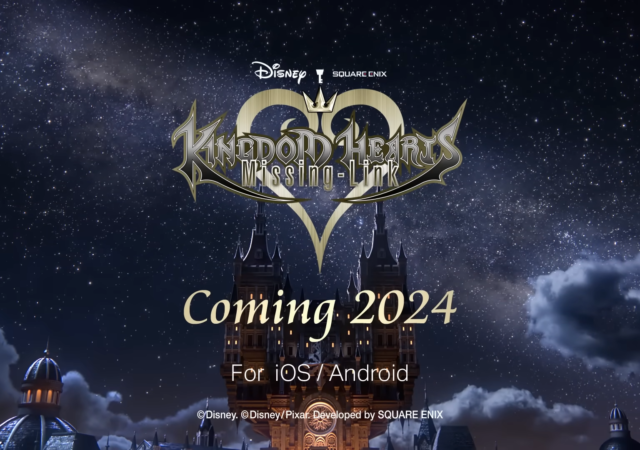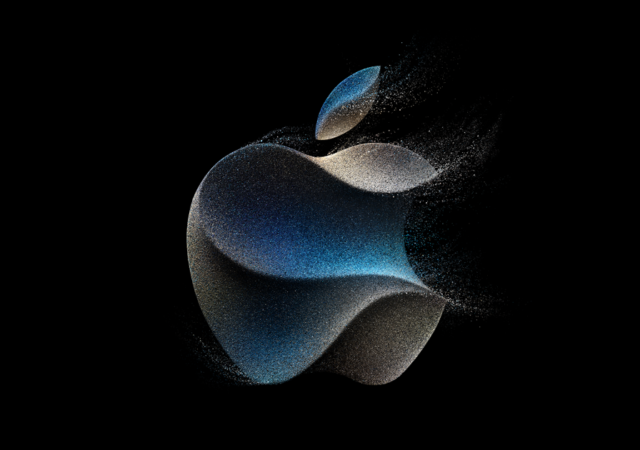Explore the world of Kingdom Hearts: Missing Link in real life with the help of your phone! Coming to Android and iOS in 2024.
Apple Subscriptions Get a Price Hike
Apple users, monthly subscription prices for Apple TV+, Apple Arcade, Apple News+, & Apple One are going up by USD$2-3. Get the details!
Apple’s iCloud Now Comes with 6TB & 12TB Plans
Apple updates its iCloud+ offerings with gargantuan 6TB and 12TB plans perfect for digital hoarders or all those precious memories.
The iPhone Camera Just Got Better with the Blackmagic Camera App
Transform iPhone into a powerhouse for shooting pro-level videos with the free Blackmagic Camera App. Adjust frame rates, lenses, exposure & more!
Bye Bye iPhone 13 mini – Officially Discontinued by Apple
Apple discontinues the iPhone 13 mini with the update of its lineup with the recently announced iPhone 15 family.
The Apple iPhone 15 and iPhone 15 Pro series are Here! USB Type-C Finally!
Apple releases their latest iPhone 15 and their most advanced iPhone 15 Pro series powered by a 3nm A17 Pro chip and packing USB type-C ports
iPhone 15 Rumour Round-Up – What We Expect to be C-ing
Here’s everything you need to know about the upcoming Apple iPhone 15 line up ahead of Apple’s Wonderlust event.
Apple’s Next Event Will Unveil the Latest iPhone
Apple fans, mark your calendars! Apple is expected to unveil the latest iPhone on 12 September in a livestream event broadcasted from Apple Park. While the official invitation included some cryptic clues, we’re here to decode the details for you.…
WhatsApp boosted with flurry of new features
Exciting times ahead for WhatsApp users as we round up the many new features coming very soon to your device! Improved privacy features for messaging and calls WhatsApp made great strides in privacy for messaging apps, when they introduced view-once…
Kaspersky Redefines End-Point Protection – Go Standard, Plus, or Premium
Kaspersky introduces their latest end-point cybersecurity solution – the Standard, Plus, and Premium protection plans.