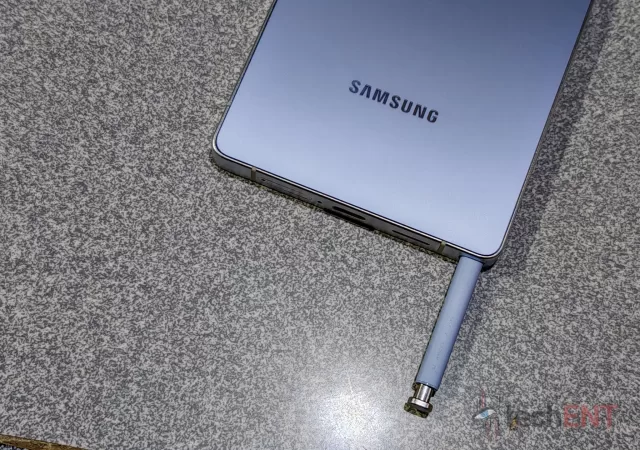Nothing refreshes its midrange with a new approach that brings two new models with premium features to the foray.
Honor’s Alpha Plan Includes 7-year Software Support Putting It Ahead of Other Chinese Manufacturers
Honor finally commits to an update plan for its devices starting with the Honor Magic7 Series as part of its Alpha Plan.
Samsung Brings Awesome Intelligence to the Galaxy A Series for 2025
Samsung has consistently been updating the Galaxy A series with more and more features that have made the devices a compelling offering in the midrange space. This year is no different with the company bringing Galaxy AI to a new…
5 Reasons Why The Redmi Note 14 Pro+ 5G is Changing Midrange Flagships
Explore the innovative features of the Redmi Note 14 Pro+ 5G smartphone. Discover how Xiaomi strikes the perfect balance in the midrange segment.
Samsung Galaxy S25 Ultra Will Not Have a Bluetooth S Pen Afterall?
The S Pen is causing lots of uproar withe Galaxy S25 Ultra users but it seems like a key feature will not be coming to the S Pen after all.
Samsung Galaxy S25 Series Pre-Orders Now Open in Malaysia
Pre-orders for the Samsung Galaxy S25 series go live in Malaysia bringing up to RM1,600 worth of benefits for early adopters.
Samsung Galaxy S25 Series First Look
We get a first look at the new Samsung Galaxy S25 series! Here’s out first thoughts on the new flaghsips from Samsung.
OnePlus 13: A Powerful Flagship Designed for Everyday Excellence
OnePlus announces the new OnePlus 13 with OxygenOS 15 based on Android 15, a brand new camera system and the Snapdragon 8 Elite processor.
OPPO Reno13 Series Arrives in Malaysia; Priced from RM1,399
OPPO announces the availability of the new Reno13 series in Malaysia with the MediaTek Dimensity 8350 at the core with AI features for a smarter user experience.