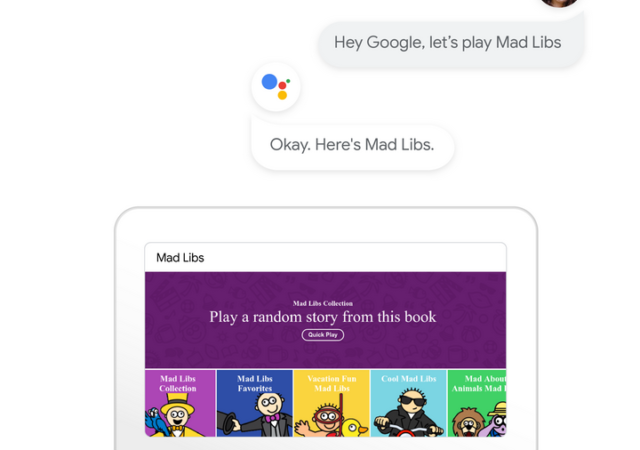HONOR unleashes their latest offering, the HONOR 10X Lite which packs performance and battery life in an affordable package.
OPPO A73 Officially in Malaysia; Goes on Sale on 11.11
OPPO announces the Malaysian availability of the OPPO A73 which goes on sale starting on 11 November, 2020 as part of the 11.11 sale.
HUAWEI Y6P In-Depth Review – Another Missed Opportunity
We reviewed the MYR 559 HUAWEI Y6P. We think that it is a small missed opportunity, but still a good buy. Find out why from out review.
WhatsApp Jumps on Disappearing Messages Bandwagon
WhatsApp looks to be rolling out a new disappearing message which will allow users to send time limited messages.
The HUAWEI Mate40 Series is Here Finally, Still Without Goole Play Store
HUAWEI just released their most powerful smartphone ever. The HUAWEI Mate40 series packs the power of the 5nm Kirin 9000.
Google Assistant Is Now Integrated Deeper Than Ever With App Actions
Google introduces the App Actions feature for Google Assistant. App Actions is a deeper integration into apps with Google Assistant.
Samsung Galaxy F41 – The New Kid in Town
Samsung launches a new series of smartphones, the Samsung Galaxy F series. The India exclusive series starts with the Galaxy F41.
Samsung Galaxy S20 FE Touchscreen Issues Reported
Samsung’s brand new affordable flagship, the Galaxy S20 FE, is coming under fire as users are reporting issues with their touchscreens.
Bixby – Your Personal Assistant No More…Maybe?
Samsung seems to be retiring Bixby as their virtual assistant. Is this the end of Bixby or is there something brewing?
Vivo Introduces a New Smartphone Concept – Detachable cameras
Vivo introduces a new concept in a smartphone. They designed a pop-up front facing camera that is detachable and voice controlled.