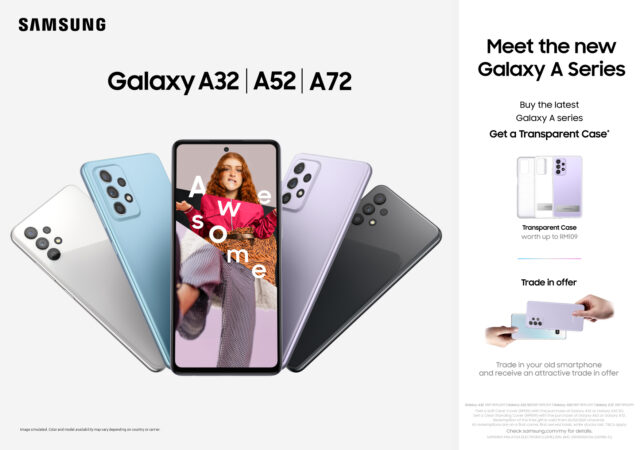POCO unveils two flagships to bring more value to its consumers with the POCO F3 and POCO X3 Pro powered by the Snapdragon 800 series compute platforms.
Samsung Galaxy A Series Pricing & Availability Revealed for Malaysia
Samsung recently unveiled their new Galaxy A series smartphones. The new entries take Samsung’s pre-existing approach to midrange phones and turns in on its head. This year the Galaxy A series comes with specifications that push the old envelope for…
3 Reasons Why The vivo X60 Series with ZEISS Technology May Defy Your Expectations
vivo isn’t a name you would necessarily associate with photography. However, the company has been honing its offerings over the past few years, becoming an innovator when it comes to developing new technologies in the smartphone photography space. Just last…
OnePlus 9R 5G – the Less Expensive OnePlus 9, Confirmed for India
OnePlus’ CEO confirms that OnePlus 9 series will get a budget mid-range variant of the OnePlus 9 in the form of the OnePlus 9R 5G.
Samsung Galaxy A72 Hands On
We go hands on with the new Galaxy A72 in Awesome Blue! Take a look at Samsung’s latest entry into the Galaxy A series in a signature blue hue!
Samsung Galaxy A52 Hands On
We go hands on with the new Galaxy A52 in Awesome White. The new smartphone is one of Samsung’s latest flagship midrange devices.
Samsung Brings More Value with The Galaxy A32
Samsung announces a new entry into their brand new Galaxy A series – the Galaxy A32 which brings power for media consumers on a budget.
Samsung’s Galaxy A Series Gets Awesome Flagship Features
Samsung’s new Galaxy A52 and Galaxy A72are being supercharged with flagship specifications bringing more value to their midrange line up.
OPPO Find X3 Pro Launches Globally! Available March 2021 Onward with EU€ 1,149 Price Tag.
OPPO launches their highly anticipated and impressive Find X3 pro flagship. The new flagship comes with a state-of-the-art 50-Megapixel main camera and a new 50-Megapixel Ultra-Wide camera. Available globally March 2021 with prices starting at EU€ 1,149.
ASUS Unveils the ROG Phone 5 series; Prices Start at MYR2,999
ASUS has announced the new generation of the ROG Phone: the ROG Phone 5 series powered by the Qualcomm Snapdragon 888 processor.