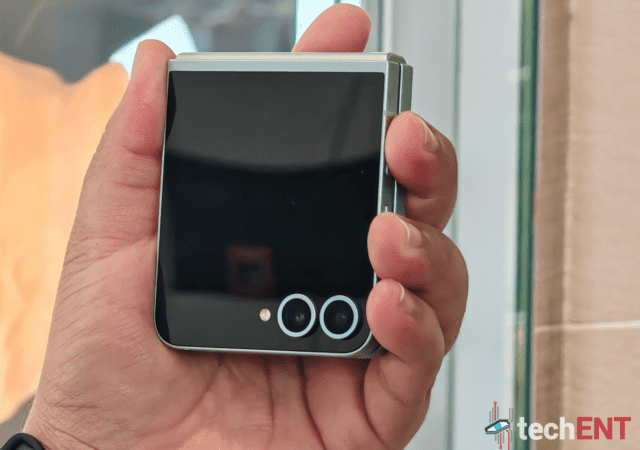vivo releases its new affordable smartphone – the vivo v40 lite 5G that comes with a four year warranty and promise for smoothness.
Infinix HOT 50 5G Heats Up the Entry-Level Smartphone Market
Infinix is gunning for gold with the feature packed HOT 50 5G that comes with impressive specifications for an entry level device.
Samsung Galaxy A16 5G: Unveiled (Sort Of) with Extensive Software Support
It seems Samsung might have accidentally jumped the gun on the official announcement of the Galaxy A16 5G. While there hasn’t been a formal unveiling yet, details about the phone have surfaced on the Samsung Netherlands website. This budget-friendly smartphone…
Celebrate Deepavali with Stunning Portraits and Exclusive Deals on the vivo V40 Series
Celebrate Deepavali with vivo V40 and V40 Pro smartphones. Capture the vibrant festive moments with advanced night photography and professional-level illumination.
Samsung’s Galaxy Tab S series Gets Supersized & Imbued with Galaxy AI
Samsung’s new Galaxy Tab S10 line up does away with the vanilla Tab S10 and debuts only with the larger Tab S10+ and the Tab S10 Ultra.
Samsung Galaxy S24 FE Makes Galaxy AI Even More Affordable with RM3,299 Price Point
Samsung pushes Galaxy AI for all with a more affordable flagship in the Galaxy S24 FE with the Exynos 2400e and all the AI you could want!
Galaxy AI Comes to Past Samsung Flagships Worldwide
Samsung is bringing Galaxy AI to more flagship devices with the One UI 6.1.1 update starting with the Galaxy S23 series.
vivo & iQOO Land in Sabah with First Official vivo Store
vivo and iQOO showcase their powerful gaming smartphone, iQOO Z9, at the grand opening of their brand store in Kota Kinabalu, East Malaysia.