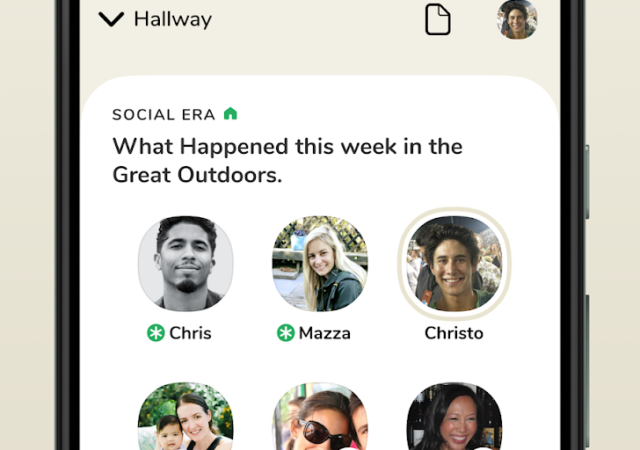Google I/O 2021 proved to be the biggest one yet, not just in terms of numbers, but in terms of what they have announed for 2021 and beyond.
[Google I/O 2021] Google & Samsung Take Wear OS to the Next Level
Google and Samsung are partnering to bring one of the biggest updates to Wear OS that could change the fate of wearables.
Samsung and Lenovo Not Attending MWC 2021 in-Person.
Samsung and Lenovo joins the likes of Google, Sony, Nokia, Ericson, and Oracle in backing out of physical presence in MWC 2021
Samsung Brings More Customisability with the Expansion of Bespoke Appliance Line Up
Samsung expands its Bespoke brand to include more than just a refrigerator. The new line up brings customisability which will blend into your space.
ASUS ROG 2021 Notebook Series Ups the Ante with RTX 30 Series
ASUS just launched their brand new ROG line up for 2021 with the latest CPUs and NVIDIA’s GeForce RTX 30 series GPUs.
Tech & Tonic Podcast S02E11 – More Streaming, More Better
Disney+ is making its debut in Malaysia. We’re going head on with the question of how much is too much when it comes to streaming services.
Sony Launches New BRAVIA XR 4K TVs with “Cognitive Processor XR”
Sony launches their new BRAVIA XR TV series with Cognitive Processor XR for a more realistic, lifelike, and immersive TV experience.
Wear OS Gets New GBoard -Fresher, Faster, Better
Google’s GBoard app now comes to Wear OS. The new default keyboard is more streamlined, faster, and better than before.