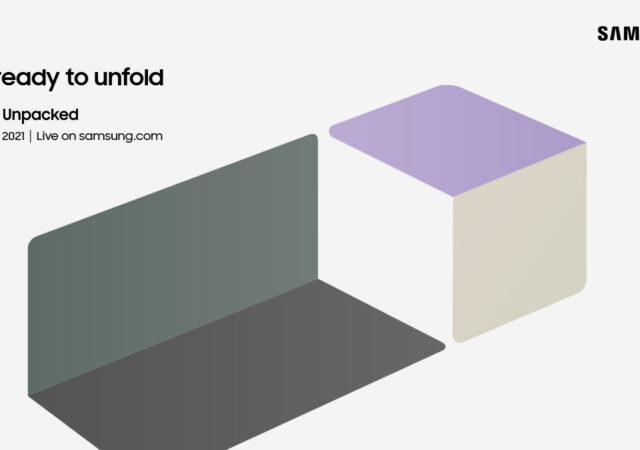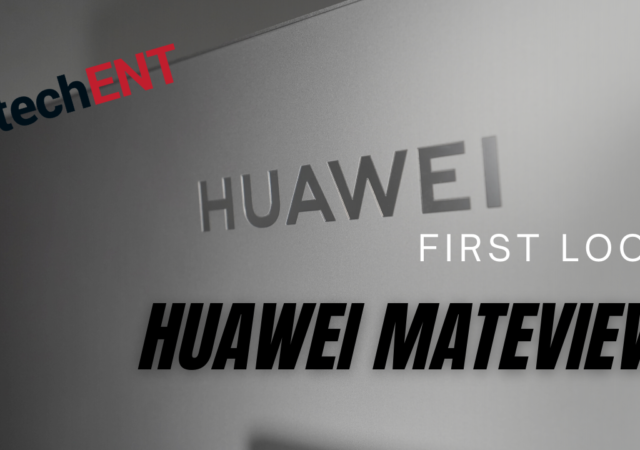Google revealed that the upcoming Wear OS will be called Wear OS 3. The first Wear OS 3 devices are expected to roll out soon.
Samsung’s new Foldable Smartphones Launching in Galaxy Unpacked Event on August 11th
Samsung has just confirmed that the next Unpacked event will happen on the 11th of August 2021. The new event visual teases foldable devices.
First Look at the HUAWEI MateView – 4K DCI-P3 Goodness in a Tight Package; Yes!
HUAWEI launches their premium 4K+ UHD display, the HUAWEI MateView. The new 28.2-inch HDR display also boasts 98% DCI-P3 colours at MYR 2,988
Valve Announces the Steam Deck – Proper PC Gaming in Nintendo Switch-esque Package.
When Nintendo Switch was first teased, the PC gaming market went a little wild. Independent manufacturers took bold steps and packed all they can into a package that resembles the Nintendo Switch running the Windows platform. Despite the fact that…
TAG Heuer X Super Mario is a US$ 2,000 Smartwatch and We Are Not Sure About It
Tag Heuer teams up with Nintendo to come up with a Tag Heuer x Super Mario Connected smartwatch with Wear OS.
WhatsApp is Rolling Out “View Once” Feature – Photos and Videos Disappear on WhatsApp
WhatsApp Beta for iOS and Android now allows users send and receive “View Once” medias. Once viewed, photos and videos will disappear.
Soon, You Can Send High-Res Photos and Videos via WhatsApp!
WhatsApp just submitted a new Beta version of the app that allows you to send high-resolution photos and videos via the app.
Behold, the Nintendo Switch OLED Model
Nintendo announces the new Switch OLED Model with a larger 7-inch OLED display, 64Gb of internal space, and better speakers for US$ 349.99