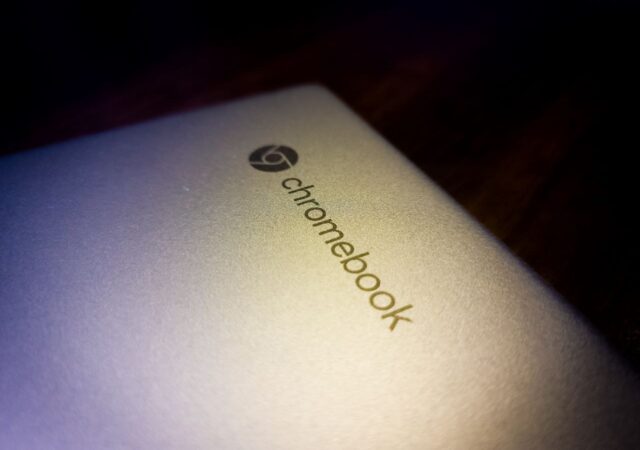Garmin announces their latest running tracker, the Forerunner 255. The new Forerunner is a succesor to the wildly popular Forerunner 245.
It’s Time to Travel again with Traveloka’s GOverseas
Traveloka looks to feed the wanderlust with their GOverseas International Travel Fiesta with discounts of upto MYR1,335 up for grabs.
The Logitech Signature M650 In-Depth Review – The Cheaper, Quieter MX Anywhere
Logitech’s Signature M650 seems to be a premium mouse that looks just like any other regular wireless mouse. What makes it worth MYR 159?
[Editorial] Daily Driving the Chromebook Part 3: The Entertainment Powerhouse
Can a Chromebook be a serious gaming rig? Steam is now on Alpha release on select Chromebooks including this, so why not?
BenQ Launches World’s First Portable LED Projector, the GV30 in Malaysia
BenQ launches the GV30, the first mini portable LED projector with built-in battery and wireless functions at MYR 2,688.
Canon EOS R Mirrorless Gets Smaller with new APS-C Sensors and RF-S Lenses
Canon launches their new EOS R7 and EOS R10, the latest APS-C mirrorless cameras with new RF-S kit lenses.
[next@acer 2022] The Chromebook Spin 714 and Chromebook Tab 510 Announced – The Better Chromebook Got Better
The Chrome OS is seeing a sort of resurgence lately. This has nothing to do with our very own editorials regarding the hardware that is the Chromebook Spin 713 though. It was not entirely because of the whole pandemic situation…
[next@acer 2022] Acer Expands the Vero Series to an Entire Line-up – Eco-Friendliness is not A Gimmick
Acer expands its Vero line-up with an AIO and two new monitors. The Aspire Vero is also getting an upgrade at this Next@Acer announcement.
Streaming Meets eCommerce in iQiyi’s New Comedy – My Ofis
iQIYI looks to revitallise the local content industry with Malaysia’s first ever office sitcom – My Ofis. The series also has eCommerce integration.
Garmin vívosmart 5 is Here for MYR730 – Garmin is Not Just Big and Bulky
Garmin launches their latest entry-level fitness band, the vívosmart 5 in Malaysia. The new fitness band sets you back MYR 730.