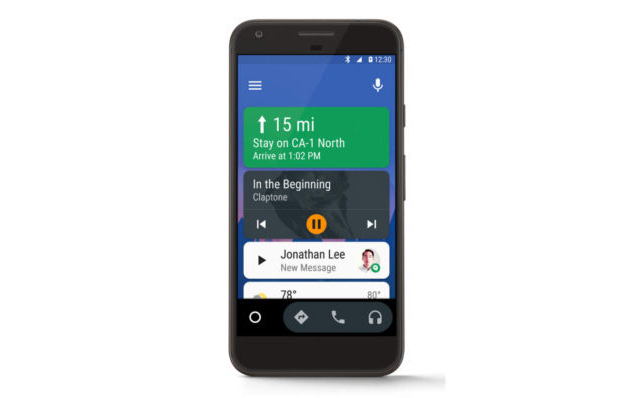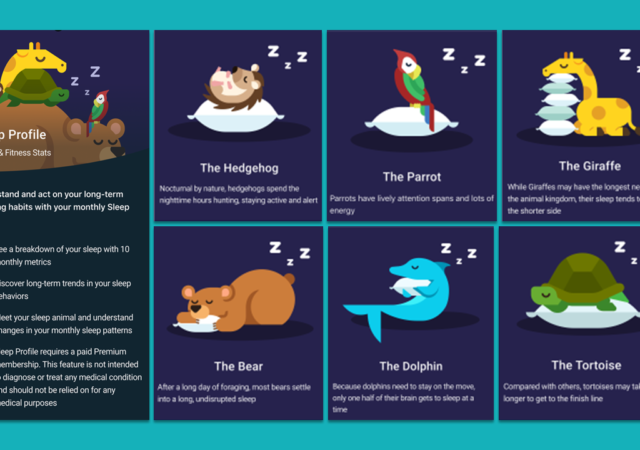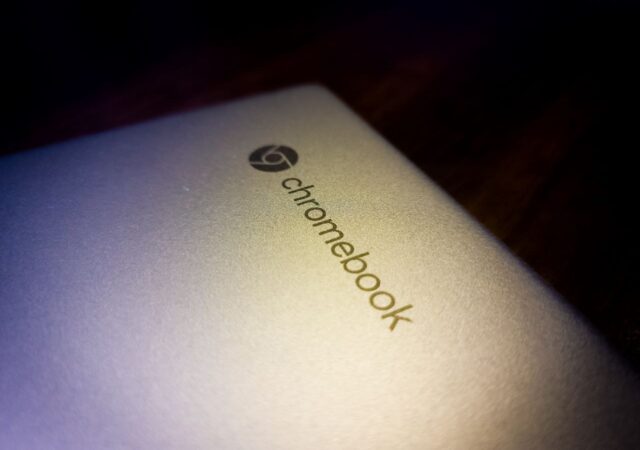Predator launches one of the most compelling display product they have this year, a 4K projector with 240hz refresh rate for gaming.
Acer Launches the Nitro 5 for 2022 with Intel’s 12th Generation Core CPUs
Acer releases their latest gaming laptop, the Nitro 5. The Nitro 5 is now more powerful than ever with Intel’s 12th Generation Core CPUs.
ShopeePay Day is Here with More Rewards Than Ever!
ShopeePay Day is here! Use ShopeePay to get vouchers, rewards and even take part in a competition for 177,777 Shopee Coins!
Predator Launches the Brand-New Helios 300 – 12th Generation Gaming is here!
Predator launches their new Helios 300 with Liquid Metal and 5th Generation Aeroblade 3D. It is packed with Intel’s 12th Generation Core CPUs
Wear OS Gets A Premium Addition with the Montblanc Summit 3 Smartwatch
Montblanc introduces the new Montblanc Summit 3 smartwatch; the first premium smartwatch to run Google’s new Wear OS 3.
ViewSonic Launches New Projectors and Smart Interactive Display for the Boardroom and the Classroom
ViewSonic launches two new projectors and an interactive smart display solution for the classrooms and boardrooms.
Xiaomi and Leica’s Partnership is Real – First Devices to Feature Leica Branding Coming 4th July 2022
Xiaomi is launching their new flagship soon. Their new flagship also comes with a camera that is co-engineered with Leica.
Android Auto Says Goodbye to Phone Screens
Android Auto for Phone Screens seems to be bidding users farewell as Google starts limiting compatibility.
Are You A Giraffe, A Bear or A Dolphin? Fitbit’s new Sleep Profiles will Let You Know
Fitbit introduces a new feature for Fitbit Premium users to help them better understand their sleep patterns and its impact on health.
[Editorial] Daily Driving the Chromebook Part 4 – It Can Be Done, at a Cost
We tried living with the Chromebook for about two months. After two months we came to a conclusion to what we think about daily driving one.