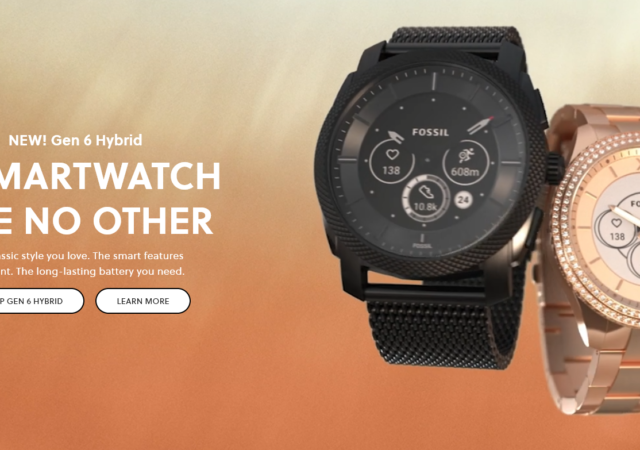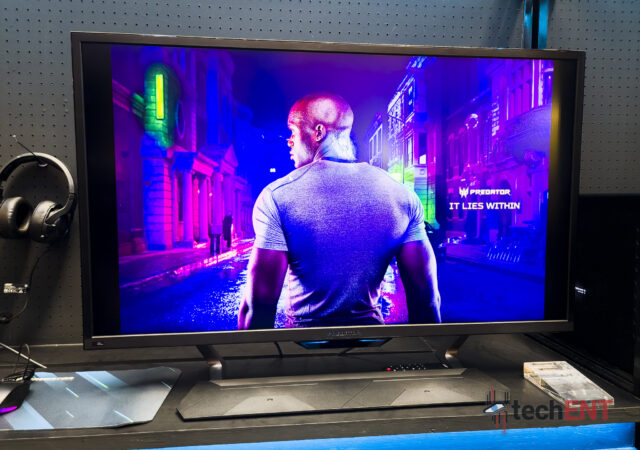beyerdynamic introduces the Free BYRD, their first ever TWS headset with aptX, hybrid ANC and MOSAYC support for EUR 229.
Garmin Releases the Edge 1040 Solar in Malaysia for MYR 3,699 – Unfortunately it Does Still Need Charging in Malaysia
Garmin releases the Edge 1040 Solar their latest and first sun-powered cycling computer with advanced safety features for MYR 3,699.
Samsung’s Freestyle is Now Available in Malaysia for MYR 4,999!
Samsung releases the Freestyle compact projector with Tizen OS built-in for the Malaysian market for MYR 4,999.
ASUS ROG Unleashes Latest Headsets with Dual-Mode Connectivity
ASUS ROG has released new gaming audio gears with dual-mode connectivity with the Cetra True Wireless Pro and Delta S series headsets.
The Microsoft Surface Laptop Go 2 Has Landed in Malaysia for MYR 3,488!
Microsoft has finally released their latest thin-and-light, the Surface Laptop Go 2 in Malaysia for MYR 3,488 onward.
Fossil’s new Gen 6 Hybrid Smartwatches Are Official
Fossil has announced their new lineup of Fossil Hybrid Smartwatches. The new lineup consists of the Fossil Machine and Fossil Stella.
Sony Launches INZONE in Malaysia – Now PC Gamers Get to Enjoy Some Sony Audio Goodness Too!
Sony launches their latest line-up of gaming peripherals, INZONE. They start with a bunch of headphones including the H9, H7, and H3.
The Predator CG437K S Launches in Malaysia – Gaming gets Bigger
Predator launches the CG447K S, a 42.5-inch gaming display that pushes 4K resolution at 144hz for high-end PC gaming at MYR 4,699
Predator Launches the X38 S Ultrawide monitor – The Ultimate Desktop Set-up
Predator releases the X38 S ultrawide gaming monitor with up to 175Hz of refresh rate and UWQHD+ resolution for MYR 5,999
Predator Orion 3000 Launches in Malaysia – The Pocket Rocket is Here
Predator launches the Orion 3000 mid-tower gaming PC in Malaysia powered by Intel’s 12th Generation CPUs with prices from MYR 6,499.