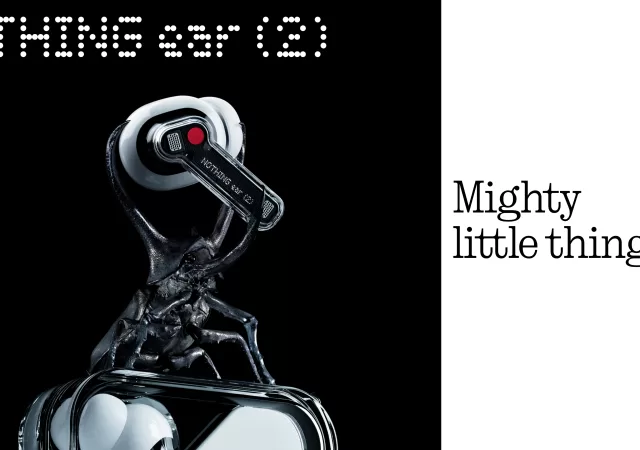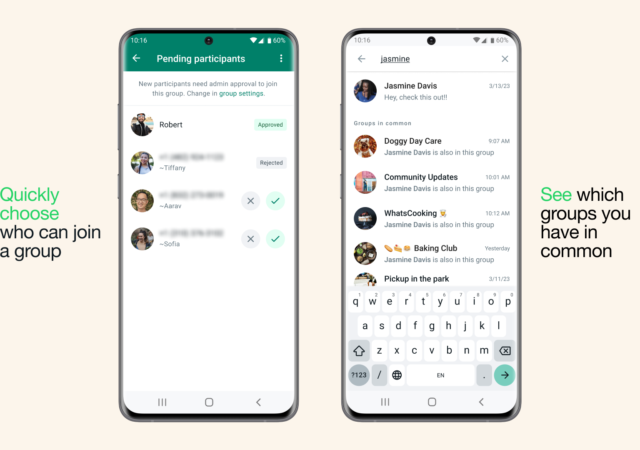realme launches their C55 entry-level smartphone with 64MP camera and 256GB of storage at just MYR 699 onward.
Roborock Unleashes A Trio of Robot Vacuums in Malaysia
Roborock’s new robot vacuums the S8 series and Dyad Pro are now available in Malaysia. The new line up is available from MYR2,399.
Ubisoft Pulls Out Form Upcoming E3 2023
Ubisoft has pulled itself out of the upcoming E3 2023 in June 2023. Ubisoft has also lined up their Ubisoft Forward Live event in June 2023.
HUAWEI Launches the P60 Series in China, Is It Still Worth the Attention?
HUAWEI launches their latest photography flagship, the P60 series comprising of the P60, P60 Pro, and P60 Art in China
Nasi Lemak in PUBG? No, Really, it’s Real – I Promise You!
PUBG Mobile Malaysia is introducing their latest event for Ramadan with Nasi Lemak set of gear up for grabs.
Xiaomi’s New Premium AIoT Offerings Come to Malaysia
Xiaomi launches new AIoT offerings in Malaysia, including the Buds 4 Pro, the Watch S1 Pro, a fleet of robot vacuums with advanced LDS sensors, and a smart cooking robot with over 200 chef’s recipes.
Samsung Launches the Galaxy M54 5G in the Middle East – When a Large Battery and 108MP Camera is All You Need
Samsung launches a new mid-range smartphone in Middle East similar to the Galaxy A54 5G, the Samsung Galaxy M54 5G with 108-Megapixel camera.
Nothing Ear (2) Launches, Coming to Your Ears for MYR 599.
Nothing releases their latest Nothing Ear (2) earbuds with hi-res audio, LHDC 5.0, and better noise cancelling for MYR 599.
WhatsApp Groups is Even Better Now with Even More Controls
WhatsApp is releasing new functions to allow users more control over groups and communities as a group admin, and find users and groups.
Amazfit GTR Mini is Now Available in Malaysia; Priced at MYR599
Discover the Amazfit GTR Mini, a chic and functional smartwatch from Zepp Health, with customizable watch faces and over 120 sports activities tracking. Monitor your health with heart rate, stress, and sleep tracking, and get it now in Malaysia.