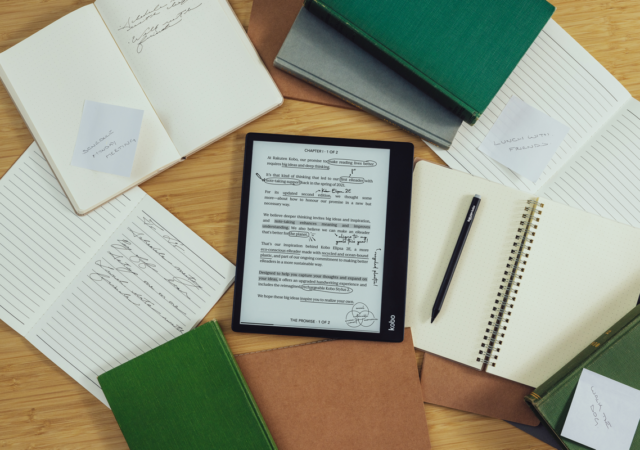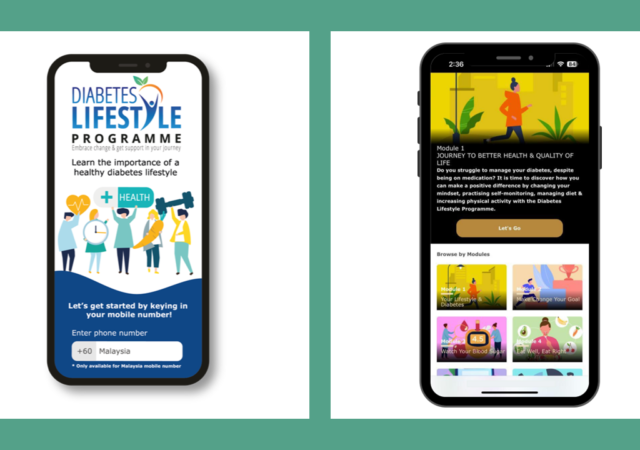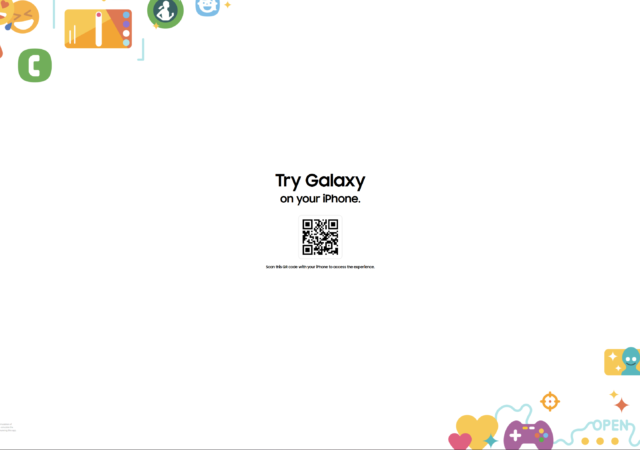Rakuten Kobo releases their new Kobo Elipsa 2E eReader which comes complete with the Kobo Stylus 2 for annotation and notetaking.
Sony Walkman NW-A306 In-Depth Review – Hi-Res Audio for the Budget Audiophile
Sony Walkman NW-A306 is their latest addition to audiophile quality music for MYR 1,599. Is it still relevant or even worth the asking price?
FUJIFILM INSTAX mini 12 Launches – More of the Same Thing, But Just a Little Bit More for MYR 428
FUJIFILM launches the new INSTAX mini 12 instant film camera with Automatic Exposure adjusment and Close-up Mode at MYR 428.
Spotify Live is Being Put Down
Spotify has chosen to shut down Spotify Live finally. There are no mentions on its integration into the Spotify main app.
Sony Announces New WF-C700N Truly Wireless Noise Cancelling Earbuds & A New Shade of WH-1000XM5
Sony announces their most affordable, truly wireless earbuds yet with the Sony WF-C700N which comes in at only MYR549.
Bower & Wilkins Next Gen Wearable Audio Devices Make Malaysian Debut
Bower & Wilkins bring their new age wearable audio devices – the Pi7 S2, the Pi5 S2 and the Px8 to Malaysia.
Attaining Diabetes Regression with A Web App
Malaysia’s healthcare professionals address diabetes with a lifestyle-based approach & technology. Discover the Diabetes Lifestyle Programme for patient empowerment.
ASUS ROG X Acronym Launches a Gaming Tablet That Will Set You back MYR 12,999 – The ROG Flow Z13-ACRONM RMT02
ASUS has collaborated with ACRONYM again to make the ROG Flow Z13-ACRNM RMT02, the ultimate gaming tablet with NVIDIA GeForce RTX 4070 inside.
iPhone Users Can Now Try the Galaxy S23 On Their iPhone.
Samsung launches a new web app for iPhone users to get a hands-on experience with the Samsung Galaxy S23 directly from their iPhone.
E3 2023 is Officially Over
E3 2023 is officially cancelled following the lack of interest from Microsoft, Nintendo, and most recently, Ubisoft.