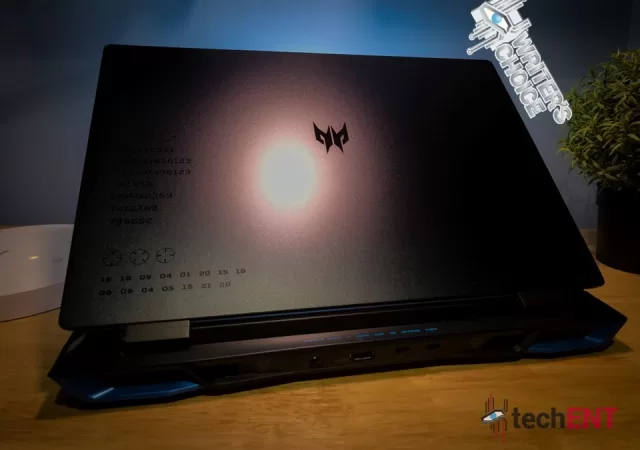Acer releases the Predator Helios Neo 16. At MYR 4,899 it is the cheapest modern gaming laptop they have currently. It is no slouch though.
A Must-Read For Anime Fans: ROG x New Evangelion Collection
ASUS Republic of Gamers (ROG) announces its collaboration with hit anime series, Evangelion, featuring EVA-02 and Asuka’s artworks.
Samsung Odyssey OLED G9 Gaming Monitor Lands in Malaysia for MYR 9,499 Onward
Samsung releases the Odyssey OLED G9 in Malaysia with 49-inch OLED dual QHD display and Smart TV functions for MYR 9,499 onward.
Play As Son Goku, Vegeta or Piccolo in the New Version 2.7 Update for PUBG Mobile
PUBG Mobile and Dragon Ball Super are coming together in a partnership that sees PUBG Mobile’s gameplay being turned upside down.
The Acer Predator Triton 14 – the New Word for Thin-and-Light Powerhouse for Everything
Acer Launches the thin-and-light Predator Triton 14 with Intel’s latest 13th Gen Core i7 and NVIDIA GeForce RTX 40 GPU at MYR 7,599 onward.
PICO 4 In-Depth Review: Is It Really the Perfect VR Headset?
The PICO 4 is being lauded as the best and most affordable VR Headset available right now. Is it really? Find out in our in-depth review.
ROG Ally Officially Available in Malaysia
The ROG Ally is officially available in Malaysia with retails sales starting on 1 July, 2023 with the ROG Roadshow in Plaza Low Yat.
LOQ’d & Loaded! Lenovo’s New Entry Level Gaming Laptop is Available in Malaysia
Lenovo’s new LOQ Gaming laptops make their Malaysian debut with supped up specs and prices starting at MYR3,699.
Samsung’s Odyssey OLED G9 is Finally Available Soon, Starting with South Korea and the United States
Samsung has finally released the Odyssey OLED G9 for the South Korean and soon US markets at KRW 2.7 million.