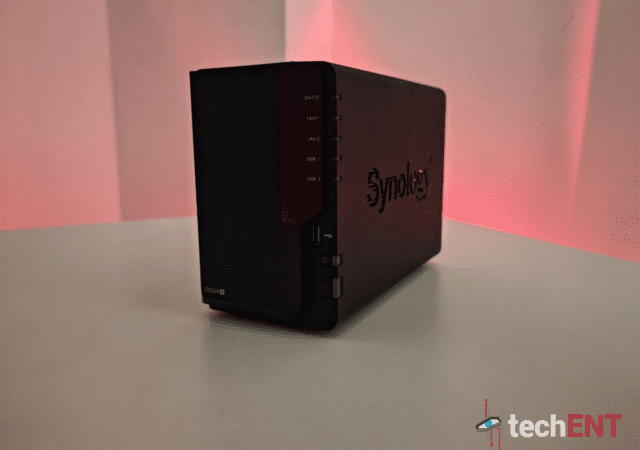techENT sits down with Suthen Thomas Paradatheth to talk about the innovation and tech at Grab and the driving force behind it.
Interview: Password Hygiene & Staying Secure with Trend Micro
techENT sits down with Sage Khor, Presales Technical Manage at Trend Micro Malaysia to discuss the importance of password hygiene and staying safe online.
How Your Bad Password Hygiene Can Put Everything At Risk at Home and at Work
Passwords keep our data safe. Bad passwords could risk personal data breaches and millions in losses? How?
Making Digital Safe for Kids – The Big Challenge of Marrying Features and Safety
As our reality becomes more digital, there is an increasing need to put technology to work to better serve our children but how do we balance that with safety?
Synology DS224+ In-Depth Review: Plug and Play NAS Systems Can’t Get Any Easier
The Synology DS224+ provides a solution to an increasing problem in a world where we generate so much data. But is it worth investing in? Should you get one?
Back to Normal Comes with Recruitment Woes & An Increasing Role for AI in SMEs
Post COVID, SMEs are finding it hard to compete for talent with MNCs. However, they can compete with the right technology and mindset.
iPhone 15 Rumour Round-Up – What We Expect to be C-ing
Here’s everything you need to know about the upcoming Apple iPhone 15 line up ahead of Apple’s Wonderlust event.
Recognizing Third-Party Risks & Addressing the Gaps with Identity-Based Security
FSIs and other organisations are facing increased exposure when it comes to third-party risk – an aspect of cybersecurity that has gone unnoticed.
3 Shows You Should Be Watching This September
Not sure what to watch this September? We’ve got a rundown of three shows that should be on your watchlist if not on your screens right now!