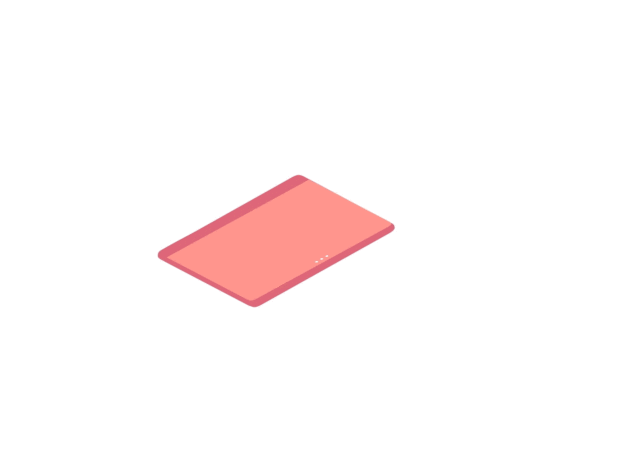Samsung announced their next generation Galaxy Book2 Pro with 12th generation Intel Core processors and One UI Book 4 in tow.
Sony WF-1000XM4 In-Depth Review – The Best got Better
We got to try the Sony WF-1000XM4, their next-generation Noise Cancelling True Wireless Earbuds. At MYR 1,099, is it worth it? We find out.
Fresh Off the Unpacked 2022 Boat, and On to Another – Samsung is Back for MWC 2022
Samsung is making another major announcement on the stage of MWC 2022 on the 27th of February 2022. What could it be?
Sony Announces the LinkBuds WF-L900 – Listen to Music and Talk to Your Friends at the Same Time!
Sony released their latest earphone innovation, the Sony WF-L900 LinkBuds. The new earbuds feature an open design to allow for transparency.
Samsung’s Future Devices Will Contain Recycled Materials, that is a Good Thing
Samsung’s Galaxy Unpacked 2022 is happening soon. Samsung has announced that they will be using some form of PCM in their future devices too.
PRISM+ Launches New Q86 PRO Quantum Edition in Malaysia
When it comes to Android TVs, we’re used to spending thousands on getting the best of both software and hardware. This rings especially true with technologies like Quantum Dot or Full Array LEDs, however, PRISM+ is looking to change that…
The Samsung Odyssey Neo G9 Lands in Malaysia for MYR 9,499
Samsung launches the new Odyssey Neo G9 ultra-wide gaming monitor in Malaysia. The new 49-inch gaming monitor retails at MYR 9,499.
Sony Launches the SRS-NS7, a Personal Dolby Atmos Experience
Sony launches the new SRS-NS7 wireless neck speakers with Dolby Atmos, 360 Spatial Audio, and 360 Reality Audio for MYR 1,249.
Toshiba Returns to Malaysia with New Smart TV Lineup
Toshiba is making a return Malaysia with a new line up of Smart TVs complete with the latest REGZA technologies and Android TV.