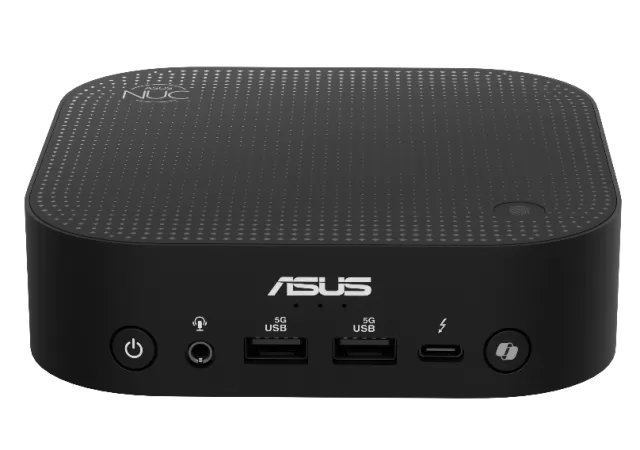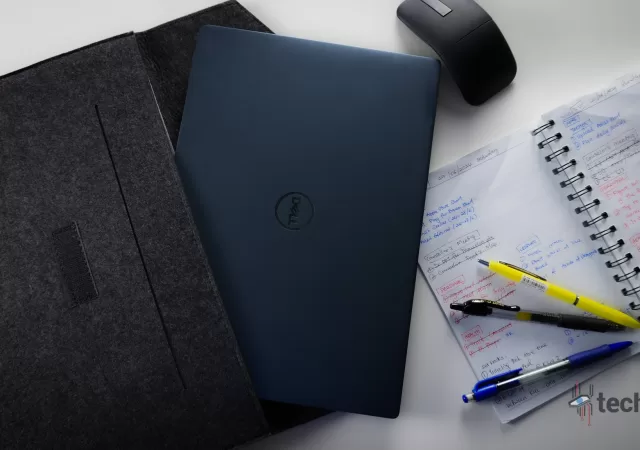ASUS Republic of Gamers (ROG) has announced two new additions to its monitor lineup: the Swift OLED PG27UCDM and the Strix OLED XG27AQDPG. These 27-inch displays showcase the latest advancements in OLED technology, promising exceptional visuals and performance for discerning…
ASUS Unveils the NUC 14 Pro AI with Intel Core Ultra Processors
ASUS announces the new NUC 14 Pro AI which ushers in a new generation of NUC mini PCs after taking over the project from Intel.
ASUS ExpertBook P5: Redefining the Business Laptop in the Age of AI
ASUS’s ExpertBook P5 comes equipped with specs and features that make it one of the best on the market and ready for the AI workspace.
ASUS ExpertBook P1: A Laptop Designed for Modern Professionals
The ASUS ExpertBook P1 brings together a bevvy of features and specifications that are not only geared for professionals but is optimised for productivity.
ASUS RT-BE58U Router In Depth Review: An Entry Level WiFi 7 Router that Brings More than Just Connectivity
ASUS’s RT-BE58U is an entry level WiFi 7 router that promises faster speeds, better coverage and more stable connectivity. Does it deliver?
A Gaming Powerhouse That is Built to Game and Create
Discover the durability and performance of the ASUS TUF A16 FA608W gaming laptop. Powered by an AMD Ryzen AI 9 HX 370 processor and NVIDIA GeForce RTX 4060 GPU.
ASUS Expands ExpertBook Offerings in Malaysia with Two New Models
ASUS expands its business offerings with two new ExpertBook laptops – the ExpertBook P1 and the ExpertBook P5.
Dell Latitude 7350 Laptop In-Depth Review: Thoughtful AI Meets Power Efficiency & Productivity
Dell’s Latitude 7350 takes on AI features and a first generation AI-centered processor – the Core Ultra series. Is the combination enough to give it an edge?
Lenovo YOGA Portal Packs Performance with A Small Footprint
Lenovo unveils the Yoga Portal Mini PC in China that packs tonnes of performance in a compact size.
ASUS Malaysia Unveils New ProArt Laptops and Kicks Off AI PC Roadshow
ASUS Malaysia announces the new ASUS ProArt laptops for the local market and kicks off its AI PC Roadshow in Low Yat Plaza.