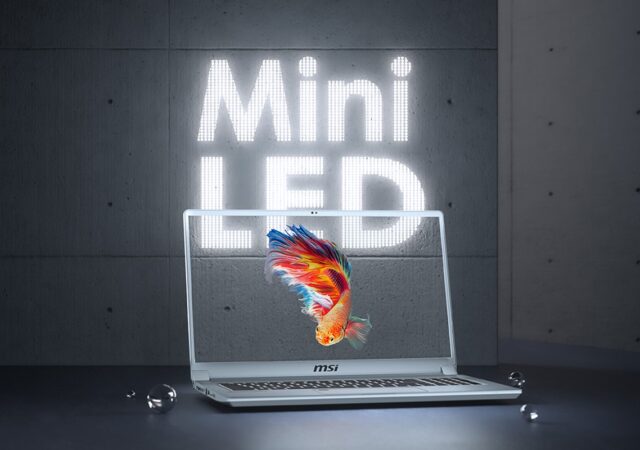The Lenovo Legion gaming notebook PC line-up is going to get more crowded with the new Lenovo Legion 7i and 5i. They are thinner and just as powerful. Prices start from US$ 999 and US$ 1,199.
Pink is the New Black with ASUS ROG’s New Electro Punk
The ROG line up is embracing a new colour! Having just introduced the Glacier Blue series to their line up, the company is adding even more colour with a new shade called Electro Punk. However, unlike the Glacier Blue, this…
The 2020 MSI Creator 17 With Mini LED – A World First
The MSI Creator 17 is the evolution of creator grade PCs with a super accurate Mini LED display with 10th Gen Intel Comet Lake and NVIDIA GeForce RTX SUPER.
The Evolution of the MSI 6 Series (GE66 Raider & GS66 Stealth) – the Dragons Meets the Comet
MSI just introduced their new gaming notebook PCs featuring Intel’s 10th Generation Comet Lake Core processors and NVIDIA GeForce RTX SUPERs.
ASUS Unveils New Republic Of Gamers (ROG) Line Up Powered by 10th Generation Intel Processors & NVIDIA GeForce RTX SUPER GPU
ROG or Republic of Gamers has become one of the most popular gaming brands in the world. It has become ASUS’ most valuable brand when it comes to performance laptops and PCs geared for gamers. This year, ASUS breathes new…
ASUS ROG Zephyrus Duo 15 Brings New Gaming Experience to the Republic of Gamers
The ROG Zephyrus has become ASUS’s go to series when it comes to pushing the boundaries of gaming laptops. Having first pushed the boundaries of portability and svelte design about 2 years ago, the line up is now looking to…
ASUS ROG Strix SCAR 17 Brings Supercharged Performance
The ROG Strix SCAR series has been engineered from the ground up as a gaming laptop meant for professional gamers. It has always been about getting the most performance to get the edge over your competition. This time is no…
Sprinting to Bring Tech to Emergency Hospitals in Wuhan, China
Lenovo became one of the first responders in time of desperation and need in China at the height of the COVID-19 outbreak. They deployed their teams and donated IT infrastructure to the emergency Huoshenshan hospital in Wuhan that was built in 10 days.
Running Out of Things to Do at Home? Fear not, Ubisoft is Giving Out Free Games starting with Rayman Legends!
Ubisoft is doing their part in combating COVID-19 pandemic by giving free games starting from the 30th March 2020 with Rayman Legends.